Connect your YouTube channel to Metricool

To start seeing and analyzing your YouTube channel’s metrics on the Metricool dashboard and have your social networks handy, you just have to follow these steps.
1. Ensure you are an administrator of the YouTube channel
Bear in mind that you need to be an administrator of the YouTube channel to connect to Metricool. Being an administrator of a YouTube Studio (a YouTube video editing tool) is different from being an administrator of a YouTube Channel.
So before you get started, make sure you appear as an administrator of the YouTube channel. Otherwise, you won’t be able to connect it to Metricool.
2. Go to Metricool
You can connect your YouTube channel from Metricool’s control dashboard or under the Evolution Menu and then YouTube, located on the left side column.
3. Select the Google account that administers the channel you want to connect
If you have several Google accounts, a pop-up window will display with all of them so that you can choose the correct account to which you have associated the YouTube channel.
4 Select the channel you want to connect to Metricool
In a new window, you can see the channels you administer and select the one you want to connect to Metricool. Click it and then accept YouTube’s permissions so that Metricool can start gathering metrics.
You already have your YouTube account connected to Metricool, and from this moment, you can start to see the metrics of your YouTube channel at a glance. Channel growth, metrics of your shared videos, your audience demographics, and even your competitors.
REMEMBER: Metricool will start gathering data about your channel subscribers from the moment you connect your YouTube channel. We can’t know the evolution of this metric before the connection to Metricool.
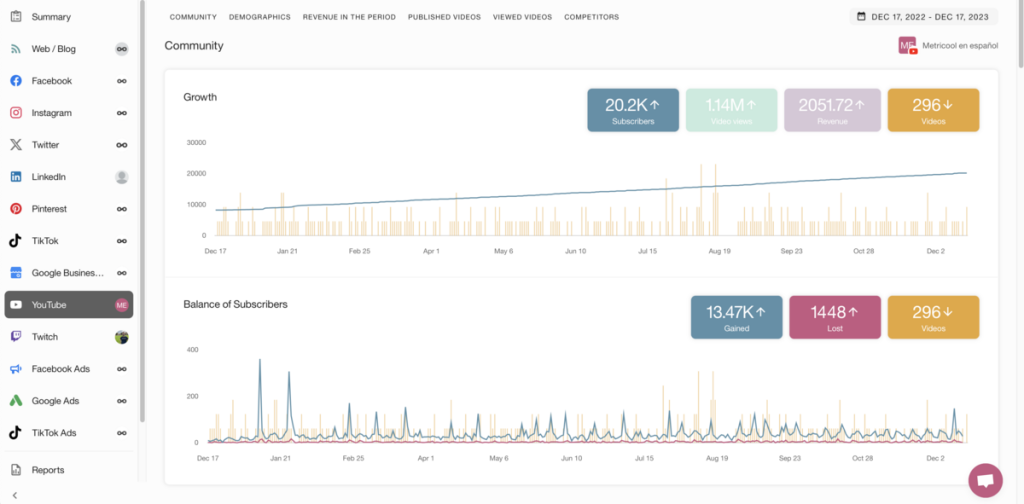
Enjoy your Youtube metrics with Metricool and include the performance of your channel in your reports. All advantages. If you need to know more about Metricool, here is the complete tutorial to answer all your questions.
Until next time, Metricooler.

