Like most websites, we use own and third party cookies for analytical purposes and to show you personalised advertising or based on your browsing habits.
Generally, the information does not directly identify you, but can provide you with a more personalised web experience. Because we respect your right to privacy, you may choose not to allow us to use certain cookies. However, blocking some types of cookies may affect your experience on the site and the services we can offer.
For more information, you can read our cookie policy.
Crossposting on Instagram and Facebook: How Does It Work?
We know that Meta’s umbrella over Instagram, Facebook, and now Threads, allows us to easily switch between profiles, transfer data across channels, and even cross-post. This is an easy way for businesses and brands to repurpose content across multiple platforms at once. But how does crossposting on Instagram and Facebook work?
In this article, we will dive into all the crossposting options available for Instagram and Facebook, so you can take advantage of these options when creating and posting content. There are a few ways you can crosspost, including through the native apps or using a third-party scheduling tool like Metricool.
Let’s get into it!
Crossposting from Instagram to Facebook
You may have noticed that when publishing Instagram content, you can share this on Facebook as well. You can find this option on the final editing page of a new post, where you will see the Share to Facebook toggle. This is a way that you can easily add content to both Instagram and Facebook at once.
But what if you don’t see that option? Well, then you may need to update your settings and add your Facebook account to Instagram. To add your Facebook Page, head to your Instagram Profile, click on Edit Profile, and then find the Public business information section. Here you can tap Connect and create.
From here you will be guided through connecting your Facebook account.
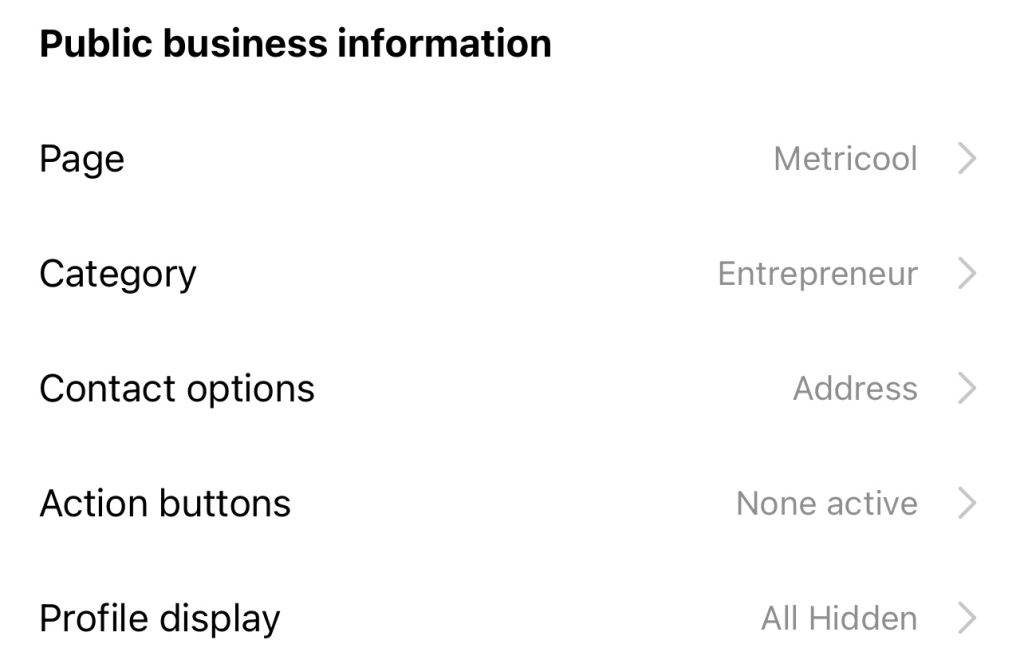
To turn on and manage crossposting, head to your account Settings and privacy. Underneath the Who can see your content section, you will see an option for Crossposting.
This is where you can view your connected Facebook account, access your Meta Accounts Center, or connect your Facebook account if you haven’t done so already. Within the Meta Accounts Center, you can manage which content you want to share across both platforms automatically.
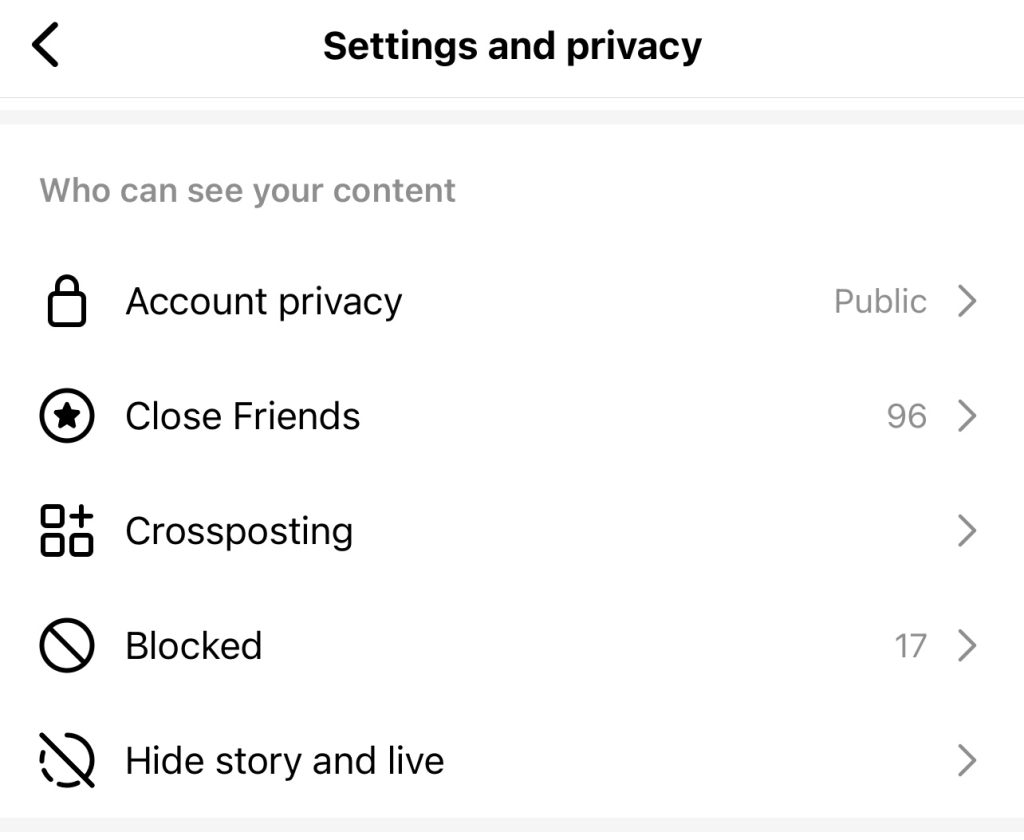
Instagram has expanded its crossposting options, allowing you to share your Facebook story, posts, and recommended Reels on Facebook. This was released by insider Jonah Manzano via a Threads post:
Post by @jonahmanzanoView on Threads
If you connect these two accounts and crosspost content, Instagram will show you the stats of your Facebook post inside your notifications, including the number of reactions and comments. Once again, this will only work if you have your Instagram and Facebook accounts connected.
To crosspost across Instagram and Facebook accounts, you must have a creator or business Instagram account, a Facebook Page, and a personal Facebook account that has admin access to your Facebook Page.
Crossposting from Facebook to Instagram
On the Facebook side, you also have the option to crosspost to Instagram from a Facebook Page. You can do this through Meta Business Suite, which is Meta’s all-in-one social media management tool. Through this, you can create content, post to both Instagram and Facebook and schedule the post to be published at a later time.
Utilize the Facebook and Instagram feed preview options to see how your content will appear in the feed. You can also toggle on the option to Boost post, if you want to give your content that extra push.
How to Schedule Instagram and Facebook Posts with Metricool
Lastly, if you want to publish to both Instagram and Facebook simultaneously, you can also use Metricool. You can even take it a step further and multi-post to other social media channels, X (Twitter), LinkedIn, TikTok, etc.
Our social media planner makes it easy for you to create content specific to each platform, and schedule out the posts for when you want each to be published. The drag-and-drop calendar allows you to schedule each post for when you want it to be posted, in case you want the content to go out at different times.
Schedule your content at the best times to post for Instagram, Facebook, Twitter, and TikTok, so you can reach your audience when the majority of them are active. This is a unique feature that can help increase your visibility, and understand what times are more optimal for your brand. You can even see an exact percentage of how many of your followers are active at each hour.
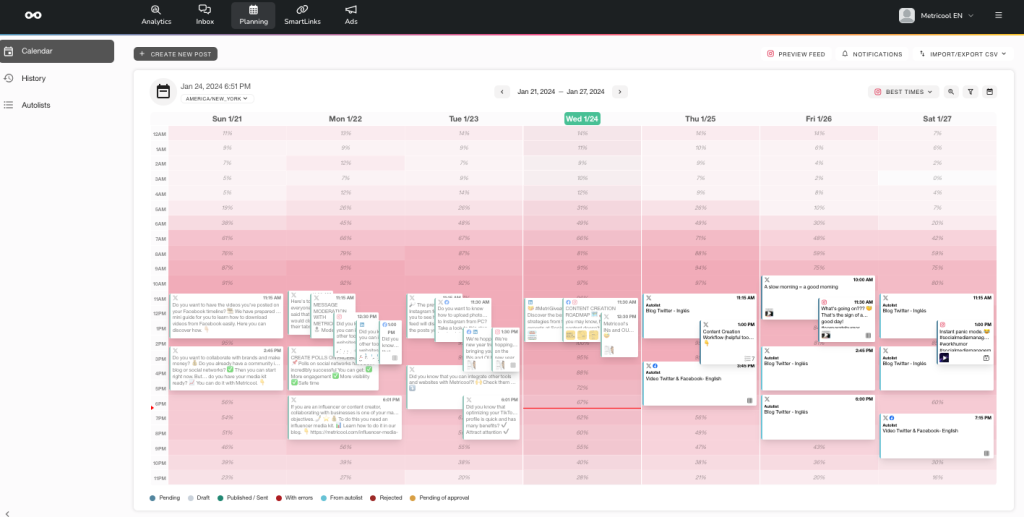
And you can access all of the features mentioned above with a completely FREE Metricool account. We want you to succeed in your social media marketing efforts, which is why we give you the reigns to create quality content for your brand. So what do you say, want to try it out?


