How to Download Instagram Reels on Your Computer or Smartphone
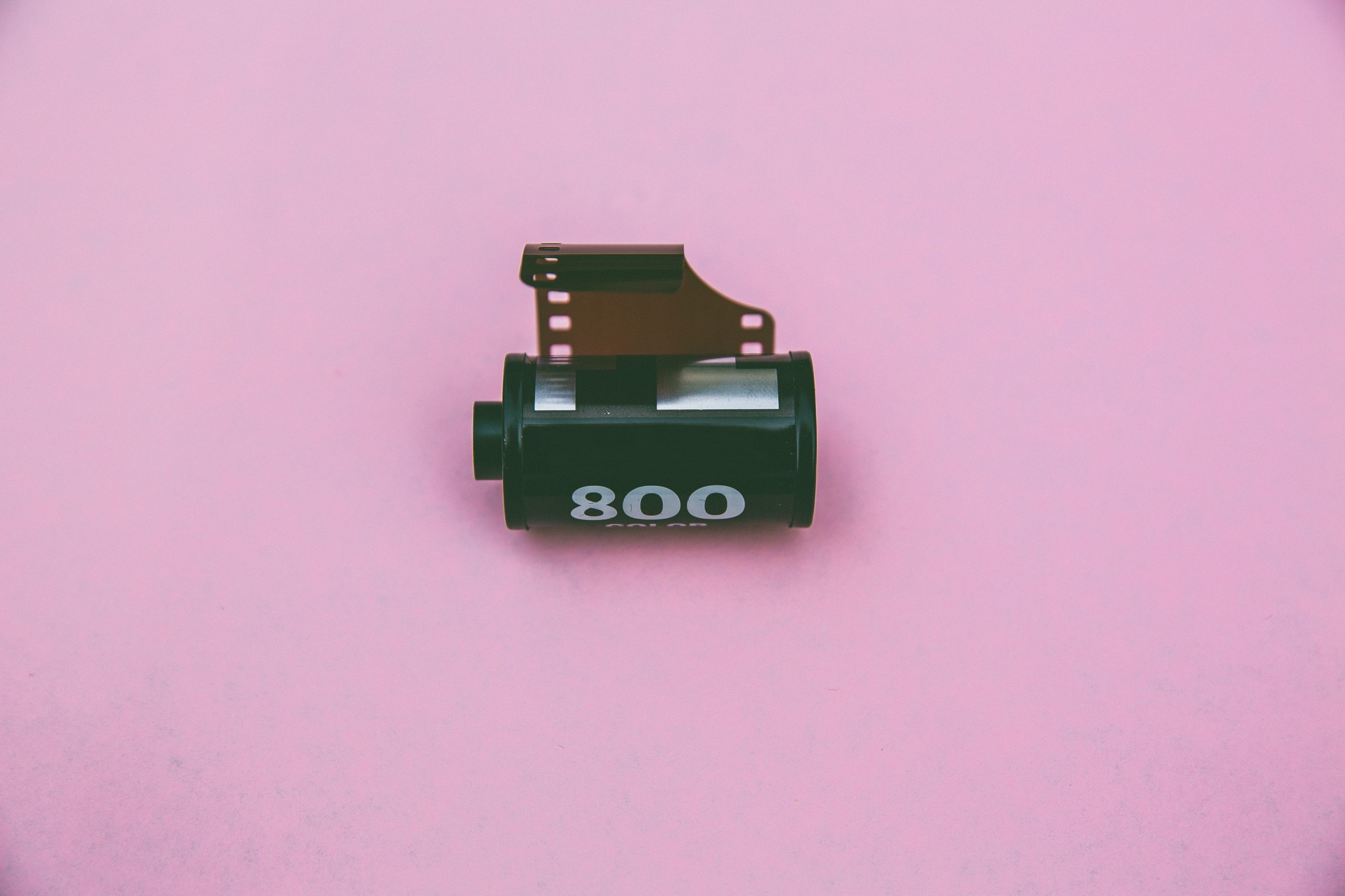
Do you want to download Instagram Reels and keep them saved on your computer or smartphone?
If that’s the case, don’t worry. We have provided you with a couple of easy ways to do so. Keep reading!
How to Download Reels from the App
With Watermark
You can now download Instagram reels directly from the app! All you have to do is:
- Click on the send icon.
- Swipe to the right till you see the word ‘Download.’
- Click download.
- The video will then show up in your camera roll.
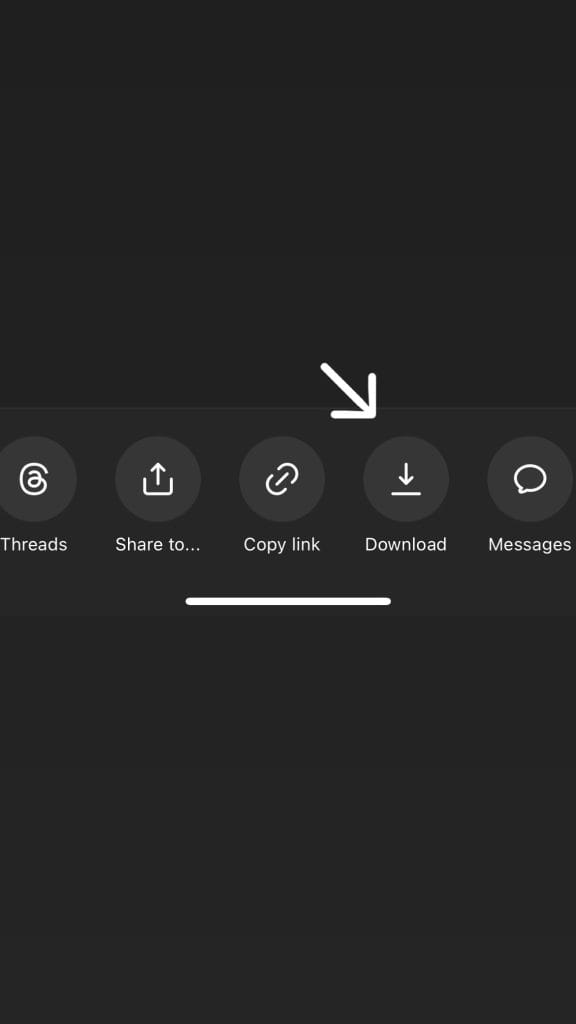
Without Watermark
You can download your Instagram reels without the watermark but you must do this step during the editing process. All you have to do is:
- Edit your video as you normally would.
- Once finished, click on the down arrow and straight line icon.
- This downloads your reel without sound and saves it to your camera roll.
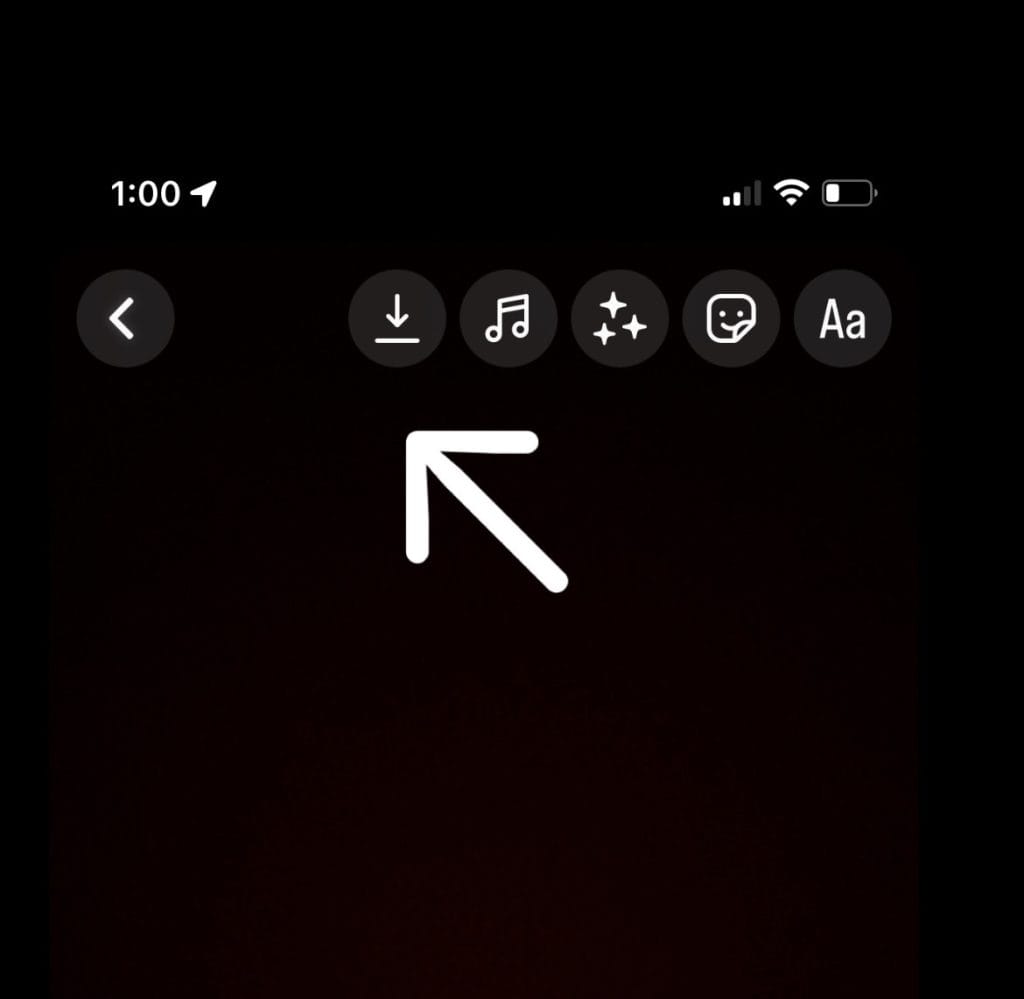
How to Download Instagram Reels from an App or Website
There is a range of websites that you can use to download Reels, each one with its own process. Below we will talk about two main apps or websites:
1. Download the Repost App
The repost app is an app that was made so that you can download posts, reels, etc without a watermark to repurpose the post.
2. Set up your Repost account
Once you have downloaded the app, follow the instructions and sign up.
3. Go to Instagram
Click on the send icon and then click on ‘Copy Link’.
Exit Instagram and Open the Repost App
Once you open the Repost App you will see a notification pop up. This is where you hit ‘Allow Paste’.
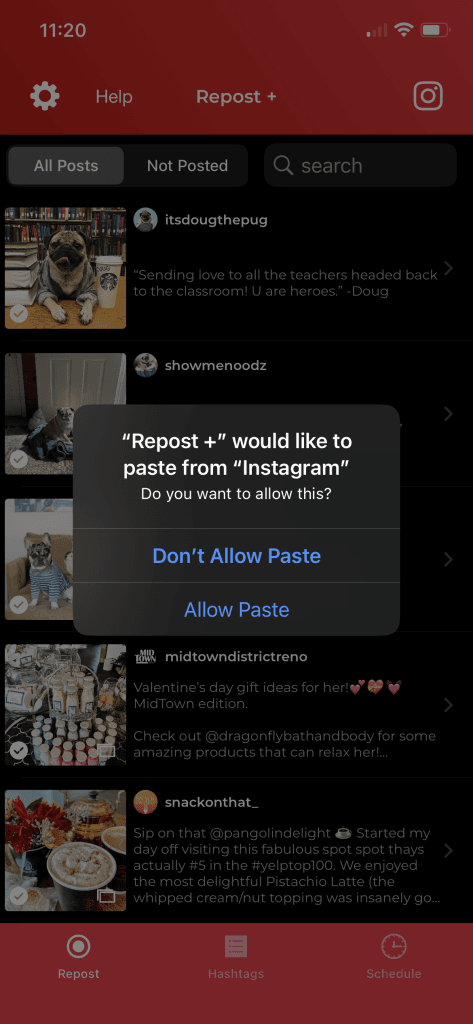
Click Post
Here you can either post it or exit out and it will automatically save to your camera roll.
By using InstaDP, one of Instagram Reels downloaders for downloading content from Instagram, you can download reels as well.
1. Go to InstaDP website
Out of all the options to download content from the social network, you have to choose ‘Instagram Reels Downloader’.
2. Copy the Reel link
Go to Instagram, choose the Reel that you want to download, and copy the content link.
To accomplish this, click on the three dots that each post has, available both on your computer and on your smartphone.
3. Paste the link
Add the link in the download box in the middle of the webpage and click on the search button on the right.
4. Click on Download
The InstaDP website takes a couple of seconds to get the video ready for download.
Once it’s done, you can preview the Reel and click the download button.
A page pops up where you can download the video directly or frame by frame.
5. Done!
Now you have the Instagram Reels video downloaded on your smartphone or PC.
Why Would you Download Instagram Reels?
Thanks to this software, you can download content from other accounts so that you can assemble them together: reacting to these Reels, doing duos with the same content, etc.
Get your creative juices flowing and make the most out of Instagram Reels. Remember to always mention the original user who posted the Reel. Being respectful with your content will help you reach a wider audience.
Instagram Reels download features on InstaDP
If you have decided to download Reels using this platform, remember these features and how it works.
▶️ Content from private accounts
On InstaDP, you cannot access Reels published on private accounts.
Even though you have access because you follow these accounts, you cannot download the content.
▶️ Notification to the creator
The owner of the content doesn’t ever receive any notifications that you have downloaded their content.
▶️ Signing up on the website
To use this tool for downloading Instagram Reels, you just need to open it and start using it: no need to sign up or pay, it’s completely free.
Now you have the option to get Instagram Reels and save them on your PC or smartphone.
To get the most out of them, you’ll need the Metricool Instagram Marketing guide.
Dive deeper into Instagram Reels and take a look at our Instagram Reels Guide 2023

