How to Download Instagram Stories in 3 Ways
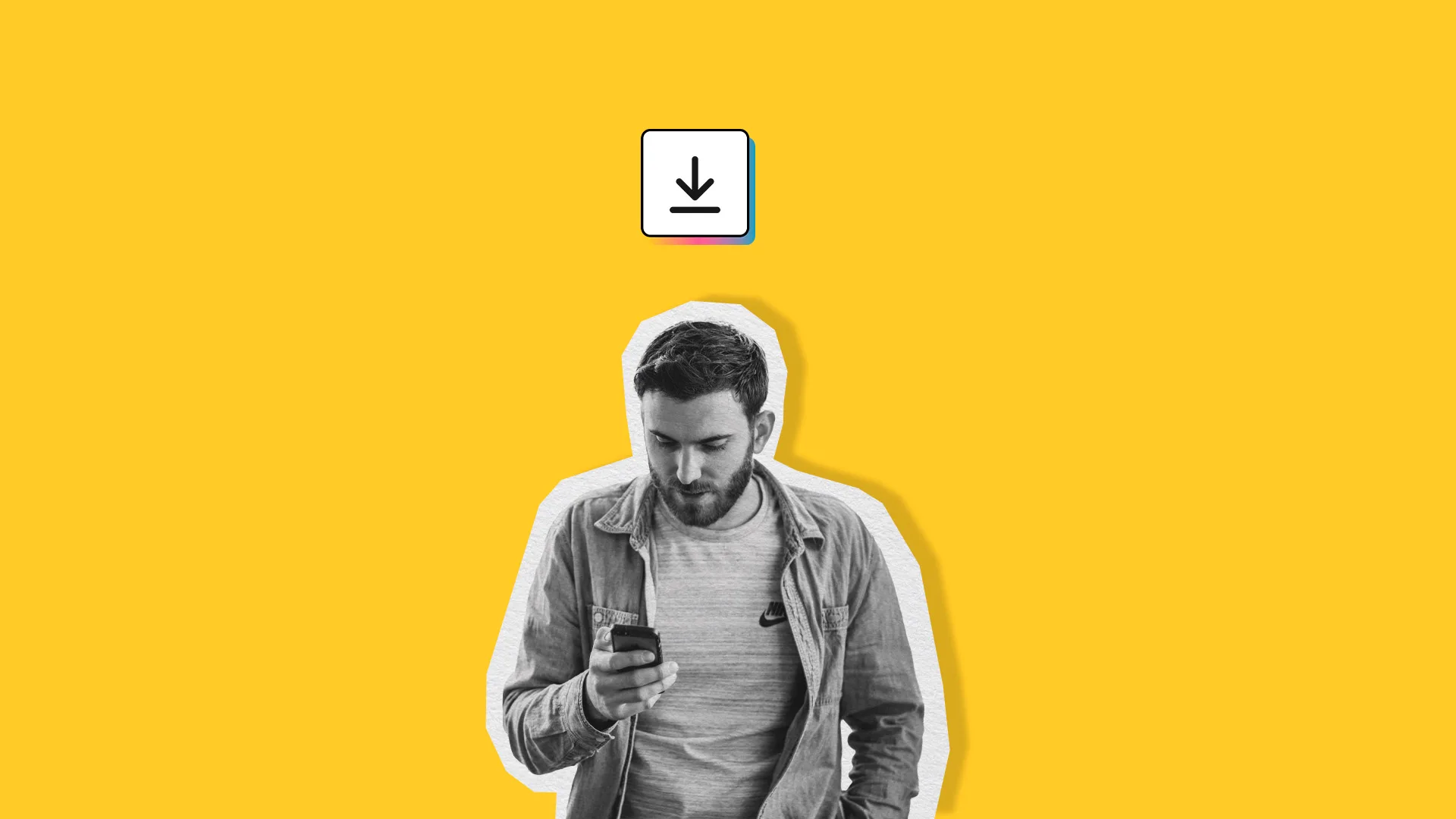
Instagram Stories are one of the network’s most innovative features, allowing brands and content creators to engage their community intimately. As content repurposing has become an increasingly popular social media marketing strategy, downloading Instagram Stories can be useful for sharing content across multiple platforms.
In this post, learn how to download Instagram Stories to repurpose content, share with potential clients, gain ideas, or use as content examples for your strategy.
Can You Download Instagram Stories?
This is a frequently asked question, and the answer is yes! You can save your own Instagram Stories natively within the app.
When downloading other users’ content, you can still download Stories, however, there are workarounds and external tools for users’ Stories.
⚠️ We must note that downloading other users’ Stories should only be used for gaining inspiration, not stealing other’s content. Using content that doesn’t below you can run the risk of an account shadowban or penalizations. ⚠️
Yet, using safe strategies and practices with downloaded Stories will not affect your profile health.
How to Download Instagram Stories
I will explain three ways to download your Instagram Stories and those from other users.
Download your own Stories from the app
The first way to download your Instagram Stories is natively from the app. While Instagram doesn’t have a “Save” feature for other users, you can save your own content directly from the app.
- To download your account’s own Instagram Stories navigate to the selected story and click on the three dots in the bottom right corner.
- From here, find the “Save…” option, in which you can select “Save video” or “Save story” for the content to save directly to your device.
Download any story via a third-party tool
Multiple Instagram Story download apps allow you to download any user’s story by pasting the content URL. Note that to grab the content’s URL, you must do this from Instagram’s desktop version.
Some of these apps include:
The process is simple. Copy and paste the content URL into the app and preview your story download before saving to your PC.
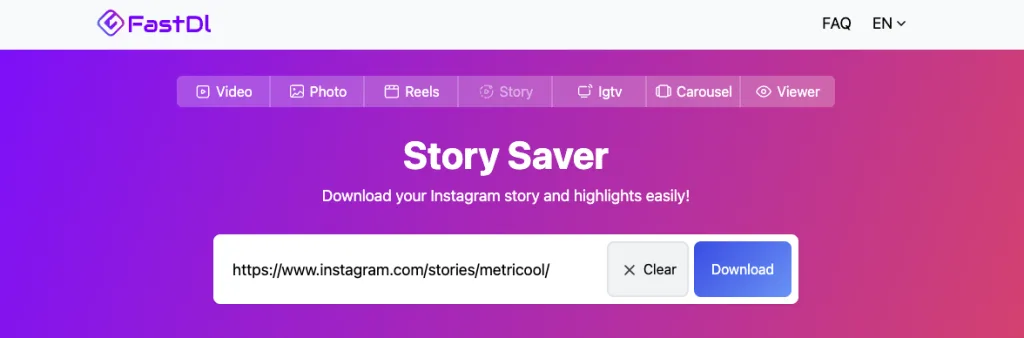
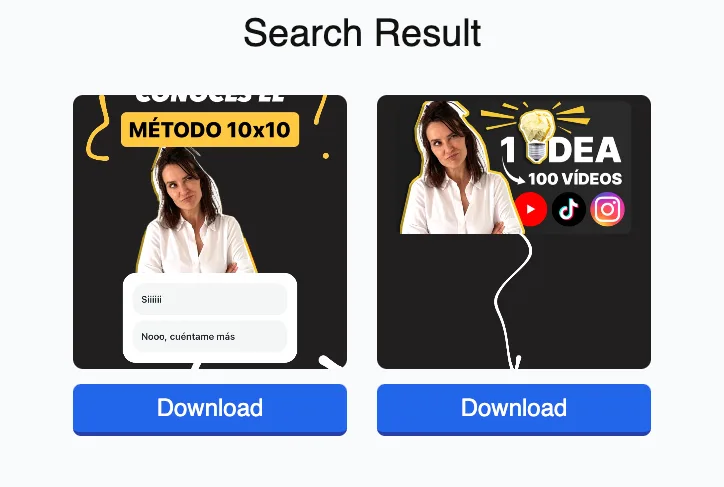
With this method, you can only download public Stories. This means, you cannot download Stories from private accounts or Stories from “Close Friends”.
Download Stories with a browser extension
The last way to download Instagram Stories is with a browser extension. For example, extensions Story Saver and Downloader for Instagram allow you to download any image, video, story, highlight, or reel.
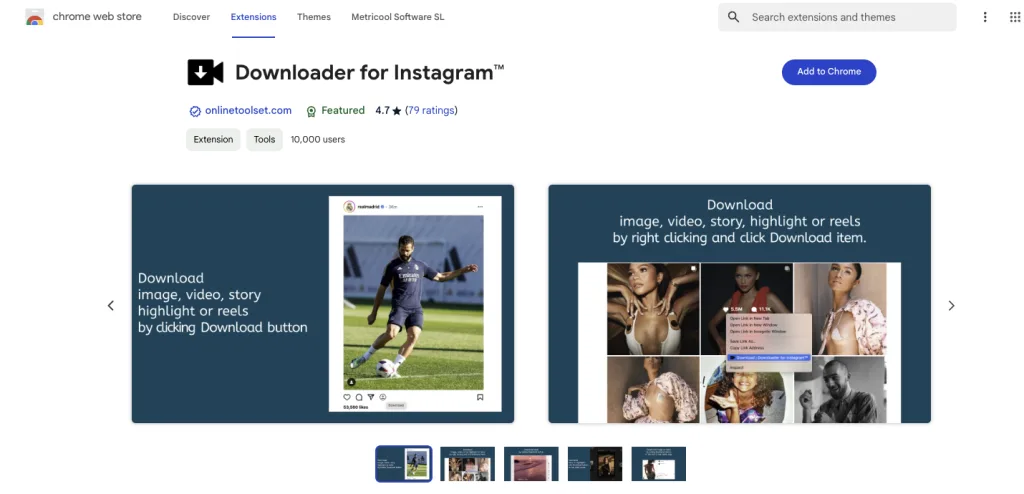
After adding the extension to your Chrome, there are two ways to use this:
- The extension should add a new Download button under the content which you can download by clicking the Download button.
- Download Stories by right-clicking on the image or video and then click “Download | Downloader for Instagram”
Why Download Stories?
Downloading your own or other user’s Instagram Stories can be helpful to avoid losing content and keeping it in a safe place. Alternatively, it can serve as future ideas for your content marketing strategy
Other user’s content can also be a reference for commercial, training, or exemplary purposes. Always remember to credit the original creator.
If you’re looking for more strategies to use with Instagram Stories, make sure to read this tips and tricks guide below:

