Metricool’s Instagram Hashtag Generator
Navigating Instagram’s vast landscape of hashtags can feel daunting. Whether you’re trying to identify trending tags or uncover niche ones that truly resonate with your audience, it often feels like searching for a needle in a haystack. Fortunately, tools like Metricool’s Instagram Hashtag Generator simplify the process, allowing you to search Instagram hashtags that are both popular and highly relevant to your content. This powerful tool takes the guesswork out of hashtag selection, helping you confidently choose tags that boost your reach and engagement. Below, you will discover how to find hashtags for Instagram, make the most of Metricool’s Hashtag Generator, and unlock expert tips to optimize your hashtag strategy.
Why Are Hashtags Important for Instagram Marketing?
Ever seen Instagram posts overloaded with random, irrelevant hashtags? While it may look like a way to grab attention, this approach often does more harm than good. Thoughtful, targeted hashtag use can significantly enhance your profile’s style and effectiveness. Hashtags aren’t just trendy phrases preceded by a “#”—they’re a vital tool for increasing your visibility, connecting with niche communities, and driving engagement.
Using the right hashtags makes your posts searchable and accessible to audiences interested in your content. This not only boosts your discoverability but also ensures your posts reach users most likely to engage with them.
Key Benefits of Using Hashtags on Instagram
Boost Visibility
Hashtags play a crucial role in making your content discoverable. When you include relevant hashtags in your posts, you increase their chances of appearing in Instagram searches or being featured on the Explore page. This helps your content reach a wider audience beyond just your followers. Whether you’re promoting a product, sharing personal stories, or growing your brand, hashtags ensure your posts are seen by users who are actively searching for content like yours.
Enhance Discoverability
Think of hashtags as a form of SEO (Search Engine Optimization) for social media. Just as keywords help websites rank higher on Google, hashtags make your posts easier to find on Instagram. Users searching for specific hashtags can come across your content, allowing you to attract audiences that are already interested in your topic. This targeted discoverability means you’re not just reaching more people—you’re reaching the right people.
Build Community
Hashtags are powerful tools for fostering a sense of community. By grouping content under a common topic, hashtags connect like-minded users who share similar interests, goals, or passions. For instance, using hashtags like #PlantLovers or #SustainableLiving can attract people who share those interests, encouraging them to engage with your content. Over time, these shared interests can translate into a loyal following and a thriving online community.
Drive Engagement
Engagement is the lifeblood of Instagram success, and hashtags are your secret weapon for increasing likes, comments, shares, and saves. By using hashtags that align with your audience’s interests, you’re more likely to attract users who will resonate with your content. This not only boosts interactions on your posts but also signals to Instagram’s algorithm that your content is valuable, further increasing your visibility and reach.
What Is Metricool’s Hashtag Generator?
Metricool’s Instagram Hashtag Generator is a must-have tool for finding the perfect hashtags tailored to your content. Whether you’re managing a personal account, building a brand, or driving a social media campaign, this tool simplifies the process of identifying hashtags that align with your audience and goals.
With Metricool, you can search Instagram hashtags that are not just popular but also highly relevant to your content. Its keyword-based search feature makes it easy to refine your hashtag strategy and target your ideal audience effectively.
How to Search Instagram Hashtags with Metricool
Metricool’s hashtag generator integrates seamlessly into the content creation process. Follow these steps to elevate your posts:
1. Create a New Post
- In Metricool’s Planning section, click on ‘+ Create post’. Remember to choose Instagram as your platform. You can choose to create a new Post, Reel, or Story.
2. Upload Your Content
- Add your image or video, write a compelling caption, and preview your feed layout to ensure it fits your aesthetic.
3. Enhance Your Post
- Tag Users: Mention collaborators, featured accounts, or influencers to expand your post’s reach.
- Add a Location: Geotags can help your content appear in local searches, increasing visibility among users in specific areas.
- Link to Your Bio: Highlight key links or calls to action by directing viewers to your bio link.
These enhancements not only increase engagement but also ensure your post is optimized for Instagram’s algorithm.
4. Search for Hashtags
- Click on the Hashtag button (represented by a # symbol) located beneath the caption text box.
- A pop-up window will display trending hashtags. To refine your search, enter a keyword relevant to your content.
- For example, if you’re sharing a post about digital marketing, typing “socialmedia” will bring up hashtags like #socialmediatips, #digitalstrategy, or #contentmarketing.
- The generator suggests hashtags that are both popular and tailored to your topic, ensuring your post targets the right audience.
- Use the hashtag counter at the bottom of the pop-up to track how many hashtags you’ve added. Instagram allows a maximum of 30 hashtags per post, but studies suggest that using 5–10 highly relevant tags is often more effective.
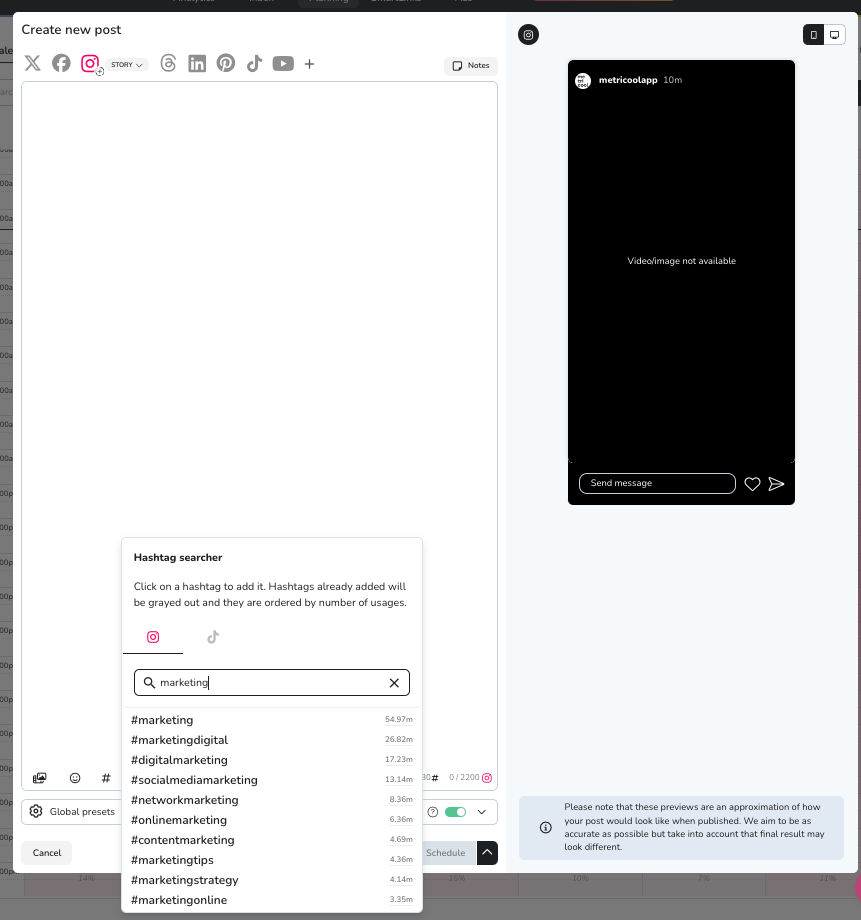
Once you’ve finalized your caption, content, and hashtags, you can save your post and choose to either publish it immediately or schedule it for a time when your audience is most active to maximize engagement.
Note: Hashtag search is a Premium feature. Free-plan users can see general popular hashtags but can’t refine their search by keywords.
Why Use a Hashtag Generator?
A hashtag generator, like Metricool’s, simplifies one of the more time-consuming aspects of Instagram strategy: finding effective, relevant hashtags. Here’s how Metricool’s tool can elevate your Instagram game:
✅ Find Relevant Tags
Metricool’s hashtag generator recommends hashtags based on the keyword you provide. This ensures your tags are closely aligned with your content, audience, and goals.
- Relevance Matters: Using hashtags unrelated to your post might increase impressions but won’t lead to meaningful engagement. Metricool avoids this by prioritizing relevance.
- Niche Targeting: If your brand serves a specific niche, the generator helps you uncover less obvious hashtags that resonate deeply with your audience. For instance, instead of just #fitness, you might find #homeworkouttips or #fitnessjourney.
✅ Boost Visibility
Strategic hashtag use increases your chances of appearing in Instagram’s Explore page or search results. Metricool’s suggestions help you achieve this by:
- Identifying hashtags that balance popularity with competition.
- Helping you connect with active users already searching for or engaging with similar content.
Tip: Use a mix of high-competition hashtags (e.g., #travel) and low-competition, niche hashtags (e.g., #solotravelingtips) to maximize both reach and discoverability.
✅ Grow Your Community
Engaging hashtags act as bridges, connecting your content with like-minded individuals or potential followers.
- Community Building: Using tags specific to your industry, hobby, or mission attracts users who are genuinely interested in your content.
- Engagement Catalyst: When the right people find your posts, they’re more likely to interact, share, or follow.
✅ Save Time
Gone are the days of endlessly scrolling through Instagram to brainstorm hashtags.
- Efficient Workflow: With Metricool, you can generate a curated list of hashtags in seconds.
- Scalability: Whether you manage one account or several, the time saved allows you to focus on creating quality content.
✅ Improve Post Performance
Metricool’s generator relies on data to recommend hashtags with the potential to increase reach and engagement.
- Optimization: By suggesting hashtags with active usage, Metricool ensures your post enters ongoing conversations.
- Insightful Adjustments: As trends shift, Metricool helps you update your strategy with fresh, relevant hashtags.
Pro Tips for Using Hashtags Effectively
Taking your hashtag strategy to the next level requires more than just using a tool—it involves smart planning and analysis. Here’s how to make your hashtags work harder for you:
- Batch Create Posts: Plan multiple posts in one session and use the hashtag generator for each. This saves time and ensures consistency across your content.
- Mix Broad and Specific Hashtags: Use a combination of popular hashtags and niche ones to reach different audience segments.
- Strategic Placement: Place hashtags in your caption for visibility or in the first comment for a cleaner look.
- Monitor Performance: Track which hashtags drive the most engagement and adjust your strategy based on insights.
- Limit Quantity: For optimal performance, aim for 3-5 highly relevant hashtags per post instead of overwhelming your audience with too many.
- Schedule Posts Strategically: Use Metricool’s scheduling tool to post at times when your audience is most active, further amplifying your reach and visibility.
How to Search for Hashtags on Instagram
While Metricool makes it simple to search for and integrate hashtags into your content, you can also manually search and follow hashtags directly within the Instagram app.
How to search Instagram hashtags on the app:
- Open the Instagram App: Launch the app on your mobile device and ensure you’re logged in to your account.
- Tap the Search Icon: At the bottom of the screen, tap the magnifying glass icon to access Instagram’s search. This takes you to the Explore page.
- Enter Your Desired Hashtag: In the search bar at the top of the Explore page, type the hashtag or keyword you want to explore. For example, entering #TravelTips will generate a list of content tagged with that hashtag.
- Navigate to the Tags Tab: Once you’ve entered a word or hashtag, swipe through the tabs that appear below the search bar, and select ‘Tags’. This tab focuses solely on hashtags and displays a list of related tags along with the number of posts using each tag.
- Explore Related Posts: Click on a specific hashtag from the list to view a feed of posts using that tag.
Browsing these posts can help you discover trends, gather inspiration, and analyze how others are using the hashtag in their content.
Instagram also allows you to follow specific hashtags, just like you follow accounts. This feature ensures posts using your favorite hashtags appear directly in your feed. Here’s how to do it:
- Search for a Hashtag: Follow the steps outlined above to locate a hashtag you’re interested in.
- Visit the Hashtag Page: Tap on the hashtag from the search results to access its dedicated ‘For you’ page. This page showcases the hashtag’s top posts.
- Tap the Follow Button: On this page, tap the (+) button located at the top to start following it. Once you’ve followed a hashtag, posts using that tag will begin appearing in your feed alongside posts from accounts you follow.
Grow Your Brand’s Instagram with Metricool
Discover the most popular hashtags, which content gets the most engagement, the best times to post for your audience, and more. All from a single platform.
