2026 Instagram Ads Tutorial: How to Create Successful Campaigns

Instagram’s emphasis on visual storytelling and its impressive user engagement have solidified its role as a vital platform for brands looking to connect with their target audiences. With billions of active users, Instagram provides a powerful platform for businesses to showcase their products and services through compelling visual storytelling. According to Statista, Instagram ad revenue exceeded $70 billion in 2024, showing how effective this form of marketing continues to be. Understanding how to effectively utilize Instagram advertising can significantly boost brand awareness, drive website traffic, and increase sales.
This guide will walk you through everything you need to know about creating successful ads on Instagram, from setting up your first campaign to optimizing for maximum ROI. Whether you’re a seasoned marketer or new to IG ads, this comprehensive resource will provide valuable insights and practical tips.
What Are Instagram Ads?
Instagram ads are paid posts that businesses can use to promote their products or services to targeted audiences on the platform. These ads blend seamlessly with organic content, appearing in users’ feeds, Stories, and Explore pages, marked by a Sponsored label. They can take various forms, including images, videos, carousels (multiple images), and collections (dynamic product galleries) designed to drive engagement and conversions.
Why Should Instagram Be Part of Your Advertising Strategy?
Incorporating Instagram into your advertising strategy can significantly enhance your brand’s ability to connect with your audience, increase engagement, and drive conversions. With its unique features, vast user base, and powerful tools, Instagram offers a variety of benefits that make it an essential platform for businesses of all sizes.
- High Engagement Rates: Instagram boasts engagement rates far higher than Facebook and Twitter, making it ideal for audience interaction.
- Visual Storytelling: Its focus on visuals allows you to create compelling, memorable narratives.
- Diverse Audience: With over 2 billion users worldwide, Instagram provides access to virtually any target market.
- E-commerce Integration: Features like Shopping ads simplify the customer journey from discovery to purchase.
- Advanced Targeting Tools: Through Meta Ads Manager, you can use precise targeting to reach the right people.
Instagram Ad Placements and Formats: 8 Ways to Earn
Instagram offers a variety of ad placements, each designed to cater to different marketing goals and audience behaviors. To craft a successful campaign, it’s crucial to understand the nuances of each format, from where they appear to their strengths, challenges, and best use cases. Here’s a look at Instagram ad placements:
Image ads: Simple but effective
Image ads are static, single-image ads that capture attention with one compelling visual and supporting text. They blend seamlessly with organic content in users’ main Instagram feeds.
✅ Benefits:
- Simplicity: Perfect for highlighting a single product or service without overwhelming the audience.
- Strong Call-to-Action (CTA): Encourages clicks and engagement directly from the feed.
- Shareable: A visually stunning image can go viral, extending your reach organically.
❌ Drawbacks:
- Limited Storytelling: Unlike carousel or video ads, they can only convey one idea or message.
- Easily Overlooked: A non-eye-catching image may be scrolled past without notice.

Image ads work best for spotlighting a hero product, announcing promotions, or building brand awareness. Use high-quality, visually striking images paired with concise, actionable captions to capture attention and drive clicks. For optimal performance, A/B test different visuals and CTAs to see what resonates most with your audience.
Carousel ads: A mini catwalk for your brand
Carousel ads are multi-image or video ads that users can swipe through, showcasing up to 10 slides.
✅ Benefits:
- Versatility: Showcase multiple products, tell a multi-step story, or highlight key features in a single ad.
- Engagement: Interactive swiping encourages users to spend more time with your ad.
- E-Commerce Friendly: Ideal for presenting product catalogs or showcasing product variations.
❌ Drawbacks:
- Quality Control: All slides need to be high-quality to maintain interest.
- Swipe Fatigue: Not all users will swipe through every slide, which could limit the impact of your full message.
Carousel ads are ideal for brands with multiple products, complex narratives, or tutorials. Start with an engaging first slide to draw users in and maintain a cohesive visual design across all slides. End with a clear CTA to guide users toward your desired action.
Reels ads: Taking advantage of the short video trend
Reels ads are short-form video ads presented in the same vertical format as organic Reels. They appear between organic Reels as users swipe through the videos.
✅ Benefits:
- Popularity: Taps into the massive appeal of short-form video, especially among younger audiences.
- Full-Screen Engagement: The vertical format dominates the screen, keeping users focused.
- Trend Adaptation: Perfect for participating in challenges, tutorials, or viral content.
❌ Drawbacks:
- Fast-Paced Environment: Users may skip quickly if the content doesn’t grab their attention immediately.
- Higher Production Requirements: Requires creative, high-quality video to compete with organic Reels.
Reel ads are ideal for brands targeting younger audiences with creative storytelling or time-sensitive promotions. Keep videos under 30 seconds, use trending audio, and add captions or text overlays to maximize engagement.
Video ads: For the storytellers
Video ads are longer ad formats that brands can use to dive into product features or tell longer, compelling stories. They appear in main Instagram feeds, Stories, and in users’ Explore section.
✅ Benefits:
- Storytelling Power: Longer formats allow for deeper brand narratives and product demos.
- Emotional Connection: Videos can elicit stronger feelings, boosting brand affinity.
- Creative Flexibility: The range of lengths lets you adapt your message to your goals.
❌ Drawbacks:
- Higher Costs: Video production can be more expensive than static images.
- Attention Span Limits: Users may lose interest if the video isn’t engaging from the start.
Use video ads to showcase new products, share customer testimonials, or build brand affinity. Hook viewers in the first three seconds and ensure the video has a clear narrative arc. Subtitles are essential for silent viewing.
Story ads: For your most dedicated followers
Instagram Story Ads are full-screen, vertical ads that display between users’ organic Stories.
✅ Benefits:
- Immersive Experience: Captures the full attention of the user with no distractions.
- Timely Offers: Great for flash sales or promotions with a sense of urgency.
- Interactive Elements: Features like polls, quizzes, and sliders drive engagement.
❌ Drawbacks:
- Ephemeral Nature: The 24-hour lifecycle may limit exposure.
- Condensed Messaging: Requires concise, impactful storytelling to make an impression.
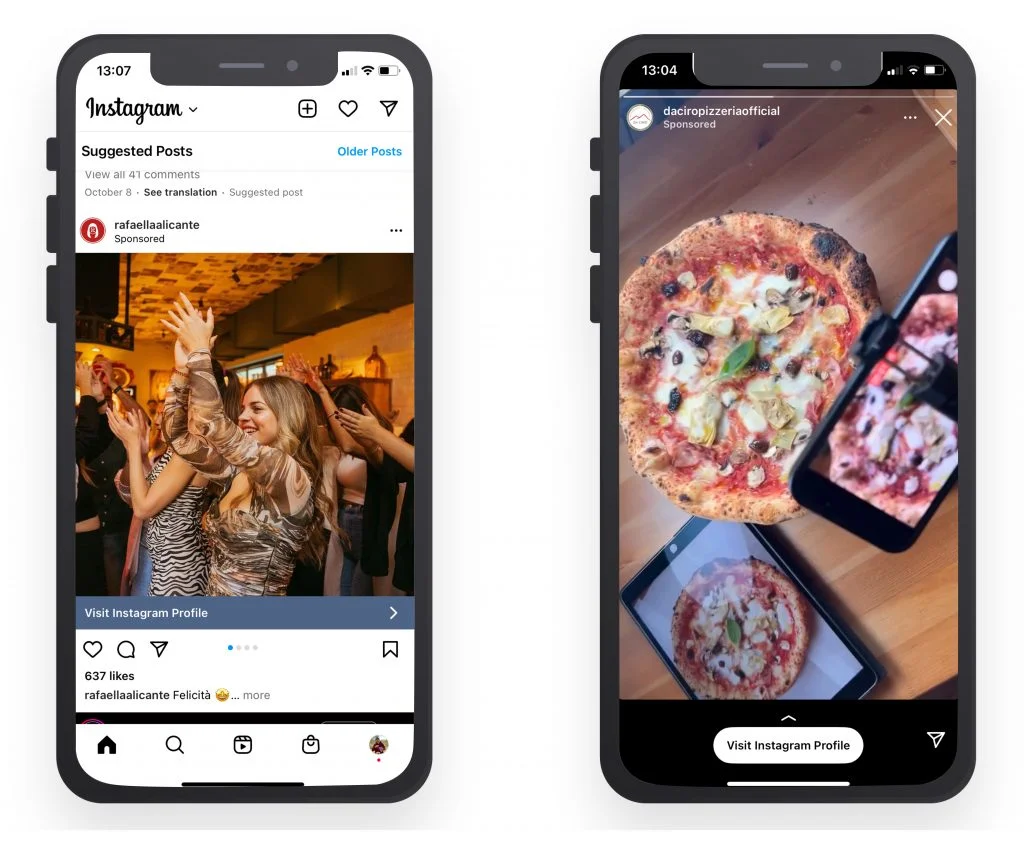
Story ads are perfect for limited-time offers, event promotions, or quick calls to action. Use high-contrast visuals, include interactive elements, and ensure a clear CTA, like a swipe-up link, to drive results.
Collection ads: Showcase quality with stunning visuals
Collection ads combine a primary visual with a product gallery below, offering a seamless shopping experience. These appear in users’ feeds and are ideal for e-commerce brands promoting seasonal collections or diverse product lines. Use professional-quality images, provide detailed product descriptions, and ensure your catalog is accurate to maximize conversions.
✅ Benefits:
- Interactive Shopping: Combines engaging visuals with clickable product links for an immersive experience.
- Seamless Conversion: Moves users from discovery to purchase without leaving the app.
- Showcase Variety: Ideal for businesses with multiple products or collections.
❌ Drawbacks:
- Niche Use Case: Less effective for single-product campaigns or service-based businesses.
- Visual Standards: Requires professional-quality images to maintain a polished look.
Explore ads: Cast your net beyond your followers
These ads appear in the Explore tab, seamlessly integrated with trending and discovery-focused content. They target users actively browsing for fresh and engaging material, blending naturally with related organic posts as users scroll.
✅ Benefits:
- Broadened Reach: Targets users actively looking for new and engaging content.
- Discovery Potential: Reaches audiences beyond your follower base.
- Creative Flexibility: Leverages bold and visually appealing designs to stand out.
❌ Drawbacks:
- Conversion Challenges: Users exploring content may not be in a buying mindset.
- High Competition: Diverse content in Explore means your ad needs to be particularly eye-catching.
Explore ads are great for boosting brand awareness and reaching new audiences. Prioritize eye-catching visuals and pair them with strong CTAs to capture attention and encourage action.

Shopping ads: For a smooth buying experience
Shopping ads have clickable product tags that integrate seamlessly into posts, Stories, and the Shopping tab. These are embedded within organic content across the platform.
✅ Benefits:
- Streamlined Purchases: Users can shop directly in the app, reducing friction.
- Action-Oriented: Perfect for targeting users ready to make a purchase.
- Highly Specific: Great for promoting particular products or collections.
❌ Drawbacks:
- E-Commerce Reliance: Requires a well-organized catalog and accurate product tagging.
- Limited Applicability: Less suitable for service-based or B2B companies.
Shopping ads are perfect for promoting individual products or collections to ready-to-buy audiences. Use clear, high-quality visuals, update your catalog regularly, and ensure product tags are accurate to create a seamless shopping experience.
How Much Do Instagram Ads Cost?
Instagram ad costs vary based on factors like your industry, target audience, and bidding model. Here’s a breakdown:
- CPC (Cost Per Click): $0.50 to $3.00 depending on competition.
- Cost Per Engagement: $0.01 to $0.05.
Factors Impacting Cost:
- Audience demographics.
- Ad quality and relevance.
- Time of year (e.g., higher costs during holidays).
Metricool can help you track your ad spend in real-time, ensuring you stay within budget while optimizing your ROI.
Step-by-Step: How to Create Instagram Ad Campaigns
Creating a successful Instagram ad campaign requires careful planning and execution. Here’s a comprehensive step-by-step guide to ensure your ads resonate with your audience and achieve your business goals.
1. Define Your Objective:
Start by identifying the primary goal of your campaign, making sure they keep in line with your brand’s overall business objectives. Instagram ads can serve various purposes, including:
- Brand Awareness: Increase your brand’s visibility and ensure it stays top of mind.
- Traffic: Drive users to your website, app, or other digital platforms.
- Engagement: Encourage likes, comments, shares, and saves.
- Conversions: Boost sales, sign-ups, or downloads.
- Lead Generation: Collect user information for follow-ups.
- App Promotion: Increase app downloads or in-app activity.
Clearly defined objectives help you select the right ad format and targeting strategy. Metricool’s campaign planning tools can align your Instagram goals with broader marketing objectives.
2. Set Up Your Campaign:
Use the Meta Ads Manager to create your campaign:
- Log into Meta Ads Manager and click “Create” to start a new campaign.
- Choose the advertising objective you defined in the previous step.
- Name your campaign for easy tracking and organization.
- Enable split testing or campaign budget optimization (optional) to enhance performance.
Metricool can help you plan your Instagram ad campaigns in advance, keeping them aligned with your overall content calendar.
3. Target Your Audience:
Instagram’s sophisticated targeting options allow you to reach the people most likely to engage with your content.
- Lookalike Audiences: Find users similar to your existing customers based on shared behaviors or interests.
- Custom Audiences: Retarget individuals who’ve already interacted with your business via your website, app, or email list.
- Layered Targeting: Combine demographics (age, gender, location), interests, and behaviors to narrow your audience further.
Use audience insights from tools like Metricool to refine targeting based on trends and preferences.
4. Choose Ad Placement:
Decide where your ads will appear. Instagram offers multiple placements, each tailored to specific goals:
- Feed Ads: Ideal for longer storytelling or showcasing products in users’ main feeds.
- Stories Ads: Perfect for full-screen, short-term promotions that catch attention.
- Reels Ads: Effective for engaging users with short-form, high-impact video.
- Explore Ads: Reach users actively searching for new content.
- Shopping Ads: Direct users to your product pages for seamless purchasing.
You can select “Automatic Placements” in Meta Ads Manager for Meta’s algorithm to optimize placement decisions. However, customize placements if you have specific goals in mind.
5. Design Your Ad Content:
Your ad content is your first impression—make it count. Use high-quality visuals, compelling copy, and a clear call to action (CTA).
- For Image Ads: Choose bright, eye-catching images that align with your brand.
- For Video Ads: Keep videos concise, engaging, and optimized for mobile viewing.
- For Carousel Ads: Highlight multiple products or tell a step-by-step story.
- For Stories and Reels: Focus on vertical formats that take full advantage of the screen.
Leverage tools like Canva or Metricool’s design integrations to quickly create polished, on-brand ads.
6. Set Budget and Schedule:
Determine your spending limits and ad duration. Instagram offers flexible budgeting options:
- Daily Budget: Specify the maximum amount to spend each day.
- Lifetime Budget: Set a total amount to spend over the entire campaign.
Schedule your ads during peak activity times to maximize visibility and engagement. Metricool can help identify the best posting times for your audience.
7. Launch Your Campaign:
Before hitting “Publish,” review all campaign details:
- Double-check audience targeting, ad placements, and budgets.
- Preview how your ads will appear on various devices and placements.
- Ensure your CTA aligns with your campaign objective.
💡 Pro Tip: Test your ad creative with a small budget initially to gauge performance before scaling up.
8. Monitor Performance:
Once your campaign is live, actively monitor its performance to ensure it’s meeting your goals. Focus on metrics like:
- Impressions: How often your ad is displayed.
- CTR (Click-Through Rate): The percentage of people clicking on your ad.
- CPC (Cost Per Click): The cost of each individual click.
- ROAS (Return on Ad Spend): Revenue generated compared to ad costs.
Use these insights to make data-driven adjustments, such as:
- Refining audience targeting.
- Testing new visuals or copy.
- Adjusting your budget allocation.
💡 Pro Tip: Metricool provides a detailed breakdown of ad performance across all metrics, making it easy to identify trends and optimize campaigns in real-time.
How to Manage Instagram Ad Campaigns
Running an Instagram ad campaign effectively requires a combination of strategic planning, execution, and ongoing optimization. Here’s how to use management tools to make the most of your campaigns:
Meta Business Suite for Campaign Management
Meta Business Suite is a centralized platform for managing ad campaigns across Facebook and Instagram. It provides a streamlined interface to create, monitor, and optimize your campaigns. Key features include:
- Unified Dashboard: Manage multiple campaigns, view insights, and track performance metrics for both Instagram and Facebook.
- Audience Targeting: Use advanced targeting options, such as Custom Audiences and Lookalike Audiences, to reach the right people.
- Budget Optimization: Allocate budgets effectively between platforms and ad placements.
- Cross-Platform Integration: Sync campaigns across Instagram and Facebook to maintain consistency.
💡 Pro Tip: The platform’s A/B testing tools let you experiment with different creatives, placements, and targeting strategies to determine what works best.
Metricool for Advanced Analytics and Scheduling
While Meta Business Suite is ideal for campaign creation, Metricool enhances your advertising strategy by offering additional insights and tools:
- Ad Performance Analysis: Metricool provides a detailed breakdown of campaign performance, including metrics like click-through rates (CTR), cost per click (CPC), and engagement rates.
- Scheduling: Schedule Instagram posts alongside your ad campaigns to ensure a cohesive strategy.
- Optimal Posting Times: Identify the best times to post and run ads based on audience activity and engagement patterns.
- Content Calendar: Plan organic and paid content in one place to maintain consistency across your marketing efforts.
- Canva Integration: Metricool seamlessly integrates with Canva so you can create professional content in your brand’s design.
How to Boost a Post on Instagram
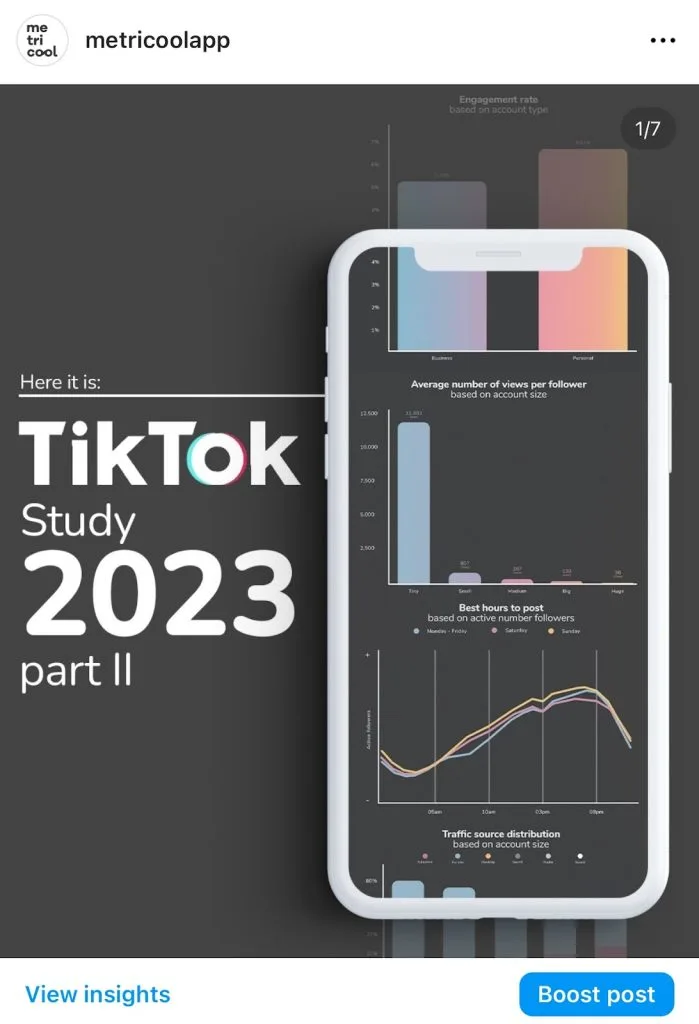
Boosting a post on Instagram is a quick and effective way to expand your reach and connect with a broader audience. This feature lets you turn your existing posts into paid ads, amplifying their visibility. To boost a post on Instagram:
- Choose the Right Post: Select a post that aligns with your goals and performs well organically, like those with high engagement or clear calls to action.
- Tap “Boost Post”: Click the “Boost Post” button under the selected post to access promotion settings.
- Define Your Audience: Target users with either:
- Automatic Targeting: Instagram finds users similar to your followers.
- Custom Targeting: Specify audience demographics like age, location, and interests.
- Set Budget and Duration: Choose your daily or total budget and campaign length. Instagram provides an estimated reach based on your inputs.
- Review and Confirm: Preview your settings and ad appearance, then hit Confirm to launch your boost.
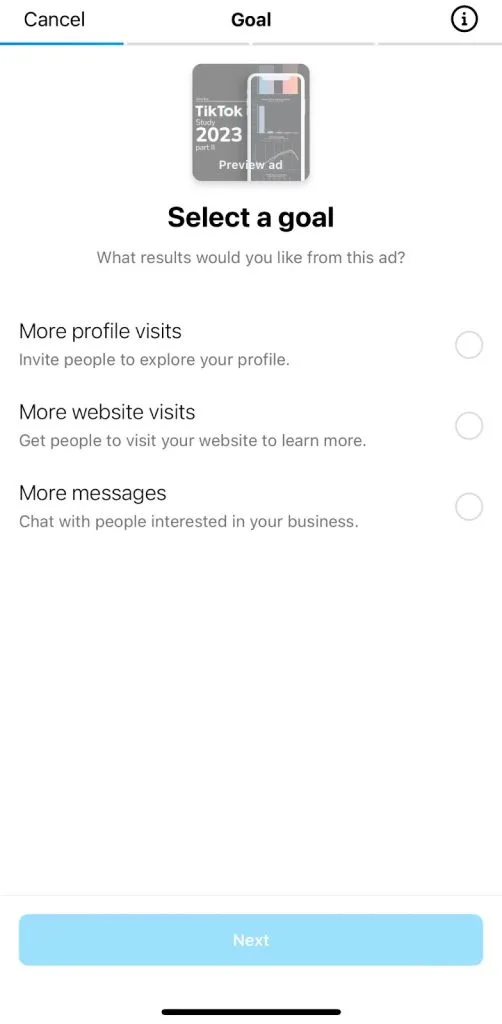
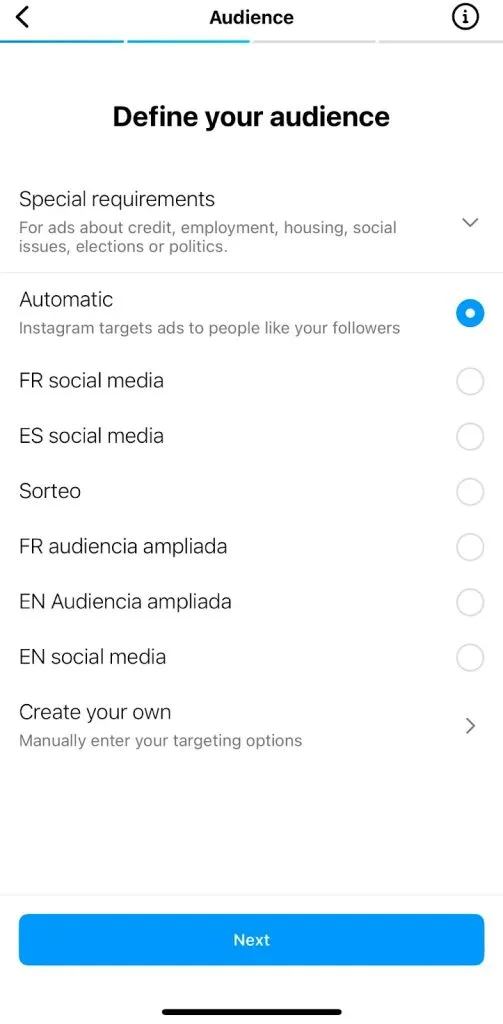
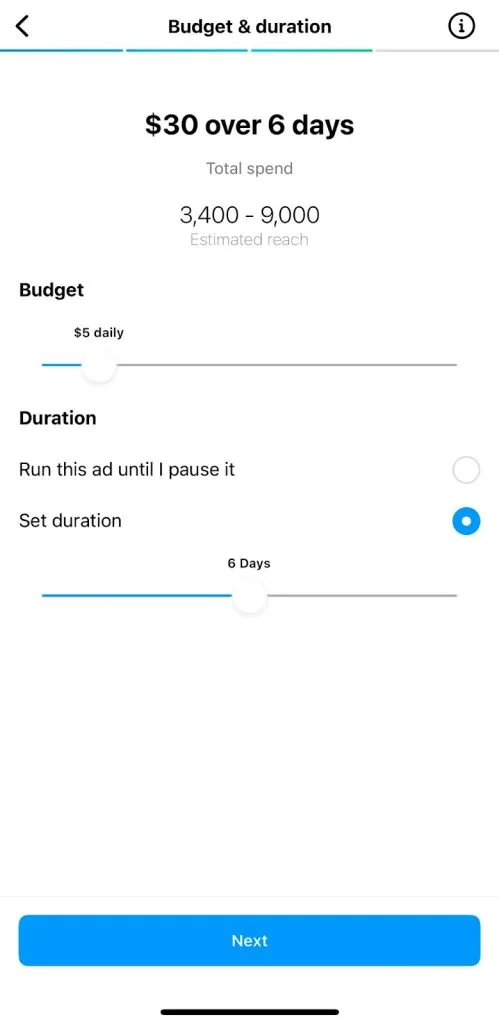
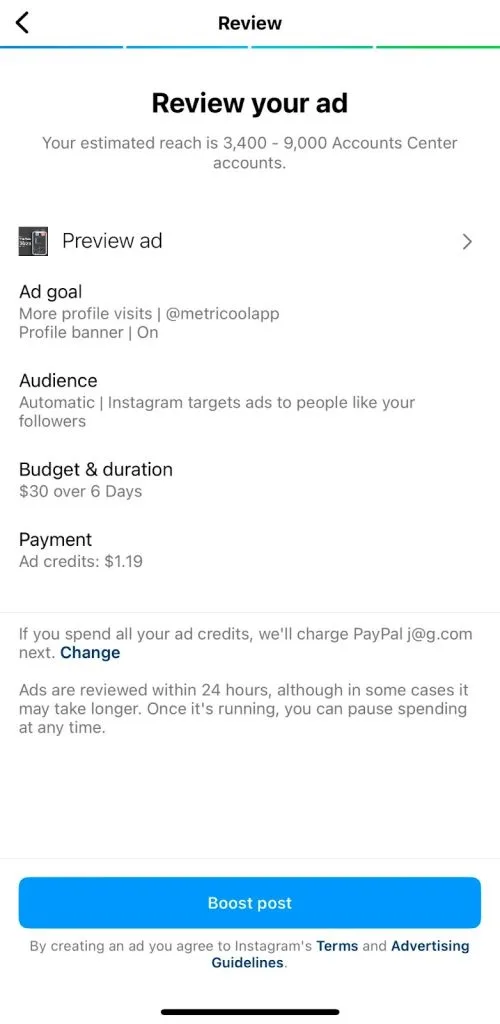
Boosting Posts vs. Running Full Campaigns
While boosting posts is a quick and easy way to increase visibility, running full Instagram ad campaigns provides greater customization and control over ad formats, placements, and objectives. Consider boosting for:
- Increasing engagement on high-performing organic posts.
- Promoting time-sensitive offers or events.
- Testing audience targeting before launching a full campaign.
For long-term growth and more sophisticated campaigns, combine boosted posts with strategic ad campaigns managed through tools like Meta Business Suite and Metricool. This dual approach ensures consistent engagement while driving measurable business outcomes.
How to Measure Instagram Ads Results
Measuring the performance of your Instagram ads is essential to understand what’s working, optimize your campaigns, and achieve your marketing objectives. To effectively gauge success, focus on these key performance metrics:
- Click-Through Rate (CTR): CTR measures the percentage of users who clicked on your ad after viewing it. A high CTR indicates that your ad content and CTA are compelling and relevant to your audience.
- Cost Per Click (CPC): CPC tracks how much you’re spending for each click on your ad. It’s a crucial indicator of your ad’s efficiency and helps ensure your campaign stays within budget while delivering value.
- Engagement Rate: This metric captures user interactions, such as likes, shares, comments, and saves. A strong engagement rate reflects how well your content resonates with your audience and encourages meaningful interactions.
- Return on Ad Spend (ROAS): ROAS measures the revenue generated compared to your ad spend. It’s a vital metric for determining the profitability of your campaigns, especially for e-commerce brands or sales-focused initiatives.
- Impressions and Reach: These metrics show how many times your ad was displayed (impressions) and the number of unique users who saw it (reach). They help understand brand visibility and awareness.
- Conversion Rate: This measures the percentage of users who completed a desired action, such as making a purchase, signing up for a newsletter, or downloading an app, after interacting with your ad.
- Ad Frequency: Frequency tracks how often the same user sees your ad. While repetition can increase brand recall, excessive frequency may lead to ad fatigue and reduced engagement.
Platforms like Metricool offer robust analytics tools that simplify tracking these metrics in real-time. With detailed dashboards and reports, you can monitor performance trends, segment data by audience demographics, and identify areas for improvement.
Tips, Tricks, and Strategies to Improve Instagram Ad Performance
Improving the performance of your Instagram ads requires a mix of creativity, strategic testing, and audience insights. By implementing the following strategies, you can optimize engagement, conversions, and overall ROI:
- Prioritize High-Quality Visuals: Use sharp, professional visuals that capture attention and align with your brand aesthetic to engage your target audience.
- Experiment with Ad Formats: Test formats like carousel ads, video ads, and Reels to determine which performs best for your goals.
- Leverage User-Generated Content (UGC): Incorporate authentic customer photos, reviews, or videos to build trust and relatability.
- Focus on the First Few Seconds for Video & Reels: Grab attention within the first three seconds with compelling visuals or a strong hook.
- Use A/B Testing: Test variations in images, captions, and CTAs to identify what resonates with your audience and optimize engagement.
- Incorporate Interactive Elements: Use polls, quizzes, and sliders in Stories to encourage engagement and gather insights on audience preferences.
- Collaborate with Influencers: Partner with influencers who align with your brand to extend reach, credibility, and audience connection.
- Implement Dynamic Ads: Show personalized ads based on users’ prior interactions to boost conversions with tailored recommendations.
- Set Up Retargeting Campaigns: Retarget users who interacted with your content but didn’t convert, with messaging tailored to their behavior.
- Stay Consistent with Branding: Maintain uniform visuals and messaging across campaigns to strengthen brand recognition and trust.
- Analyze Performance Metrics: Monitor engagement, reach, and conversion rates with tools like Meta Ads Manager or Metricool to adjust strategies in real-time.
Instagram Ads FAQs
Why Use Metricool for Instagram Ads Management?
Metricool simplifies your Instagram advertising efforts by:
- Centralizing Campaign Management: Plan, schedule, and analyze your Instagram ads alongside organic posts.
- Providing In-Depth Analytics: Gain actionable insights to refine your strategy.
- Optimizing Budgets: Track ad spending in real-time to ensure efficiency.
- Enhancing Collaboration: Work seamlessly with your team to execute campaigns.
Start using Metricool today and unlock the full potential of Instagram ads for your brand.

