Guide to Instagram Broadcast Channels for Marketers and Creators

Instagram continues to develop its professional features, helping brands and creators deepen their audience relationships through direct messaging. Instagram broadcast channels allow influential accounts to share announcements, exclusive content, or upcoming releases with their channel members through DMs.
This article will guide you through understanding broadcast channels and how to utilize them for your business.
What Are Instagram Broadcast Channels?
Broadcast channels create a one-to-many messaging feature between creators and channel members. Channel owners can share images, videos, links to posts, audio messages, and polls in private messages to directly interact with followers.
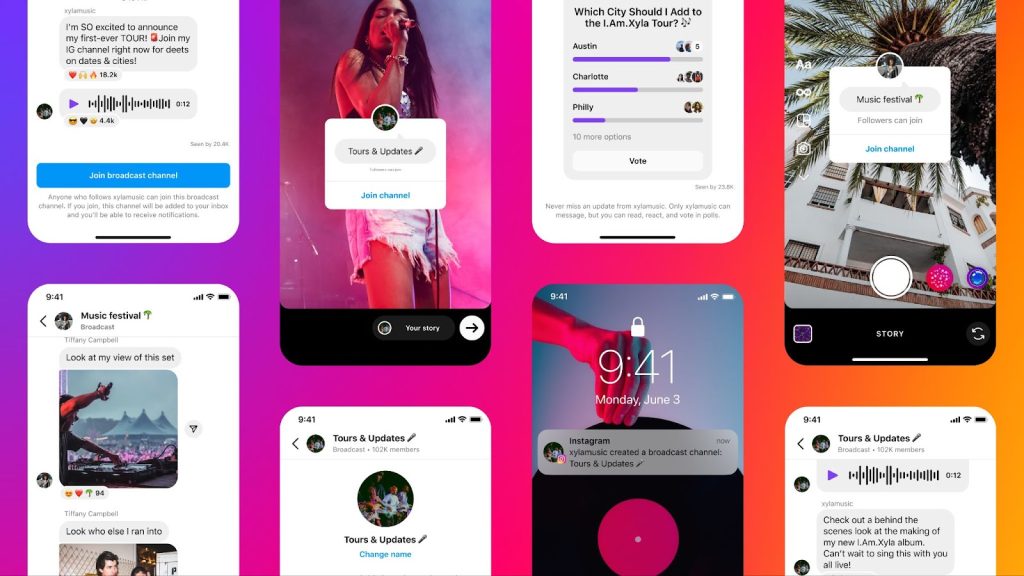
Source: Instagram Blog
Channel members can respond and react to messages and vote in polls.
This feature is currently only available in the Instagram app for Android and iOS users.
Instagram broadcast channel eligibility
Brands and creators must meet the criteria before creating a channel. This feature is still being rolled out and isn’t available to everyone. To create a broadcast channel you must:
- Have a professional Instagram account
- Have a public account with more than 10,000 followers
- Update your Instagram app to the latest version
How to Join a Broadcast Channel
Broadcast channels are public and members will receive broadcast messages in their inbox. To
You will receive a notification from a creator or brand that creates a channel and shares the first message. Once entering the channel, view the other members and click Join to add the broadcast to your inbox.
Many creators and brands may attach their broadcast channel link in the bio. By clicking on this, you can join the channel. For example, on @creators account where you can access the Creators broadcast channel and view the number of current subscribers.
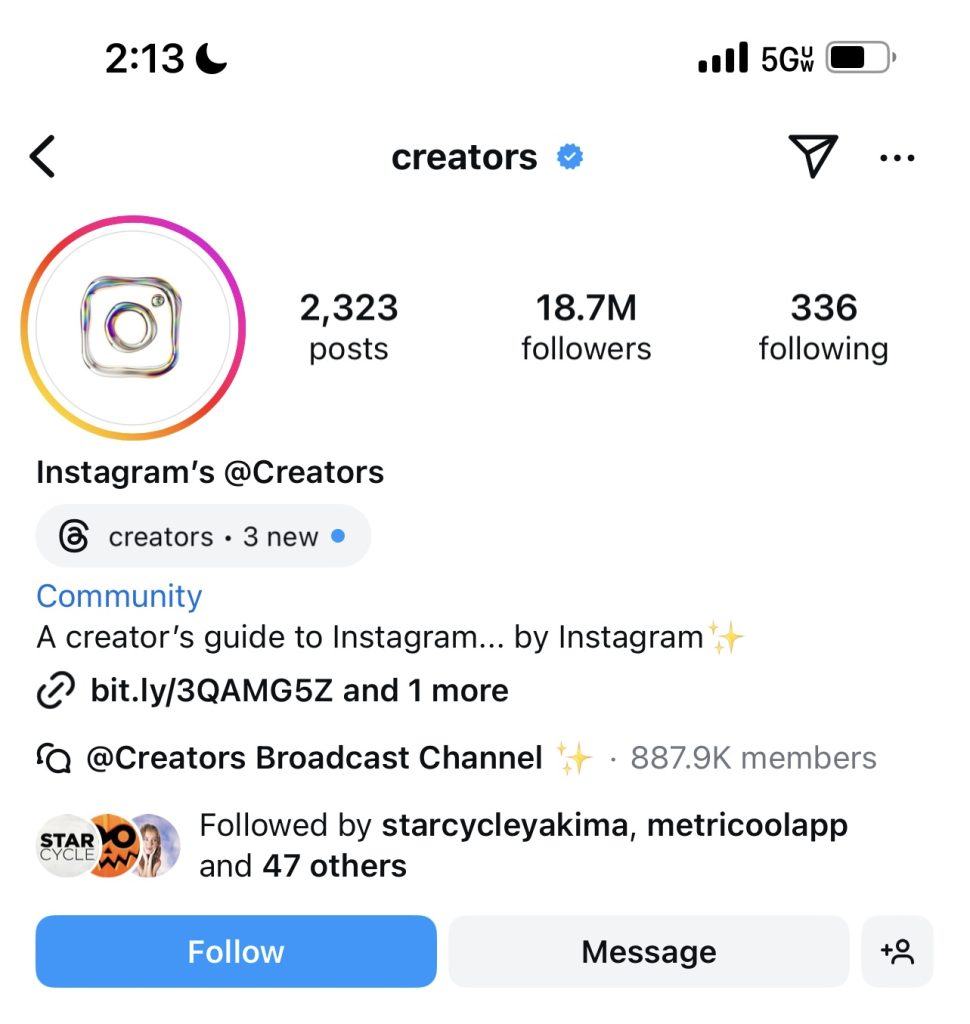
Sharing broadcast channels with other users
Channel owners and members can share their broadcast channel to encourage others to join by:
- Share the invite link from the channel details by clicking the name at the top.
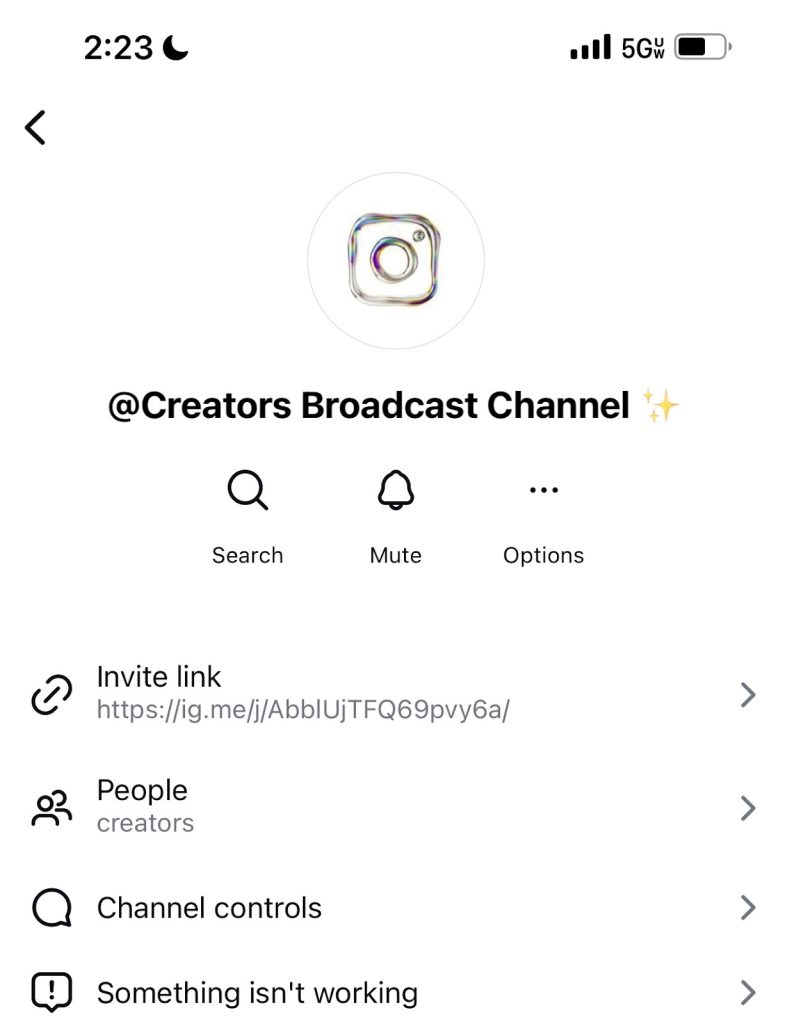
- Tap and hold a broadcast message button to share through direct messages.
How to Create a Broadcast Channel
Tap or
in the top right of the feed. Click
in the top right. Choose Create broadcast channel and select the channel name, audience, and if you want the channel to show on your profile.
The Channels tab hosts all broadcast channels.
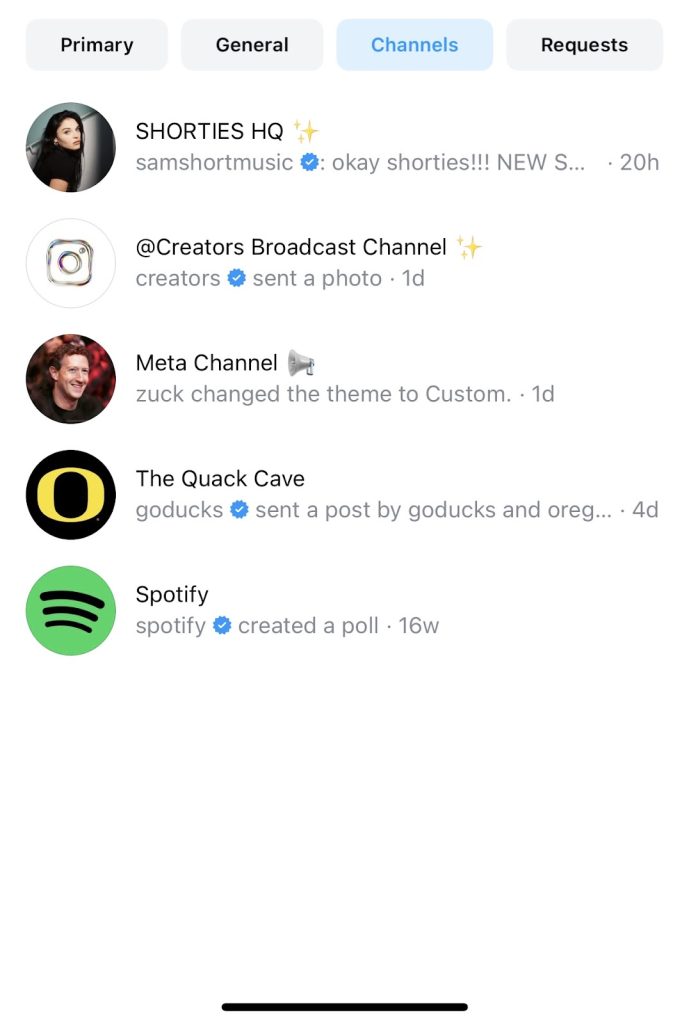
Best Broadcast Channels to Join for Marketers
Broadcast channels are a great way to learn about your favorite creator or brand’s updates. Marketers can also gather important updates and information to share with their teams.
- Creators Broadcast Channel: The @creators account shares cutting-edge tips and tricks for brands and creators to level up their content. In their broadcast channel, you can also expect network updates and messages from the head of Instagram, Adam Mosseri.
- Grad Girls Broadcast Channel: @gradgirlmarketing is a marketing community that shares top campaigns of the week, social media updates, and resources.
- The IG VIP Lounge: @socialmediawithmeg has created a channel focused on Instagram growth and monetization. By sharing tips and network updates, marketers and creators can gain insightful tips to implement in their content.
- AI Creators: Juan Galán is the face of @ig.creatoracademy, who created a channel specifically for AI creators. Here creators can learn how to use AI to drive their content.
- Freelance Friday: @latashajames is a top social media strategist who shares a podcast for freelancers every Friday. You can find her latest episodes, freelancer tips, and social media updates.
5 Ways to Use Broadcast Channels for Businesses
Brands that start conversations with their customers in Instagram DMs see a 70% conversion rate, making private messaging one of the most powerful channels on Instagram.
While brands and creators can utilize broadcast channels to foster follower relationships, this can serve as a successful channel to drive traffic, share exclusive offers, and
Promote the channel in Stories
Our 2024 Instagram Study found that Stories are the most-used Instagram format, consisting of more than 70% of the analyzed sample. Promoting your broadcast channel via Stories can capture your follower’s attention and encourage them to join.
Collaborate with brand partners
While you can add moderators to a broadcast channel, you can also invite up to five collaborators to share content. This can also go the other way, where brands can appear on an influencer’s broadcast channel to introduce their products or services.
Influencers can provide expert tips and social proof, as well as “takeover” channels for polls and voting.
Share exclusive content or offerings
Even though broadcast channels are public, there is a sense of exclusivity. Capitalize on this intimate channel by sharing exclusive content or offerings. This will help build follower loyalty and encourage members to share your channel with friends.
Launch a product release
Continuing the exclusivity theme, launching a product release will directly inform members of your latest updates. Keeping your followers engaged is one thing, but educating members about your product developments increases brand recognition.
Gain customer feedback
Customer feedback enhances your channel, content, or product. Brands can leverage this by sharing polls, asking questions, or leaving a CTA at the end of messages. Furthermore, ask your community what they want to see next to gain content inspiration.
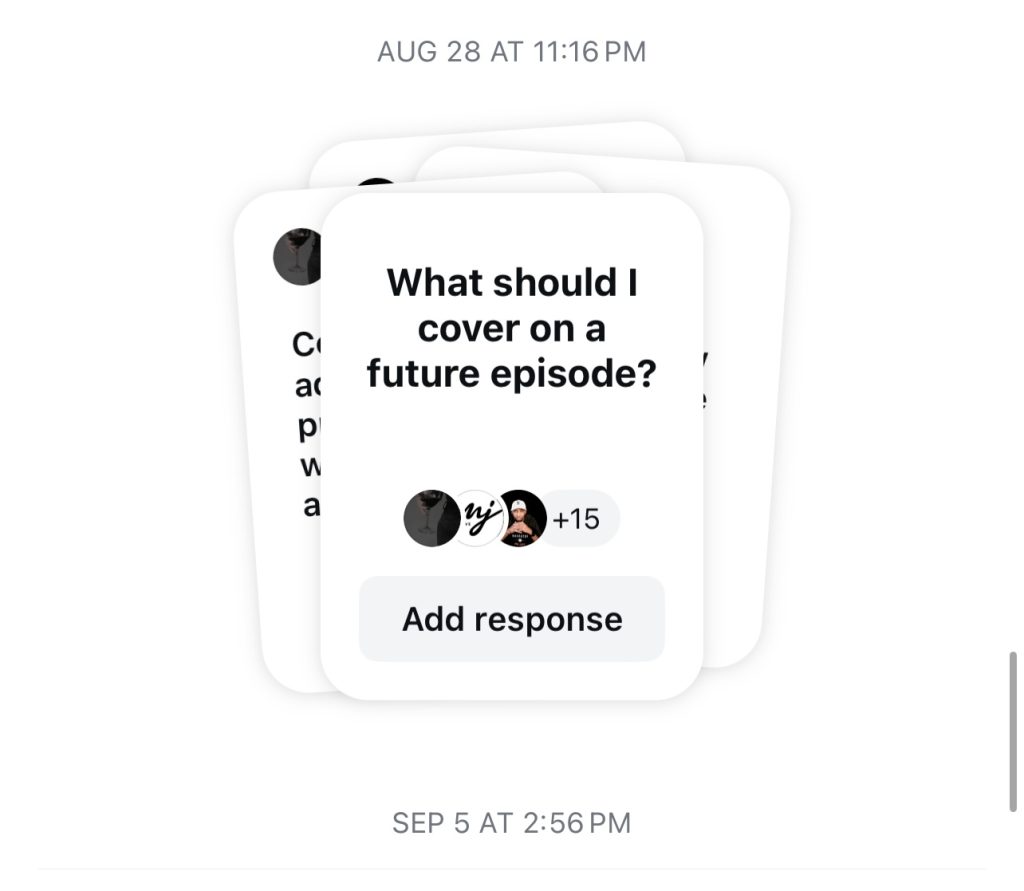
Leave resources and tips
Users value content that provides them with tangible resources and tips. This increases your profile and channel authority amongst members. For example, the Grad Girls channel shared an Adode opportunity for second-year university students.
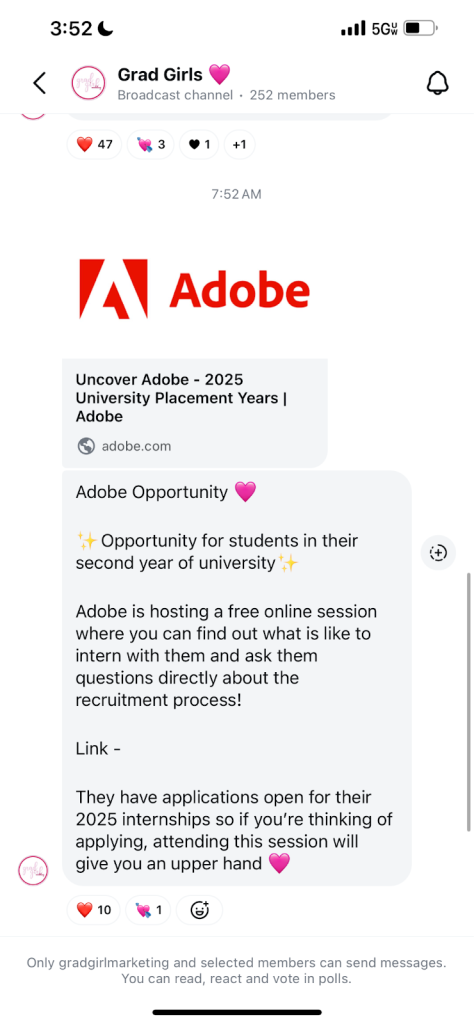
Instagram broadcast channels are a newer feature still under development. Brands can capitalize on this growing format to create authentic content and communities. This feature can also help generate new leads for your business.
To learn more about Instagram lead generation and the right tools to manage your IG leads, follow this guide:

