What Is Instagram Lite and How Is it Different from the Full Version?
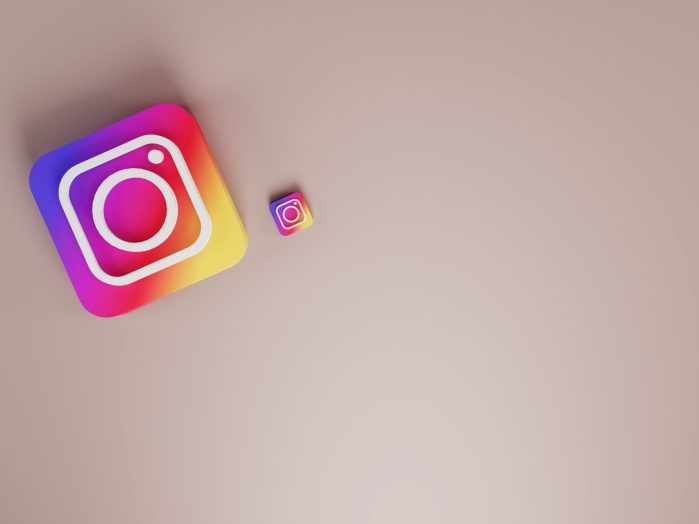
Running out of space on your phone? I’ve got a solution that can help, Instagram Lite.
Read on to stop worrying about the storage space on your device and learn about the features of Instagram’s bite-sized format.
What is Instagram Lite?
Lite is the 0% fat version of Instagram.
A “light” version of the app for pics (and videos, stories, reels, etc.) that takes up less space than the standard version.
This Instagram format could be helpful if you use Instagram every day and your mobile is running low on storage space. If you don’t need the social network for work, an option is have the full version of Instagram in your browser and the Lite version app downloaded on your mobile device.
As the saying goes though, fewer megabytes means fewer functions. So check out the comparison below for things to consider before trying Instagram Lite.
Instagram Lite vs. Instagram
What differences are there between the two versions of this popular social network?
We’ve prepared a list of the main differences so you can get a clear idea of the pros and cons, and then decide for yourself.
#1 App size
The main difference between the two apps is the space they take up on your device.
While the full Instagram app takes up 30 MB, the Lite version only needs 3 MB. Quite a difference, especially as you normally have more than one social media app on your phone.
Instagram Lite is perfect for optimum storage. You will, however, have to give up some functions if you choose to go with the Lite version.
#2 Instagram actions
Instagram Lite does lag a bit behind, at least in terms of the latest changes, when it comes to actions.
With Instagram Lite, you can share pictures and videos on your feed, and upload stories to your account. However, extra functions, like stickers and other tools, are limited compared to the full version.
#3 Missing functions
The biggest thing missing from the “light” version of Instagram are Reels. The latest addition to Instagram isn’t fully active on the Lite version.
What do I mean not fully? Well, you can watch reels from other users but you can’t record your own. So, you can’t share short videos on your feed.
Ads aren’t available on the Lite version either.
#4 Interacting with content
Here there isn’t much difference between the two versions of Instagram. In the end, interactions are the core of its success.
You can like, comment and send private messages to any account. The Explore section, where you can discover new content you might be interested in, is also available. So you won’t miss a thing and the Instagram algorithm will take advantage to show you cool content.
#5 Only for Android
Perhaps the biggest difference with the full version, and probably the most surprising, is that Instagram Lite is only available on one of the two most popular mobile operating systems.
The Lite version, for now, is only available for Android phones. You can download it from the Play Store for free HERE.
In the meantime, iOS users are deprived of this lighter version of Instagram.
How to get filters on Instagram lite
Filters on Instagram Lite work the same way they do on the full app. To add a filter you simply select the one you want as you would normally when uploading a picture or video.
You can also save your favorite filters to use again later on Instagram Lite.
Conclusion – Which is better, Instagram or Instagram Lite?
Instagram Lite vs. Instagram Comparison Table
| App | Size | Interaction | Functions | Operating System |
| 30MB | All | All | IOS & Android | |
| Instagram Lite | 3MB | No extras e.g stickers | Can’t record or post reels | Android only |
What can we conclude from this comparison between Instagram and Instagram Lite?
Well, the truth is, you preference of the full Instagram app or Instagram lite is down to habits, professional needs and personal taste.
If you’re a social media manager and work with Instagram, or you are a regular user of this social network, you will need the full version. It has all the functions you need to work and keep growing your brand or business.
We recommend the Lite version if you don’t have enough space on your phone or if you don’t need all the functions Instagram offers.
If you fall in the first category, you can complement it with the web version of Instagram or the desktop app, which doesn’t take up much space on your computer.
So, which one will you choose? Have you tried Instagram Lite? Tell us about it in the comments!
Want to get started with Instagram? We have everything you need.

