How to Optimize Your Google My Business Profile

Your Google My Business profile is basically your digital handshake with the world. It’s the first impression customers get before they even know what your brand is about. With a few smart tweaks, you can turn your profile into a lead-generating machine that showcases your hours, services, reviews, and even your latest offers. Think of it as free marketing that actually works.
While a Google My Business account can be a huge difference-maker, it is crucial that it is optimized for the best possible results. In this guide, we will uncover everything you need to know for your business to be successful on Google.
The Benefits of Having a Google My Business Profile
Your Google My Business profile isn’t just a placeholder on Google. It’s a powerful tool that helps your business get discovered, connect with customers, and stand out from the competition. This shows potential customers everything your business has to offer. Here are the top benefits every business owner should know:
- Boost visibility on Google Search and Maps: Appear in local searches exactly when customers are looking for you.
- Make it easier for customers to find you: Accurate location and contact info mean fewer missed calls and lost visitors.
- Showcase reviews and build trust: Positive reviews give potential customers confidence in choosing your business.
- Provide up-to-date information: Share hours, location, and contact details to keep your audience informed.
- Highlight products, services, and special offers: Feature your best offerings and promotions front and center.
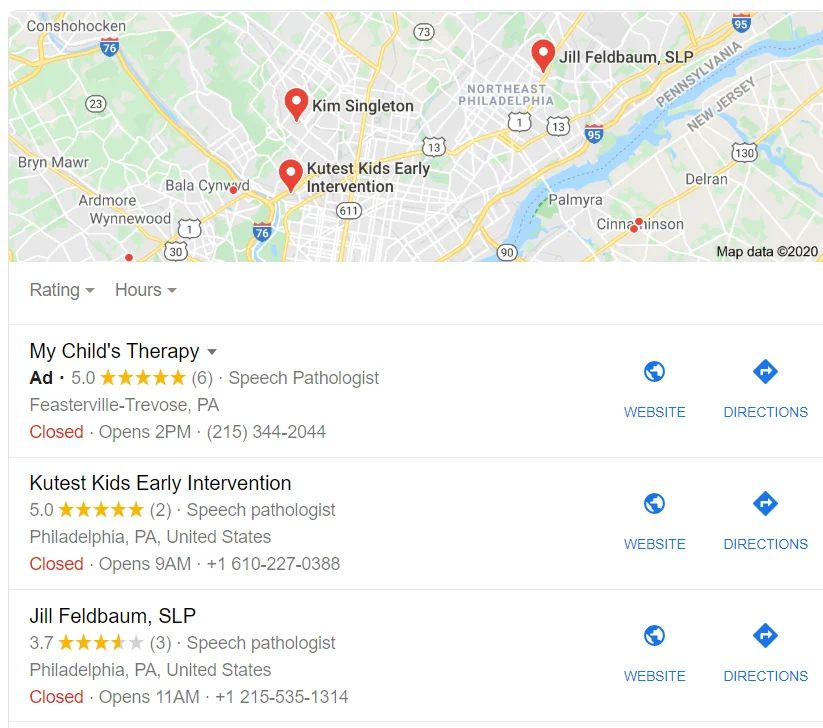
How to Set Up a Google My Business Listing
Setting up a Google My Business profile doesn’t have to feel like rocket science. With just a few simple steps, you can make your business visible to thousands of internet users searching for services like yours. This is like your digital storefront, and the more complete your profile is, the more likely people will notice your brand, click, and visit your website.
Follow these steps to get your business listing up and running:
- Sign in with your Google account: Use the account you want linked to your business.
- Enter your business name and category: Make sure this info is accurate and reflects what you do.
- Add your location or service area: Let customers know where to find you or where you deliver your services.
- Include contact info and website link: Ensure potential customers can reach you easily.
- Verify your business: Choose phone or email verification to confirm your listing.
Tips for a Smooth Setup
Getting your Google My Business listing live is just the first step. Making it run smoothly is also vital. Small details can change how your business appears to potential customers, and optimizing your profile early can save you time and effort down the line. Here are a few quick tips to make sure your profile is polished and professional:
- Double-check NAP consistency: Make sure your business name, address, and phone number (NAP) are consistent across all platforms.
- Use high-quality photos of your business: Showcase your location, team, products, or services.
- Write a concise, engaging business description: Clearly communicate what you do and why customers should choose your business.
- Add relevant business categories and attributes: Help Google understand exactly what your business offers.
- Keep your profile updated regularly: Refresh photos, posts, and specials to show your business is active and engaged.
Tips to Select Keywords on Google Business Profile
- First, define your products and services. Think of what pain points your ideal audience faces and how your brand or business solves this problem.
- Choose a tool to perform the analysis. Here are a few:
- When using a keyword tool, try vague searches first, then get more specific. Ideally, you want to find a keyword with high search volume and low competition.
Google My Business Features Every Brand Should Know
Your Google My Business profile isn’t just a boring online listing. It’s a toolkit packed with features designed to help your business get noticed, connect with customers, and even make more sales. Think of it like your one-stop shop for local marketing, and the more features you use, the more powerful it gets. Here are the must-know features every brand should take advantage of:
- Business info & categories: This is your chance to tell the world exactly what you do. Pick the right categories and make your description pop so people know why they should choose your business immediately.
- Posts: Got a special offer, event, or updates? Share it in a post! Google My Business posts are a great way to keep your audience in the loop and show that your business is active.
- Reviews and Q&As: Reviews on Google act as the modern-day word of mouth. Responding to questions and reviews respectfully and professionally shows you actually care. These engagements can build trust and credibility quickly.
- Bookings & appointments: If your business takes appointments, let your customers schedule right from your Google listing. Convenience is a key part of converting internet users into loyal repeat customers.
- Insights: Are you wondering how people find your business? Insights on Google My Business gives us the inside scoop so you can tweak your profile for maximum impact.
5 Tips for Optimizing Your Google My Business Profile
If you already have a Google My Business account, it’s now time to shift gears and start optimizing your account for maximum impact. A few smart tweaks can turn your business listing into a click-magnet that pulls in calls and bookings. The good news is that you don’t need to try to do everything at once. Start with these five high-impact tips to level up your profile fast.
1) Make Your Listing Stand Out
Your profile should feel alive, not forgotten. Having fresh photos and clear messaging helps customers quickly understand what you offer and why they should choose your business over another. Regular updates, using natural keywords, and highlighting promotions or services can make your listing stand out.
2) Engage With Customers
Being active online builds trust both with the Google algorithm and potential customers. Responding to reviews, answering questions, and encouraging feedback shows your business is attentive and approachable. A little engagement goes a long way toward credibility. Just remember to stay professional and be respectful on the internet.
3) Keep Your Info Fresh
Outdated info can lose you customers fast. Updating hours, links, and images keeps your profile accurate and reliable. It also signals that your business is active and paying attention. Customers expect your Google My Business profile to be accurate, so if you are closed when it says you will be open on your account, customers are likely to leave negative reviews.
4) Use Posts to Stay Top of Mind
Posts are an underrated feature that can give your business a serious boost. They’re perfect for sharing quick updates, announcing new services, or promoting limited-time offers. Posting consistently helps keep your business visible in search results and signals to Google that your profile is active and worth showing.
5) Pay Attention to Insights
If you’re reviewing your insights, you are leaving valuable data on the table. This is where Google tells you how people are finding your business and what actions they’re taking. Tracking calls, website clicks, and direction requests helps you understand what’s working, so you can refine your profile and double down on the strategies that drive results.
Extra Tips to Maximize Your GMB Performance
Want to squeeze a little more value out of your Google My Business account? These extra tips can make a noticeable difference over time. Using UTM codes in your website link helps you track where traffic is coming from, while staying active on Google Maps can increase your local visibility. Additionally, checking insights monthly keeps you informed about what’s working. Lastly, be sure to maintain consistent info across other local directories to help strengthen your overall local SEO efforts.
Analyze Google Business Profile with Metricool
Schedule an appointment every quarter for your local Google Business Profile listing, play around with the keywords, and, above all, measure the impact by connecting your Google Business Profile to Metricool.
Analyze your website clicks, reach, top keywords, list of reviews, photos, videos, and posts:
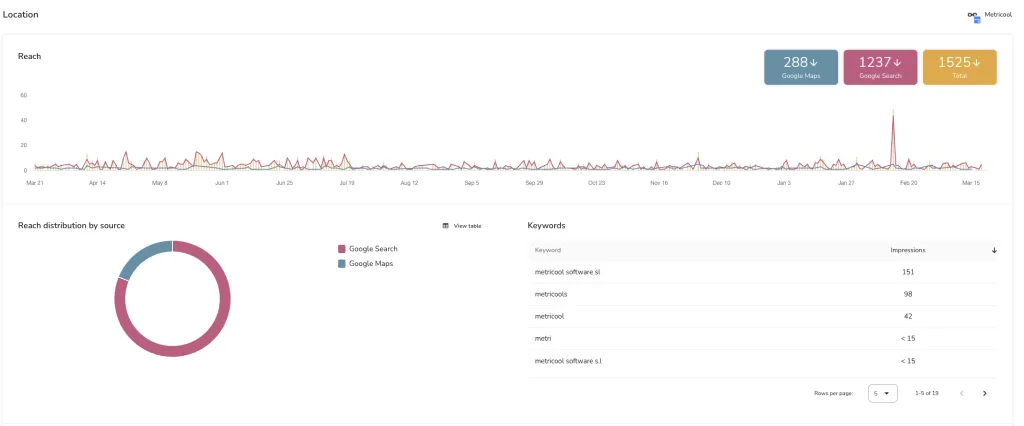
You can also read your Google Business Profile reviews and see your overall star rating. Plus, if you have posted any photos or videos, you can view their analytics.
Additionally, you can manage your Google Business Profile reviews in Metricool’s inbox, so you can answer all your social media messages in one place. Plus, you can do this all for FREE!
Google My Business FAQs
Grow Beyond Google With Metricool
Optimizing your Google My Business profile helps customers find you, but growth doesn’t stop at search. With Metricool, you can manage your social media, schedule content, and track performance from one simple dashboard. It’s an easy way to stay consistent, save time, and turn visibility into real business results. Sign up for Metricool and start growing your business today!

