Social Media Analytics: Metricool Brand Summary

Understanding your social media analytics as a whole is difficult when jumping between the platform’s native analytics. Yet, this overview gives your brand a look into your overall social media marketing strategy strength. Metricool’s Brand Summary provides a complete summary of your social media performance.
With over nine social media channel connections, this tool
Social Media Analytics with Metricool’s Brand Summary
Metricool’s Brand Summary is the top section inside the Analytics dashboard, under “Summary”.
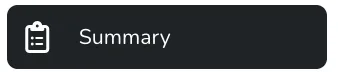
This includes key performance metrics of managed accounts, top-performing content across all networks, and campaign results.
▶️ Accounts.
▶️ Posts.
▶️ Ad Accounts.
So, what do they do?
Account
This section displays the followers of each connected social media account, indicating if this number has increased or decreased in the period. View the exact percentage of growth or decline and hover over the chart to see daily follower numbers.
View all account impressions sorted from highest to lowest, and total impressions on all your social media profiles.
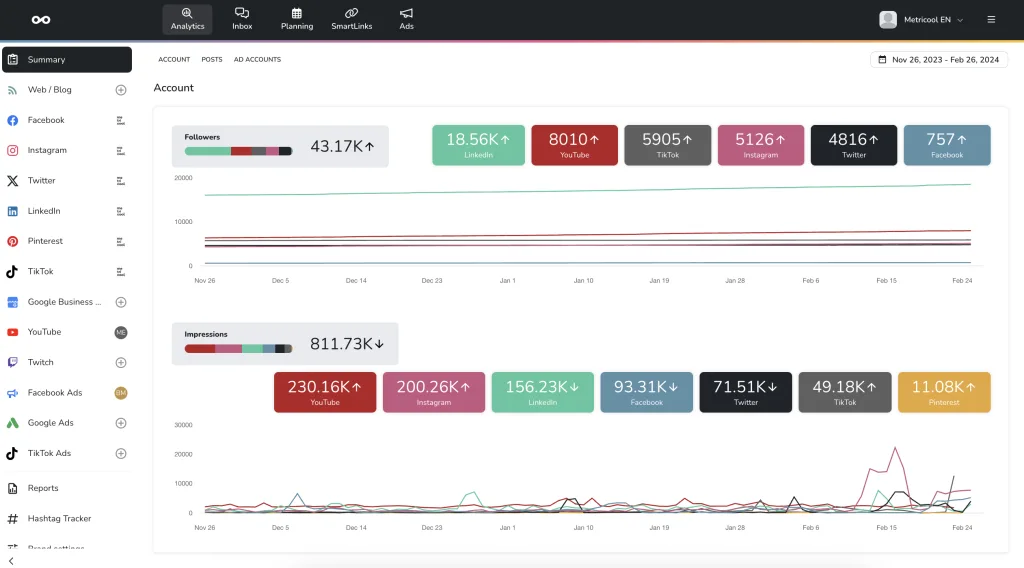
Posts
Next, the Posts section displays the total interactions across each channel and the number of posts published on each network. Again, access the charts or buttons to see the data evolutions.
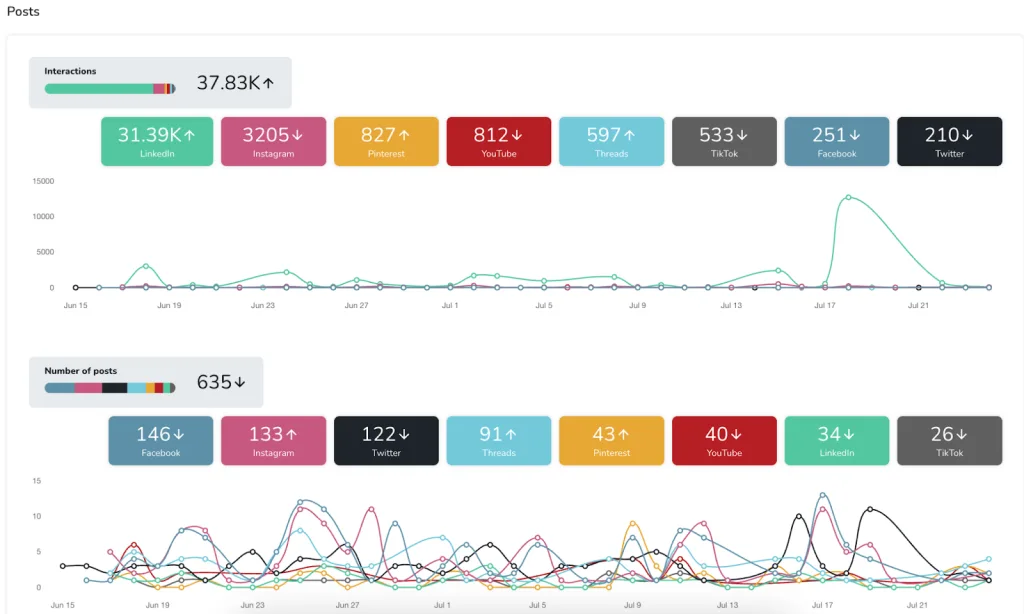
Finally, the list of posts shows the top-performing posts regardless of channel. This indicated those posts with the highest impressions and interactions. This list provides insights on which content and strategies have worked the best, to replicate in future posts.
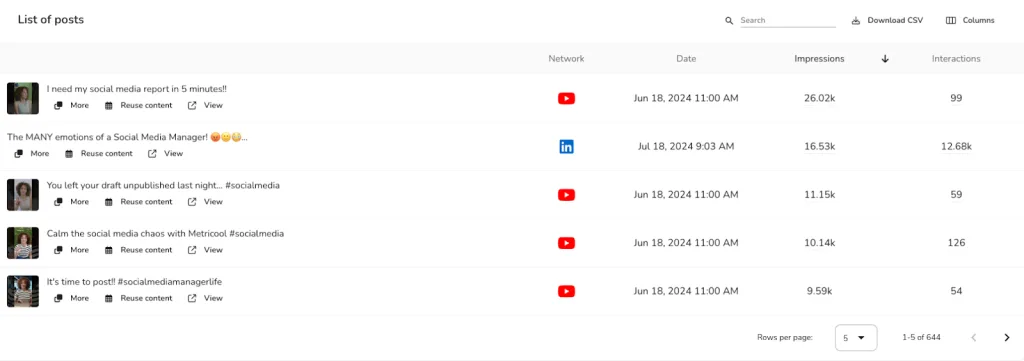
Ad Accounts
This is the last and most extensive section of the Metricool Brand Summary feature for social media analytics.
It’s the most extensive because of the information offered. This includes results and metrics from your TikTok Ads, Google Ads, and Facebook Ads campaigns.
When you click on this section you’ll find five information-packed graphs showing Impressions, Clicks, CPM, CPC, and Expenditure, along with a table with the best-performing campaigns.
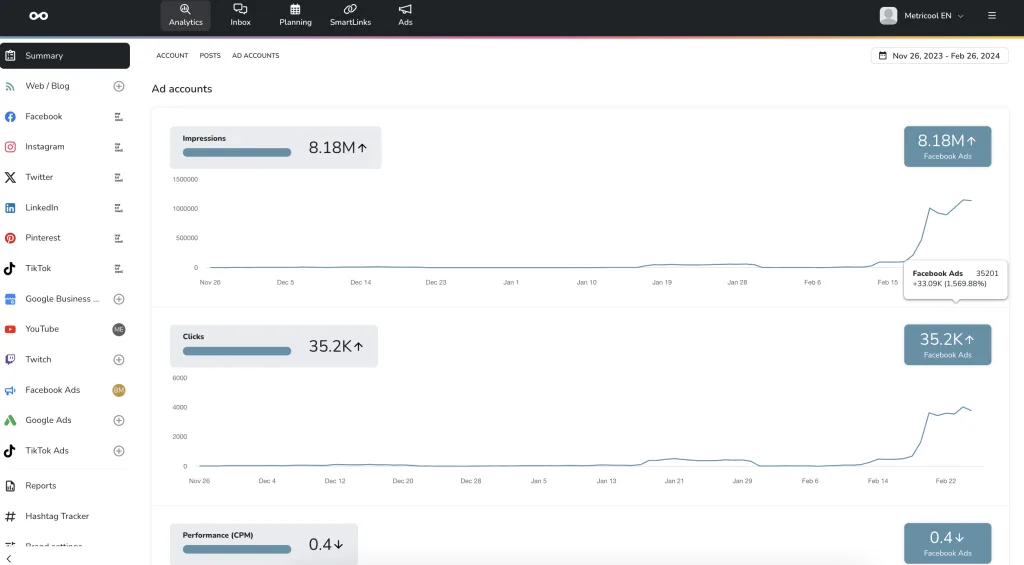
Metricool Custom Reports
As if the social media analytics you get on the Metricool summary weren’t enough, you can also add these metrics to your custom social media reports.
Whether you’re delivering it to your customers or presenting it to agencies as a media kit.
How does it work?
✅ If you select only the summary tab, all social networks and ad platforms will appear in your report.
✅ If you check all social media networks in your report, all the information will also appear.
✅ If you want one specific social network to appear, uncheck the tabs of the rest of the networks.
How about you? Have you tried Metricool’s Brand Summary yet? To get started, here’s the complete guide to Metricool and all its features. Don’t forget to drop us a comment under this post and let us know what you think.
If you haven’t created your free Metricool account yet, sign up below!

