How To Optimize Your Twitter (X) Profile

Want to get the most out of your presence on Twitter? You need to be sure you are optimizing your Twitter profile! Let us explain:
Imagine you’re walking by a shop and the window grabs your attention. It’s not just about liking the product, the display has to be pretty and done well. I mean, it catches your eye and you just can’t help going in.
💡 The same is true with your Twitter profile.
It’s important to keep your profile optimized so that users who find you stick around and give you that much-wanted click on the ‘Follow’ button.
If you’ve decided to spruce up your Twitter page, here I’ll tell you how to do it.
Steps to Optimize Your Twitter Profile
What do we mean by optimizing your Twitter profile? Is it pretty? Of course.
But it also has to be useful to users and help you win over followers, drive traffic to other pages, and position your Twitter account.
Listen up because here we go!
Add a handle and a name
Your handle and profile name are the first things people see about your account on Twitter.
The handle is what appears after the @ sign, unique to your account and part of the URL for your Twitter profile.
On the other hand, the name is what people can use to find someone on Twitter. So, there can be repeats: many content creators use their own names and there are other people with the same name.
However, this name is key because it is what shows up in search results. So, for example, if you’re a social media manager, we recommend adding that tag to your name:
🚀 Carlos Bravo [Social Media] – @carlosbravo
That way, if someone is looking for a social media manager, you’ll have a better chance of showing up in their search results and getting more visits to your profile.
Choose a profile and cover picture
Multimedia elements are essential when you’re optimizing your profile on any social network: firstly as decoration and secondly as a simple way for users to recognize you.
Remember that your profile pic also pops up on the search results and the timeline with your tweets. What does that mean? Your profile image needs to be easily recognizable so users will quickly identify it with your brand. We recommend using the same picture on all your social media profiles.
The cover photo isn’t as important in terms of positioning because users only see it if they go into your user profile. Here you can use your creativity, you have more freedom to edit the photo content.
Twitter optimal image size
Here is your image size guide for all your content on Twitter:
- Profile photo: 400 x 400 pixels.
- Twitter header image: 1500 x 500 pixels.
- Size tweet images: 1024 x 512 pixels. Allowed in JPG, PNG, or GIF
- Tweet with image and link: 600 x 335 px.
- Twitter cards dimension: 800 x 418 px. JPG or PNG
- Card Image size: 280 x 150 pixels.
- In-stream image size: minimum 440 x 220 pixels.
Write a bio
Feel like the name and handle aren’t enough to show people who you are and what you do?
You have another chance to tell them a bit more about yourself, your activities, or what you do.
The Twitter bio goes just under your handle and can be up to 160 characters long. In these characters, you can add any sort of text you want, including hashtags and links.
Our bio, for example, explains how Metricool can help you with your day-to-day work. No tricks or filler: analyze, manage, and grow your digital presence. Straight to the users’ needs.
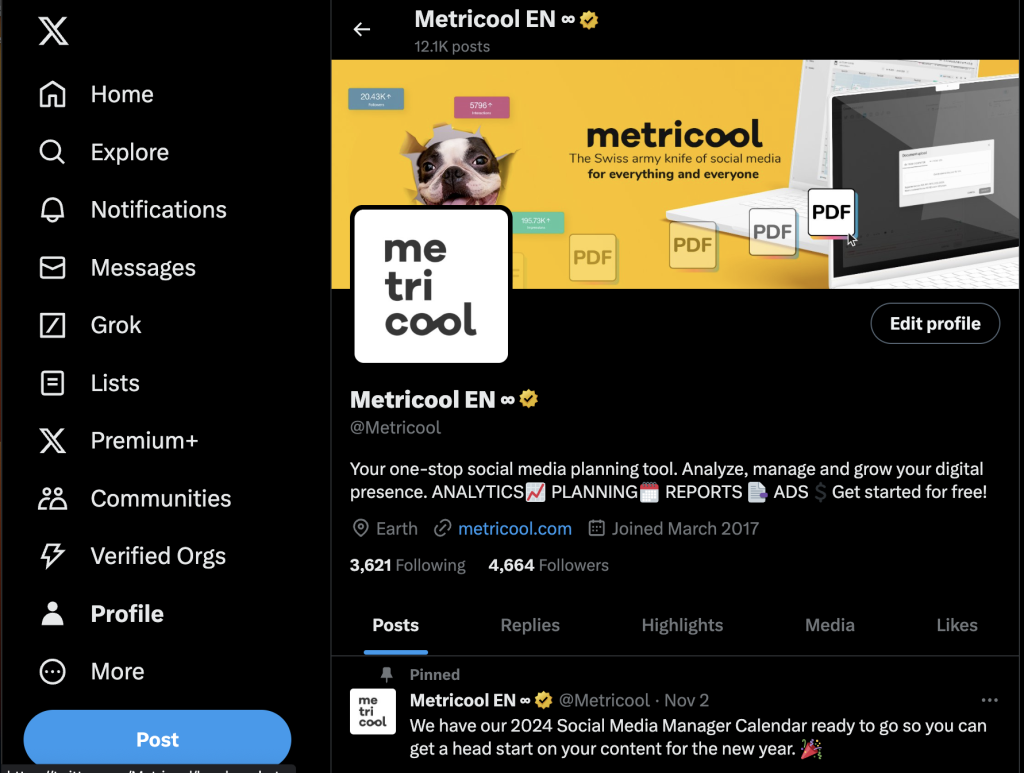
Add your profile link
Even though you can put links in your Twitter bio, the social network has a spot set aside just for a link.
But remember, just one link. This means you have to choose one and can’t drive traffic to other brand sites. But don’t panic. We have a solution: the Metricool SmartLinks.
With this Metricool function, you can create your own links page. With just one link, you get as many buttons as you want to take users to your website, other social networks, your YouTube channel, etc.
Plus, it’s completely customizable so you can personalize it to your brand tone.
💥 Discover our SmartLinks here!
Create engaging content
Be sure your content is engaging to your audience. Some ideas that could help if you are in need of some engaging content ideas would be:
- Ask questions
- Include teaser info from your blogs
- Comment on industry news
- Post your own flair on memes and trends
According to our 2023 Social Networks Study, we found that Twitter continues to be an effective platform in terms of interactions despite the drop in impressions, algorithm changes, and account size.
Therefore on X (Twitter), if your goal for 2024 is to generate more brand awareness by sparking conversations with your clients and customers, X can help you.
Other options for your profile
If you normally use Twitter in your day-to-day, you’ll have realized that optimizing and personalizing your Twitter profile doesn’t end with the tips we’ve gone over so far. There’s still more!
There are other options you can play with to optimize your Twitter profile:
- The pinned tweet
Have an important tweet you want to highlight? Pin it on your timeline.
This way the tweet will always be on top, no matter how long ago you tweeted it. You can unpin it whenever you want and pin another one, no problem.
- Date of birth and location
These don’t tend to be crucial details to have an optimized profile and they aren’t important to the users that reach your profile.
But it is still information on your account that adds to your profile.
- Twitter lists and moments
Twitter lists and Twitter moments are related to the content on your profile, but you get to them from the three-dots menu next to your ‘Follow’ button.
With these options, you can highlight your accounts and the content on your Twitter profile that can be useful to your community.
Why not analyze the performance of your Twitter account after making these changes?
Metricool Twitter analytics lets you track your progress and optimize your Twitter profile. With your Premium Metricool account and Twitter add-on you can analyze engagement, impressions, interactions, and retweets. Metricool also gives you the option to view your interactions in detail: likes, retweets, replies, mentions, clicks on profiles, and clicks on links.
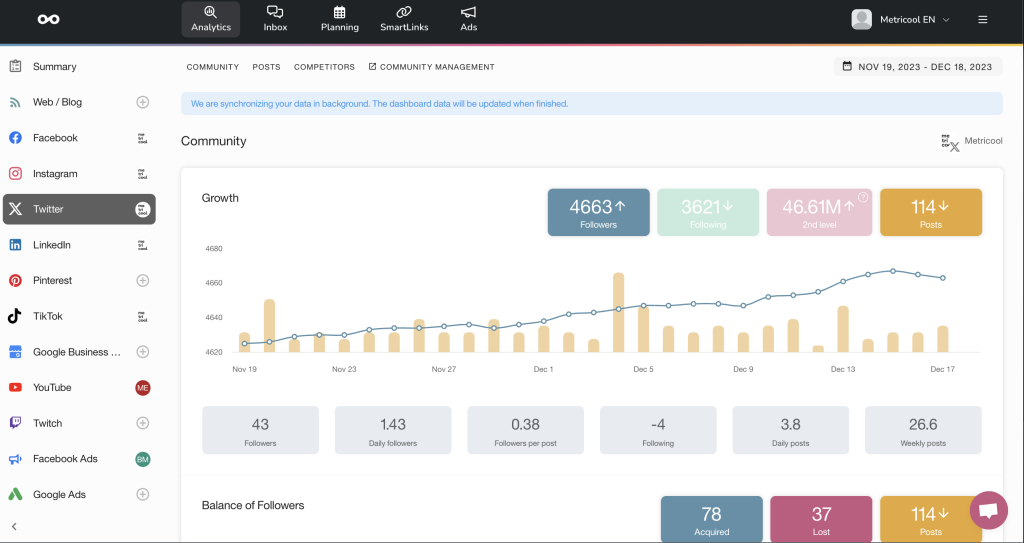
If you haven’t started a Twitter account, we recommend our Twitter Marketing guide to help you get started with your strategy.

