What Are X (Twitter) Communities?
X has been fighting to keep users engaged and trusting the platform, especially after ample changes and the launch of the new Twitter-esque app, Meta’s Threads. One of these engagement actions has been X Communities, a private space to share content and interact with members.
💡 X communities are an exclusive space to share content, discuss certain topics, and connect with other users on the network.
If you want to learn more about how to use X Communities to cultivate an exclusive online community for your business, keep reading!
How Do X (Twitter) Communities Work?
As we’ve said, a community on X is an exclusive space for X users to share content. Community admins and moderators must invite and accept users to become members or create open communities.
One of the community requirements is that the account you use to create or participate in a community has to be public. X is working on extending this function to private accounts too.
X Communities are created and managed by users on X, meaning that admin and moderators can enforce Community rules and ensure content doesn’t violate Twitter’s terms of service.
If you still have doubts, don’t worry, we’ll try to solve them:
▶️ How do I join a Community on X?
For now, X offers two types of communities: open and closed membership.
In open communities, anyone with an X account can join the community. Just tap on ‘Join’ and accept the rules by tapping on ‘Accept and join’ and you’ll be part of the community. You can search for communities in the Twitter section on your browser. In the magnifying glass, you can search by the topic you’re interested in.
You can also follow the Twitter Communities account, and find new communities to join.
In invite-only communities, request to join or receive an invitation. Each community member receives five invitations to give out to other users, which is how the community grows.
If you find an invite-only community, click “Agree and ask to join” and a notification will be sent to the moderator.
When you join a community, you’ll see the Communities platform on the Twitter app or the sidebar in the browser.
▶️ How do I post and share content?
You may be a bit confused by the volume of profiles. However, don’t worry because you can post for only your community or followers.
First, make sure you view the Community’s feed before posting.
When you’re part of a community, the platform will give you two options when you tweet: for everyone (your message will go out to every user of your content) or for a specific community (when you belong to more than one community).
If you post to a community, the messages appear chronologically on the members’ timelines.
▶️ Can you leave a Community?
If you don’t want to belong to a community anymore, you can leave whenever you want. Go to the ‘Community’ page, tap ‘Joined’ and ‘Leave the community.’
Unlike when you delete your X account, when the platform deletes all your tweets, your content remains in the Community even after you leave it.
Want to re-join the Community? You don’t have to be invited again. You can just join again with your original invitation.
▶️ What are the different roles?
Like any other community, in addition to the members, someone has to manage it.
In X communities, there’s an administrator and a moderator.
- Administrator.
The administrator is the user who created the community and, therefore, is the owner. They are responsible for everything related to the community in the beginning. Then, they can get help from moderators to resolve any issues.
X community admins must have a public account that is at least six months old, have verified either an email address or a phone number, and must not violate, or have a history of violating, the platform’s terms of service.
- Moderator.
Remember Twitch mods? It’s the same here. X community moderators are in charge of making sure all members have a great experience.
Admins can add new moderators from the list of all members, and they can also remove any moderators.
- Members
As mentioned above, members must join public communities or be accepted into a private space. Once they have become a member, they can interact with and share their own content. This will be visible to all community members.
While members can’t delete other’s content, they can report posts that they believe break the community rules.
▶️ Can you report content on Communities?
Administrators and moderators can create their own rules. There must be a minimum of one rule for each community, with a maximum of 10.
Any user can report a Community note by clicking on the “more” icon next to the tweet. Then select Report Tweet, and choose “It breaks the Community rules“. From here you can get more specific about how the tweet violated the rules.
After reporting the issue, you can mute or block the account whose post you’ve reported. Just as you can report specific tweets, you can also report accounts by following the same steps as above.
X Community Features:
✅ Inviting and managing members of the community and removing members as necessary.
✅ Enforcing the community’s rules.
✅ Hiding posts that break the rules so members don’t see them.
✅ Participating actively in the community through healthy debate or responding to tweets.
The moderator should be someone you trust. This could be a follower who has been with you from the beginning or someone you know personally. They’re in charge of managing a community that represents your brand.
How to Create an X Community
When inside X, if you see the community icon, you meet the requirements to create your community.
To get started, tap the icon and X will take you to the Communities page.
- Tap the ‘+’ button at the top right.
- Fill in the info Twitter asks for. The community name, why you’re creating it, and the membership type: open or members only.
- Tap ‘Create’. Then you’ll see your community screen, which you can personalize with a cover picture, change the name or description, invite members, and establish the rules.
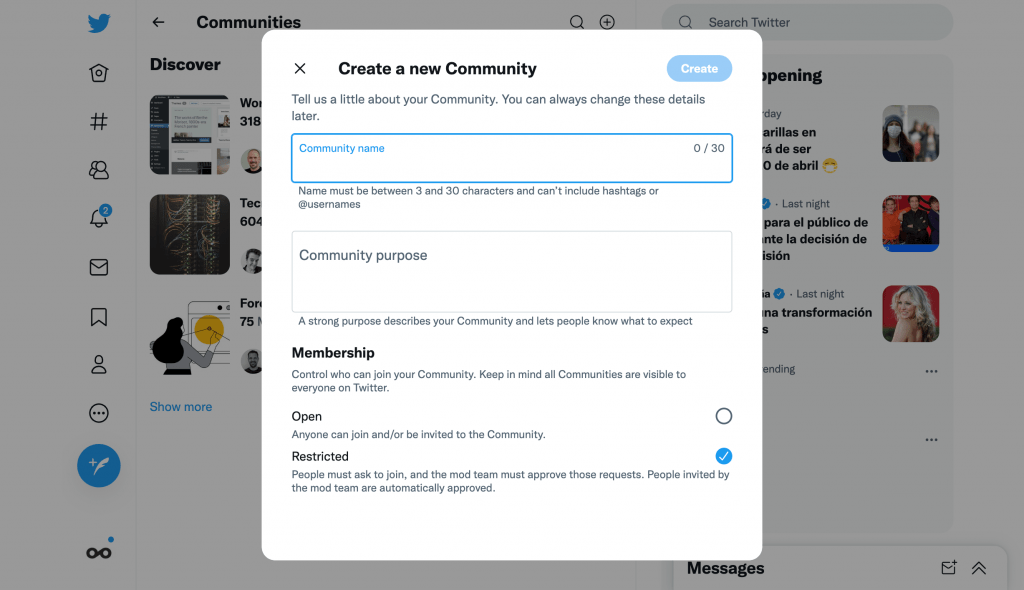
From here, create content for your community and keep growing on X. To cultivate your X community, we recommend building an X Marketing Strategy to organize and achieve your social media goals.
How to Use X Communities for Your Business
Now that you know how to create and join these communities, how can you use them for your business? Here are a few ideas to jumpstart your community and keep users engaged from the beginning
Ask a thought-provoking question
The point of X Communities is to share interesting ideas and start conversations. To encourage users to contribute their opinions, through curious questioning. This allows your audience to think deeply about what you’ve asked, and in turn, provide a new perspective.
Share the latest industry news
The social media and marketing world is non-stop. With emerging networks, tools, and changes, there is always something new to discover. Share these findings with your community and what this could mean for the industry. Also, share how brands may utilize this news to their advantage.
Update users of brand releases
Members of your X Community are already interested in your brand, so why not share business updates? Whether that’s a product release, collaboration, or campaign, humanize your brand and allow users to further connect with your brand. This can also drive traffic to your site, products, or landing pages.
Share your X Community link
X provides a public link to share your community across platforms. Add this to your link-in-bio, to organize all your links in one place.
Want to follow our X Community? This is a dedicated space to empower Social Media Managers by providing a collaborative and innovative to connect, learn, and grow individually and together.
