How to Schedule Social Media Content: A Step-by-Step Guide
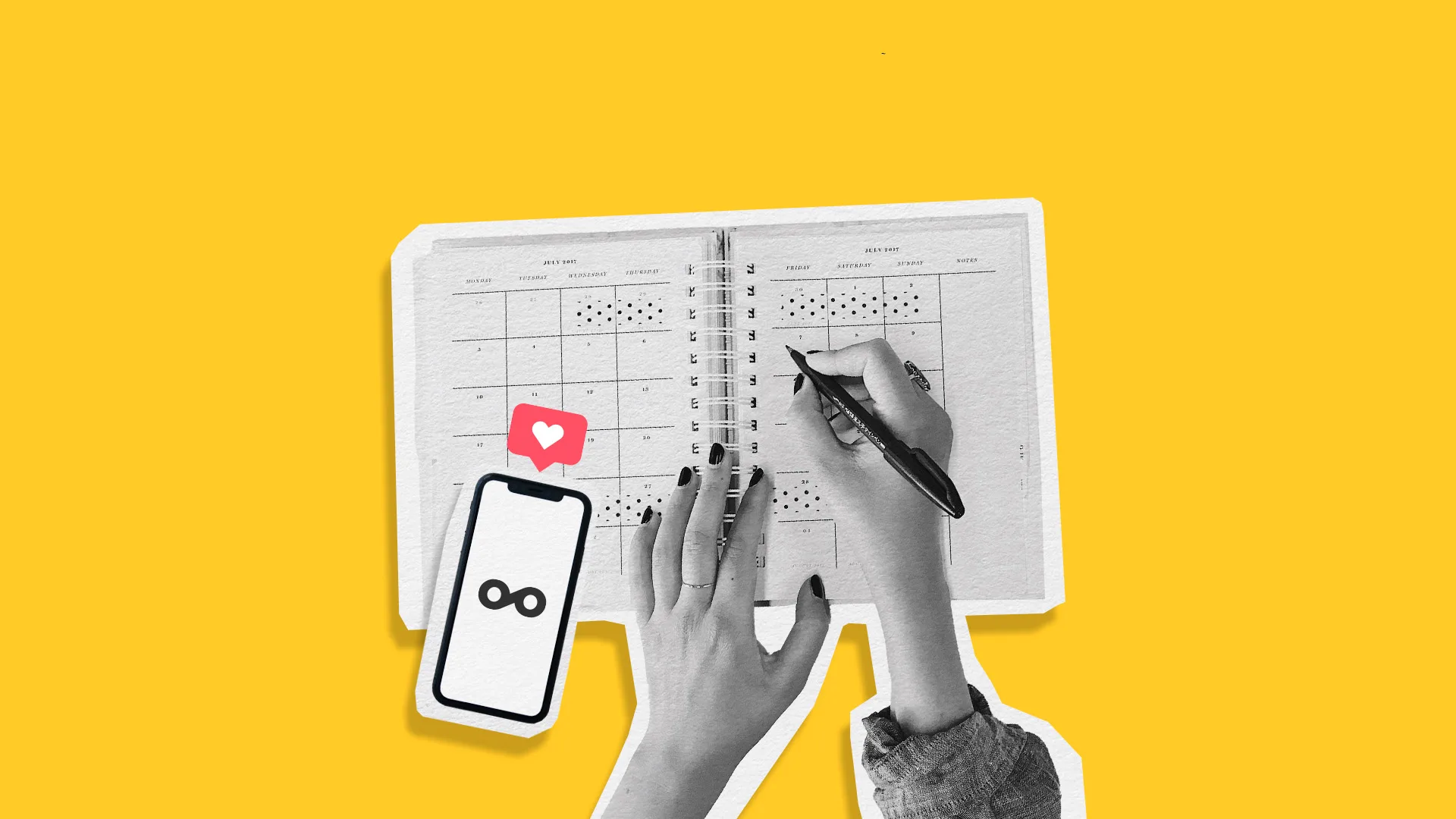
Managing multiple platforms and accounts is time-consuming and often extremely stressful for social media marketers. And this is just one part of the job. Manually posting content across multiple platforms, day after day, can quickly consume hours that could be spent on strategy, client relations, or content creation. Instead of feeling overwhelmed by your day-to-day work, you can schedule your social media content for greater efficiency, consistency, and a more effective online presence.
If you’re not sure why you should be scheduling your social media posts, this guide will highlight the many benefits of planning ahead and show you how to create a posting schedule for social media that drives real results. We’ll show you how to schedule posts on social media effectively, including how to schedule content for free with Metricool.
Why Schedule Social Media Posts? 8 Benefits of Planning Ahead
As well as the convenience it brings, scheduling is a strategic imperative for anyone serious about their social media presence in 2025. Here are some of the benefits this approach can bring to your life:
- Consistency is Key: Social media algorithms favor consistent activity. When you consistently publish high-quality content, platforms are more likely to show your posts to a wider audience. Scheduling ensures you maintain this regularity, even when you’re busy, on holiday, or working on other projects. It prevents those awkward silent periods on your profiles. If you post consistently, you’ll be seen more.
- Optimal Timing for Maximum Reach: Your audience isn’t always online when you are. Scheduling allows you to publish content at the exact moments your target audience is most active on each platform, regardless of time zones or your personal availability. Metricool, for instance, provides data-backed insights into these “best times to post” for your specific audience. This is particularly important if you’re targeting followers outside of your time zone (e.g, a European brand targeting an American audience).
- Significant Time Savings: Imagine dedicating an hour or two once a week (or even once a month) to planning and scheduling all your content. This batching process saves immense time compared to logging in multiple times a day to post manually. This reclaimed time can be reinvested in content creation, audience engagement, or other business growth activities.
- Reduced Stress and Mental Load: The pressure of daily manual posting can be exhausting. Scheduling removes this burden, freeing up mental space and allowing you to focus on strategic thinking rather than tactical execution. You can set it and know it’s handled.
- Improved Content Quality and Planning: When you create a posting schedule for social media, you’re forced to think ahead. This leads to more thoughtful, well-researched, and higher-quality content. You can plan around holidays, campaigns, product launches, and seasonal trends, ensuring your content is always relevant and purposeful.
- Better Brand Cohesion: A content calendar provides a visual overview of all your upcoming posts. This helps maintain a consistent brand voice, visual style, and message across all your platforms, strengthening your brand identity and making it more recognizable.
- Data-Driven Decisions: Scheduling through a platform like Metricool allows you to track and analyze the performance of your scheduled posts. This data reveals what’s working (and what’s not), enabling you to refine your strategy and continuously improve your results. Stop guessing, start tracking.
- Adaptability and Flexibility: While scheduling promotes planning, it also allows for flexibility. A good scheduling tool lets you easily adjust, pause, or swap out scheduled posts if real-time events or new trends emerge, ensuring your content is always current.
For solo social media managers juggling multiple clients, agencies managing complex campaigns, or creators building a personal brand, understanding why you should schedule social media posts is the first step towards transforming your social media efforts from a daily chore into a strategic advantage.
How to Schedule Social Media Content with Metricool (in 5 Easy Steps)
Metricool makes how to schedule social media content simple and intuitive. Our planner is designed to be your central hub for all your publishing needs.
Step 1: Access the Metricool Planner
After your Metricool login, navigate to the “Planning” section. You’ll find this prominently displayed at the top of the dashboard (the calendar symbol). This will open your content calendar.
Step 2: Choose Your Social Networks and Time
In the Metricool planner, you have two main ways to start scheduling:
- Click on a specific time slot on the calendar: If you already know when you want to publish, simply click on the desired date and time on the calendar. A pop-up will appear, allowing you to create a new post.
- Click the “Create Post” button: At the top right of the planner, this button opens a new post composer where you can then select your desired publishing time.
Regardless of how you start, the first step within the composer is to select the social media profiles to which you want to publish. Metricool allows you to schedule social media posts for:
- Facebook Pages
- Instagram Business/Creator Profiles (Feeds, Reels, Stories, Carousels)
- TikTok
- LinkedIn Profiles & Pages
- X (formerly Twitter)
- YouTube
- Google Business Profile
Simply click the icons for the profiles you wish to include.
Step 3: Craft Your Content
This is where your creativity comes into play. Metricool provides a robust composer that allows you to tailor your content for each platform while working from a single draft.
- Write Your Caption: Type your main caption. Metricool’s editor supports line breaks naturally (just hit “Enter”) and even has an integrated AI assistant to help you brainstorm ideas, write compelling copy, and generate relevant hashtags.
- Add Multimedia:
- Images & Videos: Upload your visual content directly from your device. Metricool supports various formats and sizes, and you’ll see real-time previews for each platform.
- Canva Integration: Directly connect your Canva account to seamlessly import designs you’ve created, eliminating the need to download and re-upload. This is a huge time-saver for creators and agencies.
- Google Drive Integration: Pull images and videos directly from your Google Drive.
- Stock Photos & Videos: Access Metricool’s built-in libraries of royalty-free stock content if you need visuals.
- Include Links: Add relevant links to your website, blog posts, product pages, or other resources. Metricool often shortens these links and allows for tracking click performance.
- Hashtags & Mentions: Add relevant hashtags and @mention other accounts directly within the composer. Metricool can even suggest popular hashtags for you.
- First Comment (Instagram): For Instagram, you can schedule a first comment directly with your post, perfect for placing all your hashtags to keep your main caption clean.
- Customization per Platform: Metricool offers a powerful “Multiposting” feature that allows you to write a base caption and then easily customize it for each selected social network. This means you can adjust character limits for X, add specific link-in-bio calls for Instagram, or tailor the tone for LinkedIn, all within the same drafting window.
Step 4: Optimize with Best Times and AI
One of Metricool’s standout features when you create a posting schedule for social media is its “Best Times to Post” functionality.
- Data-Driven Recommendations: Metricool analyzes your specific audience’s activity on each connected social network to show you the optimal times for publishing your content. These are indicated by darker shades on your calendar. This eliminates guesswork and helps you reach your audience when they’re most engaged.
- Click to Schedule: Simply click on one of these suggested “best times,” and your post will be automatically set for that slot.
- AI Social Media Assistant: If you’re stuck for ideas or need a caption boost, Metricool’s AI assistant can help generate content suggestions, write captions, and even create content variations based on your input.
Step 5: Preview and Schedule
- Real-time Previews: Before you commit, Metricool provides real-time previews of how your post will look on each selected social media platform. This allows you to catch any formatting errors or visual inconsistencies before publishing, ensuring your content always looks polished.
- Set Date and Time: Confirm the desired publication date and time.
- Choose Publishing Option:
- Auto-publish: For most platforms (Facebook, Instagram feed/Reels, LinkedIn, X, Pinterest, Google Business Profile, YouTube), Metricool can auto-publish your content, meaning it goes live at your scheduled time without any further action from you.
- Notification posts: For Instagram Stories or certain post types that require manual action by Instagram’s API, Metricool will send a notification to your phone at the scheduled time, allowing you to manually complete the posting process from the Instagram app with all your pre-prepared content. You can also use this option if you want to add music to your posts, as Instagram doesn’t allow scheduling with music from any third-party platform.
- Schedule or Publish Now: Click “Schedule” to add the post to your content calendar for future publication, or “Publish Now” if you want it to go live immediately.
Your content is now organized and ready to be delivered! This streamlined process answers how to schedule social media posts effectively for solo managers, agencies, creators, and entrepreneurs alike.
How to Create a Posting Schedule for Social Media
Knowing how to schedule social media content is one thing but its important to schedule strategically. Here’s how to create a posting schedule for social media that works:
- Define Your Goals: Before you schedule anything, clarify your objectives. Are you aiming for brand awareness, website traffic, lead generation, community engagement, or sales? Your goals will influence your content types, frequency, and ideal posting times.
- Audit Your Current Performance: Look at your past social media data (Metricool’s analytics are perfect for this).
- Which content types get the most engagement on which platforms?
- When is your audience most active and responsive?
- What are your top-performing posts?
- Identify content gaps or areas for improvement.
- Identify Your Target Audience & Their Habits: Different demographics use different platforms at different times. Research your audience: their age, location, interests, and when they are online. Metricool’s audience analytics provide this information for your connected profiles.
- Determine Optimal Posting Frequency per Platform: There’s no one-size-fits-all.
- X: Can handle multiple posts per day.
- Instagram (Feed/Reels): A few times per week. Stories can be more frequent.
- Facebook: Daily or a few times per week.
- LinkedIn: A few times per week.
- TikTok: Daily is often recommended for growth.
- Pinterest: Frequent pinning (multiple times a day) can be effective. Consistency matters more than quantity. Start with a manageable frequency and adjust based on your analytics.
- Categorize Your Content (Content Pillars): To ensure a diverse and balanced feed, define content pillars or themes. Examples include:
- Educational/Informative
- Promotional/Sales
- Behind-the-Scenes/Personal
- Engagement/Questions
- User-Generated Content
- Inspirational/Motivational Assigning categories helps you visualize your content mix in Metricool’s calendar.
- Block Out Key Dates: Mark your calendar with important dates:
- Public holidays
- Company events/product launches
- Seasonal campaigns
- Industry events. This ensures your content is timely and relevant.
We have provided FREE social media calendars for anyone in the US and UK, download them with the buttons below:
- Batch Content Creation: Instead of creating content daily, dedicate specific blocks of time (e.g., a few hours once a week) to creating content for the upcoming period. This improves efficiency and consistency.
- Make Evergreen Content: Identify content that remains relevant over time (e.g., FAQs, how-to guides, timeless tips). Use Metricool’s auto-lists to schedule these pieces to recur periodically, filling gaps in your calendar with valuable, high-performing content.
- Utilize Metricool’s Planner Features:
- Drag-and-Drop Calendar: Easily move posts around to adjust your schedule visually.
- Content Approval System: For agencies or teams, set up approval workflows to ensure content meets client or brand guidelines before publishing.
- Analyze and Adjust: A posting schedule is not set in stone. Regularly review your Metricool analytics to see how your scheduled posts are performing. Are your “best times” still accurate? Is a certain content category underperforming? Use these insights to refine your schedule and keep improving your content strategy.
By following these steps, you’ll move from simply posting to strategically scheduling, turning your social media presence into a well-oiled machine.
How to Schedule Social Media Posts Free with Metricool
We understand that budget is a consideration, especially for solo managers and startups. That’s why Metricool offers a robust free plan that allows you to schedule social media posts free across a wide range of platforms.
With Metricool’s free plan, you can:
- Connect up to 11 social media channels: This includes Facebook, Instagram, TikTok, X, Pinterest, YouTube, and Google Business Profile. (LinkedIn analytics and posting requires a paid plan, as does X analytics beyond a certain point).
- Schedule up to 50 posts per month: This is a generous allowance that enables consistent activity for many small businesses and creators.
- Access 30 days of data: Review past performance to inform your future strategy.
- Utilize the AI Social Media Assistant: Get help with content creation, even on the free plan.
- Access the unified inbox: Manage comments and direct messages from various platforms in one place.
- See your “Best Times to Post”: Get data-driven recommendations on when your audience is most active.
This makes Metricool an excellent option for those exploring how to schedule social media posts free without sacrificing essential features. Our free plan is free forever (it’s not a trial!) but if your needs grow, our paid plans offer unlimited posting, more historical data, additional connected brands (perfect for agencies), advanced analytics, and deeper integrations, all at a competitive price point.
Check out our full list of price plans here:
Beyond Scheduling: The Full Metricool Advantage
While knowing how to schedule social media content is a core function, Metricool offers a holistic suite of tools that go far beyond just putting posts on a calendar. When you use Metricool, you’re not just scheduling; you’re gaining:
- Comprehensive Analytics: Track your performance across all connected social media profiles, your website, and even your online advertising campaigns (Meta Ads, Google Ads, TikTok Ads). This provides a complete picture of your digital marketing efforts in one place.
- Integrated Ad Management: Monitor and analyze the performance of your paid campaigns alongside your organic reach. You can even create new campaigns directly from within Metricool, streamlining your entire ad workflow.
- Community Management: The unified inbox collects all your comments and direct messages from various platforms, allowing you to respond quickly and efficiently, fostering stronger community relationships.
- Competitor Analysis: Keep an eye on what your competitors are doing, understand their strategies, and benchmark your performance against theirs.
- SmartLinks: Create a custom link-in-bio page for Instagram and TikTok, driving traffic to multiple destinations.
- Reporting: Generate professional, customizable reports on your social media performance in just a few clicks, perfect for sharing with clients or stakeholders.
In conclusion, mastering how to schedule social media content is a fundamental skill for anyone managing an online presence. By embracing a structured approach and utilizing a powerful tool like Metricool, you can transform your social media management from a reactive task into a proactive, strategic activity. Whether you’re just starting and looking for how to schedule social media posts for free, or you’re an agency managing dozens of accounts, Metricool provides the tools and insights you need to build, manage, and grow your social media presence efficiently and effectively.

