How to promote posts on Facebook from Metricool

Is it difficult to get used to Facebook Ads? Do you want to advertise publications on Facebook, but you don’t know how to use Facebook ads? If the answer is “Yes”, keep reading. Pay attention because after this article, you will be able to promote your Facebook posts without the need of using Facebook ads platform.
Let’s get started!
How to promote publications with Metricool
If you are interested in promoting a Facebook publication and you don’t understand how to use Facebook ads properly or you just simply want to avoid following all the steps to do so, we encourage you to keep reading. Metricool offers you two different options to promote your publications on Facebook in a very easy way:
Promote a post that has been already published on Facebook
Metricool allows you to know all the metrics related to your posts on Facebook:
- Day of publication
- Reactions
- Comments
- Number of times your posts are shared
- Clicks on your posts with links
- Impressions
- Reach
- If you published a video:
- Number of views
- How long your video has been watched
- Engagement
On top of being able to check whether your publication met your expectations or not, you will also be able to promote any post clicking the button on the right of each publication: “Boost”
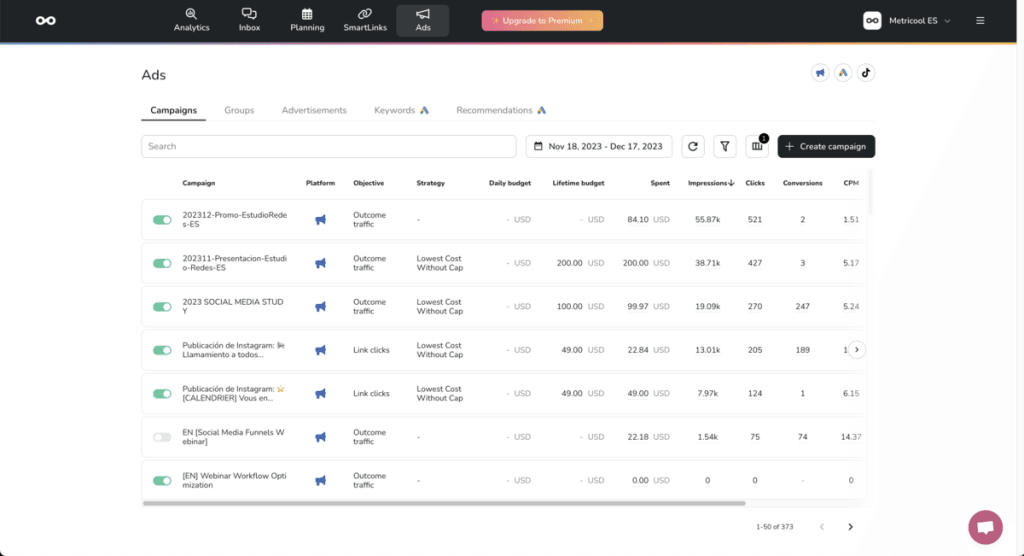
Once you click the button, a screen will appear where you will be asked how much money you want to invest to promote your Facebook publication.
💡 You must know…
If you want to promote your posts on Facebook through Metricool, you must have your Facebook ads account connected.
Promote a post that you are planning to publish
If you haven’t posted your publication on Facebook yet, follow the next steps:
- Write a post
- Schedule it with Metricool’s planning tool
- Add the amount you want to invest to boost your publication
- Press schedule
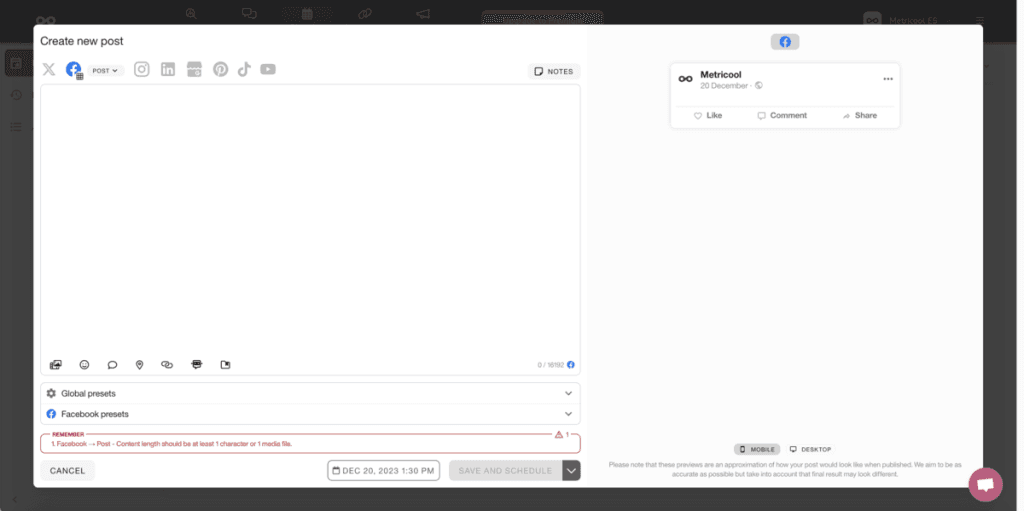
If you want to know more about how to USE METRICOOL
▶️ You can find here a Metricool Mega Tutorial ◀️
You must be wondering: is that all?
The answer is Yes.
It is as easy as we have shown you in this article, to promote and boost your Facebook publications with Metricool and you won’t need to use Facebook ads platform to do it.
The steps you must follow when you use Facebook’s platform to promote or boost a post are quite different. For example, you must select your target audience depending on the content of your publication.
Advantages of using Metricool to promote your posts
✅ You can do everything in one place
In one platform, you will be able to plan and schedule your posts on Facebook, check the performance of those posts with all the metrics collected by Metricool and finally, promote the publications with more engagement, that is, that worked better.
✅ It’s more straightforward than Facebook ads platform
Facebook’s platform follows a longer and more complex process, you will avoid it by using Metricool: press a button and then choose the budget you want to spend.
✅ Promote the posts according to Metricool’s metrics
Invest your budget in those posts that generated more engagement according to Metricool’s formula.
So now you know how easy and fast it can be promoting and boosting your Facebook posts using Metricool.
Do you have any doubt? Let us know in the comments section and we will try to solve it! 👇🏻

