How to Schedule Google Business Profile Posts
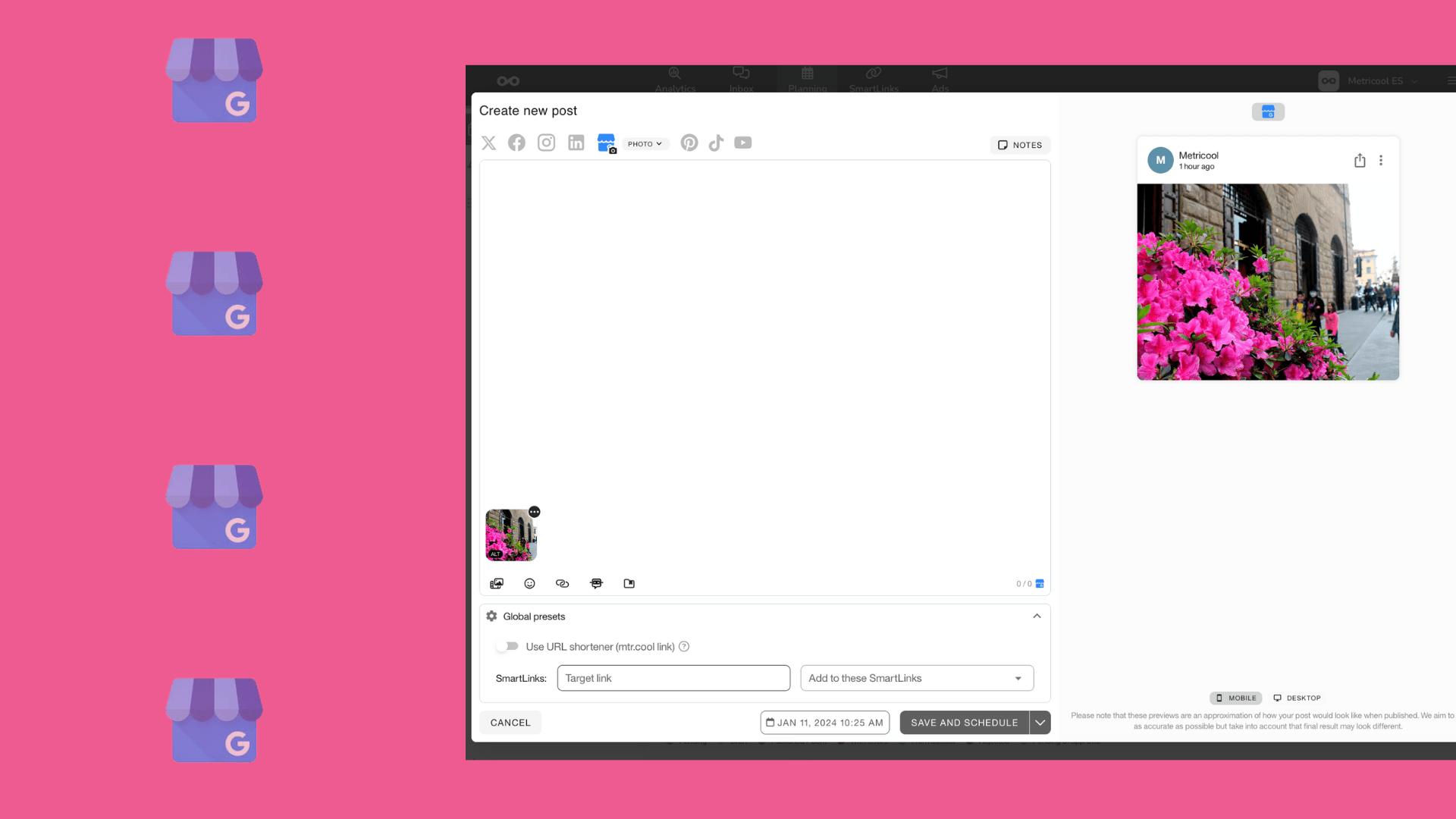
Google Business Profile is the perfect opportunity for businesses, local or not, to list their information, contact, logos, websites, and customer reviews on the largest search engine in the world. However, managing yet another social platform can slip the mind. But, what if I told you how to schedule posts on Google Business Profile with Metricool?
This allows you to schedule posts ahead of time, so Metricool can auto-publish the content at the time you choose.
What is a Google Business Profile Listing?
Google Business Profile allows businesses to post listings that include accurate company information, announcements, and respond to customer reviews. This also allows your business to gain visibility in Google Maps, which can be extremely helpful for both local and brick-in-mortar business.
However, if you are an online business, GBP listings are still extremely powerful. For example, business reviews are very valuable because they are free testimonials of real experiences that customers have had with your business, which as we know, can go a long way.
So, if you’re looking to manage your Google Business Profile and post listings, with Metricool you can automate posts, respond to reviews, and view listing analytics, all in the same place.
How to Schedule a Post on Google Business Profile with Metricool
To schedule content on Google Business Profile, first, you need a Metricool account.
If you already have it, skip this step. If you are not yet part of Metricool, register for free through your Facebook account or with your email.
Once you are registered, in the connection dashboard, connect your Google Business Profile account that you want to manage with Metricool.
Let’s get started!
1 Go to Planning
Click on Planning. Here you will see a calendar with all your posts scheduled.
2 Create a New Post
Click on ‘Create New Post’ or tap directly on the calendar on the time and day you want to schedule your Google Business Profile post.
3 Select Google Business Profile
If you only want to publish on Google Business Profile, unselect the rest of your social networks.
4 Select the content that you want to post
There are two types of content you can schedule with Metricool: Posts and photos.
️⚡️ These are the different content possibilities when you schedule an update:
✅ Text: Publish a text posts, with important company news, updates, or to stay connected with customers.
✅ Text + Link: the text of the post with button that will redirect users to the landing page and the featured image associated with the link. (A link always has to be accompanied by a text for it to be published).
The text of the button cannot be edited, the ‘More information’ text will always appear.
✅ Text + Image: Post with an image.
✅ Text + Link + Image: Post with image and button (the button is not editable, only ‘More info’). As you have chosen an image, this will be the featured image of the post, not the one associated with the link.
️⚡️ In photo:
Your content will be posted in the photo section and no text can be added.
Maximum one image or video
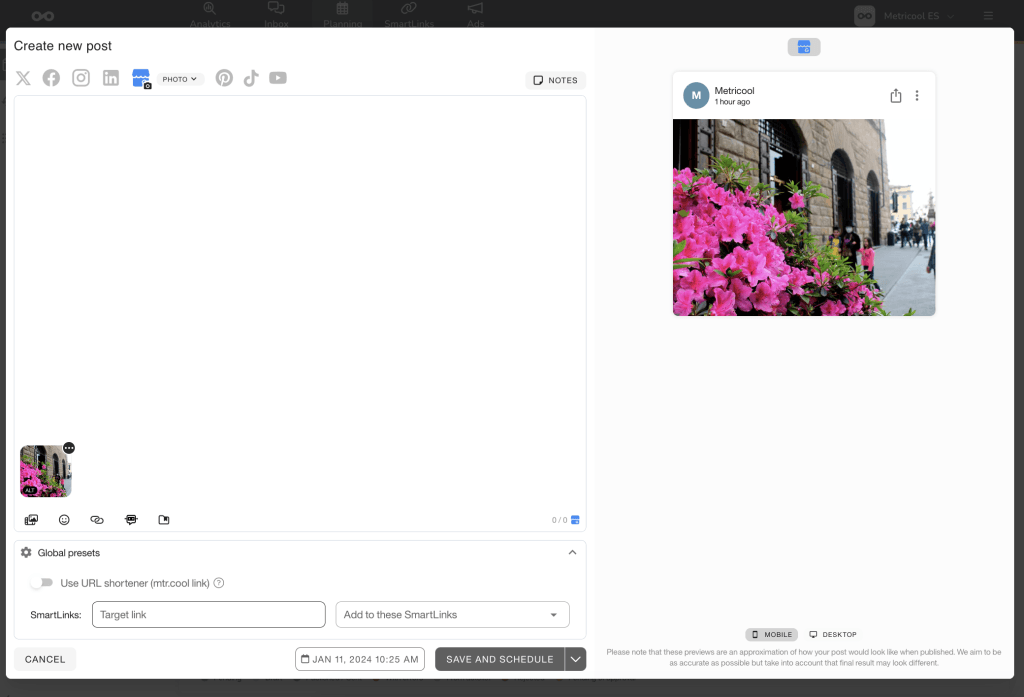
5 Click on ‘Save’
Finally, choose the time and day of the publication and click ‘save’.
You will have your Google Business Profile post scheduled to publish automatically on your listing.
Google Business Profile Optimization Tips
Scheduling and planning your content with Metricool help you always keep your Google Business Profile account active.
You also have other features that will help you stand out from the rest.
✅ Use the Autolists within the Planning tool
If you usually share the same content at different times, Metricool’s autolists will be your best ally.
With this feature, you can automate your posts on Google Business Business through various posts that you schedule periodically. In this way, your Google Business Profile listings will always have evergreen content so customers can continuously learn about you company.
*You can publish from the autolist an image but always accompanied by a text.
✅ Reply to Reviews
Reviews are an essential part of Google Business Profile, where users leave their opinion about your business.
From the messages section, in Real-Time, you can respond to reviews from the same place.
✅ Analyze performance
From Metricool, you can also analyze what happens in your Google Business Profile listing: searches, clicks, reviews, visits, etc.
You can also organize all the information in the Metricool reports in a PDF or PPT file with all the relevant information you or your clients need, without historical limits.
✅ Use Canva to schedule your content
From the online design tool Canva you can integrate your multimedia content into Metricool without leaving your page.
When you have your design ready, click on ‘Share’ > ‘More’ > ‘Metricool’. The tool will take you directly to the Metricool scheduler to finish scheduling your post.
You have run out of excuses to avoid scheduling posts for Google Business Profile, use Metricool, and you will see how your day-to-day is easier.

