How to Use Snapchat for Business Marketing

Snapchat is very unique in terms of social media platforms. Snapchat is known for its multimedia instant messaging and temporary posting. Because of its unique interface, marketing on the app looks a bit different.
Many may even believe that Snapchat is not a platform that businesses can utilize for their marketing needs, but we are here to tell you that you can! Snapchat has 406 million active users and 750 million monthly active users, so there is potential to market to lots of users.
What is Snapchat Business Marketing?
Snapchat business marketing is only available when you set up a Snapchat account for business. A business Snapchat account is an official account created on the Snapchat social media platform specifically for promoting and engaging with a business’s target audience.
Businesses utilize Snapchat because it is very intimate in the way that there is a high level of engagement, content is in real-time, and you can showcase more authentic and behind-the-scenes content.
How to Set Up a Snapchat for Business Account
As we mentioned above, to be able to utilize business marketing on Snapchat you must set up a business account. Here is how to set it up:
- Download the Snapchat App from the iOS App Store or the Google Play Store.
- Create an account and enter your information such as name, username, password, phone number, and birthday.
- Set up a business account. To do this you must access the Snapchat Business Manager and log in using your username. You will then enter your business’s legal name, and your name, choose which country you’ll be doing business in, and choose your currency. After this, you will then have your Business Account created automatically.
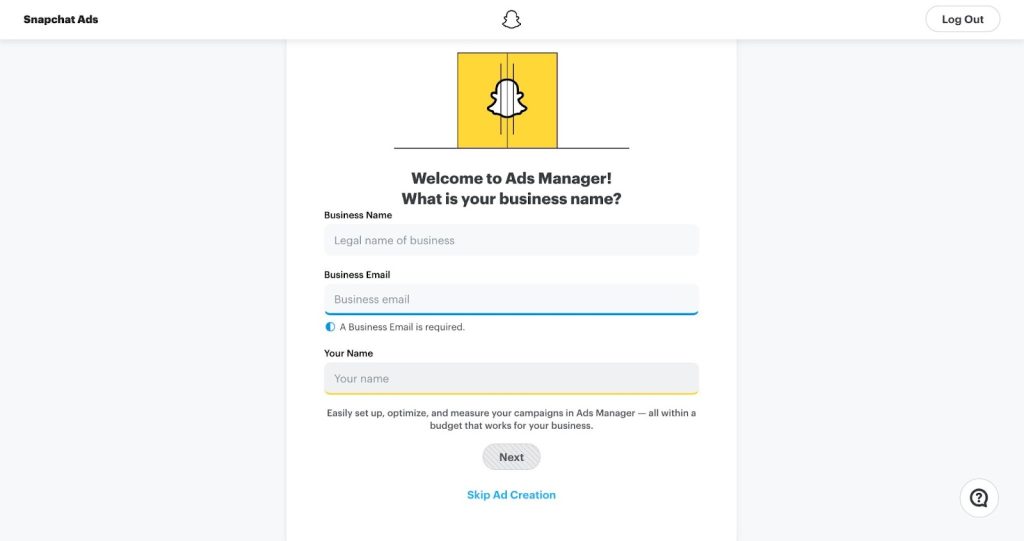
- Now it’s time to create campaigns and begin Snapchatting!
What is Snapchat Business Manager?
Snapchat Business Manager is a lot like your Facebook Business Center or TikTok Business Center, meaning it is the place where you can create your campaigns, launch your campaigns, monitor your analytics, and optimize your account.
You can also use your business manager to create ads, targeted audiences, analytics, and much more. This is your one-stop shop to create campaigns quickly and effectively as well as monitor your results.
How to Use Snapchat for Business
Snapchat is widely known as a way to contact one person at a time, but that is not always the case. Businesses can utilize Snapchat to engage with their audience on a more intimate level by showing them more exclusive content as well as showing off your brand’s personality.
Here are some ways that you can utilize Snapchat for your brand’s business needs.
Tell Your Audience You Are on Snapchat
This is obvious, but without letting your audience know you are on Snapchat, they would not know and would not add you. Use your other channels to grow your following on Snapchat.
Utilize Snapchat Stories
Stories are a great way to showcase some timely information, behind-the-scenes action, or exclusive content such as temporary deals or specials.
Snapchat stories offer your audience a level of exclusivity. It is also a great way to engage with your audience. You can interact with your followers by asking questions and answering them on your story.
You can also see how many users see each story which helps you gauge the reach of each story you post.
Advertise on Snapchat
Ads on Snapchat are full-screen vertical videos that can be up to three minutes long. It is smart to add some sort of interactive element, such as a call to action to visit a specific link. A Snap Ad should also provide your audience with information about your company and what you offer as a business. There are 2 main ways you can advertise your Snapchat and we will explain each below.
Sponsored Lenses
Sponsored Lenses on Snapchat are a great way to connect with your audience by using AR or Augmented Reality. There are two types of sponsored lenses:
- Face Lenses: These lenses transform or alter your face or voice when filming a video or taking a video. For example, you could add sunglasses, make you look like a baby or an old person, alter your voice pitch, etc.
- World Lenses: World Lenses appear through the front camera and can detect and map the environment and surface around you. Through World Lenses, Snapchatters can interact with 3D objects on their screen. World Lenses are a great way to showcase and visualize products and product features through the camera.
Snapchat Discover
The Discover section is within the Snapchat app where users can find a curated multitude of content from a variety of publishers, media companies, and Snapchat’s original shows. Discover content typically includes articles, videos, and Stories from different publishers and creators.
This is quite expensive for brands to utilize but it can be worth the money!
Snapchat for Business Best Practices
Snapchat allows businesses to take their brand to the next level if utilized correctly. Here are some best practices to keep in mind when marketing via Snapchat.
- Post your brands day to day life. This gives your audience an inside scoop of what it looks like to work at your business.
- Post consistently. stay top of mind in your audience’s head, by posting consistently your audience gets to see you frequently.
- Engage with other users. Messaging is a huge part of Snapchat so be sure to respond frequently.
- Sponsor an ad. All you have to do is select your ad type inside Snapchat Ads Manager and select your ad type, goal, and budget. These ads give you the creativity to showcase a short-form video and audio ad.
- Sponsor a lens. By sponsoring a lens you can urge your audience to interact with you by finding a creative way for your audience to engage in your business.
Here is your complete guide on how to use Snapchat for business. If you have any further questions, as always please drop them in the comments section.
Another interesting feature on Snapchat is known as the ‘After Dark’ feature, to learn more, be sure to check out our blog linked below:

