What are Instagram Stickers?

Instagram stickers are a way to add a dynamic element to your Instagram posts and stories. Whether they are animated, clickable, or interactable, Instagram stickers can add an extra layer to your content. Especially the stickers that ask your followers a question or vote on a poll, these have the power to create better engagement.
Top Sticker Options for Instagram
The sticker options on Instagram can definitely help increase your engagement. Here are some of the best stickers to use:
- The ‘Add Yours’ Sticker. Start a trend and prompt people to add their story having to do with the topic you choose.
- The ‘Questions Sticker. Ask your audience a simple question and allow your followers to put an answer in the box.
- The ‘Emoji Slider’ is a quick and easy way to get some extra engagement on your posts. Your followers will slide the emoji to basically rate the post.
- The ‘Poll’ Sticker. Give your followers a question and give them options to your question so they can vote.
- The ‘Link’ Sticker helps get your followers to easily click a link and lead them straight to your website or landing page of your choosing.
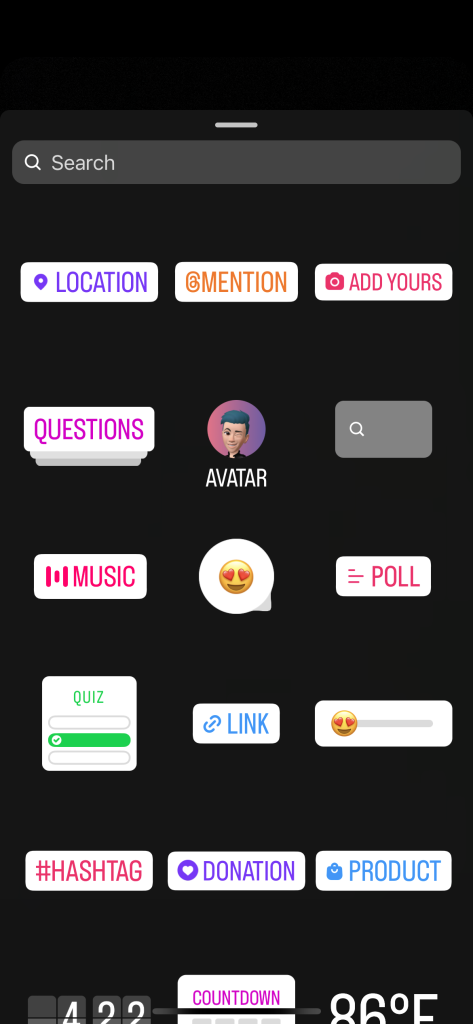
How to make stickers for Instagram
You have seen them too, Instagram stickers are in fashion. On WhatsApp you can find them every five minutes in any conversation, they are fun and give a casual touch to your conversations or stories.
Did you know that you can also add them to Instagram and create your own stickers?
If you are a personal brand or you have a business, creating your own stickers should be included in your marketing strategy on Instagram:
- You show your brand to Instagram users by sharing your own creations that they can use in their respective profiles.
- You give a unique touch to your account because you will have your own stickers made by you.
- You share content in a fun way in stories.
Are you convinced to start creating stickers and take your ideas to Instagram?
Here you will see how to do it step by step.
Create your Own Stickers on Instagram Step-by-Step
Before we get started, what is a sticker exactly?
➡️ Stickers are those elements that you can include in your story to add some fun and there are different types: polls, music, location, or gifs, among others.
This last option is the one that interests you. Gifs are animated images that you can also find on WhatsApp and for Instagram you will have to use the well-known online gif library, Giphy.
Now that the introductions have been made, how are you going to create your sticker for Instagram?
How to make a sticker with Giphy
As we have mentioned, to make a sticker and have it on your Instagram you must create it from the Giphy page.
By following these steps, you can start creating your stickers.
Create a gif on Giphy
The first thing you should know is that your gif has to have a transparent background as if it were in PNG format.
There are two ways to have it on Giphy:
- Create the gif from outside the webpage and upload it through your files, by dragging it, or through a URL.
- Create the gif from the internal creator of the page, an option if you don’t have a graphic designer.
💡 Create your gif from scratch on Giphy
To make your gif from the internal Giphy creator you can do it in two ways:
✅ Uploading one or more images to transform them into a gif, adding other already stored stickers, words, filters, etc.
✅ Uploading a video that you have or doing it from a URL such as Vimeo or YouTube, and choosing the duration, up to 5 seconds, or the moment of the video in which the gif begins to animate.
Afterward, you can edit it with the same options that you have when doing it with images.
Upload it to Giphy
When you finish, you will have to upload it to Giphy by clicking the ‘Upload to Giphy’ button.
Before uploading it definitively, although this can be edited later, you must add tags to later be able to find it on Instagram.
Get the account verified on Giphy
In order to access your creations from Instagram Stories and from ‘gif’ you must have your Giphy account verified.
It’s simple, to do this, go to this link to have a brand account.
Then, after having published at least 5 gifs in your account, you will have to fill in the form that you will find in this link: https://support.giphy.com/hc/en-us/requests/new.
Once you have your account verified you will find your gifs on Instagram and any user can add it to their stories.
In the meantime, you can continue creating your content while waiting for verification
The process to create your stickers for Instagram can take some time, so we recommend that you check your email from time to time.
If they deny it, request it again or write an email to [email protected] to be in constant contact with them.
Other ways to create stickers
With Giphy you can customize your stickers and unleash your creativity. However, there are more ways to create stickers.
Of course, unlike Giphy, these other options have their limitations, it is possible that they seem short compared to what you can do with gifs.
AnySticker
A simple application to create stickers for your stories, adding text and an icon to decorate it.
It is available to download on both Android and iOS. Although the options are simple, getting out of the way and having different creations for your Instagram is very useful.
Sticker maker
This tool gives you the opportunity to create your own stickers and add them to your WhatsApp account. You can’t put them on Instagram, but you can add them to your conversations.
It is easy to use, you just have to choose an image and crop it automatically with the app or do it by touching the screen.
Then just add it to your whatsapp account and it’s ready to go.
New Astrology Stickers on Instagram
Instagram just launched new astrology stickers. You will be able to find these on the Instagram Sticker Interface. Instagram wanted to use this new feature to encourage interaction and community by urging users to share their Zodiac signs and also be able to ask for the zodiac signs of their followers.

Now you know how to make stickers for Instagram and add them to your stories and posts. Create stickers with your brand, logo, or a meme related to your profile.
Is everything clear? Then it’s time to create your own stickers 😁

