How to Schedule TikTok Posts in 2025
TikTok is among the most influential social media platforms, leading in in-app purchases, user engagement, and daily usage. This fast-paced network thrives on trends, discoverability, and influencer marketing. Growing on this platform takes serious consideration and planning. Brands and creators can schedule TikTok posts in advance to automate their consistency and optimize daily processes.
How can you schedule TikTok posts? This article will explain how to schedule all TikTok content – on mobile and desktop – to save time, maintain a consistent posting schedule, and mobilize a marketing strategy.
6 Benefits of Scheduling TikTok Posts
Many wonder if scheduling TikTok posts comes with tangible benefits.
- Organize your social media calendar: Scheduling TikTok posts allows you to organize your content calendar, knowing which content and topics you post for the week or month.
- Automate social media posting: Scheduling software enables automatic posting, replacing manual publishing. This helps brands and creators save time and energy.
- Post to multiple platforms simultaneously: Third-party scheduling tools like Metricool allow users to schedule and auto-publish content to multiple platforms at once, maximizing brand exposure and social media presence.
- Balance your content pillars and branding: Content pillars keep your social media accounts on brand, diversifying your content mix and messaging.
- Maintain a consistent posting frequency: Scheduling posts in advance allows your profile to post on a consistent schedule, rather than scrambling for post ideas and falling off an agenda.
- Algorithm recognition: The TikTok algorithm rewards consistency. Planning and scheduling content can lead to optimized SEO results and increased visibility.
- Measure your social media results: Keeping a thread of your posted videos allows your team to measure results effectively, allowing you to compare results with your scheduled content.
How to Schedule TikTok Posts Natively
TikTok released a Video Scheduler in 2023, allowing Creator and Business accounts to schedule posts up to 10 days in advance. This feature is only available on TikTok’s desktop version supporting videos up to 15 minutes.
- To schedule TikTok posts through the app’s native video scheduler, log in to your account at tiktok.com. Click the Upload button in the top right to open TikTok Studio, the network’s management platform.
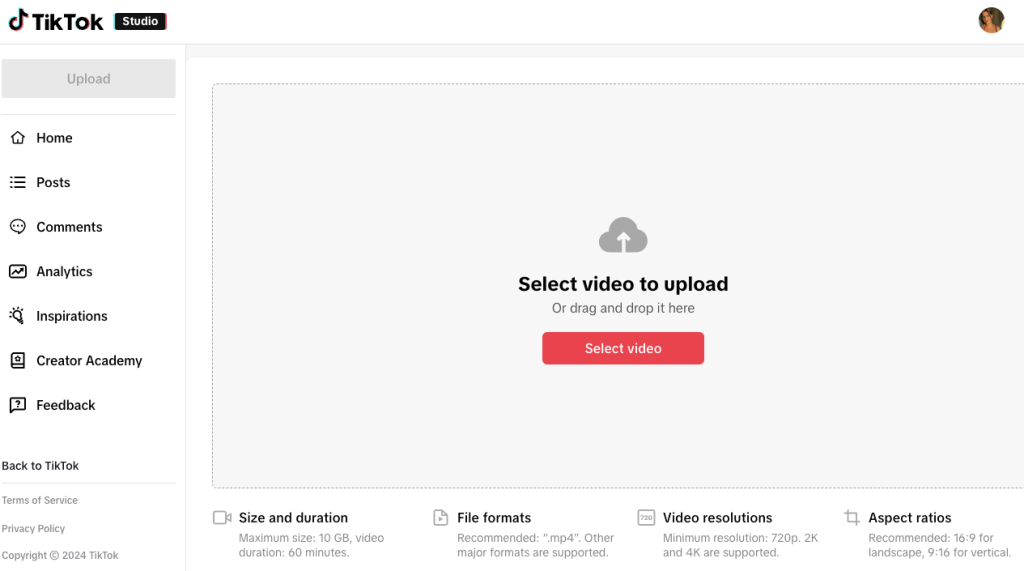
Source: TikTok Studio
- Upload video content from your device and edit the content. Add your caption, hashtags, mention, location, and cover image. Preview your video on the right side for For You, profile, and web/TV feeds. Click Edit video under the preview to add music or templates.
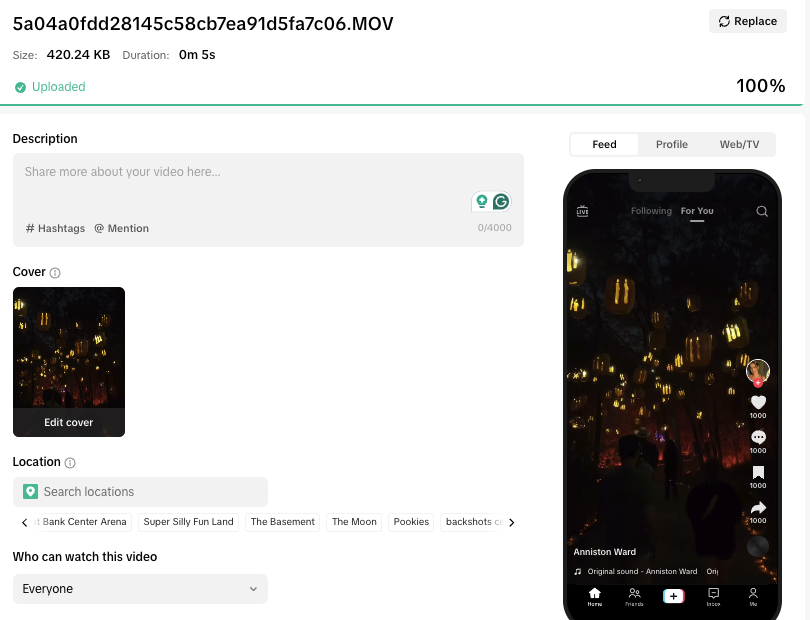
Source: TikTok Studio
- Next, configure who can watch your video and click Schedule to select the time and day this post will go out.
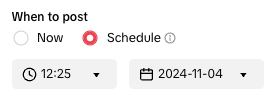
Source: TikTok Studio
- Select if you want users to comment, duet, and stitch your video. If your video is a promotion or uses AI, toggle on Disclose post content and AI-generated content.
- Click Schedule or Save draft.
Under the Posts section, find your published, scheduled, and drafted videos. To learn more about TikTok Studio and the tools offered on this platform, read this user guide below:
How to post TikTok carousels from the app
TikTok’s video scheduler does not support image and carousel posts. To post this content natively, users can upload image content manually on the TikTok app.
To do this, of course, you need to log into your TikTok account from the mobile app. From here:
- Click the + button to create a new post.
- Ensure the content format at the bottom reads “Photo”.
- Click on the “Upload” box in the bottom right, and upload up to 35 photos.
- View your carousel, and edit to your liking by adding text, filters, stickers, and a sound.
- Click on “Next”.
- Select a cover image and then add your caption, hashtags, mentions, location, etc.
- Click on “Post” to publish immediately or on “Drafts” to save for later.
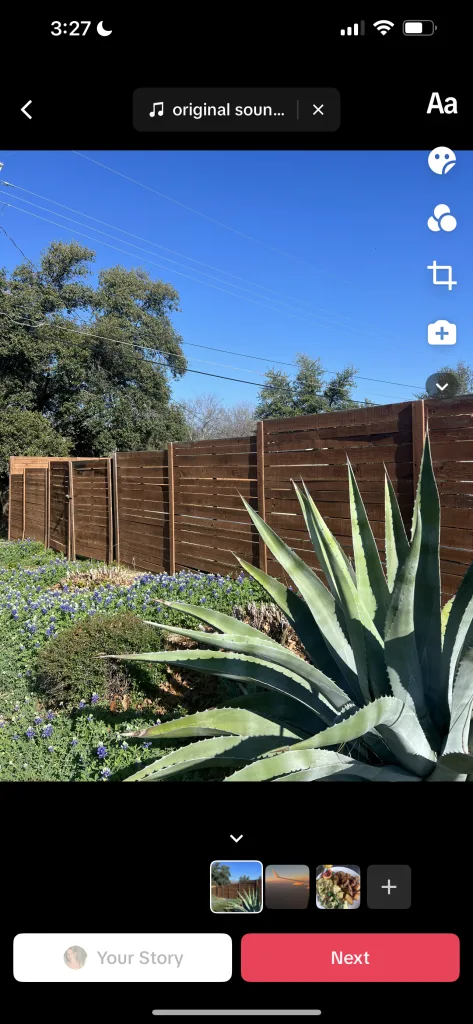
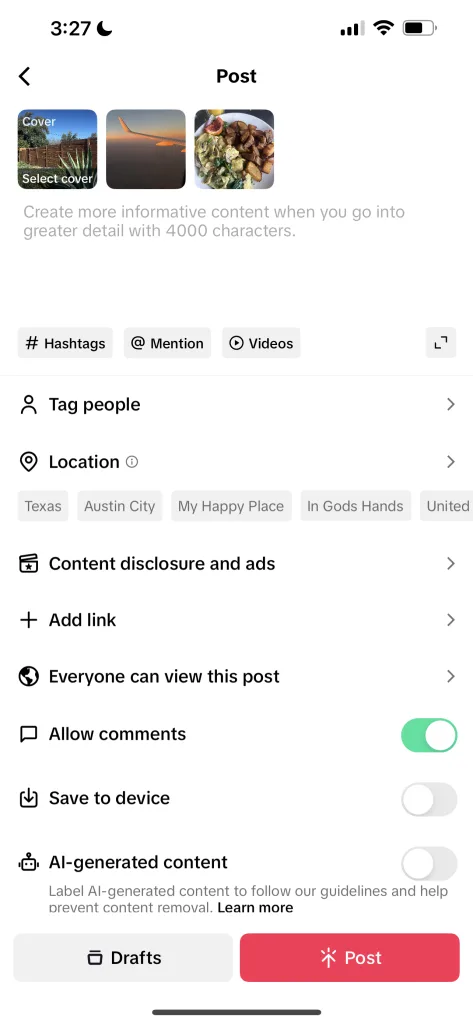
TikTok native scheduling limitations
While TikTok users can schedule content, view analytics, answer messages, and find inspiration on TikTok Studio, this does have limitations.
- You can only schedule content up to 10 days in advance, which can be a limitation for creators and brands looking to schedule content a month in advance.
- You can only schedule TikTok posts from a browser on a desktop, limiting mobile scheduling and monitoring.
- Only Business and Creator accounts can access this feature and is unable for Personal TikTok accounts.
- After scheduling the post, you can’t edit the video, captions, or schedule time. For any last-minute changes or edits, you have to delete the scheduled post and re-upload after making edits.
- TikTok Studio doesn’t support scheduling carousels, a popular content format on the app.
- You can only manage and publish on one TikTok account at a time, a drawback for those managing multiple TikTok accounts.
Schedule and Auto-Publish TikTok Posts with Metricool
Another option for scheduling and auto-publishing TikTok posts is Metricool, an all-in-one social media planning, analytics, and management tool. This authorized third-party tool leverages TikTok’s API to pull native analytics, scheduling features, and message moderation in one space.
While TikTok Studio is a beneficial tool for strictly TikTok creators, its limitations can leave holes in social media planning and strategy implementation, especially for those managing multiple accounts or channels.
How to schedule TikTok videos and carousels with Metricool’s planning dashboard
Metricool supports over nine social media platforms for scheduling, analysis, and management in one space. Scheduling TikTok videos with Metricool is available for all account types – Personal, Business, and Creator.
As TikTok has included images and carousels, Metricool users can schedule and auto-publish this content, as well as regular TikTok videos.
TikTok carousels can include anywhere from 2 to 35 images in JPG or PNG, allowing brands to promote their products, tell a story, or spin off a trending meme or sound. Professional or silly, this content format is a great way to keep your audience engaged by giving them more information about your products or services.
You can schedule and auto-publish content to multiple platforms simultaneously. You can create a free account (for life) to connect your active channels and enjoy planning over a month in advance.
- After logging into your Metricool account, click Planning to access your social media calendar. Here you will have an overview of any scheduled content. You can also view your Best Time to post on Instagram, Facebook, X, TikTok, YouTube, and LinkedIn to see when your audience is most active.
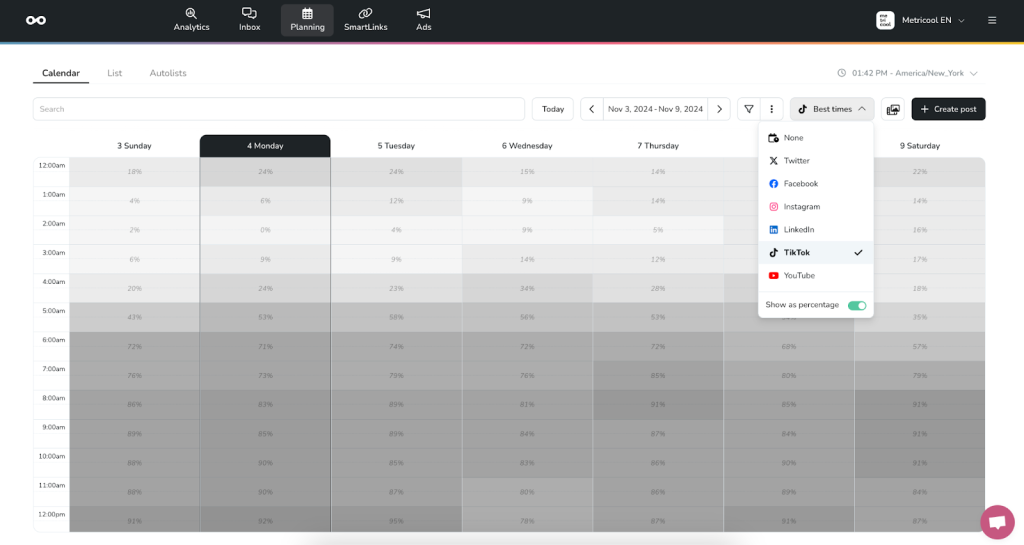
- To schedule a post, click on any open block in the calendar or Create post in the top right corner. This will open the scheduler, and highlight TikTok.
- Add your video or image content, which you can do in three ways:
- Add images or videos from your device, by selecting or dropping files.
- Browse Metricool’s stock image and video banks for royalty-free content.
- Connect your Google Drive or Canva account to centralize social assets within the planner.
VIDEO CONTENT:
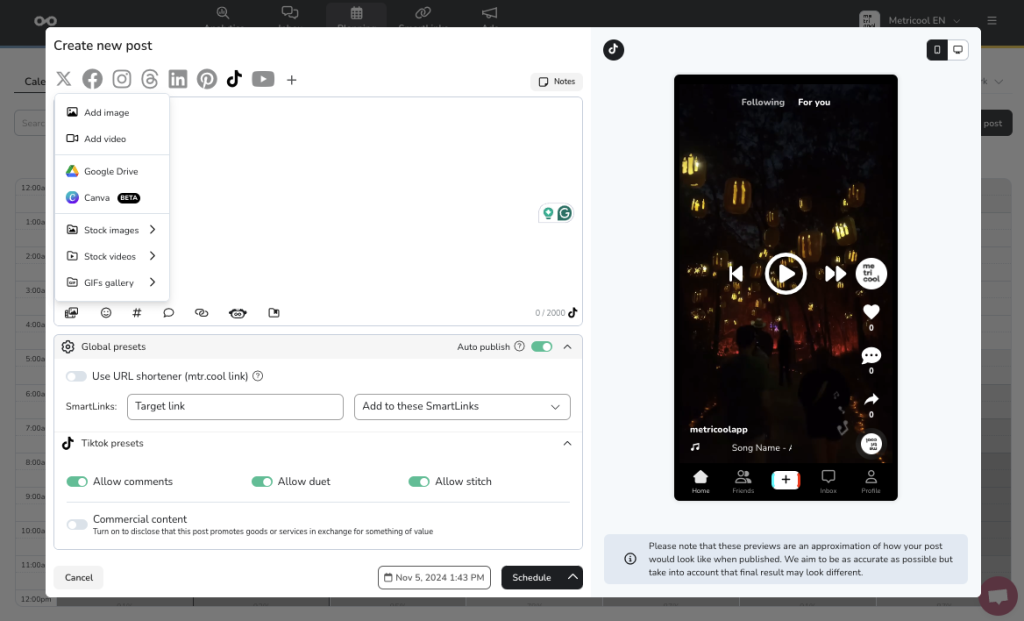
IMAGE/CAROUSEL CONTENT:
You can add up tp 35 images for your TikTok carousels. When creating this in Metricool, simply upload your image content to populate the carousel. As you can see, when clicking on the three dots in an image, select a carousel cover for your post.
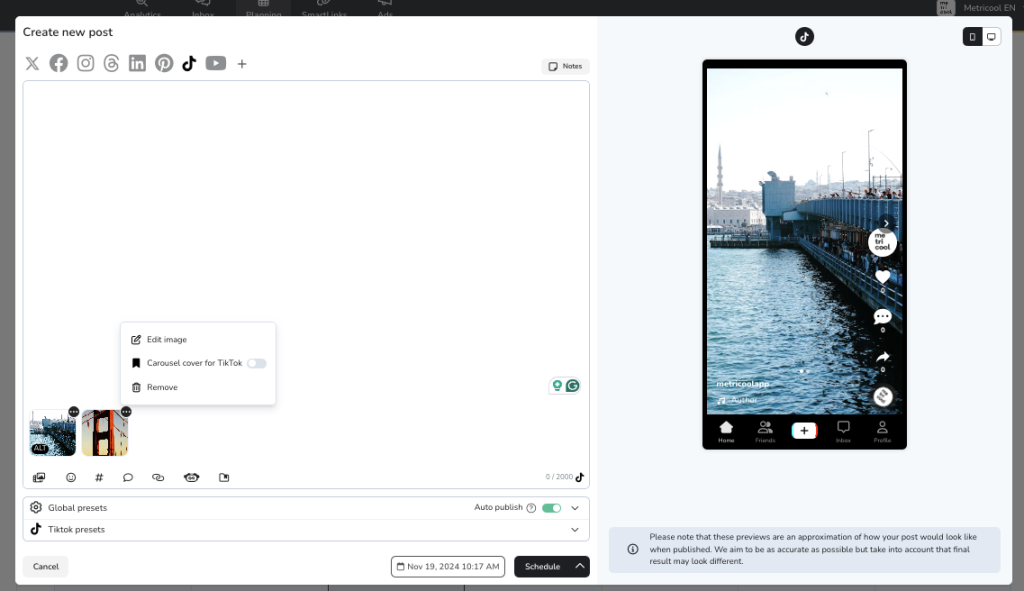
💡Metricool supports scheduling and auto-publishing TikTok carousels for all account types! Upload multiple images to populate, edit, and schedule your carousel. 💡
- Preview the content on your right, on mobile and desktop devices.
- Edit your video, select a cover image, and add hashtags, mentions, or emojis. Use the presets to allow comments, duets, and stitches, and if the content is commercial.
- Under Global presents, toggle Auto-publish to ensure the post is scheduled automatically at the selected time and day.
- Select the time and day for the post to go live. Alternatively, save the post as a draft, send it for review, or post it immediately.
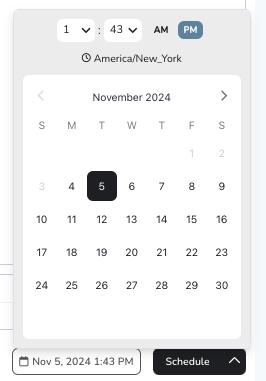
Once your post has been scheduled, you can review it on the calendar. To make edits, simply click on the post to change the content.
Metricool’s app for TikTok mobile scheduling
Metricool’s mobile app allows users to schedule posts, analyze content performance, and answer messages on the go. Download the free app on iOS and Android devices. When opening the app, there are four tabs: Analytics, Inbox, Planning, and Settings.
Metricool’s app supports scheduling and auto-publishing image and video content on TikTok.
- When opening the app, click Planning to view the settings, which will appear as follows. Click Create post or the blue + button to schedule a new post.
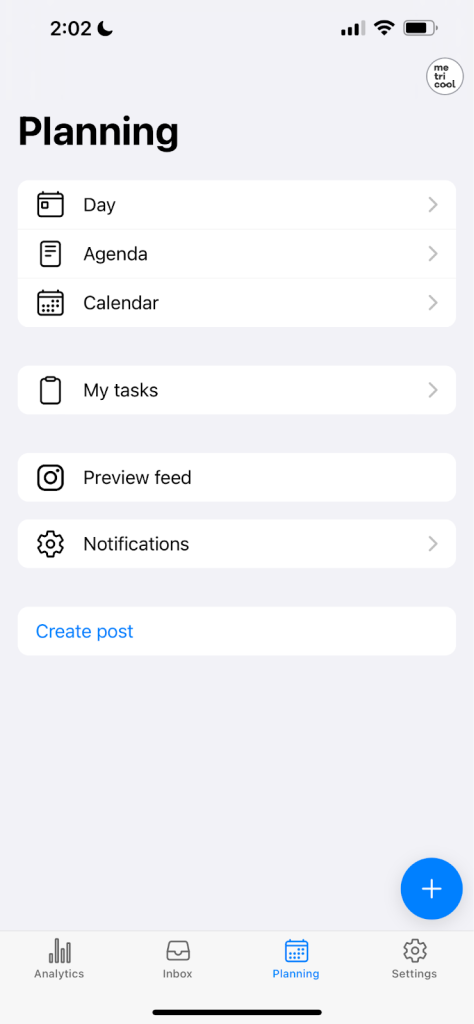
- Select the social networks you want to post to and the time and day this post will go Then, add your multimedia file(s). Metricool’s image and video banks are available in the mobile app.
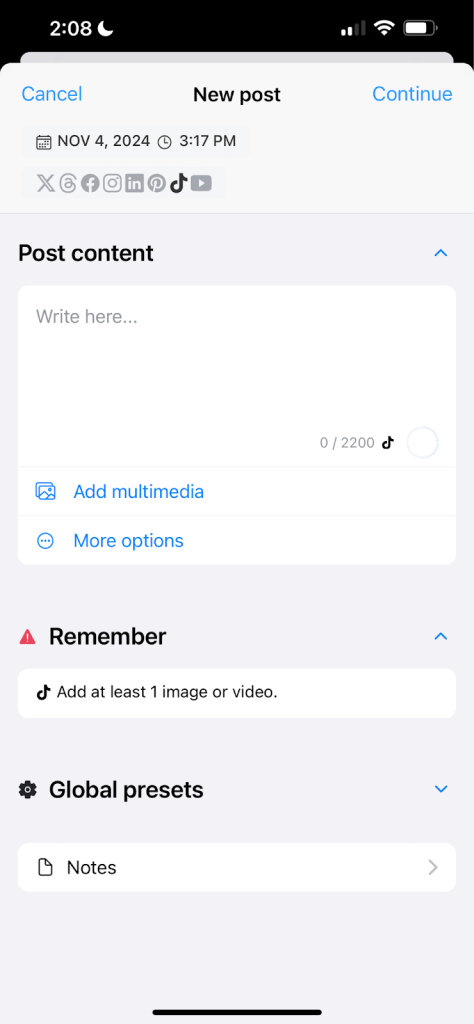
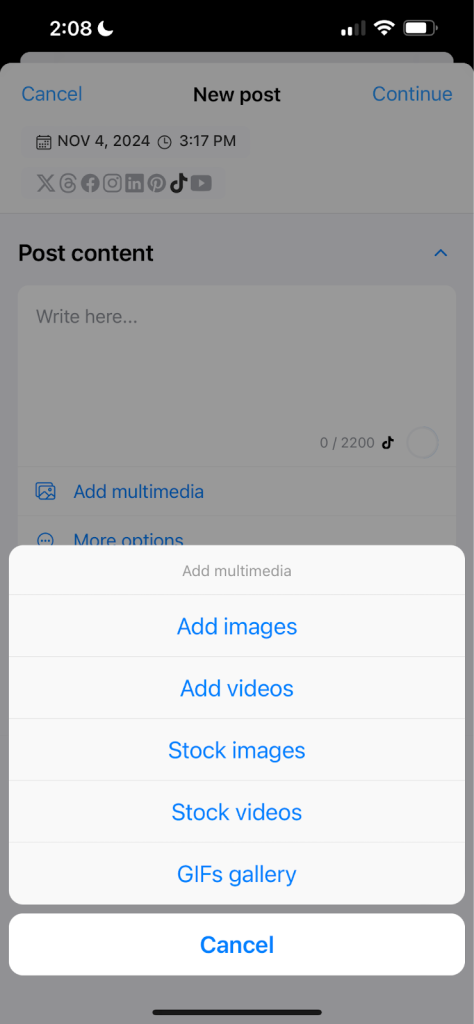
- Type your caption and add hashtags, emojis, and mentions. In More options, add a UTM to links, generate text with Metricool’s AI assistant, and access Saved texts.
- Click Global presets to toggle on Auto-publish. Click Continue and select if you want to save your post as a draft, send it to review, schedule, or publish now.
- View your daily, weekly, or monthly calendar to view any scheduled posts. Click on the scheduled post to edit or delete.
Metricool allows you to schedule and auto-publish content on any of your active social media channels, on a desktop or mobile device. This tool is fit for social media managers, marketers, and creators looking to manage their social media presence in one space.
Tips to Maintain Consistency on TikTok
As mentioned above, staying active on TikTok is vital to increase brand awareness and audience engagement. TikTok’s algorithm rewards creators and brands that post frequently, allowing them to reach new users and rank content in searches.
- Plan and schedule content in advance: Using a content calendar allows your social team to work in advance, planning content by weeks or months. Organizing your work eliminates the last-minute scramble to upload content. Using a content calendar like Metricool allows you to schedule and auto-publish content, organizing and automating your content.
- Gain content ideas from audience search intents: Modeling content after your target audiences’ search intents aligns your content with the right audiences. How can you do this? Use a keyword tool or TikTok’s native analytics to view top search queries from your profile.
- Repurpose top-performing posts: Repurposing content has become a popular strategy to leverage top-performing content. This allows creators and brands to give successful content another chance to reach new audiences or refresh followers, without spending time creating new content. Social media content has a short half-life, meaning that strategically spacing out repurposed content won’t affect your profile reputation.
- Rework content with AI: Whether repurposing or sharing for the first time, AI can enhance caption ideas and SEO or generate new content ideas. Metricool’s AI assistant allows you to optimize content per platform to reflect the network’s tendencies. Furthermore, adapt the text to a specific tone for your brand voice.
We know the work it takes to plan, schedule, and stay consistent on social media. Not to mention measuring your strategy, creating social media reports, and staying engaged with your audience. Metricool unifies these elements in one dashboard to effectively manage and scale your business. To learn more about TikTok marketing and how you can build your fundamental plan, follow this guide:
