TikTok Script Generator

TikTok has added a new AI feature known as a script generator. This feature generates scripts within seconds, all you have to do is insert a specific industry and enter a product name and description and AI takes over for you! This new feature is specifically to help users create effective ads using compelling jargon and keywords. It has been said that this new feature can decrease up to 5 hours of time creators spend on ads.
This new feature is absolutely free and is available at the Creative Center.
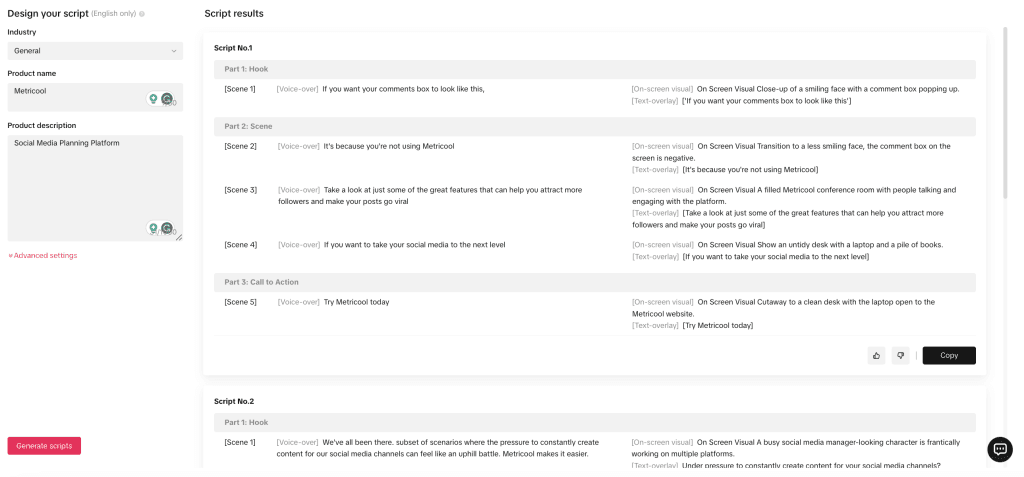
How Does The TikTok Script Generator Work?
This feature is easy to use and comes up with more than one script suggestion and even if you decide none of those work, you can run it again and it will come up with 3 more completely different scripts.
The scripts that it will produce will contain different hooks, scenes, calls to action, and visual and audio cues. It doesn’t get much easier than this!
Step by step here is how to use the Script Generator:
- Log into your TikTok Business account
- Then Click ‘Creative Tools’ on the top
- Then locate ‘Script Generator
- Select your chosen industry, product brand, or name
- And voila… you will see 3 different scripts to choose from
- Choose your favorite script or try again if you don’t like any of them
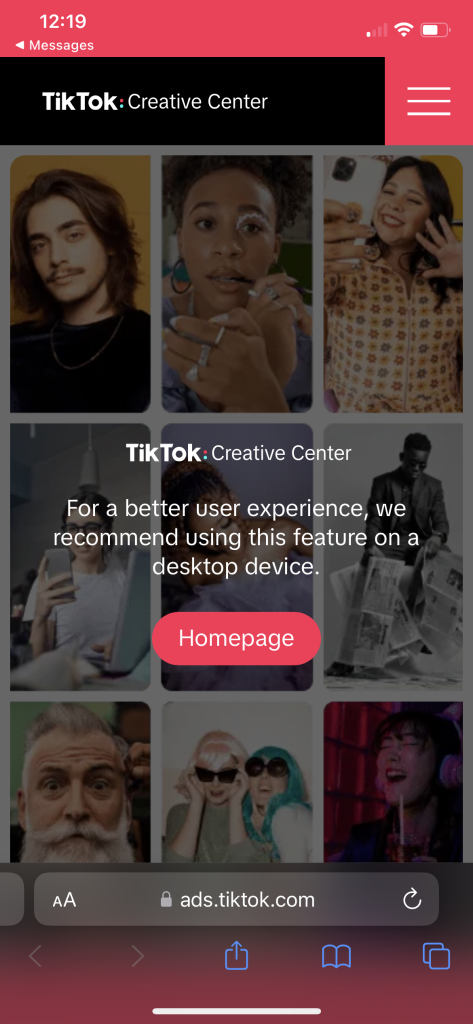
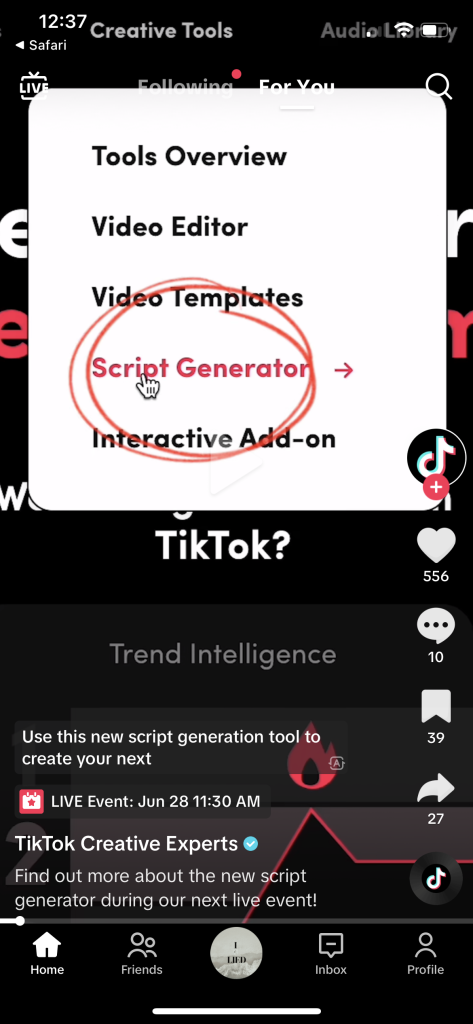
Benefits of the TikTok Script Generator
- Saves time for the creator
- Personalization and uniqueness, AI uses its resources to determine the creator’s target audience and tone
- Increased engagement
- Leg up on the competition
With this advanced feature, creators will have to do minimal work to produce an advertisement that is meant to target the correct audience using effective keywords and verbiage.
Okay, What’s The Catch?
Just like all things AI, there are some risks when it comes to brand uniqueness. Since AI gathers information from trends, videos, and topics that already exist, it could run the risk of hurting your brand. For example, a lot of controversies that we see on TikTok stem from “Who created this trend first” and everyone after that is just ‘copying’.
How to Edit or Refine The TikTok Generated Script?
If after you generated your script, you find that you want to fine-tune descriptions, keywords, etc, you can refine your inputs and reload new scripts. If you like the scripts that they generated for you but want to make small edits, we recommend copying and pasting the script and making those edits outside of the TikTok Creative Center.
Like all social media platforms, TikTok is always coming up with new and advanced features to try! Will you be giving the Script Generator a go?
To learn more about TikTok and how to monetize your TikTok account, click below

