TikTok Studio: A Management Platform for Brands and Creators
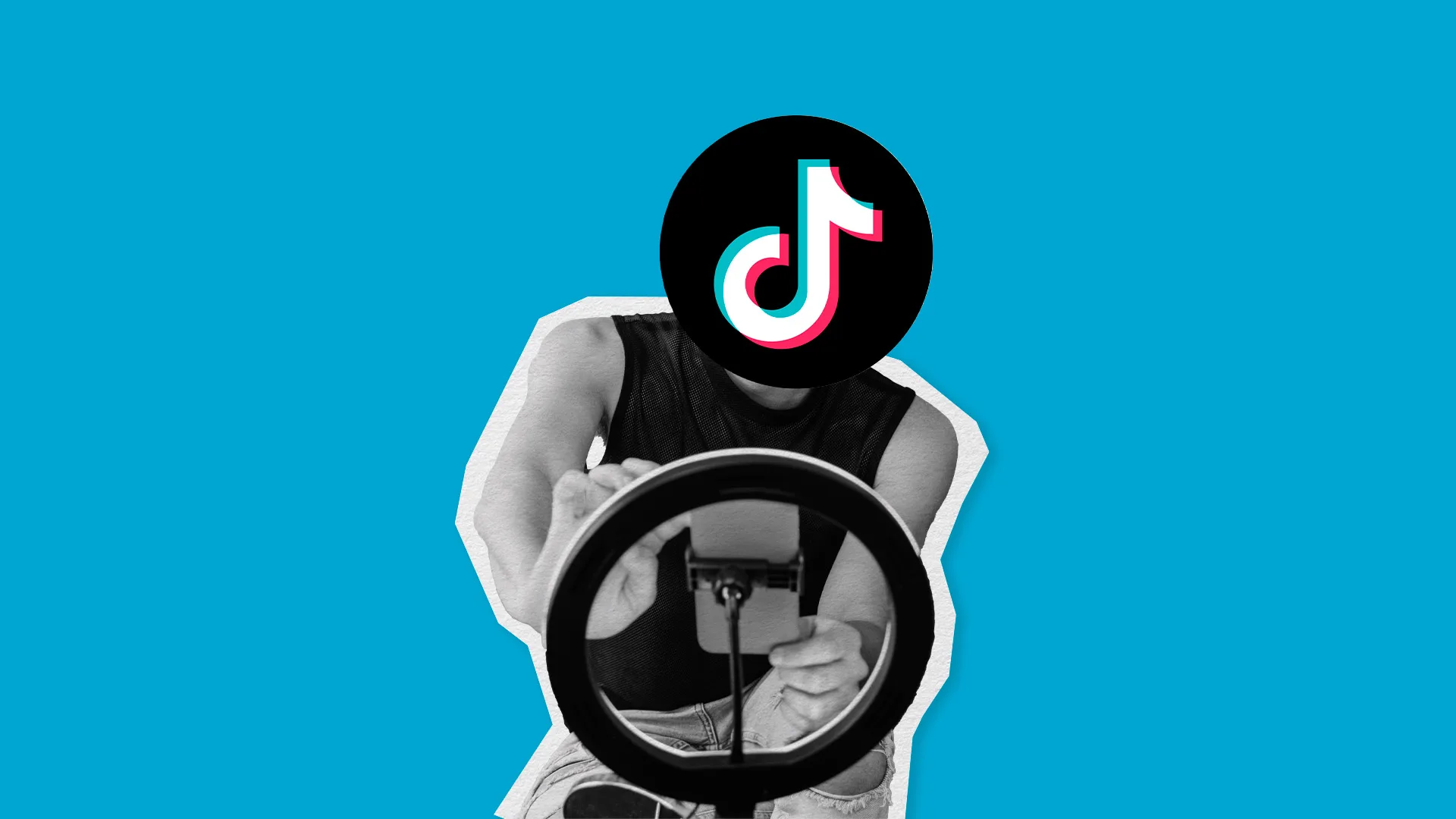
At this point, managing social media takes more than a content calendar – content editing, planning, analyses, competitor monitoring, and strategy measures, to name a few. A comprehensive social media management platform is crucial for today’s social media managers. For this, TikTok has created its own creation and management platform, TikTok Studio.
TikTok knows that without its creators, the platform wouldn’t have been able to achieve its impressive engagement results. Thus, the network has developed a hub for creators to support their TikTok management and journey.
This article will explain TikTok Studio to understand what tools and features creators can utilize for their TikTok endeavors.
What is TikTok Studio?
Released in May 2024, TikTok Studio is yet another program launched by the network. After launching resources like TikTok Creative Center, Creator Marketplace, and TikTok Creativity Program, the network has proven its alliance with creators.
“TikTok Studio [is] a new comprehensive creation and management platform equipped with tools creators can use to create, edit, upload, manage, and analyze their TikTok account and content performance.”
Source: TikTok Newsroom
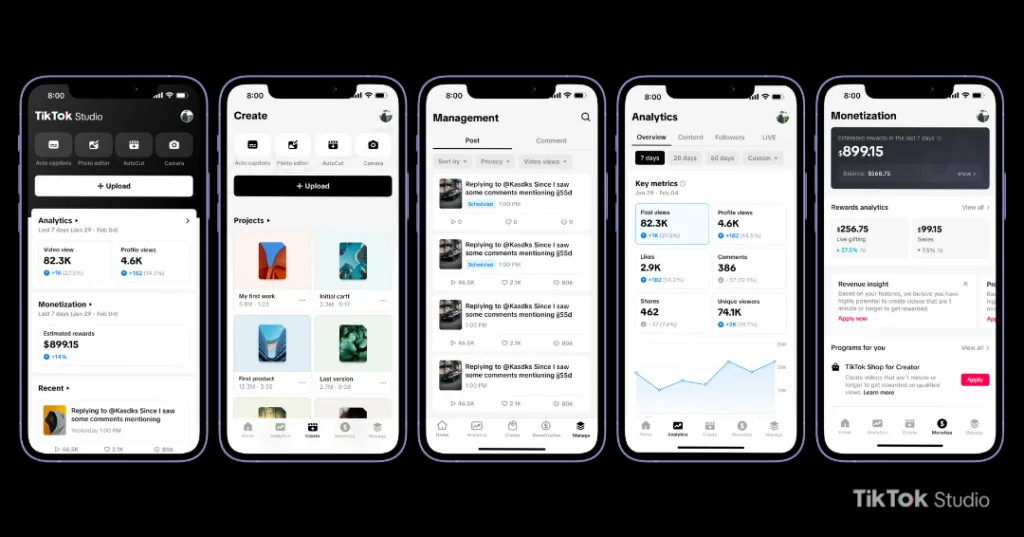
If you have heard of YouTube Studio, you may know where this is going. This free platform encourages creators of all sizes to leverage their accounts with analytics, content workflows, editing tools, and content inspiration.
💡Metricool’s 2024 Social Media Study analyzed over one million TikTok posts to see how creators, brands, and social media managers use the platform. The findings revealed that smaller accounts have skyrocketed in reach compared to the 2023 study. This means that TikTok is the most attainable social network to grow from scratch.
TikTok Studio requirements
TikTok Studio is eligible for all creators 18 and older and free for TikTok Business and Creator accounts. Personal accounts do not include this feature.
TikTok Studio download
TikTok Studio will replace the in-app “Creator tools” and the Creator Center website. Users can still access the full suite of tools and resources at www.tiktok.com/tiktokstudio.
How to Use TikTok Studio
TikTok Studio is divided into seven sections:
- Home
- Posts
- Comments
- Analytics
- Inspirations
- Feedback
- Creator Academy
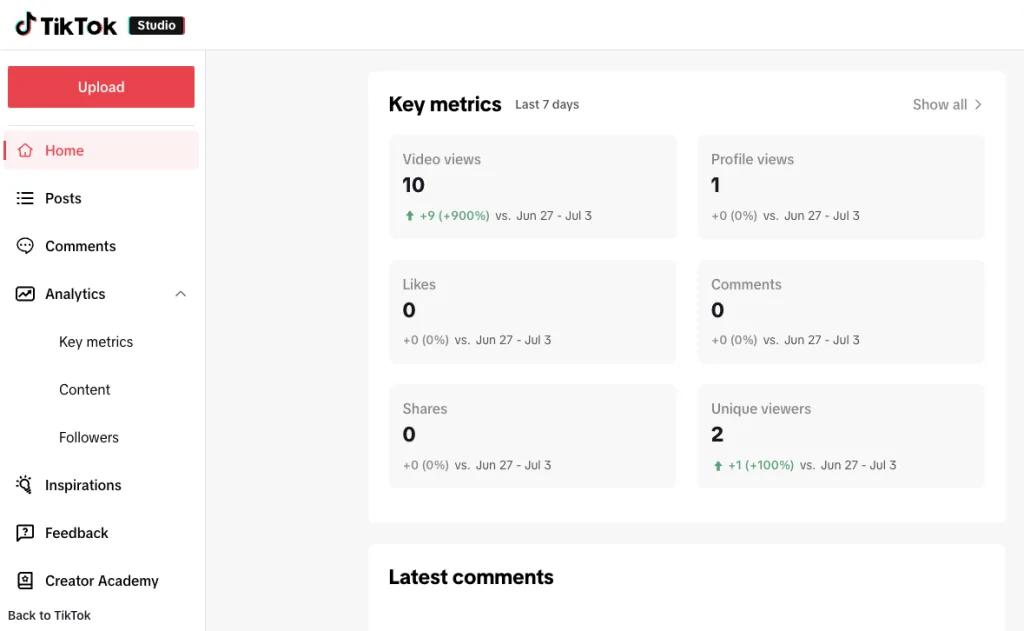
As you can see, this follows the same feature structure as the previous Creator Center. This tool provides a high-level overview of your account performance in the “Home” section, further breaking down metrics in the “Analytics” tab.
Creators can upload their content into the software, and post it directly to the platform. As management goes, TikTok Studio offers an invaluable resource for creators looking to enhance their pages.
Posts
Within this section, analyze and manage all of your published posts. View your video views, likes, comments, shares, and saves.
The search feature allows you to search for a post by the description. You can also perform actions such as opening comments, deleting the video, or changing the privacy status.
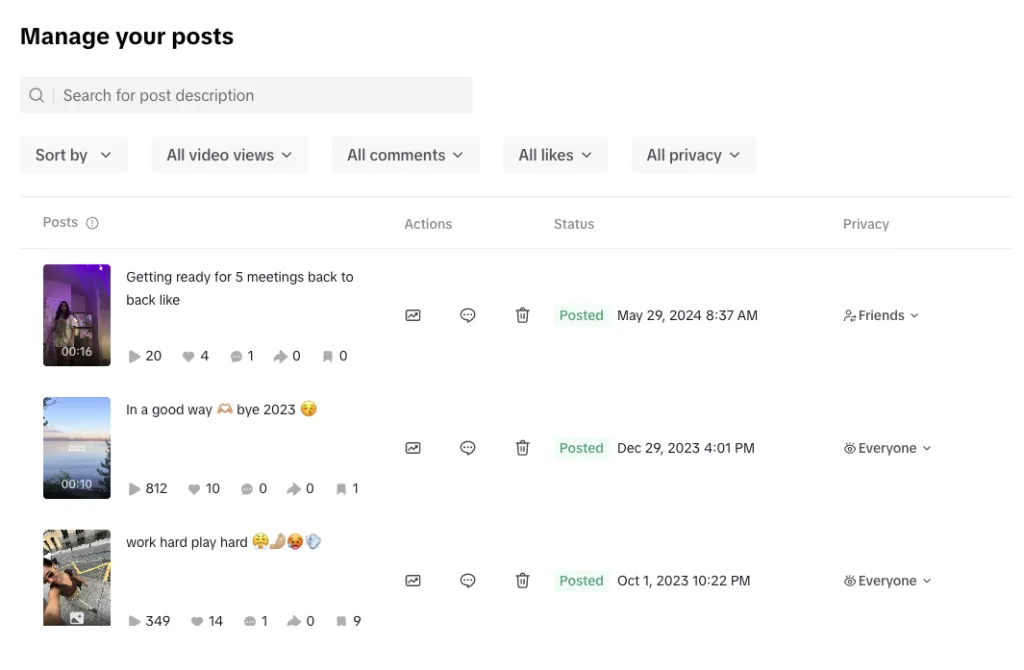
Comments
Manage and interact with comments in this section. Filter comments by their reply status, posted by information, follower counts, and comment dates, or utilize the search engine to find specific comments or users. Reply to and interact with all comments left on your TikTok content here.
Analytics
Analytics is no doubt one of the most crucial features of this platform. Broken into “Key metrics”, “Content”, and “Followers”, monitor your content and account growth as well as follower insights.
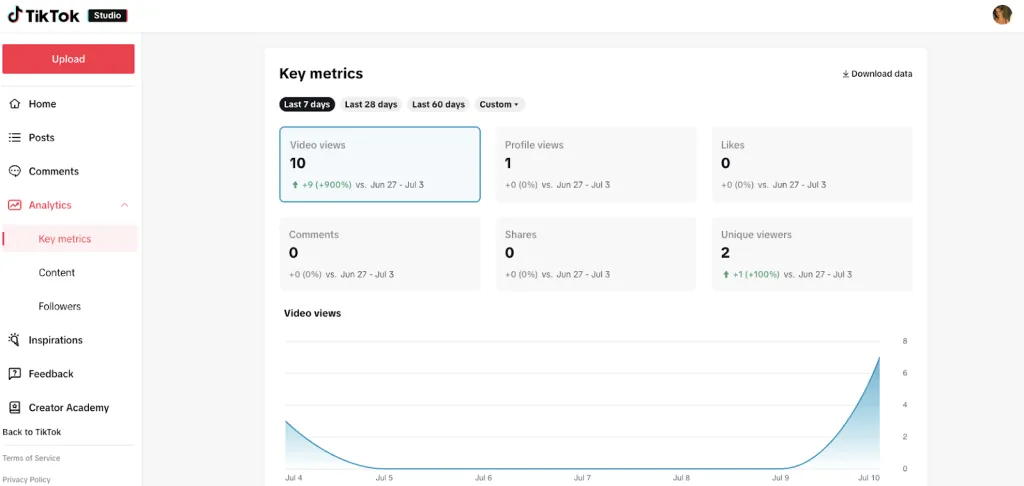
What metrics are offered in each section?
- Key Metrics include video views, profile views, likes, comments, shares, and unique viewers from the last 7, 28, 60, or custom days.
- Content displays your posted videos from the last 7 days and the top 9 videos with the fastest growth in video views from the last 7 days.
- Followers present your follower count, demographic distributions (gender, age, country/region, city), and follower activity.
Each of these three sections is important for your strategy, to determine what content works best and how to better align with your audience.
Inspirations
Trends should be considered in any social media strategy, considering how they weave into popular culture references. Monitoring viral trends can display your content in front of more users.
The “Inspirations” section shows trending posts and creators by industry and region. This reveals successful content strategies and helps identify top competitors – two priceless components for a content marketing strategy.
Feedback
The feedback section allows users to provide feedback, suggestions, and errors for the TikTok team to review. You can add up to 4 screenshots related to your feedback if needed, and provide your email address if TikTok needs to respond.
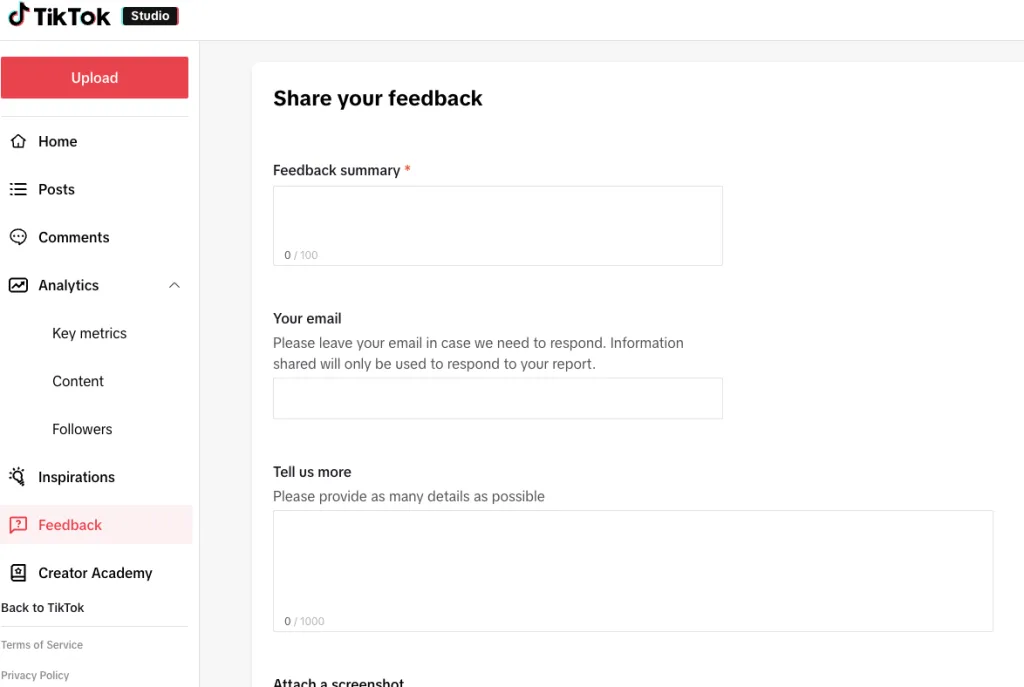
Creator Academy
The last section in TikTok Studio links to Creator Academy, a resource for creators to better understand the platform and insights on how they can grow on TikTok. This includes Community guidelines and feature explanations, creation tips, monetization rules, and eventually, courses.
This a free resource for all users and provides in-depth blog articles and case studies for emerging creators to learn strategies, tips, and ways to transform their content into a community.
Managing Your TikTok Account
Managing any social media profile is not as easy as it sounds. With the amount of businesses and creators active on social media, it takes quality content to stand out. However, tools like TikTok Studio are empowering creators to take matters into their own hands and scale their profiles.
Metricool is another great resource for social media management of all platforms, not just TikTok. While native app analytics provide robust insights, jumping between platforms and manually reporting data takes away precious time that should be spent curating content.
This is another free tool that allows you to schedule, manage, and analyze your social media profiles in one place. You can also run advertising campaigns across Google and Meta placements, and customize your link-in-bio pages.
Want to learn more about Metricool?

