X Premium: Features, Pricing and How to Register
Since Elon Musk has acquired Twitter, we have a seen a variety of drastic changes, one including Twitter’s rebrand to X, and the addition of a subscription service. Twitter’s platform was completely free for over 18 years, however that has come to an end with X Premium.
Many brands and businesses that have been active on Twitter are now wondering if this X Premium service is worth it. Well, let’s see how it works, and what benefits it can bring to an account.
What is X Premium?
X Premium, formerly known as Twitter Blue, is an opt-in paid subscription that gives you access to exclusive features and advantages on the app. Also, receiving the highly sought after blue checkmark, however this is only available for the Premium and Premium+ plans.
The blue checkmark will come to users who have eligible profiles after a review to ensure these accounts meet all eligibility criteria.
X has also launched Verified Organizations, which is another subscription service for businesses, governments, and non-profit organizations. Verified Organizations receive access to X Premium, as well as other benefits.
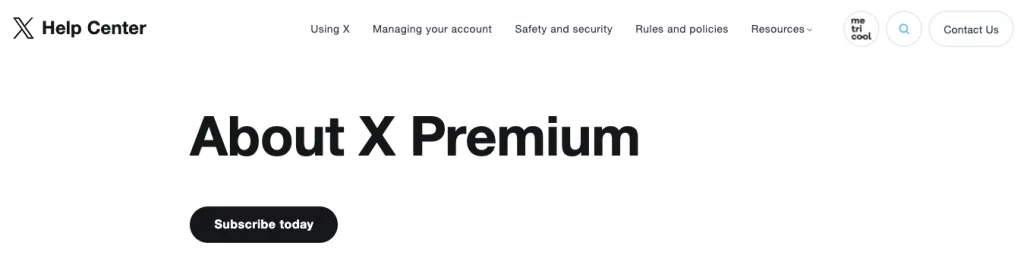

How Does X Premium Work?
The idea with this subscription service is pretty simple, as soon as you apply and enter in your payment details, you have immediate access to this program. Learn below how to sign up, and what features and benefits are included in an X Premium membership.
How to register for (X Premium)
X Premium is available globally, on web, iOS, and Android. Here’s how to sign up for X Premium:
- From the web version, you can either head to this website, or after head to x.com and find the More tab, represented by three dots. In here you will see the Premium tab that you can click on.
- From iOS or Android, click on your profile picture, and select Premium from the left-side menu.
- Follow the steps prompted by the network, and verify your phone number.
- Add in your payment details, and you’re ready to go.
- To check if X Premium is active, look for the verification check that will appear in the options for this subscription.
If you want to change the Twitter account to another one because you made a mistake, you will first have to cancel the subscription and make another purchase in the correct account.
X Premium Tiered Pricing
X has also launched tiered pricing for Premium, including Basic, Premium, and Premium+ plans. Each of these plans have their own accessibilities and features. First, let’s see the overviews of each plan:
- X Premium Basic: This “basic” plan includes essential Premium features, such as editing posts, longer posts and videos, extended text formatting, bookmark folder, custom app icons, and more. This plan does NOT include the blue profile checkmark.
- X Premium Standard: The standard Premium plan includes a checkmark, reduced ads, ads revenue sharing, creator subscriptions, ID verifications, access to Media Studio, and more.
- X Premium+: This higher price package includes all the features of Premium including no ads in the For You and Following timelines, reply prioritization, and access to Grok, X’s new AI tool.
As of now the official pricing of each package hasn’t been released. However, this could help extend the accessibility to those accounts and businesses with less budget, but still want to be an active X Premium subscriber.
Twitter Blue (X Premium) Features
You have access to the new features of the platform before they are released to the rest of other users. Also, you can customize your Twitter account to improve the user experience in a few different ways. However, this depends on which subscription type you have, so let’s see the breakdown:
Features available for all Premium tiers:
- Edit Post– You will be allowed to edit your published within 1 hour of posting to edit language, tag a user, or edit media.
- Longer posts and video uploads– You will be allocated up to 25,000 characters in text posts
- Longer video upload– You can upload videos up to 3 hours long, and up to 8GB in file size.
- Create a Community– You can create a community by giving people a dedicated place to connect, share, and get closer to discussions.
Features available only for Premium and Premium+ tiers:
- Blue checkmark: This is definitely one of the highest benefits of having a Premium subscription, which will appear next to your username. Accounts will only receive a blue checkmark after meeting all the requirements and reviews.
- Ads Revenue Sharing: Premium accounts can receive a share of the revenue generated from organic ad impressions, displayed in the replies of content you post on X.
- Reduced Ads: Premium subscribers will see 50% fewer ads in the For You and Following timelines, and Premium+ subscribers will have no ads in the For You and Following timelines.
- Creator Subscriptions: Earn money on X by letting other users subscribe to your account for exclusive monthly content.
- Hide your checkmark: You can choose to hide your subscription in settings.
- ID verification: Verify your account with a government-issued ID to guard your account from impersonation and receive a “ID verified” label on your profile.
- Access to Media Studio– Manage the images and videos you’ve uploaded to X with studio.x.com.
- Access to X Pro– View multiple timelines simultaneously.
How Much is (X Premium)?
The first thing you should know is that the subscription is paid monthly and automatically renews with the new billing date.
So, how much does an X Premium membership cost? This depends on the subscription type, so let’s see the breakdown of each:
- The Basic Premium price starts at $3/month, or $32 a year on web.
- The price of X Premium starts at $8/month or $84/year on web.
- Premium+ starts at $16/month or $168 a year on web.
There are also different subscription options, such as iOS pricing, web pricing, and android. You can see the full pricing breakdown for each country below:
Answers to Common X Premium Questions
Of course with this complex program, users have raised many questions that we will answer below.
- Free Trial: At the moment, X does not offer a free trial of X Premium.
- Cancellation/Pausing: You can cancel your subscription at any time, except you have to do it from the purchasing platform. To avoid extra charges, you will need to cancel your subscription at least 24 hours before the next billing cycle.
- Refunds: X will not issue any refund for the subscription cost.
- Delays: If you notice a delay in receiving the blue checkmark, this may be because X has to review each profile to make sure the account meets all the requirements.
This program is definitely a new concept for many long-time Twitter users. However, whether you agree with this new addition or not, subscription programs are our new reality on social media. In response to X Premium/Twitter Blue, Meta has even launched their own subscription service, Meta Verified.
What do you think of X Premium? Do you think it’s worth paying for a subscription? Let us know in the comments below. 👇🏻
