Twitter (X) Verified Organizations

After a year full of ongoing debates and changes to the network, it has been hard to follow the shifts in Twitter, now X. One of the biggest changes came with Twitter’s subscription service, Twitter Blue (X Premium), which changed the entire Twitter ecosystem.
This stirred up a lot of commotion, considering Twitter users now have to be active subscribers in order to receive the blue check mark in their account. And when it came to larger figures and organizations, Twitter launched a new subscription service called Verified Organizations.
How does this Twitter Verified Organizations service work and who can participate? Keep reading!
What are Twitter (X) Verified Organizations?
The purpose of this new service is to create a secure method to verify businesses, government institutions, and organizations. Unlike the distinguished blue check, these verification checks are represented by:
- Gold checkmark and square avatar: business or non-profit organizations.
- Grey checkmark and circular avatar: governmental or multilateral organizations.
Any organization that pays for this subscription receives these badges which appear next to the organization’s profile picture.
From here, affiliates can be added underneath the organization, and be connected through an affiliate badge. This badge will appear as an image of the company’s profile picture, which will appear next to the user’s profile picture. This affiliate badge can be linked to the organization’s profile, allowing for more visibility and connections to your brand.
An organization can share as many badges as they want whether that’s their employees, teams, associated brands, support accounts, etc. As long as the organizations are related, they can share an affiliate badge.
How to Join Twitter (X) Verified Organizations
Any organization, large or small, is able to subscribe to Verified Organizations, as long as they are willing to pay for the service.
A Twitter Verified Organization subscription is a flat rate of $1,000/month, plus any additional tax. To add an affiliate badge, it is another $50/month for each additional affiliate member, plus any additional tax.
Twitter even states, “Prices may vary by region and are subject to change”. This statement leaves the future unclear on how this pricing method will roll out. Here is the pricing chart, per region and currency.
How to apply for Twitter (X) Verified Organizations
Those brands wanting to sign up for Verified Organizations can access this link to start the application process. Follow these steps to get verified:
- Enter your organization details, such as name, Twitter handle, email address, name, website, country, size and type.
- Add the number of expected affiliates.
- Agree to the terms and conditions.
- Add your payment details.
- Press Submit.
After submitting this, your application will be received by the network, and after approval, you will immediately receive the associated badges, and you can add any affiliates.
During the review process, you will be able to access all the features of Twitter Blue, however, your account will lack the verification checkmarks.
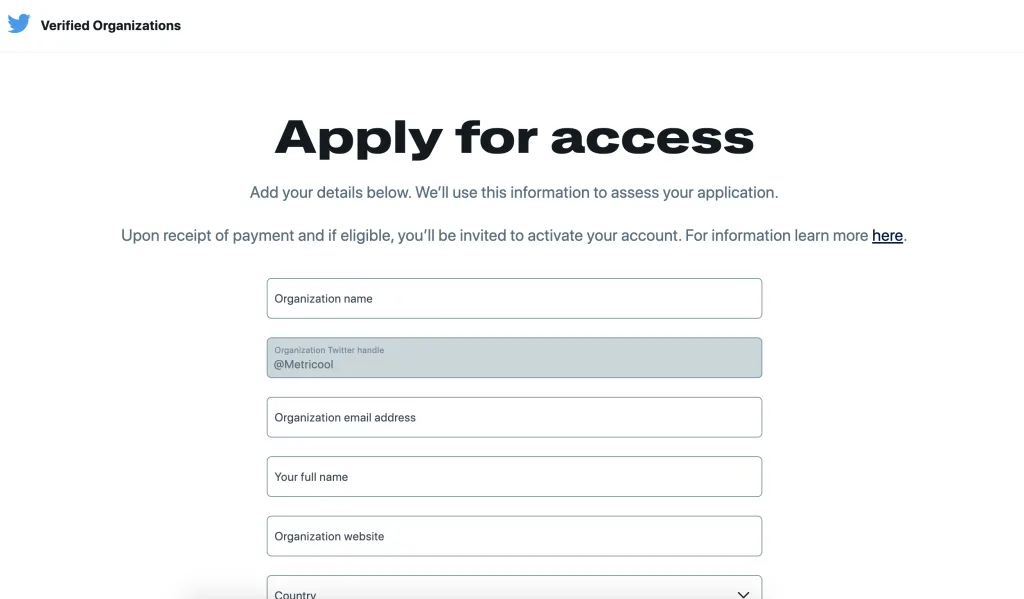
Requirements to join Verified Organizations
There are a few criteria that organizations must meet, to ensure they are a valid business and not a personal account. These requirements include:
- Obtain an active Twitter account, up-to-date email address, and associated organization website. (Governmental accounts must provide a government address, eg “.gov”).
- Access to all of the following accounts, and be able to authenticate the accounts.
- Organization’s profile must be complete with an accurate profile picture, description, and username.
How to add affiliate members
As mentioned above, Verified Organizations can add affiliate accounts which will also receive the verified badge on their account. Here’s how to add affiliate accounts:
- Head to the Verified Organizations portal, and click on Add accounts.
- A new window will appear where you can search for any account that is related to your organization.
- After selecting the account, click on “Send Invite.”
- The affiliated account will be sent an invite, and their account will be added to the “Pending” tab in the portal.
- If the user accepts the checkmark and affiliate badge will automatically appear on their account, and you can view their account in the “Accounts” tab.
How to remove affiliate accounts
If you want to remove an affiliate account, you can easily do so by selecting the “X” remove button next to the affiliate account. The network will then confirm if you want to remove this account, and if you select “Yes, do it” the verification and affiliate badges will be remove immediately.
How to Cancel a Verified Organization Subscription
A Verified Organization subscription can be cancelled at any time through the Settings tab in the portal. Click on the cancellation link, where the network will walk through a series of steps to cancel.
Upon cancellation, the accounts gold or blue checkmark and affiliate badges will be immediately removed. If there is time left in the current billing cycle, the account will not be refunded for this, however billing will end after this cycle is completed.
How to manage billing
You can edit and change your organization’s billing details at any time, inside the Billing tab in the portal. You will be navigated to the network’s payment provider, Stripe, where you can manage your billing.
Twitter (X) Verification Benefits
Considering this subscription doesn’t have a cheap price tag, many organizations are wondering if joining this is worth it. Below I am going to list all of the features available with a Verified Organization subscription:
Verified Organization Portal
Verified Organization subscribers will be able to access a unique portal, that allows organizations to add and remove affiliates, and manage their billing and account. This portal will allow you to give immediate access to affiliates and manage your account at any time.
Affiliate Members
As I have mentioned already, affiliates are another perk of this subscription. Once receiving the affiliate badge, this will appear next to their name in all tweets, DMs, or searches. Organizations can add any affiliate members, as long as the user accepts the invitation. Affiliate members can also be found in a specific category on the company profile, where all affiliated accounts will be displayed.
Account Security
Beyond the marketing and growth capabilities, this subscription service is also intended to protect accounts again impersonation. Twitter monitors and flags any possible impersonations of verified accounts.
Account Customization
Along with the distinguishable blue or gold check, organizations will receive a square avatar. On Verified Organization accounts, a new tab with all affiliated accounts will be added. This allows users to browse affiliates profiles in one place.
Premium Support
With Premium Support, verified accounts can contact this service for quick resolutions to issues regarding billing, impersonations, on-boarding, and affiliates.
Media Upload Limits
Verified Organization’s and affiliates’ tweets, DMs, and other media uploads have significantly higher rate limits. This creates more opportunities for running campaigns, hosting live events, and other content creation capabilities.
Twitter Blue (X Premium)
Along with the above features, Verified Organizations will also have access to all the Twitter (X) Blue features and availabilities. You can find more information about Twitter (X) Blue from the network here. Some of the hard-hitting features include editing tweets, seeing fewer ads in the feed, longer tweets, and custom navigation.
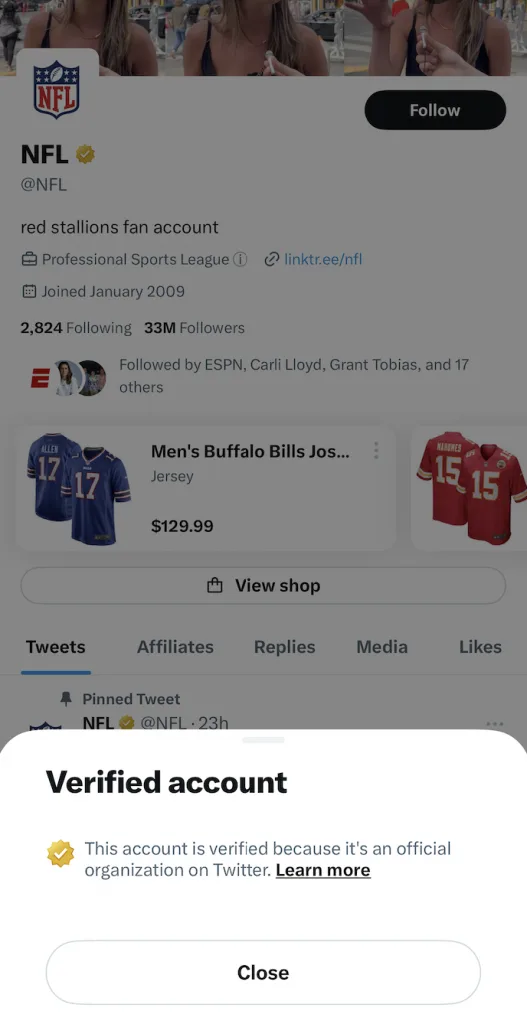
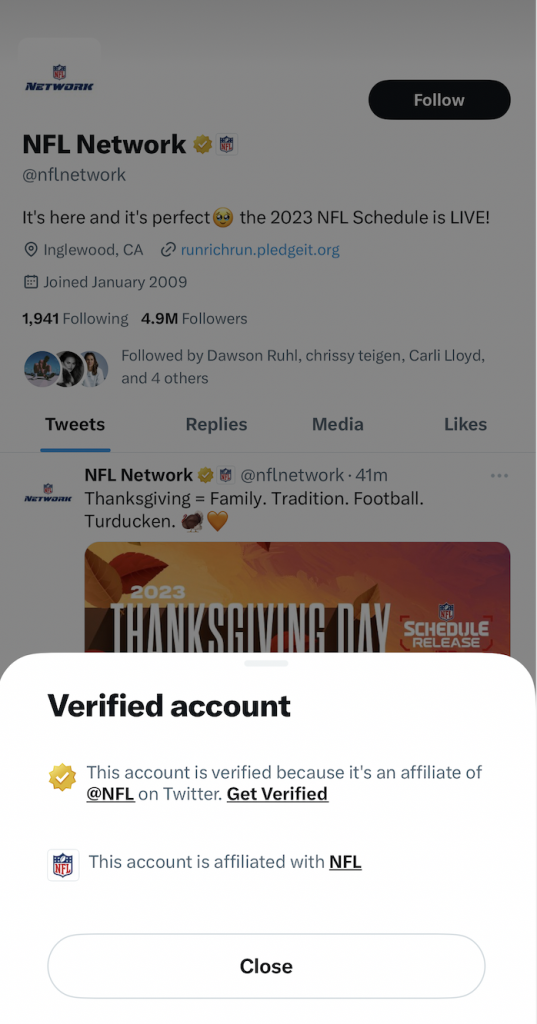
So, now that you know all the possibilities available with Twitter Verified Organizations, you can make your decision. For those larger organizations, joining this program may be a no-brainer. However, for smaller businesses, this is a steep price for the limited features.
Those interested in joining this program should be prepared to focus on their Twitter marketing strategies and how they will use get the most out of this subscription service. You can use this Twitter Marketing guide to lead you through ways to optimize your profile and carry out your marketing tactics.

