What is LinkedIn and what is it for
Have you ever heard of LinkedIn? What is LinkedIn?
▶️ The social network that for years has positioned itself as the most used professional network in the world.
What is LinkedIn
LinkedIn is a social network that was founded 2002. It currently belongs to Microsoft and is the largest professional network in the world where you can find:
➡️ 200 countries in the world
It is one of the most important social networks for professionals and different from those of daily use. Its function and objective: to be the largest professional network in the world.
DEFINITION OF LINKEDIN:
LinkedIn is a social community for business, companies, job seekers and employers looking to fill positions.
It works through personal files of each person, as a CV, where they share their training and work experience. .
This platform is aimed at professional and commercial relationships, so on LinkedIn what you will find are companies and professionals who seek to promote themselves, find people, network and expand their business.
Want more information on LinkedIn and an updated guide to this social network?
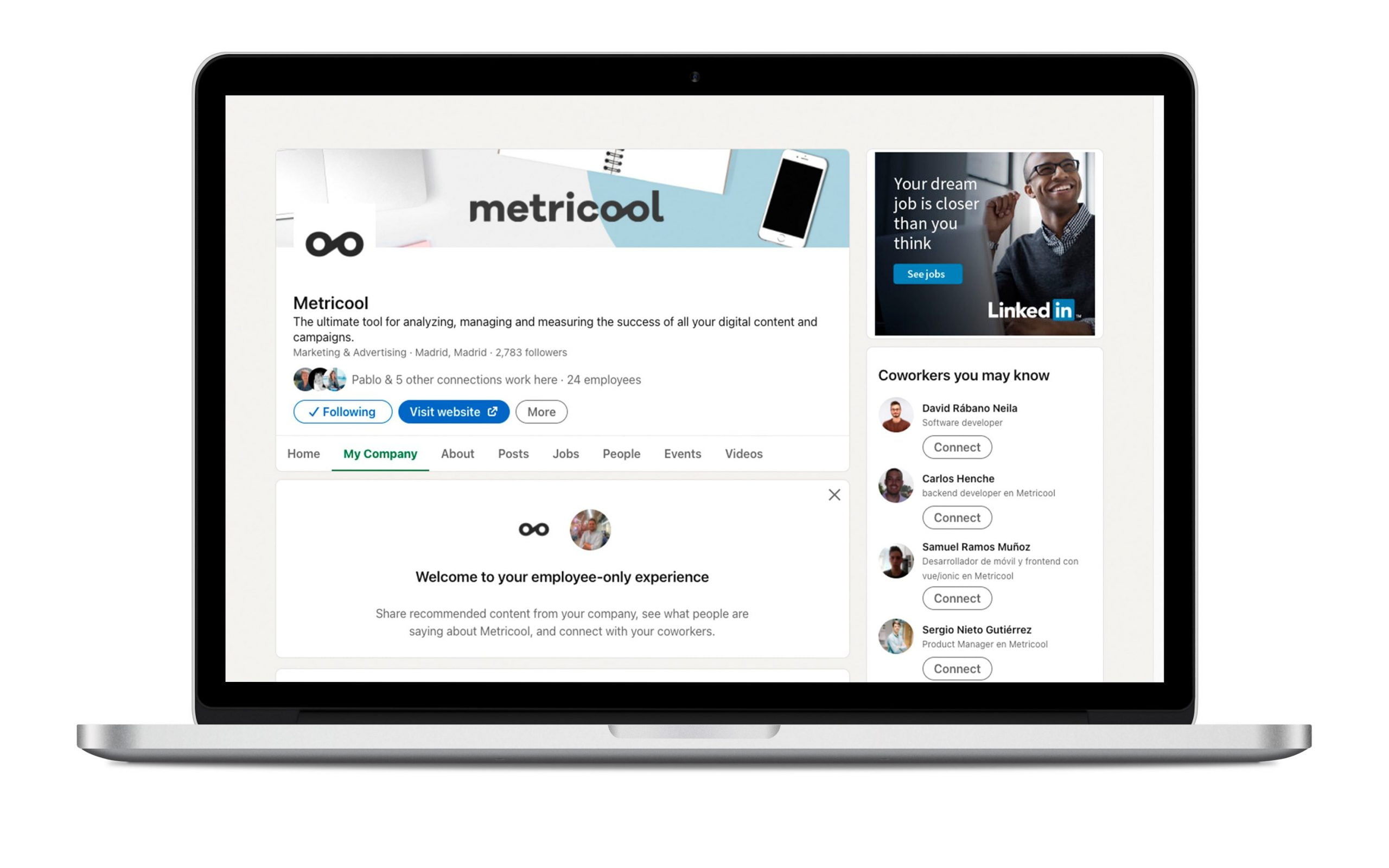
How LinkedIn works
Open your LinkedIn profile
Having your own space on LinkedIn is very simple. Follow the steps and create your own CV online.
Add aspects of training, work experience, skills, recommendations…
Explore your professional contacts
Once your profile is created, you will begin to see the fruits of LinkedIn’s hidden benefits.
The network itself will begin to explore your relationships and discover things that are likely to surprise you.
For example, if you add that you have worked in a certain company for a few years, LinkedIn will look for the employees of that company in the time that you were there.
3 Establish the grade of your contacts
If you have just landed on LinkedIn, maybe this sounds like Greek to you, because in this social network there are different grades of contacts: first, second and third grade.
The first degree of these contacts includes those users with whom you have connected directly: you have accepted the invitation they have sent you or they have accepted yours.
Second-degree contacts are those users who are connected to your first-degree contacts. To these contacts you can send an invitation to join their network.
In the third degree you find users who are connected to your second degree contacts. It is very common that LinkedIn does not allow you to connect with them, but you can send a paid email: InMail, paid message.
In each LinkedIn profile you will find the degree of contact you have with each user.
4 Share content on your wall
One of the utilities of LinkedIn to grow in this social network is to share posts on your wall. From news related to your industry, interviews or articles of interest.
In addition, you can also write an article on your own wall in the write article section.
5 Write recommendations
Establishing relationships among LinkedIn users helps you grow and improve your position in the network.
With LinkedIn you can write positive recommendations on your contacts’ profiles. These are visible to the entire network community and allow companies and users to rate candidates positively.
6 Create your company page
If you have a personal brand or a company take advantage of LinkedIn’s opportunities to create your own company page.
Users look for companies and use LinkedIn to do so: take care of the content that brings value to them, take care of the details of the page, etc. In the end it is the communication showcase of your business on the Internet.
7 Use LinkedIn groups
Use LinkedIn groups to join users who share the same interests as you.
You can create your own and become an administrator or find a community that matches your interests and goals.
Being an active member of these communities or groups will give you a plus in profile to increase your number of connections.
What is LinkedIn for
You can use this social platform as a personal profile or as a company page to:
✅ Improve your brand
✅ Gain visibility
✅ Make contacts
✅ Attract traffic
✅ Engage in networking
Advantages of being on LinkedIn
In addition, this social network has numerous advantages for its users.
Create and promote your personal brand on the Internet
In addition to using LinkedIn as an online resume, you can also use it to make your personal profile better known beyond just the company you work with.
- Update your profile with each project or work action in which you participate.
- You will gain visibility for your personal brand.
Updated information in real time of your working life
Hard copies of your CV may not reflect the latest changes to your curriculum if they have not been updated since being printed and delivered previously to a company.
With LinkedIn, the information you update about your working life will be visible to other users in the moment it is updated.
It is important that you keep your profile updated, so that companies can see your entire career path. For an effective LinkedIn account it is also important to be intentional and take care with your profile picture.
REMEMBER
Do not forget to include your LinkedIn address with your hard copy resumes as well.
Contact
LinkedIn helps you find people from different sectors and you can get in touch with them in a professional way.
Even traditional commercial selling is changing thanks to this new way of contacting people.
Expand your contacts on LinkedIn
You never know if you will need to contact someone from another company at some point. Use LinkedIn as a contact list and add interesting profiles from other companies that are similar or different to yours.
It is a networking tool
There are no limits with LinkedIn.
You can contact people from all over the world or participate in discussion groups on your subject.
Share your experience
You can count on applications that LinkedIn offers that allow you to do things like: upload presentations, videos or posts from your blog.
Why be on LinkedIn
If you are still not sure about joining LinkedIn, here are some reasons that will help your decision.
A CV on the web
Both companies and your important contacts will be able to see your CV and your updated profile.
On LinkedIn you will not only have a CV on the Internet, but you will also have your own personal space where you can write about your professional life. This is one of the first steps to creating your own brand.
In addition, when your information is up to date, people can contact you through the platform itself and through other contacts that you decide to incorporate into your profile.
A contact book
With LinkedIn you can build a large contact list. When you connect with people they will immediately be in your professional circle and you can contact them when you need to.
In addition to being in continuous contact, you can observe how their professional careers are updated.
Contacting LinkedIn Groups
There are some groups, similar to discussion forums, in which you will keep up to date on everything you want. You have the option to join groups already created on content that interests you or on the other hand create your own group.
You will have the option to join already created groups about topics that interest you or you can create your own.
Applications
Through LinkedIn you can get many more visits to your website or your blog.
You have the option to post your blog entries on your LinkedIn profile or share presentations.
Networking
It is an ideal platform for networking. LinkedIn provides you with some tools to make it much easier for you to search for companies and users that may interest you.
Gain visibility
LinkedIn helps gain visibility to both people’s resumes and company pages. People from your sector will learn about you and you will make new contacts. Ads on LinkedIn allow many companies to make themselves known.
So these are the basics about LinkedIn, if you have any question let us know in the comment section. 👇🏻

