LinkedIn Live, What it is
LinkedIn continues to improve as a social network to connect professionals from all over the world and from different sectors and that is how LinkedIn Live was born.
LinkedIn Live is a tool to broadcast live videos from the platform both from your company page and your personal profile.
Simple, right? It works like other platforms that offer this same tool.
It is currently still in beta and you must request it through a form. But the data doesn’t lie:
According to the social network itself, LinkedIn Live videos get an average of 7 times more reactions and 24 times more comments than the videos uploaded as a standard publication.
With LinkedIn live videos you will increase interactions with your audience and grow your community, by sharing more refreshing content.
One more option for your digital marketing strategy.
Now that you know what LinkedIn Live is and the good results that it can bring to your strategy, how can you request it?

How to request LinkedIn Live
To request LinkedIn Live and be able to broadcast in streaming, either from your personal or professional page, enter this link on LinkedIn platform.
- Fill in all the fields
You will have to give information such as:
An alternate email to which you have registered, if you want to access as a page or as a personal profile, the link of your profile and the name from where you want to stream.
In the second block you have to indicate how many followers or connections you have on your profile and in which region your company is located.
Finally, if you have already done a streaming from another platform, it will ask you for a link to a broadcast that you have already done and the ideas you have for your content. In addition, you need to provide information about how often you will make a streaming video.
When you have filled out all the information, click submit.
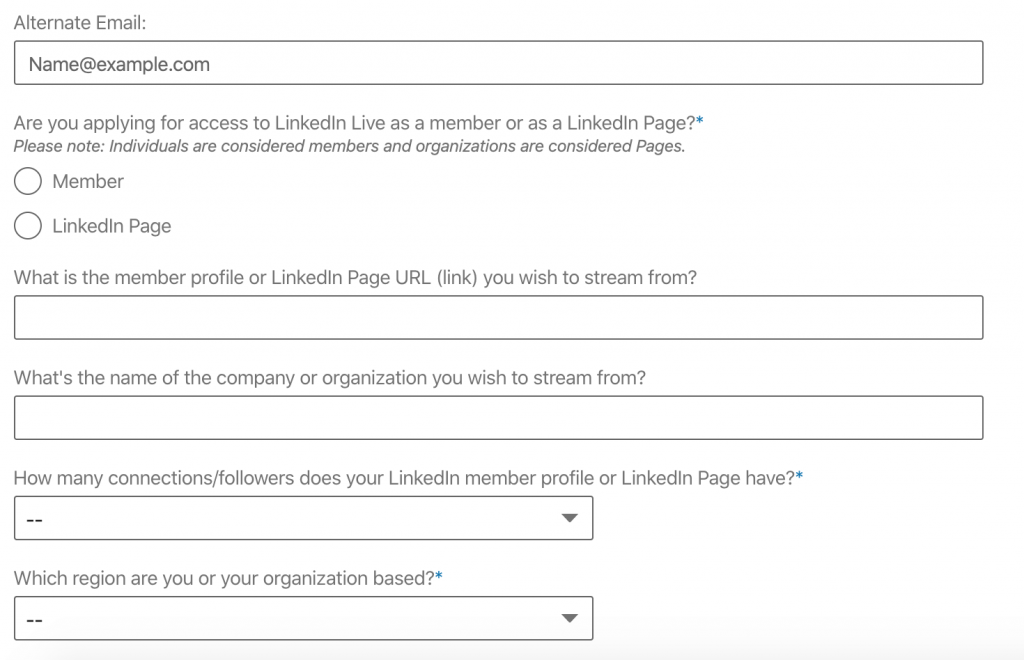
- Wait for the response from LinkedIn
Now is time to wait for their response, have they accepted your request?
According to LinkedIn, within two weeks you will have received an email accepting your request and with the instructions you must follow to start your streaming on the platform.
The downside is that you won’t receive an email if your request is not accepted. If you have not received the email in two weeks or more, it means that your application has not been approved.
What if my LinkedIn Live request is not approved?
As you read in the previous point, LinkedIn will evaluate your content ideas to accept the LinkedIn Live request.
Therefore, generating attractive content for users can (almost) guarantee that they accept your request.
Here are some examples of topics you can prepare.
- Broadcast an important event.
Do you have a presentation of a new product or software? LinkedIn Live will help you reach your followers, while they interact with you and your new product or service.
- Show your work and knowledge.
Do you want to attract new workers to your company? Through live videos, you can encourage your current employees to share their experience in your company.
Viewers who are considering whether to apply can ask and solve their doubts.
In this way, you get a double profit: present your company in a positive way and connect with your audience or, who knows, future employees.
- Interviews
Interviews work well in live streaming. You will share the screen with another interesting person who will attract their own followers which could become yours too if they find your content attractive.
For example, you can invite an expert in a specific field related to your company. This will increase your community through great content.
Now that you know what LinkedIn Live is, request it and wait for the good news.
While you wait you can…
