What’s Smart Bidding in Google Ads?

When creating any advertisement, the owner has to keep the target audience, objective, and goals in mind. However, adding this information manually can limit a campaign’s full potential, that is maximizing sales, leads, and conversions. To combat this, Google Ads has implemented “Smart Bidding” helping advertisers simplify campaigns with Google AI.
As digital trends and user behaviors change every day, manual bidding often doesn’t account for real-time changes. This is where smart bidding in Google Ads comes into play, adjusting bid values automatically.
This article will explain how smart bidding in Google Ads works to save time creating campaigns and maximize your results.
Smart Bidding Explained
With the power of Google AI, smart bidding is a bid strategy that optimizes conversion-based campaigns. Smart Bidding uses machine learning algorithms to make more accurate predictions based on campaign keywords, objectives, locations, language, devices, placements, and more.
Another key feature in Smart Bidding is called “auction-time bidding” allowing you to select multiple signals, as those mentioned above, for real-time optimizations throughout the campaign duration. You can further customize your campaigns based on your goals, such as optimizing search bids based on your attribution model, establishing device-specific goals, or keeping specific bid strategies in place.
After your campaigns have ended, you can access bid strategy reports to see your campaign performance, run campaign simulations and experiments, and view alerts to see if any issues have arisen in your ads.
You could say that Smart Bidding is an automatic bidding strategy system made by Google Ads to help you save time and get more out of every dollar you invest in advertising.
Types of Smart Bidding in Google Ads
There are four Smart Bidding strategies you can choose from, based on your business goals and campaign objectives. Let’s look at each one in detail:
Maximize Conversions
In Maximize conversions campaigns, Google finds an ideal bid for your ad using real-time data. This strategy aims to achieve the cheapest conversions for your budget and tries to spend most of your average daily budget.
Google recommends using a budget simulator and impression share metrics to understand what is possible with your budget. However, if a Target CPA (Cost per Action) isn’t selected, the Maximize conversions campaign will try to spend all of your budget to maximize conversions. In other words, it optimizes the campaign geared towards conversions instead of just clicks.
Target CPA (Cost per Action)
In this strategy, the advertiser sets a target CPA, meaning the average amount you would like to pay for conversions. Then, Target CPA bidding will find optimal bids based on this price, using the information about your campaign and signals that appear to get as many conversions or customer actions as possible.
While conversion prices may fluctuate, Google Ads tries to remain around your selected Target CPA. However, many of these factors are outside of Google’s control such as changes to your website or ads, or increased competition.
Google does not recommend advertisers set bid limits for your Target CPA strategy as this can interrupt Google’s automatic bidding and bid adjustments.
Target ROAS (Return on Ad Spend)
With the Target ROAS bid strategy, every time a potential client searches for a product or service that you’re advertising, Google AI will predict a value for each potential customer. After Google has analyzed this, your bids will be adjusted to maximize return on spending.
The higher the Target ROAS bid, the more likely a customer is to convert with high value, and vice versa. To launch these campaigns, you need to first set conversions for the set values you’re measuring.
Maximize Conversion Values
This is another twist to maximize conversions. Not all customers spend the same amount of money. As such, in this kind of campaign, the ads are only shown to segments that are more likely to spend a larger amount if they are willing to make a purchase.
This type of bidding strategy based on value is the deepest level of Smart Bidding, known as Smart Bidding 2.0. This is very profitable if you program your measurement basis correctly so that you can opt for smart bids.
In the table below, you can see a breakdown of each bid strategy and when to use value bidding based on your campaign goals:
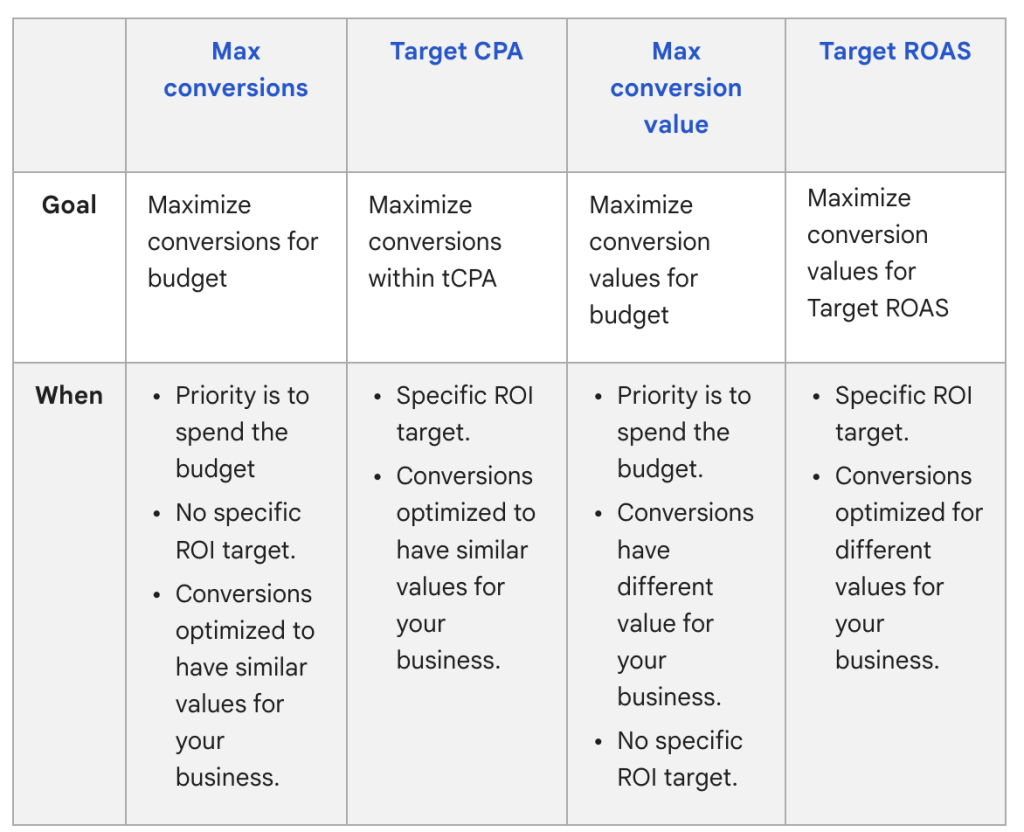
Benefits of Using Smart Bidding
Smart Bidding is a fitting strategy for small business owners and those who may not be as versed in online advertising or want to save time in building campaigns. This is almost like a virtual assistant who takes charge of optimizing your ads to reach a greater number of people at a lower cost.
Smart Bidding democratizes advertising for all kinds of businesses, regardless of size.
Some of the major pros of using Smart Bidding in Google Ads include:
✅ Save time while Google Ads optimizes, predicts, and automates bidding for you.
✅ Give Google basic information, and let Google AI compute the rest to find your ideal target and bids.
✅ Reduce your advertising investment costs with more effective campaign selections.

Smart Bidding Examples
Since there’s no better way to learn than by example, let’s take a look at when it’s a good idea to use one type of Smart Bidding campaign or another.
EXAMPLE
Imagine you sell sunglasses at different prices. Your cheapest sunglasses cost $30, and the most expensive, $100.
In this case, the $30 sunglasses are bought by people aged 18 to 25 and the $100 ones by people aged 30 to 50.
So, when should you use a Smart Bidding strategy?
1. To maximize conversions
If you choose to set up Smart Bidding to maximize conversions, you will probably get much younger customers who don’t spend as much since you are only interested in getting as many sales as possible.
2. To maximize conversion values
With this Smart Bidding strategy, your goal is to get higher-value sales. As such, following the example, in this case, you would get more of the higher-paying customers. Your ad would be shown to people aged 30 to 50. Despite these ads being more expensive, you want to sell to people who are going to spend a greater amount of money.
3. Target CPA
This strategy is based on getting the cheapest sales in terms of advertising investment. As such, if the 18 to 25 ad segment is cheaper, it will prioritize this target audience for the campaign.
4. Target ROAS
In this case, Smart Bidding would look for the cheapest impressions and, at the same time, those people who will spend more. Following the example, it would show the campaign to the segment that costs less in advertising investment and the 30 to 50 age group because they are willing to spend more. This bidding strategy increases the profitability rate.
How to Set Up Smart Bidding on Google Ads
When creating a campaign, you will be walked through the initial steps such as selecting your campaign objective, search themes, and the ad content. Remember that Smart Bidding is only for conversion-based campaigns. You may have heard of Google Performance Max (PMax) campaigns, which use Smart Bidding to automate campaigns and help advertisers reach their advertising goals. When selecting a PMax campaign, the bidding strategies you can select from Conversions or Conversion value.
To review, create, and edit your current bid strategies, you can also select a bid strategy directly by clicking on the Tools icon, then on Budgets and bidding, and finally on Bid strategies to further customize your bidding strategies.
Smart Bidding in Google Ads is a revelation that allows advertisers to create effective campaigns while simplifying their campaign creation process. The power of AI continues to evolve the digital world as we know it.
Need a guide to Google Ads from scratch?

