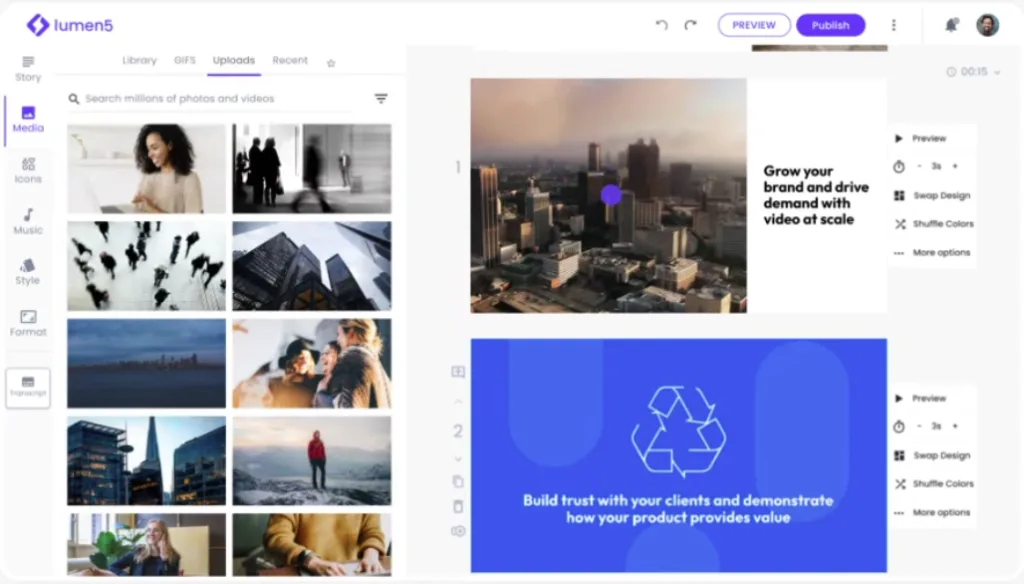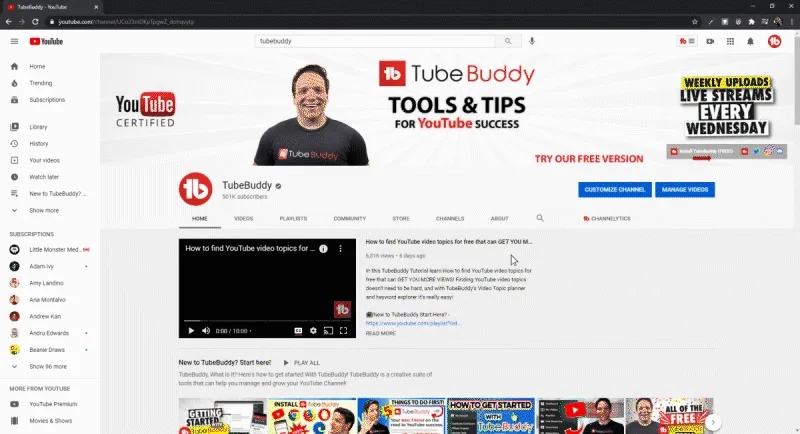YouTube AI Automation Guide
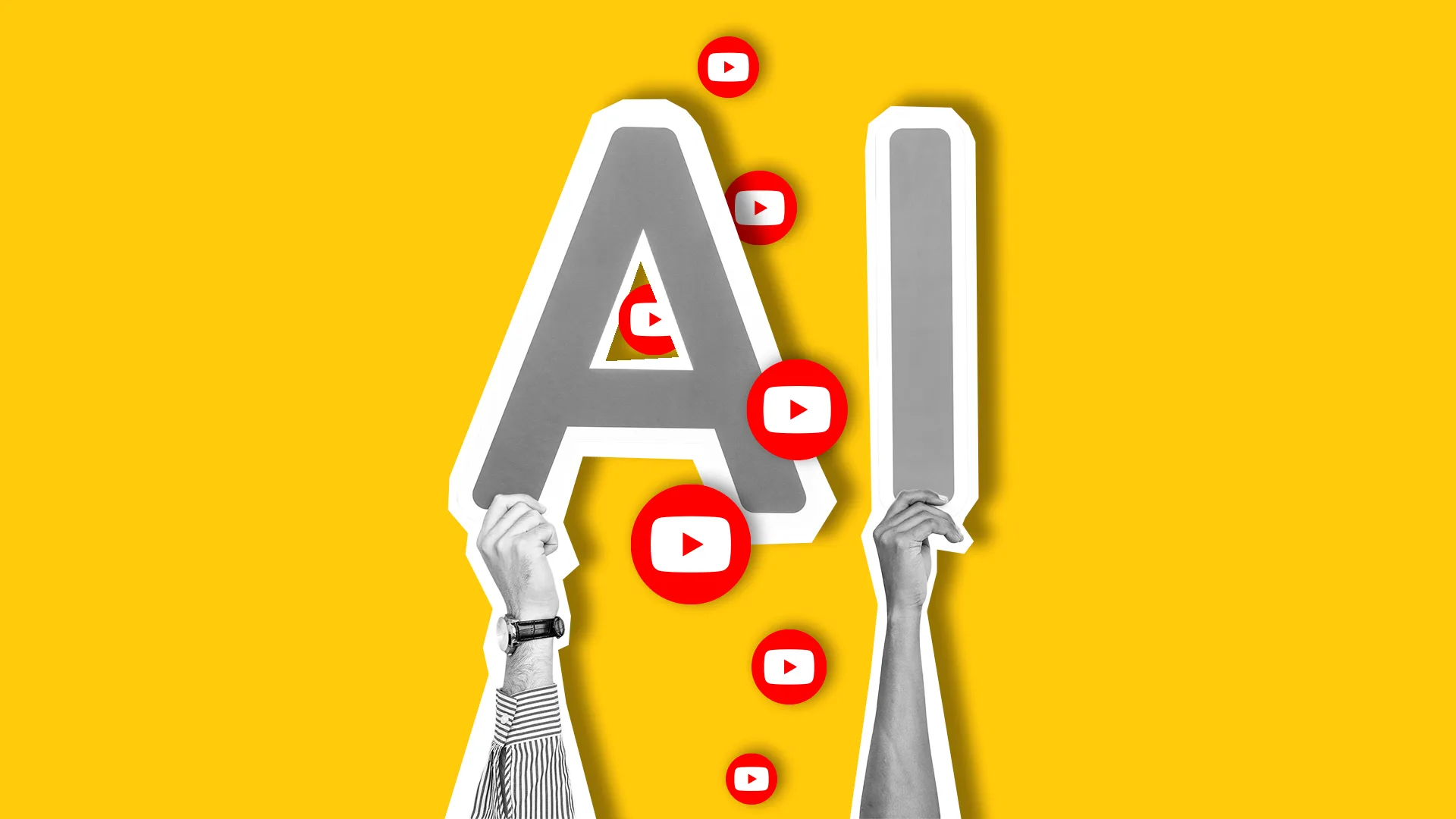
Running a successful YouTube channel takes time and effort. From brainstorming ideas and scripting to editing, optimizing, and engaging with your audience, there’s always something to do. As competition grows, creators need smarter workflows to stay ahead. That’s where AI-driven automation comes in—helping you save time on repetitive tasks while keeping your content engaging and high-quality.
With the right AI tools and strategy, you can spend more time focusing on telling great stories and growing your channel—without feeling overwhelmed. Let’s explore how automation powered by AI can make managing your YouTube channel easier and more efficient.
Can You Use AI to Automate a YouTube Channel?
Yes! AI tools can assist with nearly every part of YouTube content creation, from generating ideas and editing videos to audience engagement and performance analytics. These tools can save you time, help you fine-tune your content, and ultimately grow your channel without burning out.
Why Use AI Automation on YouTube?
AI makes it easier to manage a YouTube channel by handling time-consuming tasks. Here’s how it helps:
1. Save Time on Repetitive Tasks
One of the biggest challenges YouTubers face is the amount of time spent on tedious, repetitive tasks. While content creation is fun, the behind-the-scenes work—like editing, adding captions, designing thumbnails, and scheduling uploads—can take hours. Here’s how AI tools can help speed things up:
- Video Editing – AI-powered editors can cut unnecessary parts, enhance visuals, and even generate entire videos.
- Caption Generation – AI transcription tools automatically create captions and subtitles, making your videos more accessible and easier to follow.
- Thumbnail Creation – AI-based design tools suggest thumbnail layouts, color schemes, and text placements to boost click-through rates.
- Automated Scheduling – AI scheduling tools take care of planning and publishing your videos at the best times, so you don’t have to do it manually.
By using AI to handle these tasks, you free up valuable time to focus on storytelling, audience interaction, and growing your channel.
2. Improve Workflow Efficiency
A streamlined workflow means better productivity and less stress. AI tools can take care of the time-consuming tasks, like transcriptions, keyword tagging, and metadata, so you can focus on being creative.
How AI improves your workflow:
- Automated Transcriptions & Captions – AI-generated subtitles make your content more accessible to international audiences and hearing-impaired viewers.
- Smart Video Tagging – AI can analyze video content and automatically generate the most relevant tags, improving discoverability.
- Voiceovers & Text-to-Speech – AI-generated voiceovers help speed up content production, especially for tutorial and explainer videos.
- Script Assistance – AI writing tools can help generate video scripts, summaries, or even rewrite sections to make them more engaging.
These automation tools help you work smarter, not harder, leading to a smoother and faster content creation process.
3. Enhance SEO and Discoverability
No matter how great your videos are, they won’t perform well if they’re not optimized for YouTube’s search engine. AI-powered SEO tools help creators rank higher by analyzing search trends, suggesting high-ranking keywords, and optimizing video metadata.
How AI improves YouTube SEO:
- Keyword Research – AI tools analyze trending topics and suggest the best keywords to target to get the most visibility.
- Optimized Titles & Descriptions – AI can create compelling, keyword-rich video titles and descriptions that get more clicks.
- Automated Hashtag & Tag Suggestions – AI helps find the most effective hashtags and video tags to improve reach.
- Competitor Analysis – AI-driven analytics can track what’s working for your competitors and provide insights to refine your strategy.
By using AI for SEO, your videos are more likely to show up in search results, leading to increased views and engagement.
4. Maintain Consistency and Growth
Consistency is key to building a loyal audience on YouTube, but it’s also one of the biggest challenges for creators. Regular uploads keep your viewers coming back and signal to YouTube’s algorithm that your channel is active. AI-powered scheduling and content management tools make it easier to maintain consistency without feeling overwhelmed.
How AI helps maintain consistency:
- Automated Video Scheduling – Tools like Metricool can schedule and post your videos at the best times, so you don’t have to worry about manually uploading.
- Content Planning & Reminders – AI-powered calendars help plan, organize, and remind you of upcoming content deadlines.
- AI-Powered Video Ideas – AI tools can suggest trending topics based on audience interest, so you always have a steady flow of fresh content.
- Audience Engagement Automation – AI chatbots and automated responses help keep your audience engaged so you don’t need to be online 24/7.
With AI taking care of consistency, creators can focus on quality rather than stressing over deadlines.
5. Improve Strategy with Data-Driven Analytics and Insights
AI-powered analytics and insights tools are game-changers for refining your YouTube strategy. While creating content that connects with your audience is important, knowing what works and why is key for long-term growth. AI can gather data from your videos, track how they’re performing, and give you real-time feedback—making it way easier to adjust your strategy and achieve your goals.
- Audience Insights – Understand viewer preferences, demographics, and engagement trends.
- Real-Time Optimization – Get instant feedback on thumbnails, titles, and video performance.
- Growth Tracking – Track long-term channel performance and identify areas for improvement.
- SEO Refinement – Continuously improve your SEO strategy with keyword analysis and competitor insights.
- Predictive Insights – Forecast trends and predict content success to stay ahead of the curve.
By adding AI-driven analytics to your workflow, you can make informed decisions, optimize content, and boost your channel’s growth.
Best Practices for AI-Powered YouTube Automation
AI tools have made managing a YouTube channel a lot easier by handling tasks like video editing, SEO, and engaging with your audience. But, it’s important to remember that while AI can help with the heavy lifting, your creativity and authenticity are what truly make your channel stand out.
In this section, we’ll share some practical tips for using AI in your YouTube workflow, all while keeping that personal touch that keeps your viewers coming back. These tips will help you work smarter, improve your content, and grow your channel, without losing the things that make it uniquely yours.
Balance AI with Human Creativity
AI excels at automating repetitive tasks like video editing, captioning, and SEO optimization. However, the heart of YouTube content lies in creativity, storytelling, and connecting with your audience.
AI can provide the technical support to make these things easier, but it’s important to remain the driving force behind your content’s narrative. Use AI tools to handle the time-consuming parts of production, so you can dedicate more time to refining your unique voice, telling compelling stories, and experimenting with creative formats that connect with your viewers.
Monitor AI Performance Regularly
AI tools are powerful, but they’re not perfect. That’s why it’s important to consistently monitor AI-generated content to make sure it aligns with your voice, style, and quality standards.
AI can sometimes make errors—whether it’s a mismatch in tone, inconsistency in video pacing, or incorrect transcriptions. Even small mistakes can hurt the quality of your content. Regularly reviewing AI-created scripts, thumbnails, or captions ensures that these elements serve your channel’s best interests.
Follow YouTube’s AI Guidelines
YouTube has specific guidelines and policies around AI-generated content, especially regarding transparency. To maintain trust with your audience and comply with platform regulations,always let your viewers know when AI is part of the process. Whether it’s in scriptwriting, voiceovers, or video editing, being open about your use of AI shows that there’s still a human touch behind everything.
Disclosing AI usage can also help you build credibility and avoid potential penalties. Incorporating these disclosures into video descriptions, during introductions, or even in the video itself is a good practice for staying in line with YouTube’s evolving policies on AI content.
Test and Optimize Your AI Tools
Different AI tools serve different purposes and may work better for some creators than others. Take the time to experiment with different options to find out which ones fit your needs.
For example, some AI editing tools might be perfect for creating fast-paced YouTube Shorts, while others are better for detailed tutorials. Keep an eye on your video performance—things like watch time, audience retention, and engagement metrics—to see if the AI tools are actually helping or getting in the way. Once you know what’s working, fine-tune how you use these tools, try out new features, and stick with the ones that really help your channel grow.
Leverage AI for Personalization
While AI can assist with content creation, it’s also useful for personalizing your channel’s approach to different audience segments. By analyzing viewer behavior, preferences, and demographics, AI can give you insights on what types of content are most likely to connect with specific groups. For instance, it can identify trending topics or video styles that might get more attention from your niche audience. By using this data, you can create a more customized content experience that increases engagement and loyalty from your viewers.
Maintain a Consistent Brand Voice
With so many AI tools available, it’s easy to lose track of your brand’s voice and style. Whether you’re using AI for voiceovers, thumbnails, or metadata, it’s important to make sure everything still reflects your channel’s unique tone, style, and visual identity.
Keeping your content consistent helps build a recognizable brand on YouTube. To do this, set clear guidelines for your AI tools—like choosing specific fonts for thumbnails, adjusting voice settings, or defining the tone and language in AI-generated scripts. This will help you maintain that cohesive feel across all your content.
Use AI to Stay Ahead of Trends
AI tools can help predict future trends based on search patterns and audience behavior. By analyzing search patterns and viewer behavior, AI-powered analytics can predict which topics are about to start trending. This can give you a significant advantage, allowing you to create relevant, timely content and boosting your chances of higher engagement and channel growth. Set up alerts or use tools like VidIQ or TubeBuddy to receive notifications about emerging trends and integrate them into your content calendar.
Automate Audience Engagement (But Keep It Personal)
Engaging with your audience is essential for growth, but keeping up with every comment and message can be time-consuming. AI-powered chatbots and automated response tools can help manage interactions—answering common questions, responding to comments, and even celebrating viewer milestones. But here’s the thing: automation should never feel robotic. Mix in personal replies when you can, and make sure any automated messages sound natural and friendly. The goal is to stay connected with your community without sacrificing authenticity.
Top AI Tools for YouTube Automation
AI tools have completely transformed the way YouTube content is created, simplifying video production and enhancing channel growth. Whether you need help with editing, scheduling, or SEO, there’s an AI tool for it. Here are some of the top options in 2025:
Metricool
Metricool is an all-in-one social media management platform that makes it easy to schedule, analyze, and optimize content across multiple platforms—including YouTube. It helps creators plan their content, track performance, and stay consistent without the stress.
Lumen5
Lumen5 is an AI-powered platform that converts written content, like blog posts and articles, into engaging videos. Perfect for creators looking to quickly turn their written material into YouTube-ready content, Lumen5 streamlines the video creation process with a range of customization options.
TubeBuddy
TubeBuddy is a browser extension designed to optimize your YouTube channel. With powerful tools for video SEO, keyword research, and competitor analysis, it helps creators improve their discoverability and grow their audience. It’s a must-have tool if you’re serious about getting your videos seen by more people.
VidIQ
VidIQ provides creators with in-depth analytics and tools to optimize their YouTube content. It offers video SEO suggestions, keyword research, competitor analysis, and social media integration, helping YouTubers make data-driven decisions and grow their channels more quickly.
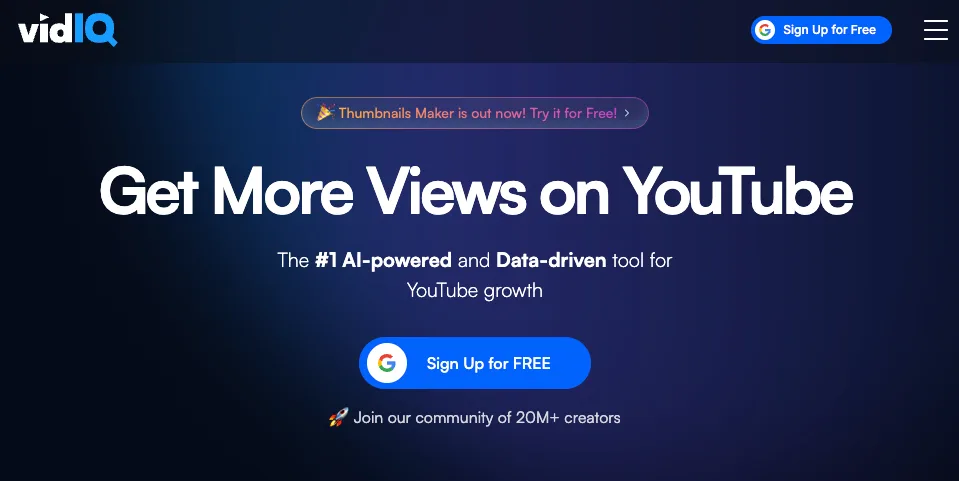
InVideo
InVideo streamlines video creation with pre-built templates and automated features. It allows creators to produce engaging content quickly, making it a valuable tool for those who need to create professional videos without a lengthy production process.
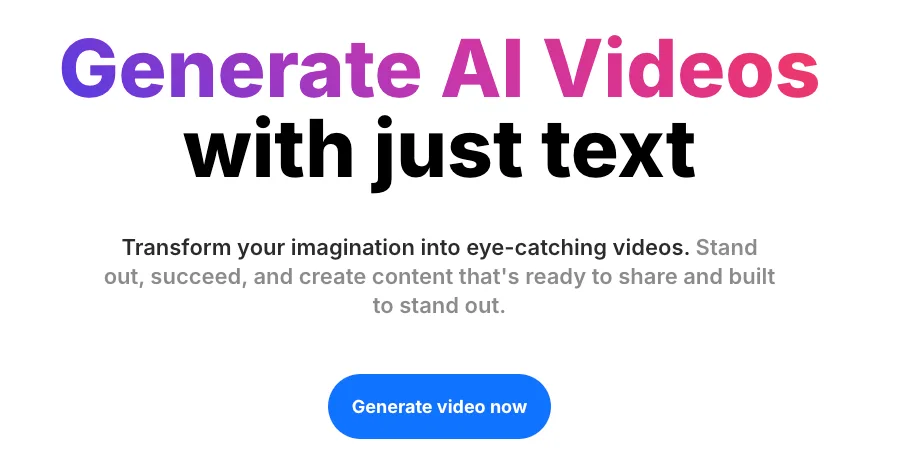
Canva
Canva isn’t just for thumbnails—it’s a versatile graphic design tool that simplifies content creation. With its templates, video editing tools, and design elements, creators can design high-quality visuals and videos without the need for advanced design skills. It’s a go-to platform for social media posts, YouTube thumbnails, and presentations.
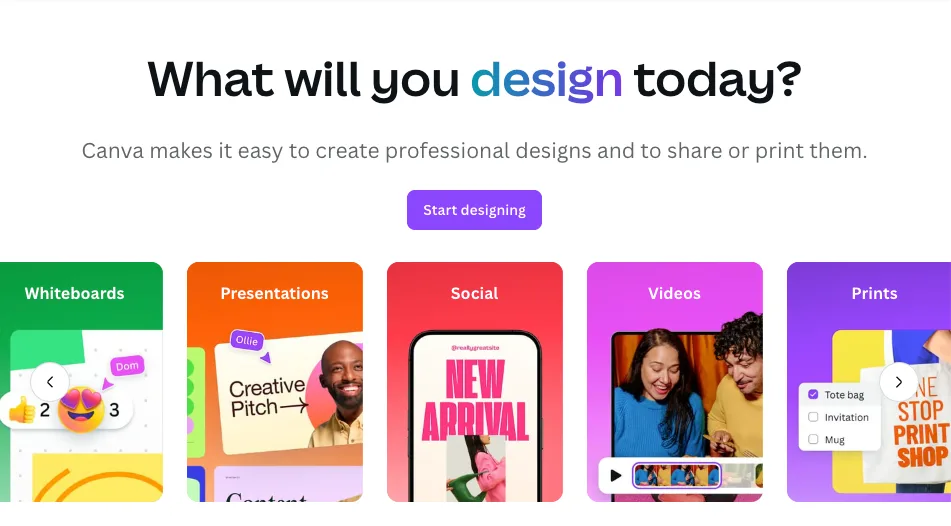
Balancing AI Automation with Human Creativity
AI makes YouTube management easier, but creativity is what makes a channel stand out. By using AI to handle the technical side—like editing, scheduling, and SEO—you have more time to focus on what really matters: making great content.
With the right mix of AI tools and human creativity, you can grow your YouTube channel without getting overwhelmed.