How to Download YouTube Shorts: A Complete Guide for 2025
YouTube is still the GOAT when it comes to video content. In our 2025 Social Media Study, we found that views increased by 8% on the platform in 2024. This is hugely impressive when you consider the huge competition from TikTok and its short-form video focus. One of the ways YouTube has responded to this threat to its crown is with Shorts, which has become an essential part of the platform, enabling creators to produce and share short-form video content seamlessly. With the rise of cross-platform sharing, creators often repurpose their short-form videos across multiple social media channels. This guide will show you exactly how to download YouTube Shorts on various devices and share them effectively.
Why Download YouTube Shorts?
As a creator, social media manager, or marketer, having video assets readily available is crucial for implementing a successful content repurposing strategy. Whether you want to share your Shorts on Instagram, TikTok, or Facebook, downloading them is the first step.
However, we also know that social media algorithms favor native content, which means posting video content with a watermark can negatively affect reach and engagement. Therefore, learning how to download YouTube shorts without the watermark will help your content receive the love it deserves.
How to Download YouTube Shorts on iPhone and Android
Downloading YouTube Shorts directly from the app is a simple process, allowing you to save content and share it across your channels To do this you must have the YouTube App downloaded via the App Store or Google Play.
- Once you have signed into your YouTube account, click on your profile image in the bottom right corner to navigate to your channel profile.
- Scroll to the “Shorts” tab to view all your published content.
- Find the short you want to download and select the three lines in the top right corner of the video preview.
- The screen below will appear, where you can select “Save to device” and access the downloaded short in your camera roll.
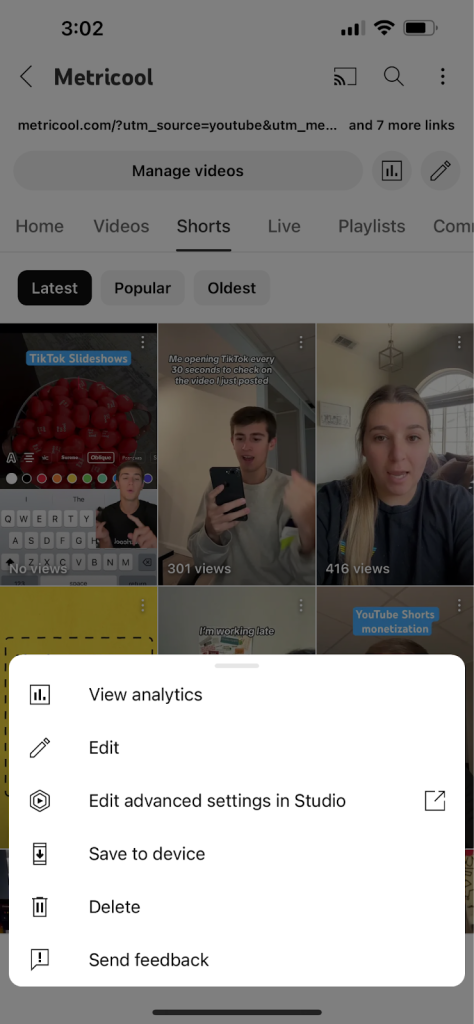
Saving YouTube Shorts by Screen Recording
iPhone and Android users also have the option of saving YouTube shorts by screen recording them. Here’s how:
- Enable screen recording from Settings.
- Open the Short and start recording.
- Trim the video afterward to remove extra seconds.
💡PRO TIP: After downloading, use Metricool’s mobile app or desktop version to schedule and auto-publish your content!
Download Shorts on Desktop via YouTube Studio
The second way to download YouTube Shorts is through YouTube Studio, YouTube’s free marketing tool for creators and brands to manage, analyze, and monetize their channels. This method is only available on the desktop version, however, this allows you to save content directly to your PC:
- Log in to your YouTube page via the network’s desktop version.
- Click on your profile picture in the top right corner and find the YouTube Studio in the menu options. You can also access YouTube Studio directly through this link.
- Inside your dashboard, you will see a menu on the left-hand side. Click on “Content” to access your published content.
- Find the “Shorts” tab to view a list of recently published videos. Hover over the video you want to download and click on the three-dot icon labeled “Options”.
You will see a “Download” option, and the video will immediately download to your device as an MP4.
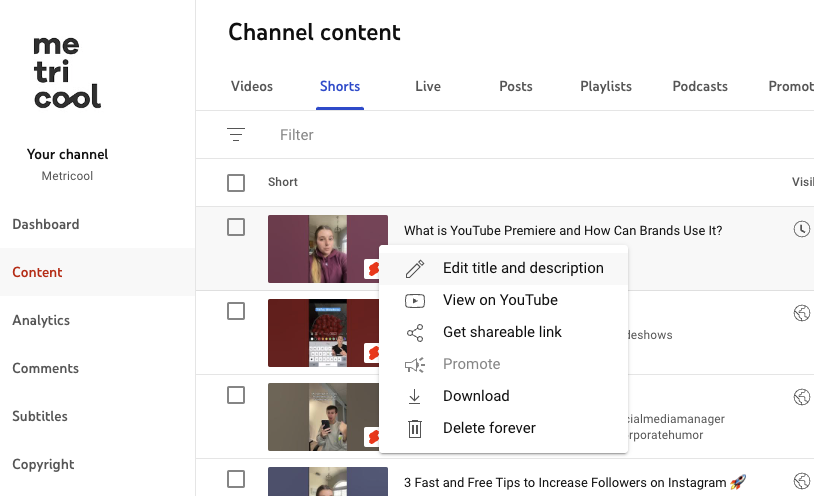
How to Download YouTube Shorts Without a Watermark
While the app makes it simple to download YouTube Shorts directly to your device, this will have a watermark with your account username featured in the video. This isn’t the end of the world, however, videos without watermarks tend to be favored by the algorithms, as they detect the video as native.
Free Tools to Download YouTube Shorts Without Watermarks:
You must use an external tool to download YouTube Shorts without a watermark. These tools will all function the same, where you can download your short by pasting the shareable link from your video. You can grab this link by clicking the “Share” option on the video and copying the link:
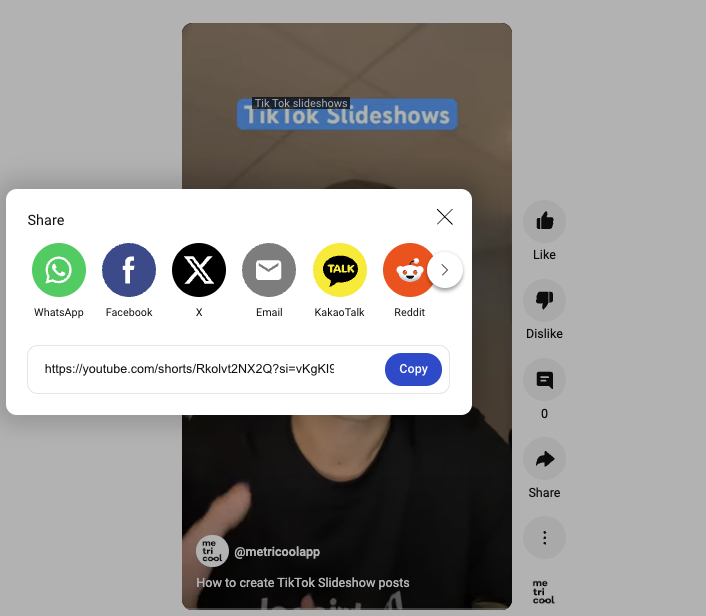
Then you will paste this link into the third-party tool to download the video. Here are two tools you can use for free:
- Publer: Paste your YouTube Shorts link into Publer to download the video. You can also post it directly to your social media accounts.
- SaveTube: Similar to Publer, SaveTube allows you to paste the video link, choose your desired format, and download the content to your device.
Schedule YouTube Shorts with Metricool
After downloading your YouTube Shorts, scheduling this content across multiple channels simultaneously is easy with Metricool. Upload the content to Metricool and schedule your short-form video content to other platforms such as YouTube, Facebook, Instagram, and TikTok.
- Upload Content: Import your downloaded Shorts to Metricool’s planner.
- Choose Platforms: Select the networks where you want to publish the video.
- Customize Content: Preview your video for each platform and make edits, such as adding a custom thumbnail, tagging products, or mentioning other users.
- Schedule and Automate: Set a posting schedule to share your Shorts at the best times, based on your unique audience activity.
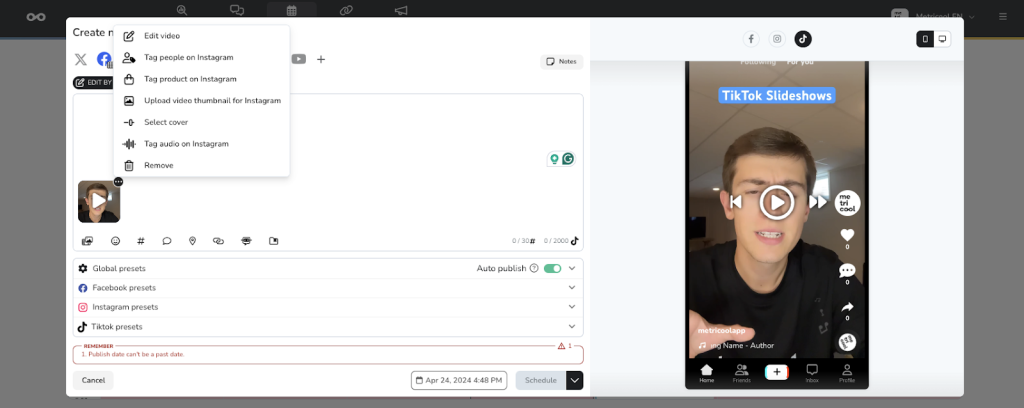
You can create your FREE Metricool account and start scheduling, analyzing, and managing all your social media accounts in one centralized place:
Is It Legal to Download YouTube Shorts?
YouTube’s Terms of Service
Officially, YouTube doesn’t allow downloading videos unless there’s a download button or you’re using YouTube Premium. Anything outside of that technically violates the platform’s terms.
Ethical Considerations
Downloading for personal use? Generally okay. But reposting someone else’s content without permission? That’s a no-go.
Fair Use and Content Credit
If you’re using Shorts for commentary, education, or parody under “fair use,” it’s still smart to credit the original creator and avoid monetizing someone else’s work.
