YouTube Creator Music: What Is It?
As we all know, music is a huge part of YouTube. Whether it be music videos, tutorials, or informational videos, background music can be hard to find. This is where YouTube Creator Music comes in. You may have been familiar with YouTube’s Audio Library, but now you can find all of your songs in YouTube Creator Music. All your music can be found in one place.
YouTube Creator Music is where creators can access a library of songs to use in their monetized videos, without the worry of copyright issues.
Creator Music offers a few ways for creators to utilize their long library of music. Users can choose between buying a license for a song and will not be charged anything afterward or users could share the revenue of the song, meaning they will share their earnings with the song owner.
How to Use YouTube Creator Music
Before you can use your YouTube Creator Music, you need to know how to access it. We will teach you step by step:
- Log into your YouTube account.
- Click on your profile picture in the top right corner.
- Click on ‘YouTube Studio’.
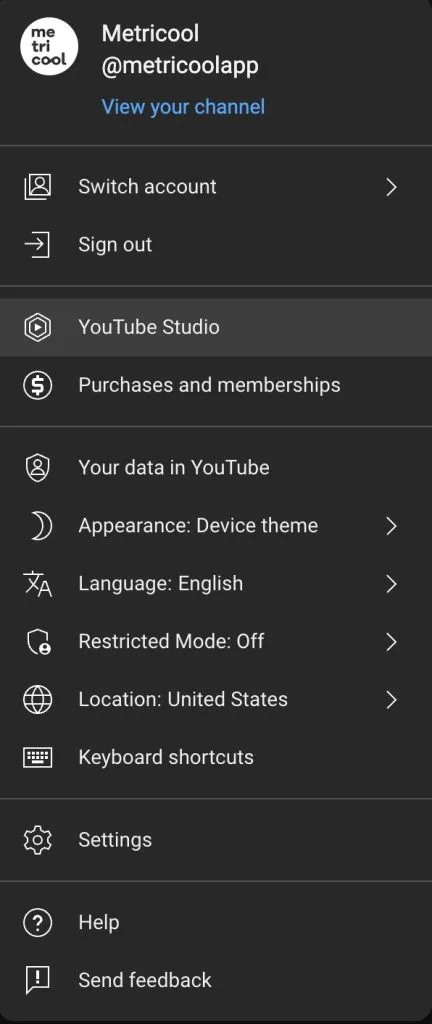
- Once inside the YouTube Studio, you will scroll down to ‘Creator Music‘ in the left-hand corner of your screen.
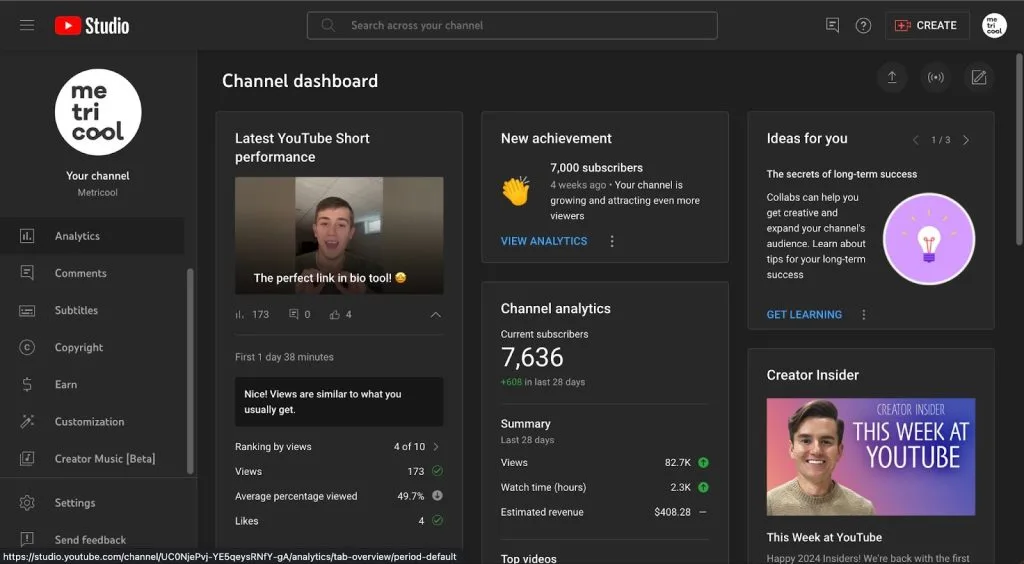
- Here you will see the homepage of the Creator Music dashboard. As you can see there are Paid, Free, and Rev-Share options available.
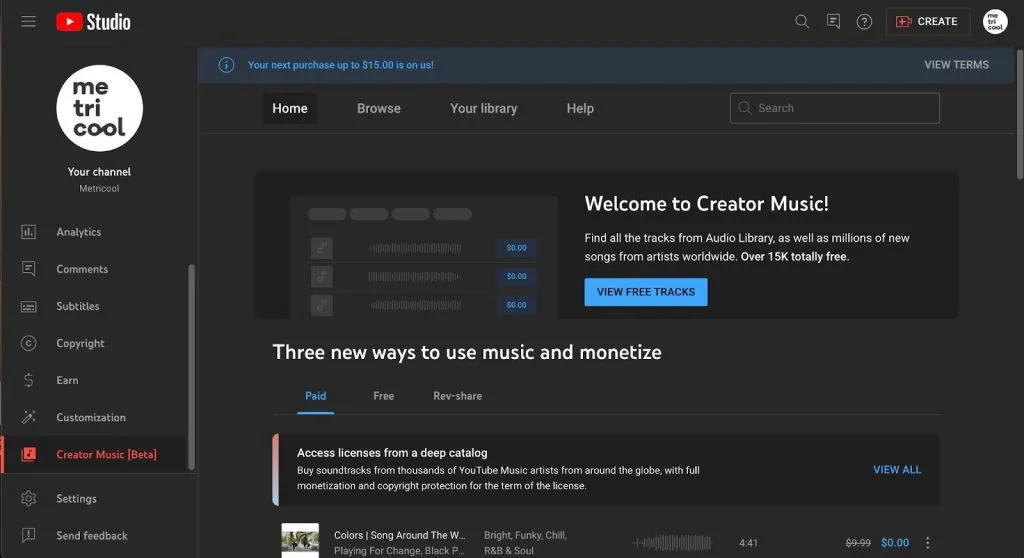
To break it down a bit more, users have three main ways that they can use the music inside of the YouTube Creator Music:
- Paid Music: This is where you can pay for a license to the music upfront and you will not be charged anything afterward
- Free Music: This music is free and you will not have to pay for licensing or anything. This music is free to users and they will not have to worry about copyright.
- Rev-Share: This is where you will not have to pay anything upfront as you would with a license, but you will share your earnings with the owner of the song.
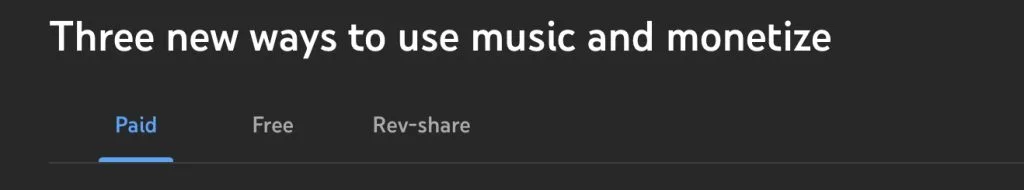
YouTube Creator Music Library
If you would like to access a song frequently, it would be in your best interest to save the song to your ‘Library‘. You can save songs to your ‘Saved’ folder, if you downloaded a song it will be found in your ‘Downloads’ folder, and lastly, all your licensed songs will be found in your ‘Licenced’ folder.
You can also browse songs whenever you are looking for something new. If you have a song in mind, you can always utilize the search bar and search for your specific song.
YouTube Creator Music FAQ’s
If there are any lingering questions surrounding YouTube’s Creator Music, we will be answering some of the frequently asked questions below, so keep reading!
Can Creator Music Be Used on Live Streams?
As of right now, music in the Creator Music library is unavailable to be used for Live Stream on YouTube.
I Cannot Access YouTube Creator Music
If you cannot access this, you must be a part of the YouTube Partner Program. The YouTube Partner Program (YPP) gives creators greater access to YouTube resources and monetization features and access to our Creator Support teams.
If you still are unable to access it, be patient, this feature is new and will be available to everyone soon!
I Cannot Find a Specific Song
If you cannot find a specific song browsing or through the search bar, it is probably because this song does not allow for licensing or revenue sharing.
YouTube Music Creator is a great way to find music for your monetized videos without the worry of copyright issues. Let us know what you think of Music Creator in the comments below!
If you want to learn about YouTube Studio more in-depth, we urge you to check out the article we have linked below:
