5 Linktree Alternative Tools for Personalized Links in Bio
For social media platforms that don’t offer linking inside posts, social media bios are a way for content creators, affiliate marketers, and brands to sell their products and drive website traffic. Linktree is a well-known link in bio tool, offering comprehensive features to link websites, landing pages, products, etc. for creators and brands to promote multiple offerings simultaneously. However, are there Linktree alternatives that align more with my brand goals?
Before selecting a link in bio tool, brands must understand the offerings of each to ensure these are compatible with their marketing efforts. Below find five alternatives to Linktree, including free platform options.
Why Choose a Linktree Alternative?
Linktree is a well-known link in bio tool, offering templates, integrations, and analytics to track clicks and website traffic. Beyond driving traffic via social media, Linktree can integrate with other apps, such as Spotify and SoundCloud.
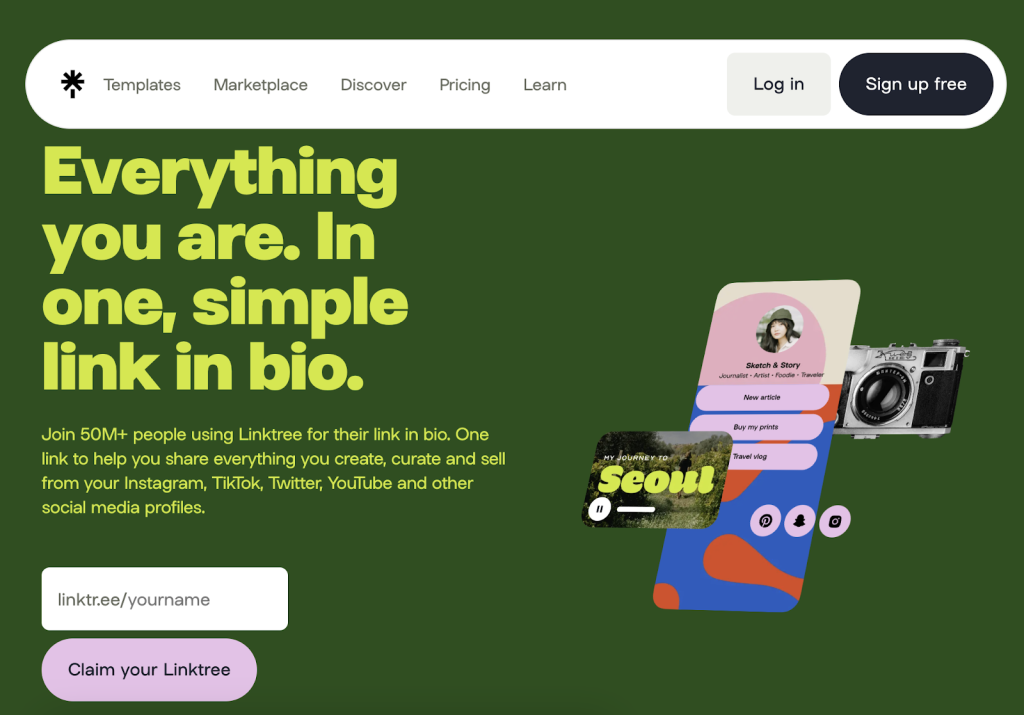
This tool offers a free plan including unlimited links. Free users can also access themes, custom background colors, lifetime analytics for the last 28 days, and social icons, among other features.
Linktree offers three paid plans, unlocking advanced features. Here is a breakdown of the plans:
- Starter: $5/mo including extended themes, monetization options, expanded customization options and individual link analytics from the last 90 days.
- Pro: $9/mo including email and phone number collection, RSS feed link, device and demographic analytics from the last 365 days, and integration capabilities. Linktree offers a 30-day free trial for this plan.
- Premium: $24/mo including all mentioned features and dedicated customer success manager and onboarding.
Linktree Takeaways
Linktree offers comprehensive link-in-bio and monetization options for content creators, affiliates, and brands. With its advanced features, businesses can leverage their bios through catchy, branded link pages.
However, some users have noted limited customizations in their free plan, and for extra features, this can add up over time.
What Are Link in Bio Tools?
Link-in-bio tools unify multiple links onto a standing landing page, that users can feature in their social media bios. For networks like Instagram and TikTok that don’t offer linking inside posts, this is a way to drive users to multiple websites, landing pages, or products in one place.
These are most popular among content creators, affiliate marketers, and brands selling online products and services. Brands can also link to other social media accounts and posts to cross-promote their online presence.
Benefits to link in bio tools
Many wonder, why use a link in bio tool when I can promote my products directly through content? While content engagement is great, this doesn’t always translate to website clicks or sales.
The end goal of any business is to convert users, increase sales, and boost website traffic, right? Link in bio tools helps organize clicks into one place, allowing brands to understand what makes their audience “click”.
- Drive traffic to multiple sites: Link in bio tools support multiple links on one page, allowing brands to promote multiple campaigns and events, while still promoting homepages and product pages.
- Link tracking: Link in bio tools usually offer link analytics, providing click engagement and CTR rates to understand which links followers click on most.
- Page customizations: Beyond hosting multiple links in one place, many tools offer customization options to organize links, add multimedia files, and
- Establish brand identity: Speaking of customizations, brands can further establish identity adding logos, brand colors, themes, images, fonts, social icons, and contact points.
5 Alternative Link-in-Bio Tools to Linktree
Social media bios are a small piece of the social media marketing puzzle, and while having a dedicated link in bio tool is useful, this is yet another subscription. With the multi-faceted pieces of social media content creation and planning, there could be a separate tool for each. But, is there one that has all-in-one?
Metricool’s SmartLinks
Metricool is the digital Swiss army knife of social media, allowing social media managers to plan and schedule posts, analyze content and campaign performance, monitor competitor strategies, centralize social media messages in one inbox, create social media reports, run ads, and create customizable link-in-bio pages, with SmartLinks.
As an alternative to Linktree, this tool is more than a link in bio tool – an all-in-one social media and ads management site offering content creation, planning, scheduling, analyzing, and monetizing.
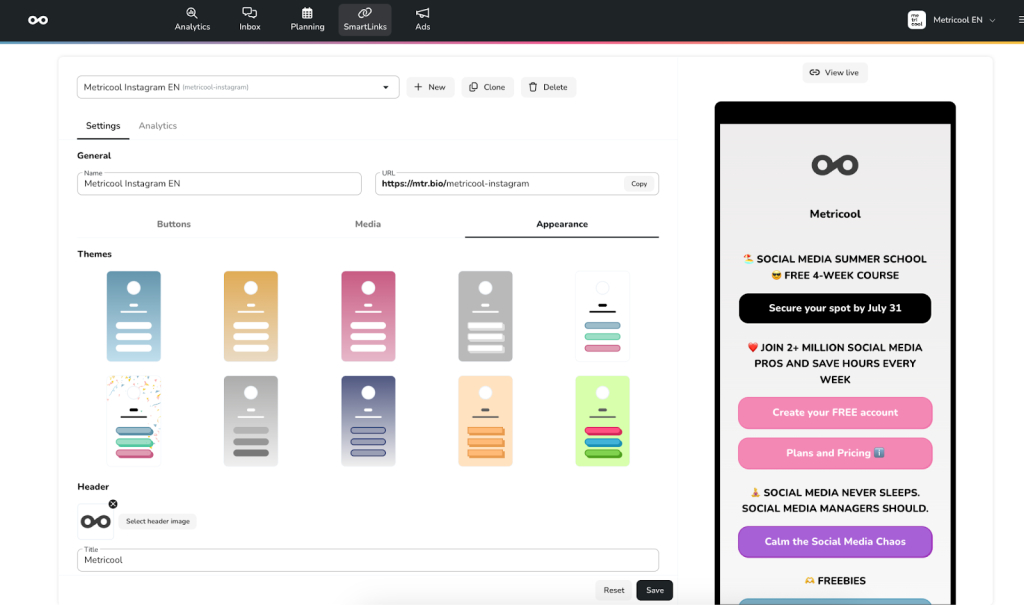
What’s included in Metricool’s SmartLinks?
👉Customizable URLs that can be added in any clickable locations
👉Create multiple link in bio pages, adapted to each social network
👉Link any content: websites, product pages, affiliate links, YouTube videos, courses, events, social media content…
👉Design pages your way: themes, button appearances, background images, descriptions, etc.
👉Measure results, clicks, and CTR rates
Buttons are drag and drop, and the analytics provides the total clicks and CTR rate of each button.
When scheduling content, posts can be automatically added to Metricool SmartLink when toggled on. This way, when your content goes like this, it will automatically be added to your SmartLinks. A useful resource when promoting a new video or episode.
The Leap
The Leap is an “all-in-one creator store made for selling digital products to mobile audiences”. This tool is ideal for content creators, social media educators, and brands looking to sell on socials.
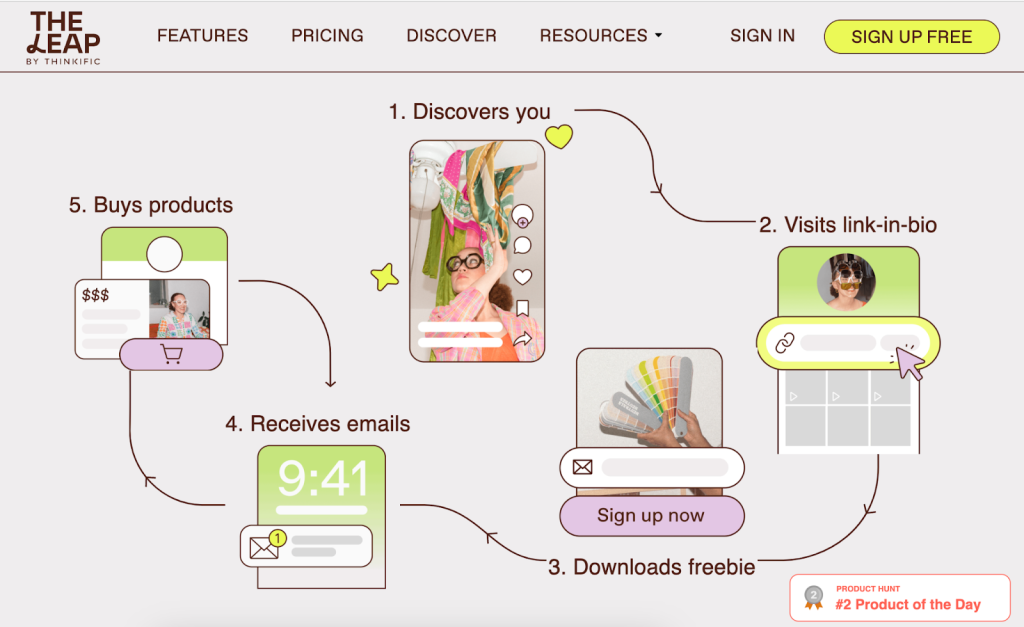
The Leap offers a free plan, as well as two paid plans. These are broken down into the following:
- Free: Designed for ‘creators experimenting with digital products and services’ including up to 500 contacts, 4 live products, a link-in-bio store, digital product builder, and email marketing.
- Pro: At $19/mo, this paid plan is tailored for creators growing their online business, which includes up to 5,000 contacts, 25 live products, Zapier connections, contact and data exports, and priority customer support.
- Elite: This plan is geared towards larger creators, at $59/mo. This includes up to 25,000 contacts up to 100 live products, and everything in the Free and Pro plans.
This tool is great for creators looking to grow their audiences and sell digital products. Email marketing integrations allow creators to create a seamless customer experience and stay in close touch with followers. However, for brands looking to promote multiple products and have more than 25,000 contacts, this could be a limitation.
Stan
The next link in bio tool is Stan, also known as Stan Store. This tool was founded in 2020 and has become one of the most well-known link in bio platforms, and often the most commonly compared alternative to Linktree. This tool is again geared towards creators looking to sell digital products, offer resources, share links, book meetings, and more. Stan also integrates with apps like MailChimp, Google Calendar, and PayPal.
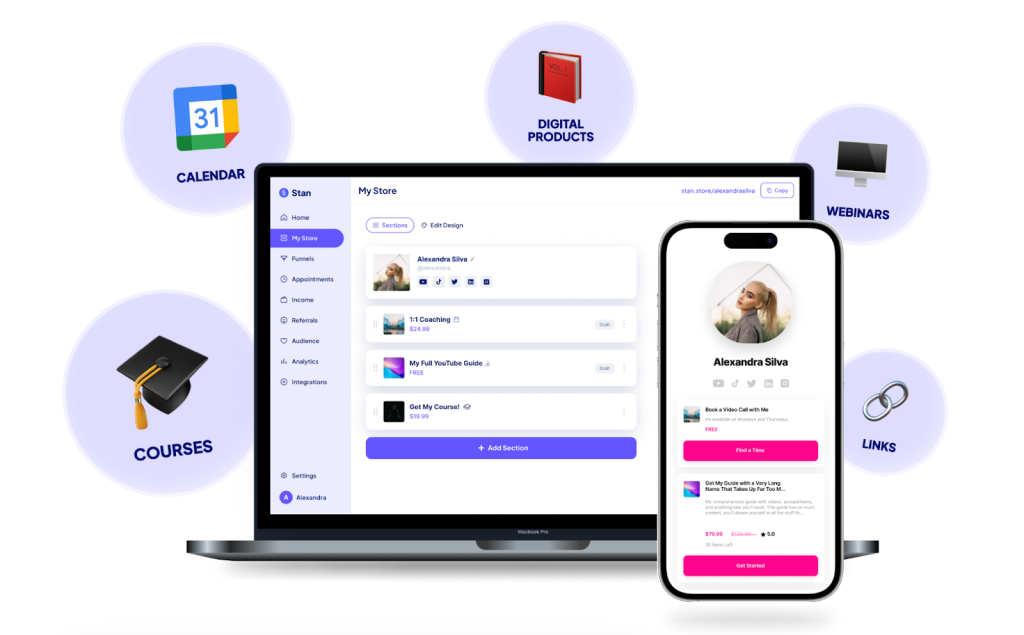
Stan offers a 14-day free trial, with two paid membership options. Creator starts at $29/mo including mobile-optimized Creator store, calendar invites and bookings, analytics, unlimited courses, 1-tap checkout, subscriptions, and email list builder.
Creator Pro starts at $99/mo which includes all of the Creator features plus email marketing, unlimited funnels, discount codes, offer payment plans, affiliate payments, and pixel tracking. This plan would cash out at over $1,000, which may be unfeasible for most small businesses or creators.
This tool is oriented towards larger creators looking to leverage their digital products and foster their online communities. However, it could lack customization capabilities compared to other tools.
TapLink
TapLink is a link in bio tool oriented for Instagram. TapLink supports creators, influencers, stores, and services to drive sales, offer convenient shopping experiences, tell more of your brand story, and contact followers in one click.
TapLink offers 300 ready-to-use templates, or users can create their own designs. Users can add online messages apps and social icons, to start conversations and cross-promote profiles.
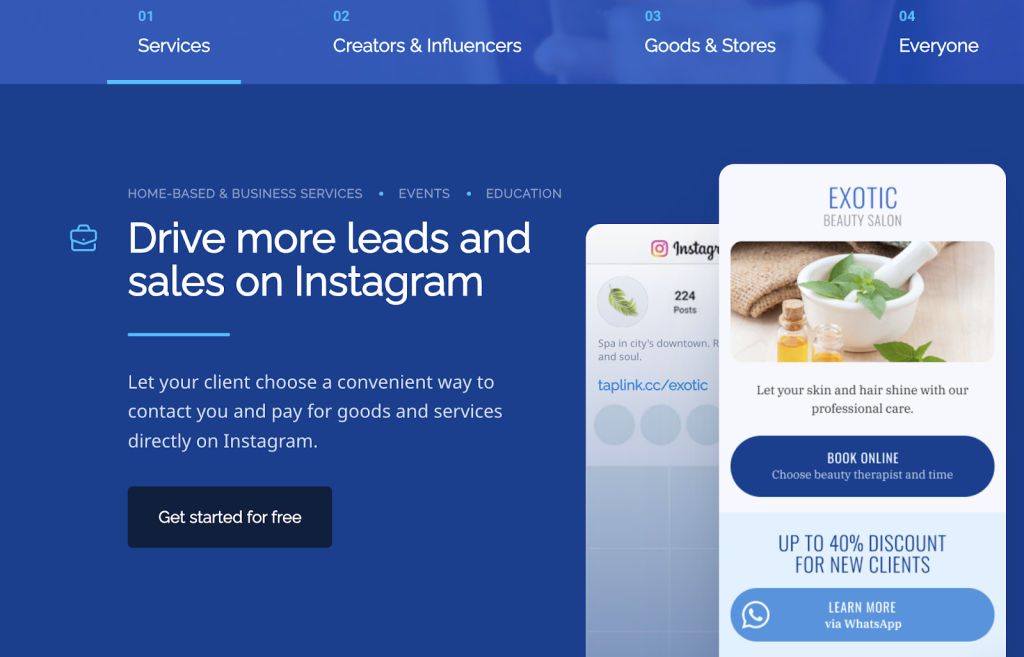
TapLink offers a free plan that includes pre-designed themes, unlimited links, text blocks, messaging and social icons, maps, page view statistics, shared access, and a QR code.
Users can also choose between two paid plans: Pro and Business. When signing on, you can choose to commit for 3, 6, or 12 months.
The Pro plan starts at $3/mo (for 12 months), offering professional templates, custom design, images, videos and music, price lists, custom HTML, social media pixel support, scheduled display of blocks, and click analytics.
Lastly, the Business plan starts at $6/mo (for 12 months) which includes internal pages, digital products, capture leads, accept payments, CRM system, automated emails, and more.
Overall, TapLink is a great choice for individuals looking to boost their Instagram presence and social selling, however, the free plan has limited features compared to the paid plans. While the tool is affordable, users have to lock into a 3, 6, or 12-month plan after signing on.
Campsite
Lastly, we have Campsite as the fifth Linktree alternative, allowing brands to organize and personalize link pages to convert and monetize their social media presence. This tool can be used personally or as an organization.
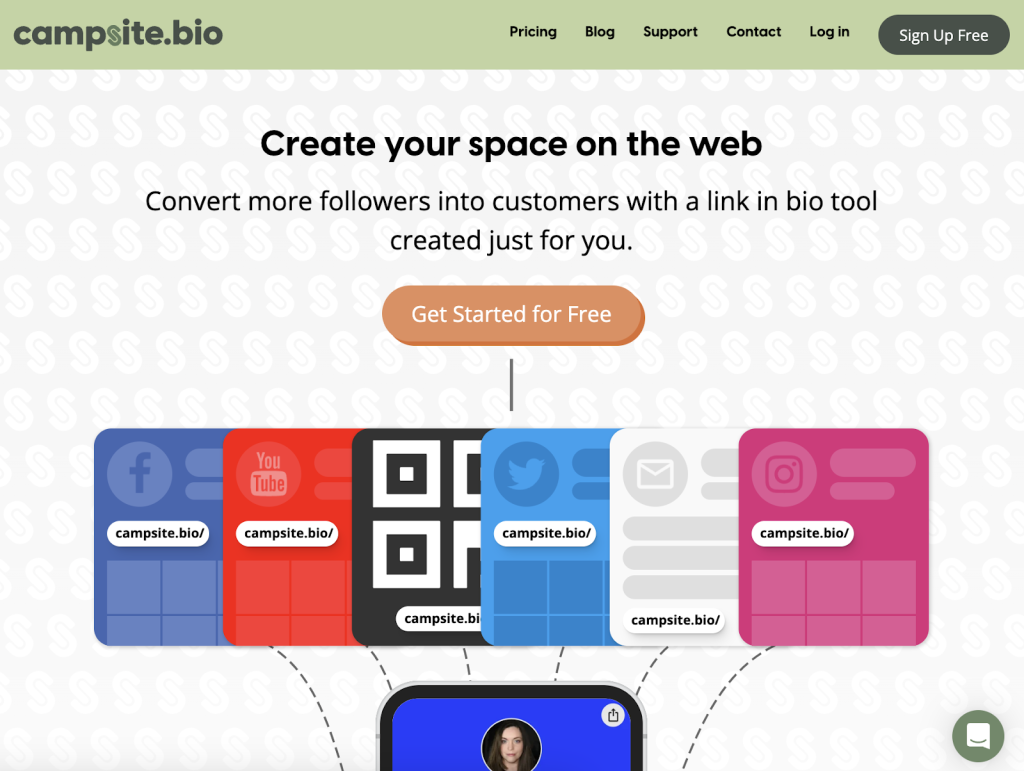
This tool offers a free plan, with the option of upgrading to two-tiered paid plans, for individuals and organizations.
The free plan includes unlimited links and advanced customization to reflect your brand. However, this doesn’t include in-depth analytics, integrations, or versatile links.
For individual paid plans, users can choose between Pro and Pro+. Organizations can choose between Org Pro and Org Pro+.
The Pro plan starts at $7/mo including versatile link types, in-depth analytics, custom URLs, and the option to manage multiple profiles from the same account. Adding an additional profile or collaborator is $1.50/mo.
Pro+ starts at $24/mo including all of the Pro features plus 6 profiles, 4 collaborators, lifetime analytics, profile traffic, and data exportation. Adding an additional profile or collaborator is $1.50/mo.
The first organization plan, Org, starts at $20/mo with 1-3 members. After 3 members, the price goes up by $6/mo. This plan includes all of the free features plus member management tools, 2 members included in the plan, in-depth analytics, versatile links, integrations, and domain customization. Adding an additional channel is $1.50/mo.
The last plan, Org Pro+ starts at $29/mo with 1-3 members. After 3 members, it’s an additional $6/mo to add a member. This plan includes all of the Org Pro features plus 3 members included in the plan, lifetime analytics, profile traffic, and data exportation. Adding an additional channel is $1.50/mo.
Conclusion
Link in bio tools are extremely important for creators, brands, and businesses to stay up to date with trends and adapt to the social selling culture. “Link stores” are becoming primary ways for brands to book calls, convert leads, promote products, and drive website traffic.
While many of these tools offer intuitive, innovative features, users may be wary of paying for yet another social media tool. As social media management can be expensive in of itself, paying for a link in bio tool can rack up the bills.
There is no shame in searching for a Linktree alternative, and we recommend deeply reading about each tool before signing up, especially as some require membership commitment.
If you have any questions or want to share your favorite link in bio tool, let us know in the comments below.
