How to Automate Your LinkedIn Account
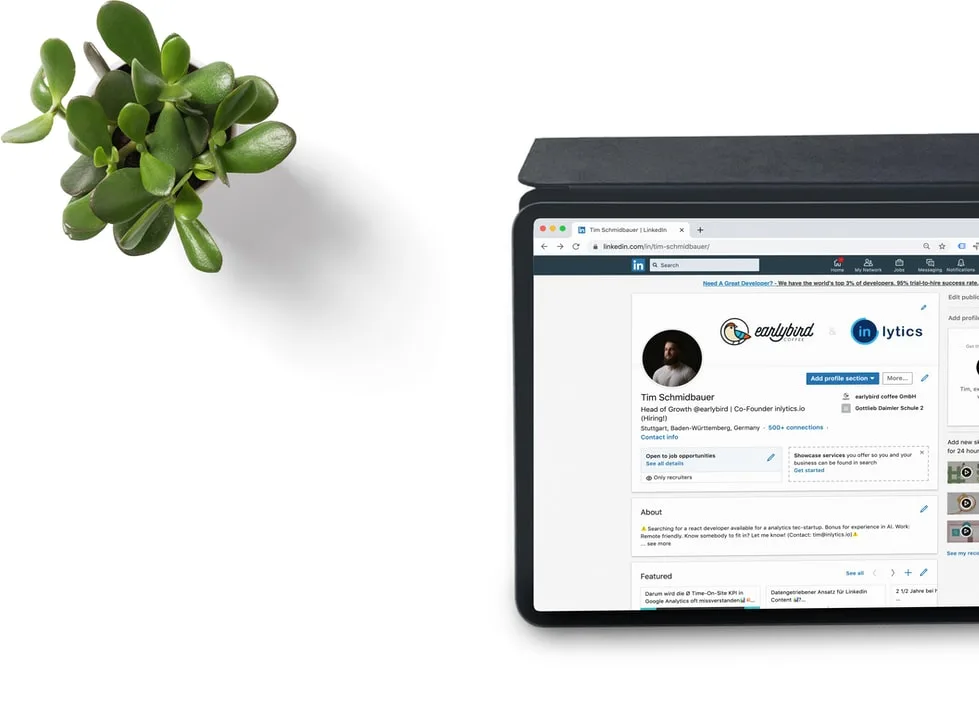
Do you waste time logging in and out of your LinkedIn profile to enter your company page and publish your posts?
LinkedIn automation is, without a doubt, the solution to manage your work time efficiently. But how does it work? Keep reading to break down what Linked automation is and how you can use it to win time back in your processes.
What is LinkedIn automation?
Staying active on LinkedIn is crucial to keeping your personal or company account connected in the professional world. As you probably already know, important actions including:
1 Viewing notifications
Reply to comments, see who has visited or recommended you.
2 Replying to messages:
Being active and consistent also means not forgetting your connections and replying to all types of messages.
3 Recommending posts:
You can interact with other profiles by sharing or recommending their updates.
You can carry out all these tasks at the end of the day, but if you want to avoid logging in constantly and monitor and automate your work, you will be able to focus on other important tasks while you continue growing on LinkedIn.
4. Finding new connections:
Of course, networking is the name of the game on this app, which includes finding new connections. This opens up further opportunities, collaborations and building client relationships.
With LinkedIn automation, you can use tools to bypass these to automatically post content, reply to messages and send out requests, so you can maintain relationships with connections and build new ones.
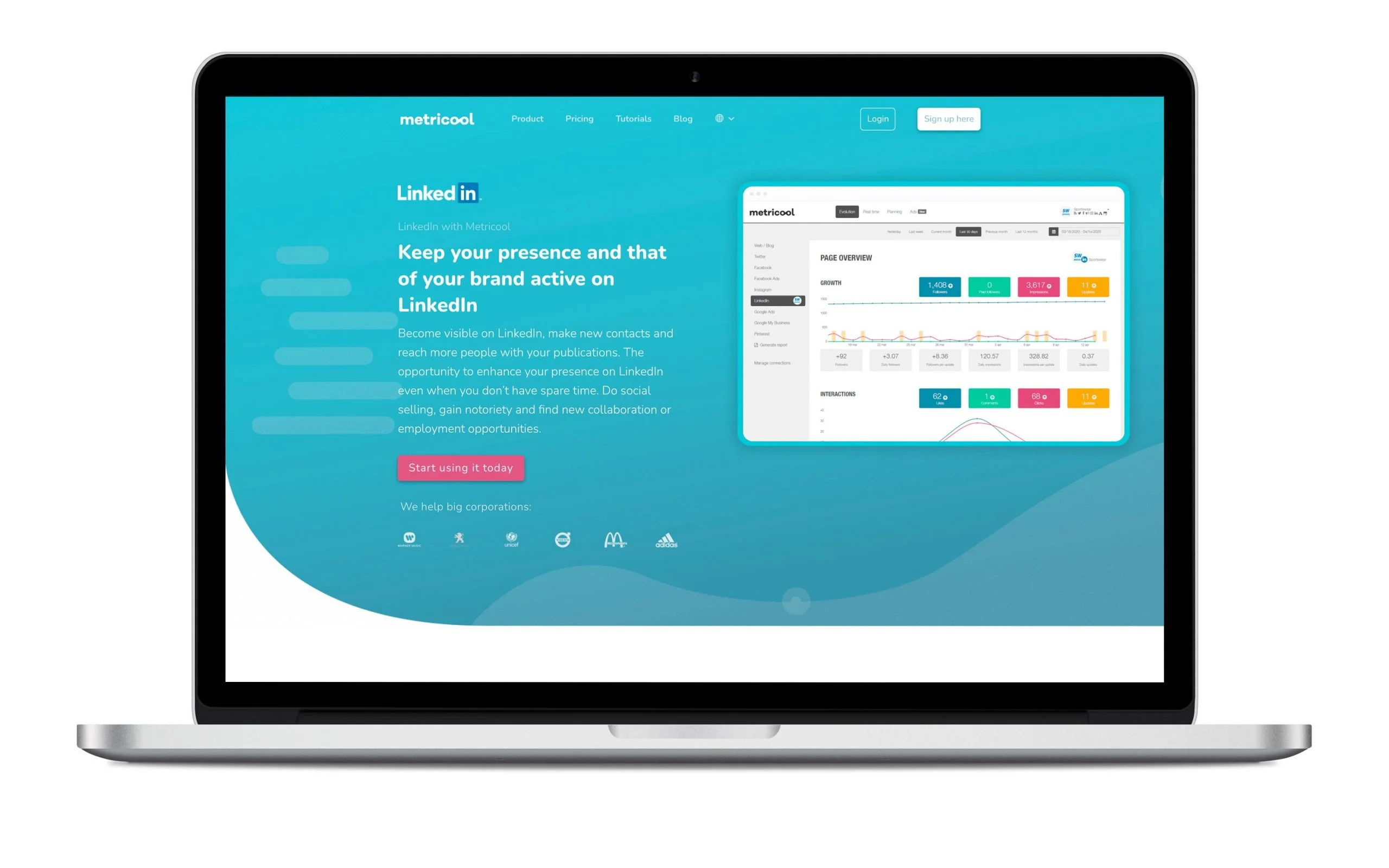
With Metricool, you can do this and more. Let’s have a look!
How to automate your activity on LinkedIn
It is time to get your act together and make the most of your LinkedIn profile, personal or company page, without neglecting the rest of your work.
How? Planning out your strategy.
Automate with Metricool allows you to:
👉🏻 Grow on LinkedIn organically
You won’t need to go to your LinkedIn profile to publish. You just have to pay attention to your notifications and messages. Metricool will take care of the rest while your profile grows and gains visibility.
👉🏻 Optimize your time to dedicate it to other essential tasks of your day to day
Thanks for planning your strategy, scheduling content, and making better decisions based on real data.
👉🏻Keep your activity on LinkedIn under control
You analyze your metrics, growth and identify the posts with a better performance.
Plan and schedule on LinkedIn
Having a content strategy in place helps you manage the time more efficiently for your posts. However, what happens when you don’t even have time to publish?
With Metricool, you can sit at the computer any day and plan the week or the whole month with all the posts you have already prepared. In other words, you prepare the text, choose the time and day on the calendar and click on save. Metricool will do the rest.
Why should you schedule your content with Metricool?
✅ You gain extra time
Instead of entering the social network every day, you will have all your content planned ahead of time, the tool does it for you, and you can focus on the rest of the activities.
✅ You can test how your posts will look like before they are published.
To ensure that you have everything under control, with Metricool, you can see how your posts will look when they see the light.
You will have time to edit the posts and make sure everything is perfect.
✅ Control all your content.
From Metricool, you can use a template and upload your publications in bulk by importing a CSV file.
It’s as easy as filling out the template with all the posts you want to schedule, and Metricool will be in charge of the rest.
Create autolists
With this feature, you can create autolists with the content you want and use the RSS feed to automatically post on LinkedIn every time there is a new entry on your own or other websites.
It’s pretty straightforward: choose a post, select the periodicity of the publication, what days you want it to appear, and choose LinkedIn. Then, Metricool will take care of the rest while you can continue with other essential tasks.
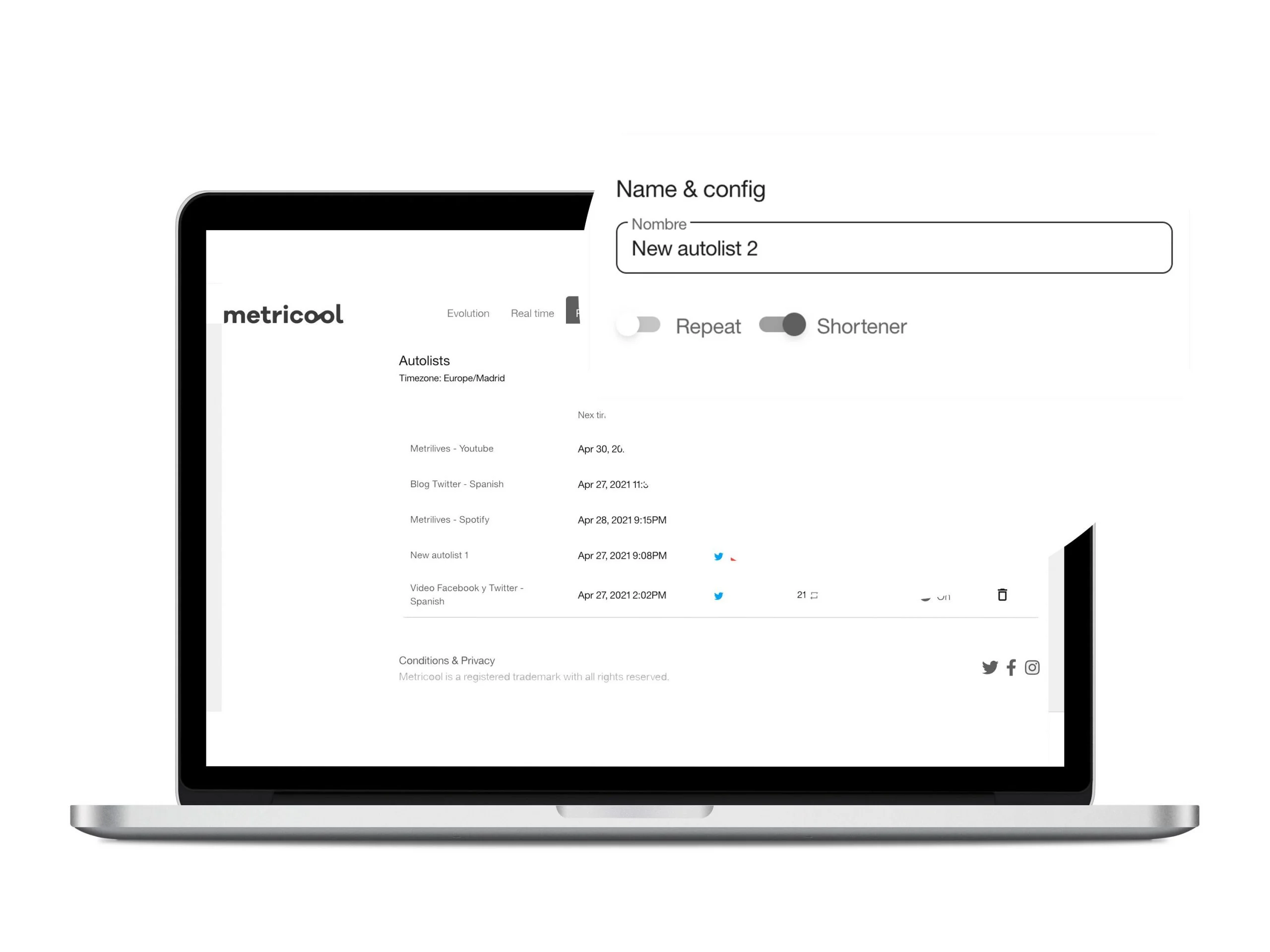
Other LinkedIn automation tools
Beyond scheduling and analyzing LinkedIn content with Metricool, there are other tools that you can use to send automatic responses, send bulk messages, gain insights about your connections and generate new leads.
Crystal
Crystal is an automation tool for LinkedIn, that can help you build messages best-fit for your audience and gain personality insights about your connections. Being driven by data, users are able to understand their clients more and how they can best communicate with them.
Dux-Soup
The next LinkedIn automate tool is Dux-Soup, a lead generation automation tool. With this, you can find your niche audience and create personalized campaigns. Then, afterwards you can analyze your successes and continue to improve your strategies.
Cirrus Insight
Cirrus Insight is a powerful tool that allows you to track the actions of everyone that has viewed your profile or engaged with the content you’ve shared on LinkedIn. You can add a Chrome extension to create and share trackable links. This will help determine who is staying interested in your content, so you can reach out to those users.
LiProspect
Another lead generation tool, LiProspect helps users find and analyze new prospect pages, send automated follow-up emails and view insights of your campaigns. You can import contact lists to keep track of profiles you want to target, advance search to find the right leads and skip manual steps by automating these processes.
LinkedIn on Metricool for a social media manager
Are you a social media manager manager? Your LinkedIn work is safe with Metricool.
If you work on social media, you will know what we are talking about: that publication that you forget or post that never appeared on your profile.
What are the advantages of Metricool as a scheduling tool?
➡️ Manage multiple profiles from the same account
Do you work with several companies and their social profiles? With Metricool, you can add multiple LinkedIn profiles depending on the plan you have subscribed to.
In this way, Metricool keeps all the profiles you add properly organized to avoid forgetting a publication or a profile, everything under control.
➡️ Analyze the performance of your activity
Do you want to know the result of your hard work? On Metricool, you can see and analyze how your strategy is working in three sections.
- Growth: your new followers, impressions, and published posts.
- Interactions: your likes, comments, and clicks.
- Posts: You can sort them by the metric that interests you the most.
Now you know how to automate your activity on LinkedIn and the advantages for you to do it from Metricool.
It’s time to start your strategy.
Do you have any questions? We will read your comments.

