Compare Competitors with Metricool

When it comes to viewing what strategies, content, and campaigns competitors are launching, having a tool to gather this information is the secret sauce to staying competitive in your industry’s market.
And with Metricool’s competitor comparison feature, you can do this with just one click. Let us walk you through how this works.
Overview of Metricool’s Competitor Analysis
If you haven’t done so already, you can create your free Metricool account, to access features such as scheduling social media posts and letting the tool auto-publish content for you, managing all social media messages and replies in one place, and viewing in-depth analytics.
And of course, add in your top industry competitors to view their latest social media content’s analytics, and now compare competitors against each other.
After creating your Metricool account, head to the Analytics section and find the “Competitors” section inside Facebook, Instagram, Twitter/X, and YouTube. You can simply search your competitor’s social media handle and Metricool will populate the account’s social media content in the chosen time frame.
You can add up to five competitors with a free Metricool account, and up to 100 for Premium accounts. View up to three months of data history for free accounts, and up to a year for Premium accounts.
Metricool’s competitor analysis includes data such as community growth, post count, and a list of the top posts in the chosen time period.
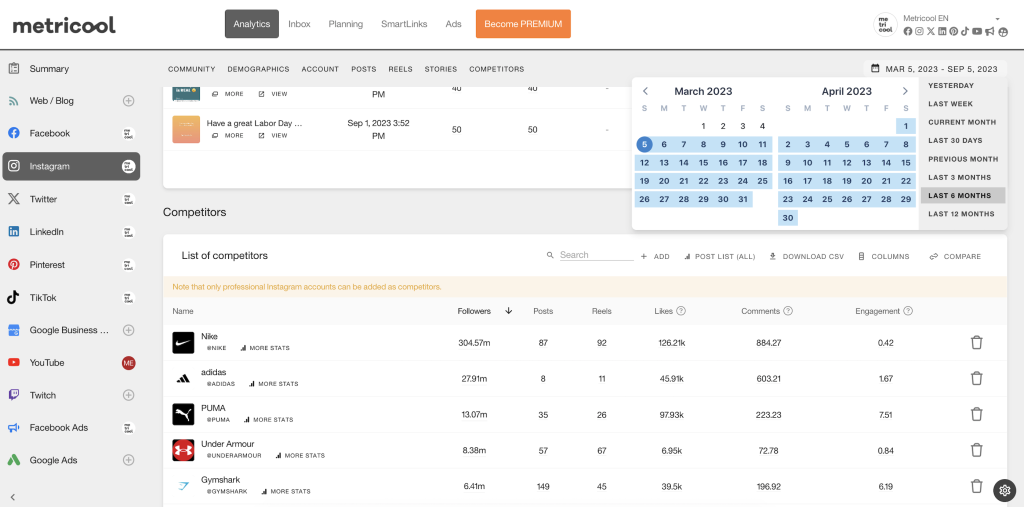
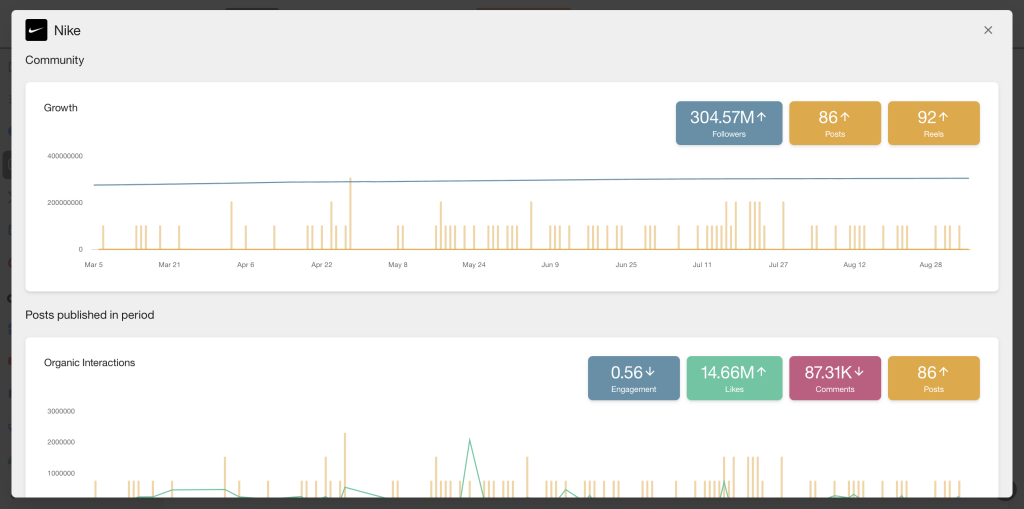
How to Compare Competitors with Metricool
But the competitor analysis doesn’t stop there. You can also select multiple competitors to compare them at once. This will give you a direct comparison view of accounts to view, or even download in a CSV.
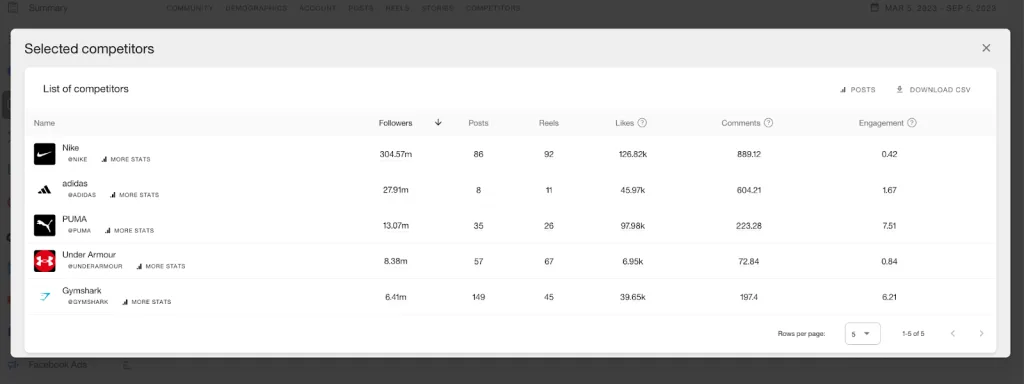
You can also click on the “Posts” option to view the top posts across the selected competitors, to see what has worked best and gained the most traffic.
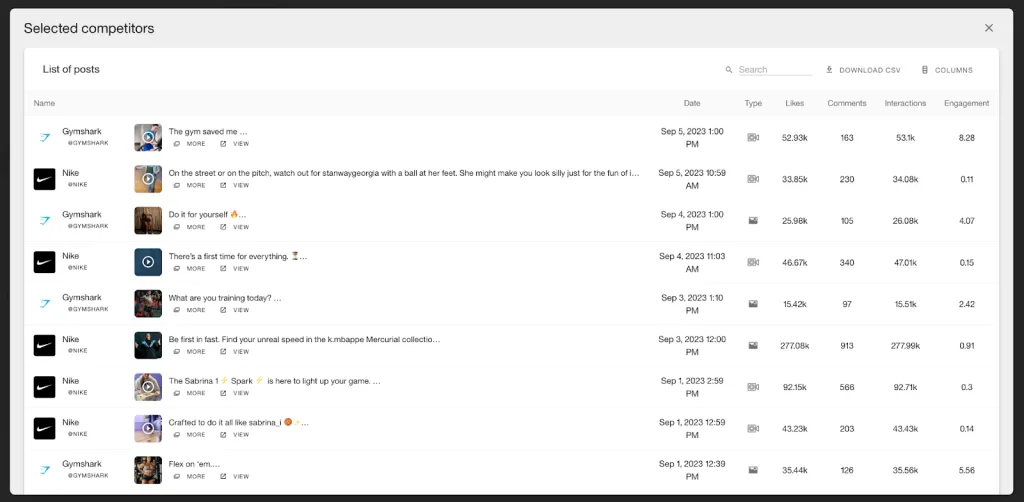
Click on “View” to be directed to the post. Or click on “More” to view the caption of the content. You can even copy this to your clipboard and use Metricool’s AI text generator to populate five new text ideas. This way, you are creating your own unique content without directly copying another brand.
Benefits of Comparing Competitor’s
Once again, it’s important to note that these competitor analyses serve to gain ideas, view what has worked for your competitors, and understand how you compare to other brands in your industry. Then, you can take these ideas and tweak them to fit your brand. Copying is not the goal, but rather inspiration and insight into your market.
Plus, with a tool like Metricool’s competitor comparison tool, you don’t need to waste extra time getting lost in your competitor’s social accounts looking at data. In just seconds, you have an overview of your competitor’s content data.
So now it’s your time to start snooping! Let us know what you think about this feature in the comments below.

