How to Create Demand Gen Campaigns on Google

Google advertising is the largest digital advertising platform in the world, allowing brands to scale discovery across multiple Google networks. With the boom in AI, many tools, including Google, are capitalizing on these technological innovations to improve their products. One of these revolutions is Google’s Demand Gen campaigns.
The idea behind Demand Gen campaigns is to replace Google’s Discovery campaigns with new features and accessibilities. Demand Gen campaigns transform advertising, offering brands multiplied visibility with streamlined ad creation processes.
This article will explain how Demand Gen campaigns differ from Google’s Discovery ads, and how brands utilize these advertisements to maximize their paid marketing efforts.
What are Demand Gen Campaigns?
Demand Gen campaigns grant brands to reach over 3 billion million active users as they scroll through Google feeds, including Gmail, YouTube, YouTube Shorts, and Discover platforms.
70% of YouTube viewers have purchased a product after seeing a brand on YouTube and the platform is 2x more likely than any other video services and social media platforms to be used for researching products and brands.
Incorporating the power of YouTube’s influence, tailored ad experiences, and AI-powered bidding, Demand Gen campaigns drive potential customers through a seamless marketing funnel and deliver business results.
As Google says, “Demand Gen campaigns are ideal for social advertisers who want to serve visually appealing, multi-format ads on Google’s most impactful surfaces available to any advertiser.”
Google Ads Help
Google Discovery vs. Demand Gen Campaigns
As you can see in the chart below, Demand Gen campaigns fuse Discovery ad capabilities with new cutting-edge features.
- Expanded reach: Demand Gen campaigns amplify brand visibility by adding YouTube Shorts and In-Stream advertising.
- Tailored ad experiences: Brands can now use images and videos within the same campaigns, A/B test, and build creation workflows.
- Flexible bidding options: Beyond selecting conversion values, brands can choose a “Maximize Clicks” strategy to optimize campaigns for website traffic.
- Reporting & measurement: Demand Gen campaigns include more precise reporting for all individual assets and formats.
- Audiences: Use Lookalike segmentation to target unique segments outside your existing customer base.
How to Create and Run a Demand Gen Campaign on Google
To create Demand Gen campaigns, you must have a Google ads account. Once logged in, click “Create” and then “Campaign”. Select a campaign name and if you’re promoting products, toggle on “Run a product feed campaign.”
Demand Gen campaigns include one of the following advertising goals: Sales, Website traffic, or Product and brand consideration. You may also select “Create a campaign without a goal’s guidance” to fully customize your campaign.
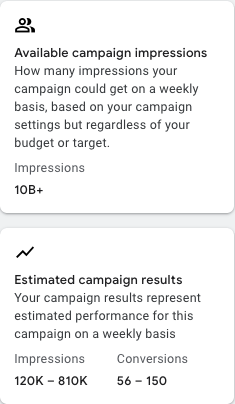
Once choosing your objective, select “Demand Gen” from Google’s campaign types.
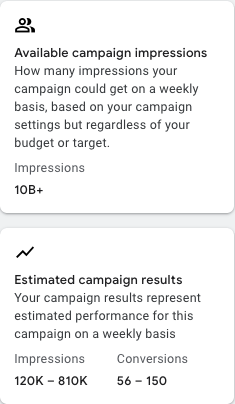
Next, select your Target per cost action (Target CPA), the average amount you would like to spend on a conversion. Then, select your budget and campaign duration.
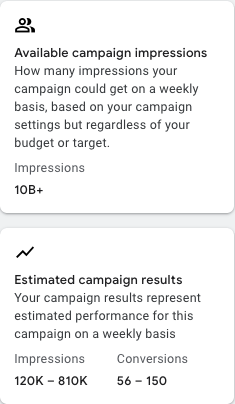
As you enter in these details, Google will calculate your estimated campaign results in terms of impressions and conversions.
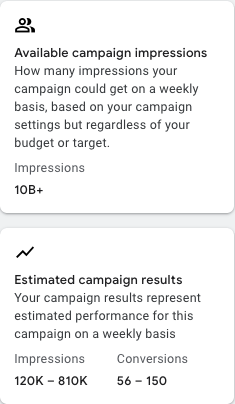
The last step before adding your campaign assets is to select the following:
- Language and location
- Devices
- Ad schedule
- Third-party measurements
- Campaign URL options
Once you have finalized these details, it’s time to customize your ad groups. The first step is to name your Ad group and select the target locations and languages.
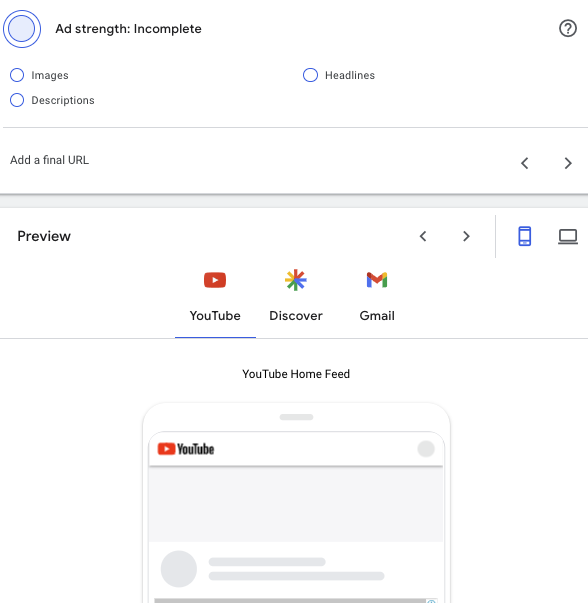
The next step is to define your ad group audience. You can select from saved audiences suggested for your sales goal, or create a new audience. You can define your new audience with the following segmentations:
- Audience name
- Custom segments: Users based on search activities, downloaded apps, or visited sites.
- Your data: Those who have previously interacted with your business.
- Lookalike segment: Reach people similar to your seed list
- Interests & detailed demographics: Based on the user’s interests, life events, or detailed demographics.
- Exclusions: Exclude remarketing lists or lookalike segments
- Demographics: Add other demographical information such as gender, age, parental status, and household income.
Again, on the right side of the screen, find insights and best practices when creating your new audience.
Once you have selected an audience, select Optimized Targeting so Google can find people beyond your selected audience who are likely to convert.
The last step in building your Demand Gen campaign is completing your ad creation. First, select the format type: Single image ad, video ad, or carousel image ad.
Name the ad, add up to 20 images, and up to 5 logos, headlines, and descriptions. Google has a “Generate images” option in case you want to create new image assets with Google AI.
Underneath the descriptions, you have the option to add a Call to action text. Below this, enter your business name and URL.
If you are creating a video ad, select videos from your YouTube channel and select if you want this to appear on YouTube or Shorts feeds.
At the top of this ad page, you can see the “strength” of the ad from incomplete to excellent. Preview your ad across YouTube, Discover, and Gmail placements for mobile and desktop devices. Finally, review your campaign details before publishing.
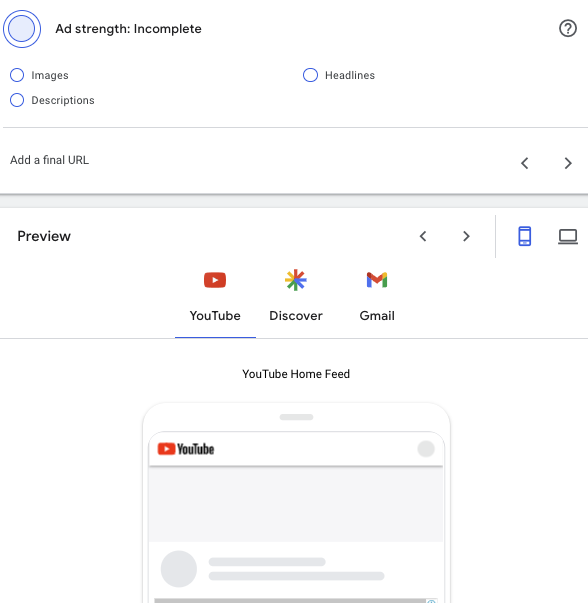
Tips to Run Your First Demand Gen Campaign
Google’s advertising platform offers various customization and segmentation options to maximize the brand’s campaign efforts. There are also recommendations and insight resources to further analyze campaign performance.
Below are a few tips to optimize your Demand Gen campaigns to start off your Google advertising efforts on a strong foot.
Review Google Ads recommendations
Inside Google Ads’s campaign section, locate the “Recommendations” tab. View your overall campaign optimization score and top recommendations for your ads. The optimization score estimates the effectiveness of your Google Ads accounts.
Underneath this score, read insightful recommendations including tips to measure conversation values, broad match keywords, dynamic images, and expanding your reach with Google search partners.
Analyze campaign insights
As you launch campaigns, monitor performance within the “Insights” section of Google Ads. Not only does this section offer campaign analytics, but brands can also view performance highlights, search term insights, audience insights, and asset insights.
By capturing your campaign wins and opportunities, Google can help you understand what drives significant shifts and conversions within your campaigns.
Within Metricool, you can also track your Google Ads analytics to view your top-performing campaigns within a period. This shows which strategies, assets, and messages resonate best with your audience and invoke potential customers to tune into your brand.
Search keyword impactfulness and audience insights
Lastly, analyze keyword performance to see which keywords bring your brand the most visibility. Within Google Ads, find the Audiences, keywords, and content tab. Within “Search keywords” find a list of the top keywords for your brand.
The audience section is equally valuable, which breaks down each audience segment and its respective performance metrics. From here, you can analyze which audience segments produced the highest conversions, impressions, and interactions.
Demand Gen campaigns are shaping the future of advertising, making it easier for brands to achieve their paid advertising goals. With Google Ad’s insights, recommendations, and guidance along the way, advertisers of all expertise can understand the best ways to make their brands pop and target ideal audiences.
If you’re looking for a larger overview of Google Ads campaigns and what other campaign types are available, make sure to read this guide below:

