How to Run Automated Facebook and Instagram Ads

You need a strong strategy to stand out on the timeline, but even the best planned social media content doesn’t always hit the mark. Sometimes, even if you have a fire post that ticks all the boxes, it might not make the impact you want. Unfortunately, this is the name of the social media game. However, there are other ways you can bolster your content and spread its reach more users – paid advertising. On networks like Facebook and Instagram, you can either “Boost” posts with one click or create advertisements for Facebook and Instagram ad placements.
How can you do this? We’ll walk you through it in this post. We recommend running automated Facebook and Instagram campaigns in two ways: Meta Ads Manager and Metricool.
So read on to learn how creating automated Facebook and Instagram ads will help you reach new users and boost visibility.
Why Run Facebook and Instagram Ads?
Many marketers and social media managers hesitate to run paid advertising campaigns because of the cost, or because they don’t know how to create them. Let’s face it – advertising platforms are confusing and costly, especially if you just want to test the waters. Don’t let this deter you from running advertising campaigns, because there are tools to guide you through the campaign process seamlessly.
But, why would you consider running paid advertising campaigns across Facebook and Instagram? Well, Facebook alone has a potential ad reach of 2.19 billion users. Add Instagram’s potential ad reach of 2 billion potential customers each month and your business has the potential to reach over 4 billion users worldwide.
Our 2024 Facebook Ads Study also found that brand awareness campaigns receive the most impressions, and Traffic campaigns generate the highest click percentage. Traffic campaigns also have the lowest average CPC (Cost-per-click) at just $0.04. Brand awareness campaigns have the lowest CPM (Cost-per-thousand impressions) at $0.34. This data helps you make the right decisions, to optimize your campaigns at the lowest cost.
Plus, Meta-advertising conversion rates can be as high as 8.25%, showing that running Instagram and Facebook ads can convert prospects into paying customers beyond improving reach and brand awareness.
By tapping into Meta advertising, you’re opening up a world of potential with multichannel placement to achieve your campaign goals and bring about quality sales.
Create Facebook and Instagram Ads with Meta Business Suite
The first option for creating Facebook and Instagram ads is through Meta’s marketing hub, Meta Business Suite. To do this, you need a Business Manager account, which you can make here. First, you log in with your personal Facebook account, and then enter your business details, including:
- Business portfolio name
- Your name
- Business email
Click here to learn more about Business Manager.
A Business Manager account unlocks access to both Meta Business Suite and Business Manager, providing you with essential marketing and advertising tools. Inside the Business Suite dashboard, you can see multiple options including content planning, account insights and analytics, inbox management, monetization opportunities, and advertising.
When creating your first ad, you will see this page. Select “Create ad” to get started.
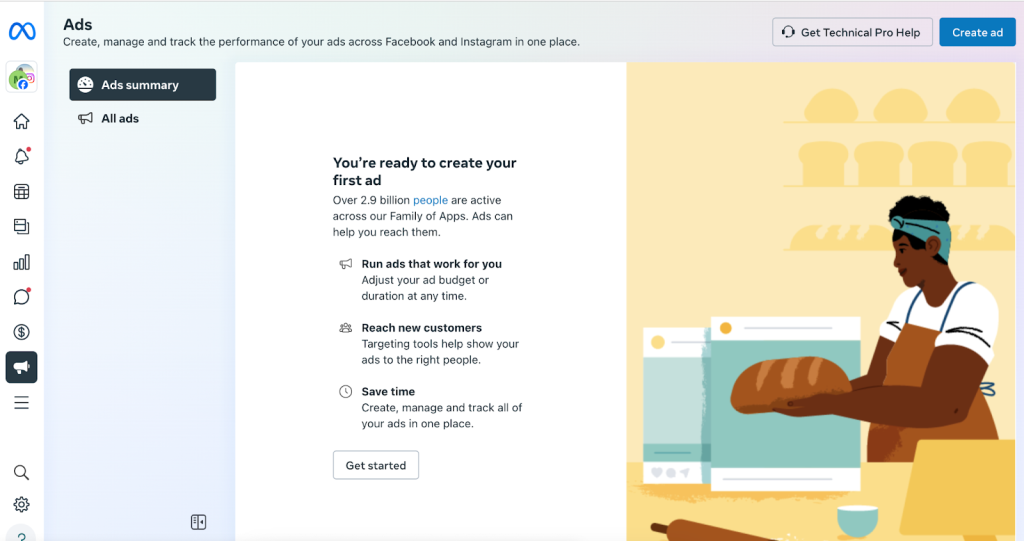
You can select from multiple options, depending on how you want to create your campaign. Boosting Instagram and Facebook content is the most simple way to advertise, turning published content into paid advertisements.
Automated ads are another option, using the power of AI to help build and test your ads to see what will perform best. Lastly, you can choose an advertisement per campaign objective: increase calls, website visitors, leads, messages, or page traffic.
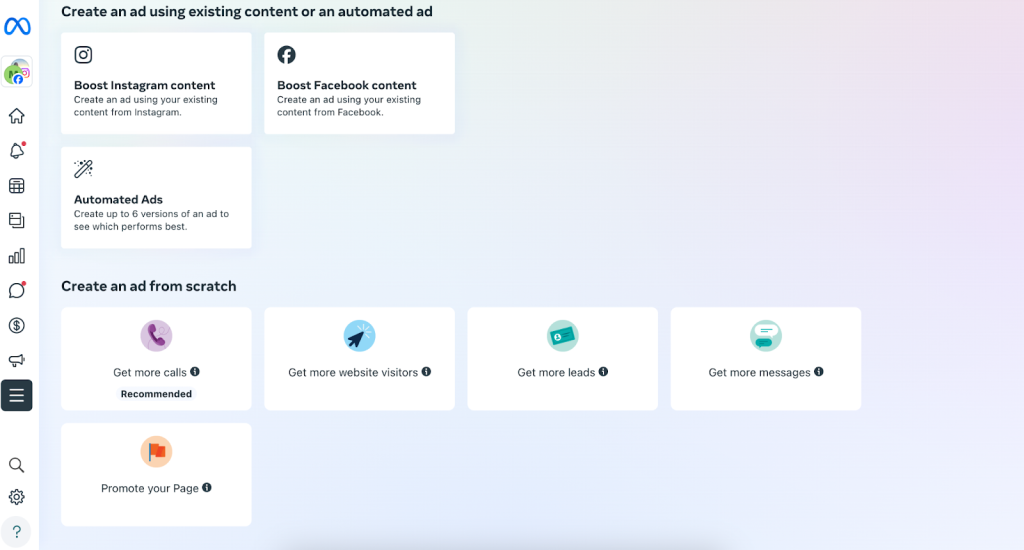
You will then be guided through building your campaign, including the following elements:
- Ad creatives
- Descriptions, headlines, button labels
- Audience
- Schedule and duration
- Daily budget
- Placements (Instagram, Facebook, Messenger)
💡Use Advantage+ creative and Advantage audience to let Facebook automatically deliver varied ad creatives beyond your detailed targeting selections to reach a broader audience and boost performance.
On the right-hand side of the page, you can also preview your ad, view estimated daily results, and the campaign payment summary. As you can see, there are many steps to this campaign process. It can be overwhelming at first, however, this platform is complete with Facebook and Instagram marketing tools.
Metricool, your Facebook and Instagram Ads Manager
If you’re looking for a simple ad-creation platform, let me introduce you to the all in one automated Facebook and Instagram ads manager, Metricool. This tool allows you to create and manage campaigns, and schedule social media content, view in-depth analytics, customize social media reports, answer and reply to social media messages, and personalize a link-in-bio page.
As with Business Suite, you have the option to boost Instagram and Facebook posts or create full campaigns. To boost posts, head to Metricool Analytics section and find the Facebook and Instagram posts you want to boost. Under the “list of posts” you will see a “Boost” option for eligible posts. Add the amount you want to spend on this, and it will automatically turn your post into an ad!
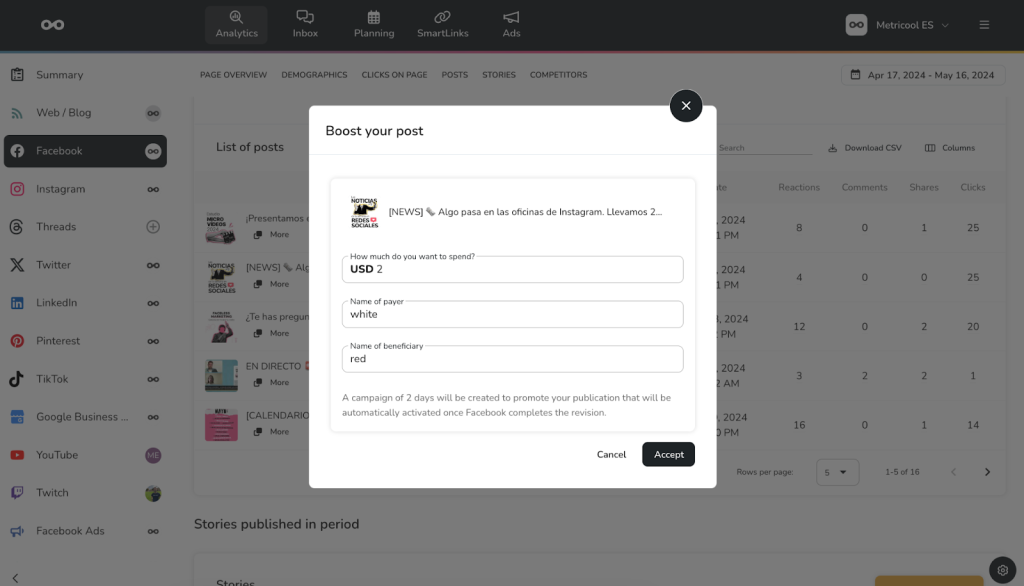
With Metricool you can also run advertising campaigns across Meta and Google placements, as well as see analytics for both of these platforms and TikTok ads. When accessing this dashboard, you will see the following page:
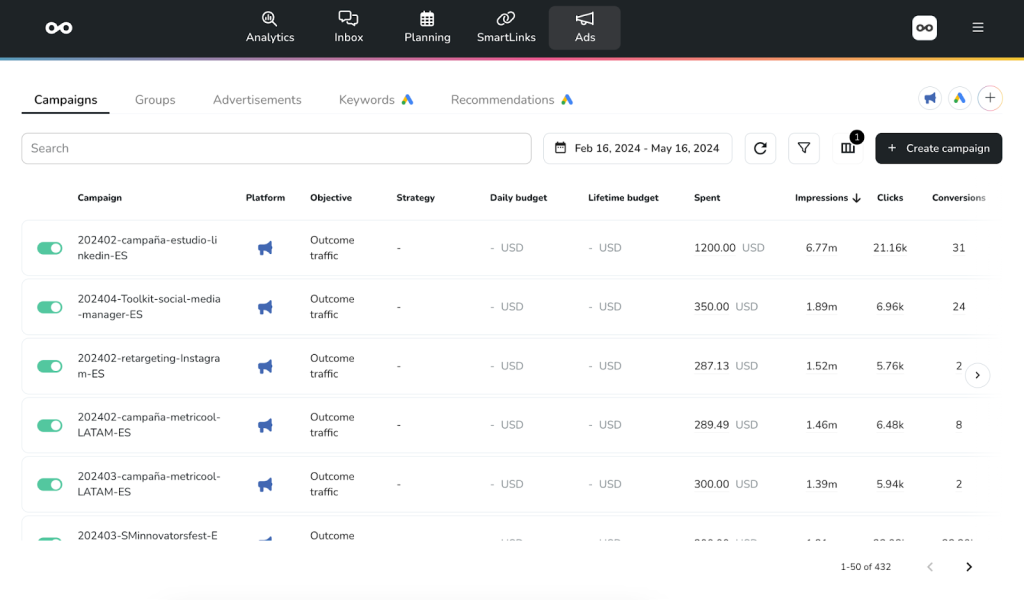
Click “Create campaign” to open the builder, in which you can clearly see each step of the campaign process at the top. The first page will have you set up the campaign configuration including:
- Campaign name
- Target URL
- Provider and objectives
- Event conversion (for Engagement, Leads, and Sales campaigns)
- Ad location
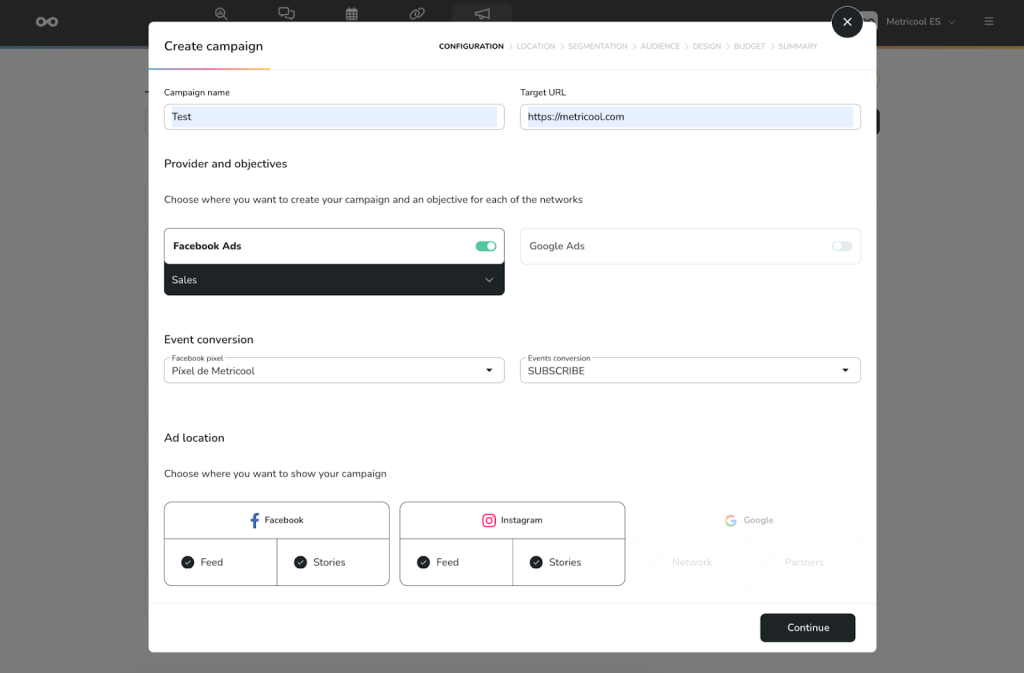
You will then select the target location, audience segmentation, audience interests, ad designs, budget, duration, and a summary of the campaign. Before moving forward to the budget, you can preview your ad in the design section.
At the bottom of the campaign builder, the tool will provide you with an estimated audience count, for an estimate of the number of people your ad will reach. Once your ad is published, you can view all your campaigns and their performance.
Meta Ad Reports with Metricool
At Metricool, we are all about data. Analyzing how your content and strategies are working is essential to improving and reaching your business goals. For this reason, we provide customizable and downloadable social media and ad reports. You can even automate it per month to send to your client or team, to always stay on top of the game.
Under Metricool’s Analytics tab, scroll until you find the “Reports” tab. Here you will choose the period, language, social media channels you want to include, and your brand or your client’s logo.
To access Metricool’s reporting feature, you must have a Premium account. While Starter accounts can customize and download reports, only Advanced and Custom accounts can configure their own templates.
Within this report, access your campaign impressions, reach, clicks, CPC, CPM, CTR, and a list of your top-performing campaigns, in one nice and neat document. Then, download it in PDF or PPT.
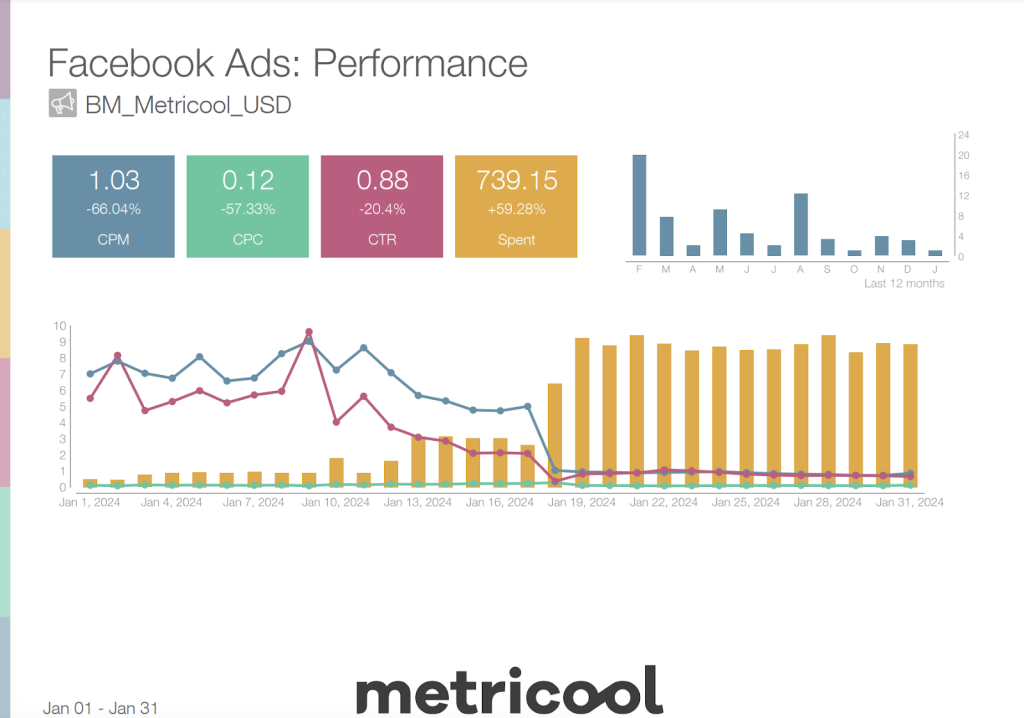
Want to automate sending the same day of the month to your client or team? Enter your client’s or team member’s email addresses, schedule which day of the month it will be sent out, and add a custom message. Then toggle on the “I want to receive the report in my email every month” and BOOM! You have just automated your social media reports.
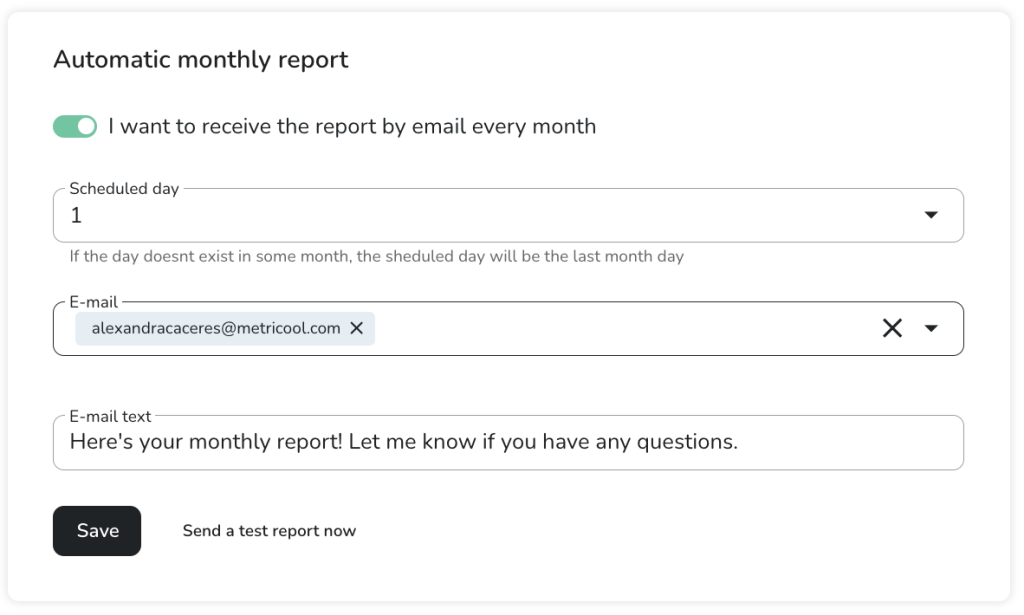
With Metricool your social media and advertising planning, managing, and automating is under control. Work smarter not harder, to continue improving your strategy and marketing efforts. What are you waiting for? Social media success awaits. 🤩
Instagram vs Facebook Ads
What’s the difference between Facebook Ads and Instagram Ads? Which one should we choose? One of them or both? Keep in mind that both networks belong to the same person: Mark Zuckerberg, something that he reminds us with the sentence “From Meta” on his different platforms.
Since these two networks are the most popular in the world, it would be ideal to know both well and learn the advantages and disadvantages of each. So let’s review the differences between both in relation to advertising.
Features
The table below shows the key differences between the features and capabilities of Instagram and Facebook ads.
| App | Photo | Video | Carousel | Stories | Messenger |
| 1 image | Up to 1 minute | Between 2 and 10 images | 1 Photo or video (15 seconds max.) | No ads | |
| Up to 6 ad versions with photo | Up to 120 minutes | Between 2 and 10 images | Video loop with up to 10 images | Can integrate ads |
When comparing Instagram and Facebook ads you must consider why you’re creating them. What is the purpose of your ads? What do you want to achieve?
Advertising to position your brand
Both can position your brand. However, since Instagram is 100% visual, you must take special care with the images that will display in the ad and also, make sure you include cosmetic details in the copy in line with your brand. All this will help to considerably improve your brand positioning .
I am not saying that you don’t need to share good images on Facebook, but Instagrams audience is pickier with the quality of the images.
On Facebook you can increase brand awareness with:
- Newsfeed.
- Instant articles.
- Facebook in-stream videos.
- Facebook video feeds.
- Marketplace.
- Facebook stories.
On Instagram, you can increase brand awareness with:
- Instagram feeds.
- Instagram stories.
- Instagram explore page.
Advertising to increase your community
Both help you increase the number of followers of your account through advertising. The difference lies in the algorithms. The organic reach on Facebook is almost dead, I am not saying its not useful, but it is much more difficult to achieve organic reach on Facebook than on Instagram.
Advertising to drive more traffic to your website
Both social networks allow you to drive users from their platform to your webpage.
In the case of Instagram, your ad must be beautiful to encourage users to abandon the social network because those who are on Instagram at that moment are there normally because they want to see visual content. If you drive them to another site with more text or less enticing, they might lose interest immediately.
So, now you’ve got all the info, you’re ready to kickstart your Instagram and Facebook ad campaigns with Metricool!
Manage Instagram & Facebook Ads with Metricool
All your social media ads in one place!

