Feeds for Instagram
If you have just landed on this social platform, you may wonder what feeds for Instagram are.
▶️ ️Instagram feed is the visible part of your profile. Meaning, the published post-album that you have on your Instagram account, among other things.
Instagram feed is crucial for users to decide whether they will stay or not, interact with your content or flee in terror.
💡 First impressions count, especially on Instagram.
Therefore, the feed is definitely a key factor for your Instagram design strategy.
What elements make up Instagram feed? How can you perfect your feed? We will tell you everything in this post.
Instagram feed elements
Instagram feed includes more than just the posts that you have shared on your account. It also incorporates the smaller elements that build your profile which is what can help you grow on this platform.
✅ Profile picture
The image that “presides over” your Instagram profile. We recommend that you use a recognizable image: the logo of your company or personal brand, the same image that you usually use for all your networks, etc.
In this way, users will find you easily.
✅ Bio
The Instagram bio is an essential part of your profile. Explain who you are, what you do and what content you are best known for.
Not sure what you should include?
✅ Links
You can add a link to your website, your online store, etc. Although, Instagram limits your uses with only one added link available.
Don’t worry. With Metricool’s SmartLinks, you can put as many links on Instagram as you want using buttons and through Instagram posts. Yes, you heard it right. You can add a clickable link to your post.
✅ Calls to action
Instagram predetermines calls to action. In other words, you cannot create your own calls to action and add them.
These are the options you have: send an email, send a message or call, among others. These are useful options if you have a business or an online store.
✅ Highlight Stories
Featured stories are part of your feed that create highlights of the stories you have uploaded to Instagram.
You can add as many as you want, and they will remain visible on your profile until you delete them manually, unlike stories that last 24 hours before they disappear.
Now, let’s review the types of Instagram feeds to create your own.
Feeds for Instagram types
Instagram is a universal social media platform. It has almost 3 billion users, so it’s crucial to have a well-designed feed to stand out from so many ‘Instagramers’ and attract new followers.
Moreover, there are several types of feed on Instagram that will help you achieve this, so we have prepared a small list with the most popular designs to apply to your strategy.
⚡️ Puzzle Feed
Puzzle feed is one of the most popular types of Instagram feeds, but requires your creative brain to always be on.
This feed is about forming a puzzle with all your posts to create a cohesive image, as if it were one.
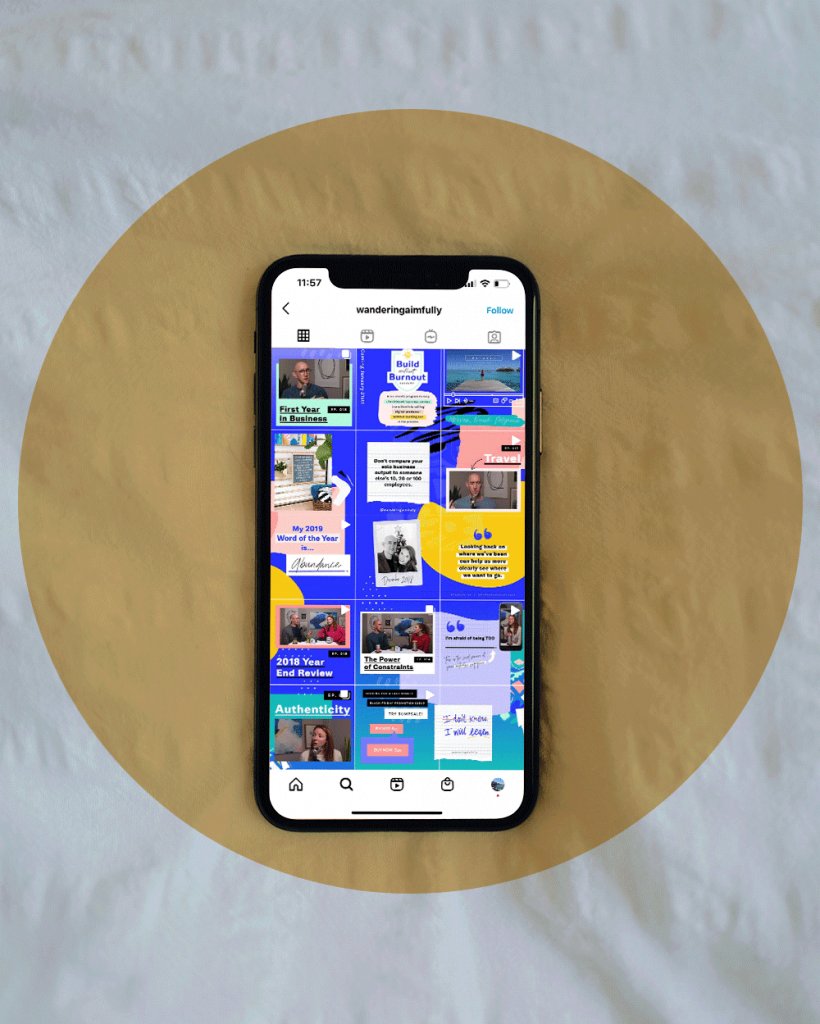
⚡️Dominant Color or Filter
Another type of feed that content creators often use is a dominant color or filter.
This focuses on two or three colors or filters that dominate throughout the feed. On Instagram, there are multiple filters for posts. In this case, they chose the same filters for all the posts.
This type of feed gives a great sense of harmony and, if you choose the color palette well, a pleasant view for the user: ideal for generating interactions and comments.
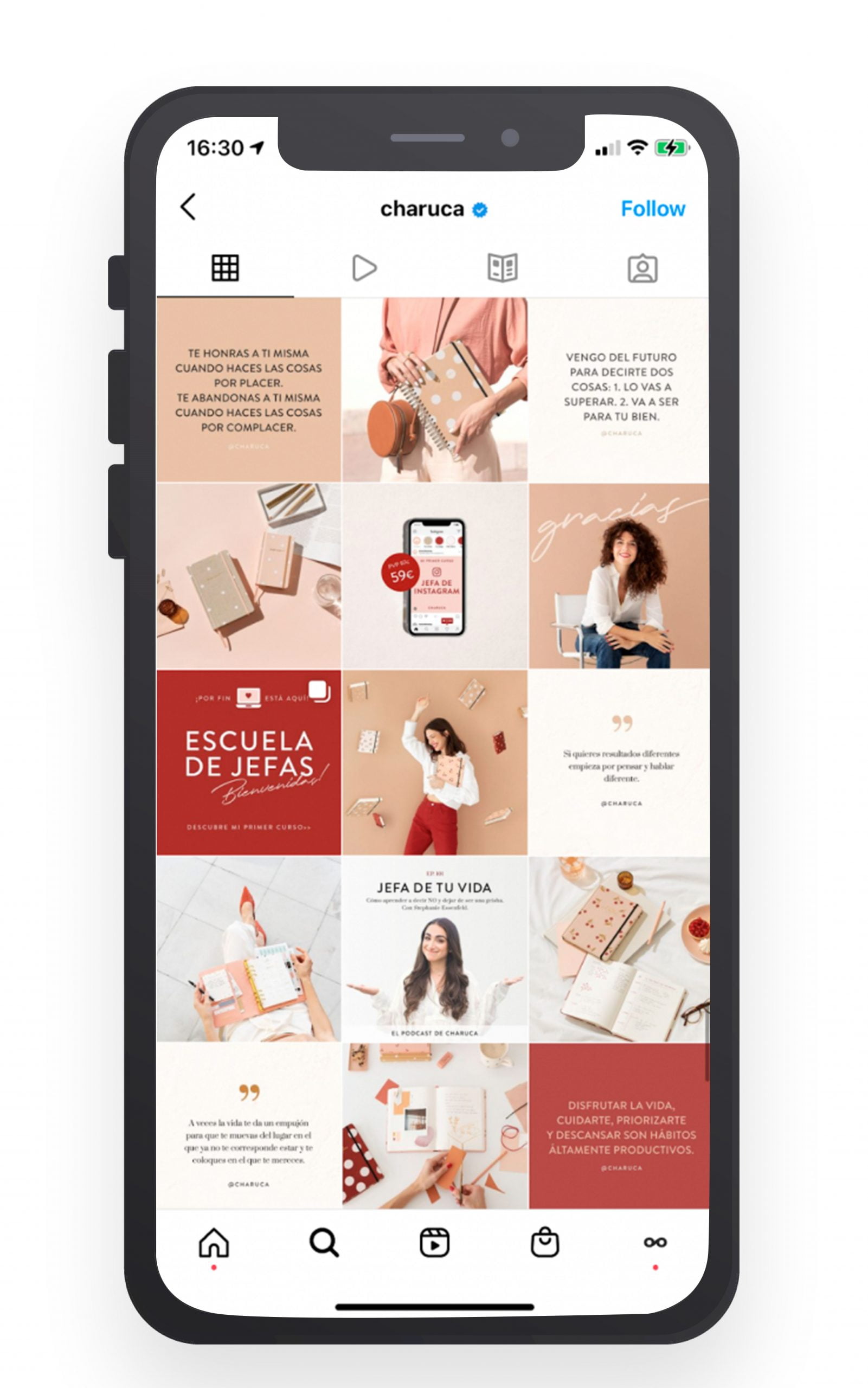
⚡️ Layout Feed
This design allows many combinations. Try to play with the order of the posts to form columns, rows or create a checkerboard design.
✅ Column or rows pattern: Each of the columns (or rows) highlight a specific post type.
@Ffitcoco‘s profile is a perfect example of a vertical feed: it divides its content into recipes, phrases, and videos with training exercises.
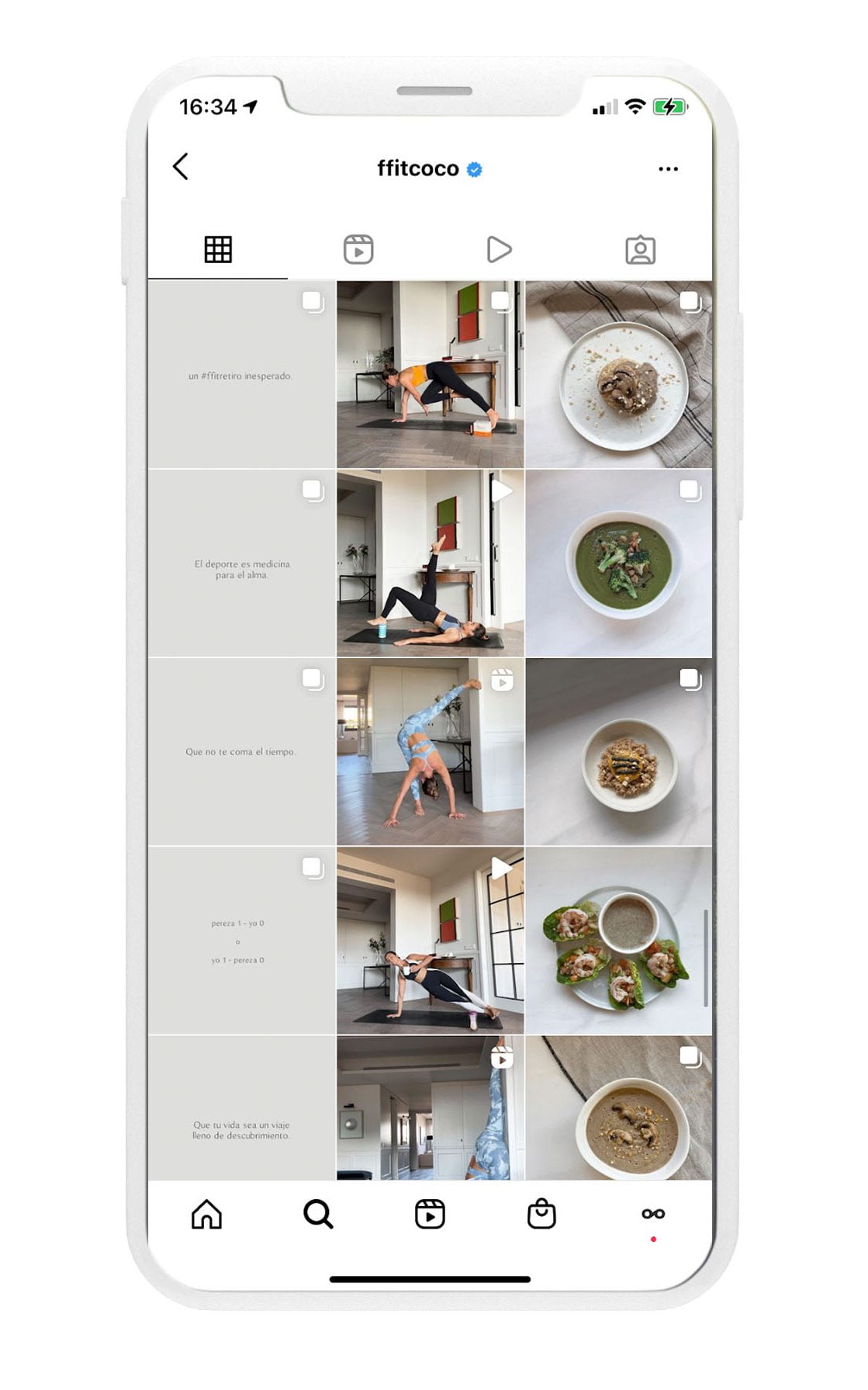
✅ Checkerboard design: The objective is that your Instagram feed gives the sensation of being in front of a chessboard through the posts. It is similar to the puzzle design. In this case, organization is key to execute this design.
The profile of @TaraWagner, which alternates a photo of herself with posts in different colors, is a good example.

Feed preview Instagram
One way to organize your feed is with the Instagram feed preview tool, which allows you to preview and plan the feed before publishing a post.
It allows you to:
▶️ ️ See how your feed will look before publishing.
▶️️ Correct errors in your post beforehand that can affect the look of the feed you have worked so hard on.
This tool is available for all the posts you schedule on Metricool. When you add an image to the planner, click on Feed preview at the top of the screen to see how it looks.
A perfect option to maintain the design of your feed when you program a post from Metricool.

Now you know what feeds for Instagram is, how to create one and the most popular designs. Plus, with Metricool, you can preview your feed before the images are uploaded.
This article will come in very handy if you are just getting started with your design strategy on Instagram.
