Why put different fonts on Instagram
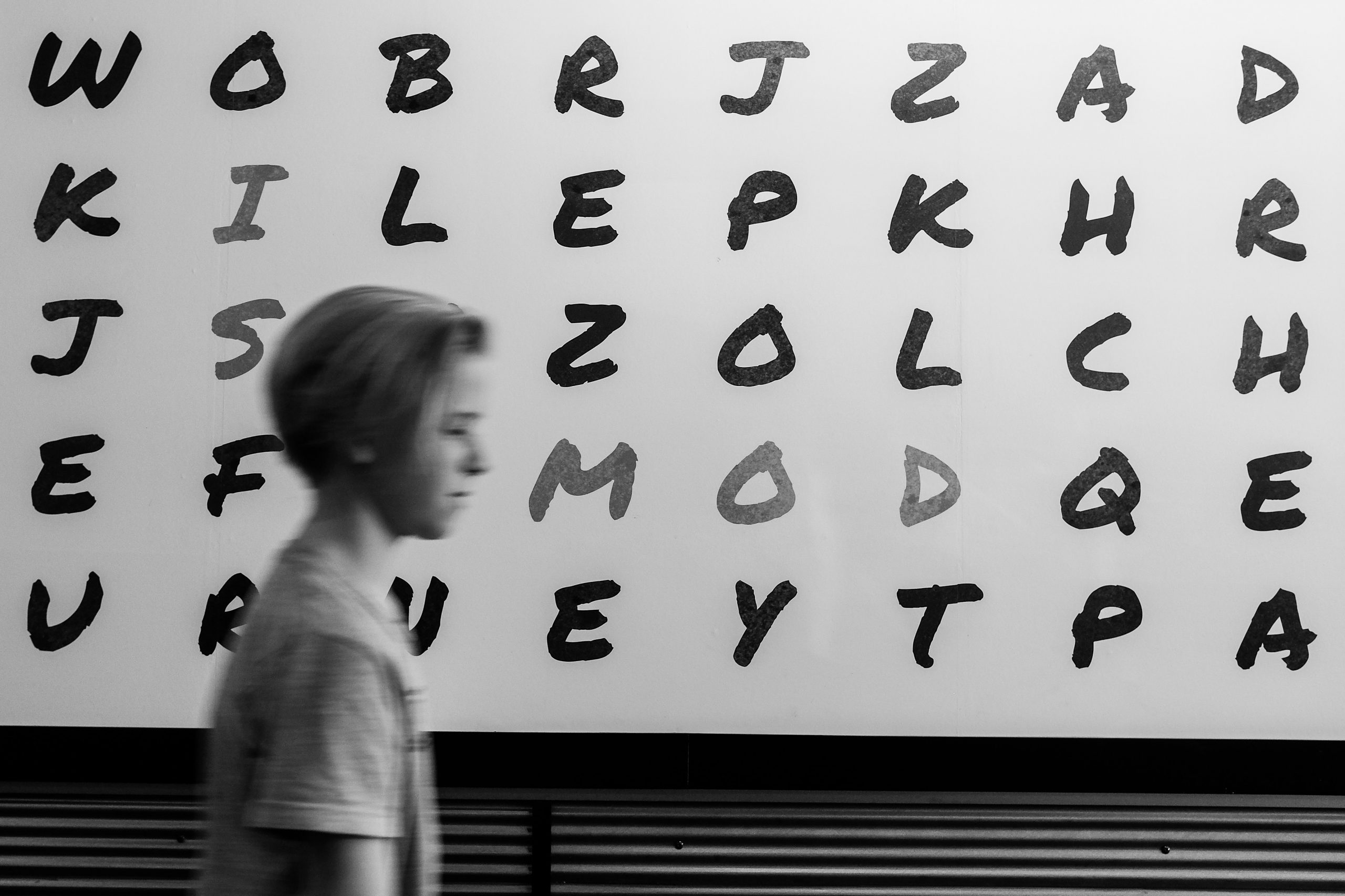
If you work in social media or have a personal brand account, you will know that Instagram only has one font to add to your publications or profile and a few more for your stories.
⚠️ This minimal amount limits your creativity when uploading posts or stories.
▶️ Luckily, there are different applications or external pages that allow you to add other fonts both to your bio and to the posts you publish.
Why use different fonts on Instagram
In this article we will give the names of some apps that you can use, but first we will give you some reasons why you should innovate with your fonts on Instagram:
Differentiate yourself from your competition
If all the posts you see on Instagram seem the same to you, how can you improve against your competition and attract new followers?
By adding new fonts to your Instagram profile, you will be able to differentiate yourself from other profiles, making them more attractive and strengthening the bonds with your community while increasing your number of followers.
Highlight your Instagram post
Play with the different fonts that you will find on the Internet to create “the perfect post” and stand out in this social media platform.
Combine them with hashtags or emojis, other elements that help improve the appeal of your publication to increase the number of interactions.
Use different fonts to emphasize something in your post
You can use the new fonts for the whole text or just to highlight something specific that you want to focus on.
For example, if you have an online store and you are going to add an offer, you can put it in bold or italics to emphasize its importance compared to the rest of the text.
Are you already clear why it is positive to add new fonts to your Instagram?
So let’s go to the next step, where can you find these fonts?
Pages to add new fonts on Instagram
Here are five pages and applications to add different font formats to your Instagram profile.
There are multiple options on the Internet but we have reduced the list to five:
CoolFonts.org
CoolFonts is a page similar to the previous one, where you can create texts with different fonts for free and without complications.
You write, copy and paste, done! As you add the words you want, you can see how they look at the bottom. Unlike the previous one, in CoolFonts you will have to copy the entire block of text and then delete the part you do not want
✅ If you prefer, it also has an app to do everything from your mobile.
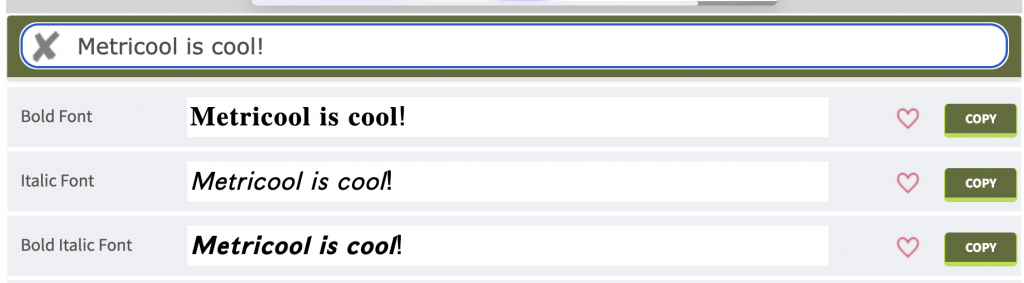
Sprezz Keyboard
Do you prefer to do everything from your mobile device? Forget about the “copy-paste” process for the moment, here’s Sprezz Keyboard.
This application for Android and iOS allows you to install up to five fonts in the app and add this keyboard to your mobile. As if it were a ‘Bitmoji’ or ‘stickers’ keyboard.
To do this, go to your mobile’s keyboard settings and add the Sprezz Keyboard option.
Some of the options are blocked until you pay for a premium account.
Fonts
Similar to Sprezz, Fonts for Instagram will help you create texts with different fonts for your stories, bio or post on Instagram.
It works like the previous one: you just have to download the app and configure the keyboard in settings.
Unlike Sprezz, Fonts has a larger catalog of fonts and symbols for your creatives. Of course, many are free but for many others you will have to pay to access them.
BONUS TRACK 💡
If you want to expand the list of fonts for your content on Instagram you can go to the free online design tool par excellence, Canva.
Although you can’t use the font on Instagram, you can add them to your creatives for a post or for a story.
This way, you will have a new font to choose from.
Tips on using fonts on Instagram
You have already thought about your list of fonts to use, you have saved the page in favorites or you have downloaded the app.
Before you start writing and publishing, we leave you these tips when using fonts on Instagram.
Use a font according to your brand
Remember, this is not Messenger or Fotolog. Choose a font that is consistent with the brand or business of the Instagram profile.
Imagine you come to the profile of a law firm and you see gothic letters or funny emojis. You would run away, right?
Make it easy for the user
Even if you have found the perfect font, remember that it is not for you, it is to get new followers or interactions.
Make it easy for those who come to your profile, choose fonts that the user will understand and do not ruin a good content experience with the wrong typography.
Be consistent
Try to maintain a typographic style that gives value and quality to your content. You can combine some in certain posts, but if you change in each one, you will lose that effectiveness that you had achieved.
In addition, bear in mind that your followers will identify with your brand and your chosen font.
Schedule with Metricool and add the typography you want
Use Metricool to plan your Instagram posts and use the typography you want.
It’s very simple: enter one of the proposed tools that we have shown you in the post, copy the text with the typography you like and paste it into the Metricool planner. The post will be published in Instagram with the chosen font as if you had published it yourself.
Now you know where to find fonts to use on Instagram and give your profile a personal touch.
Do you have more questions? We will read your comments. 👇🏻

