Google Reviews for Your Business: Everything You Need to Know
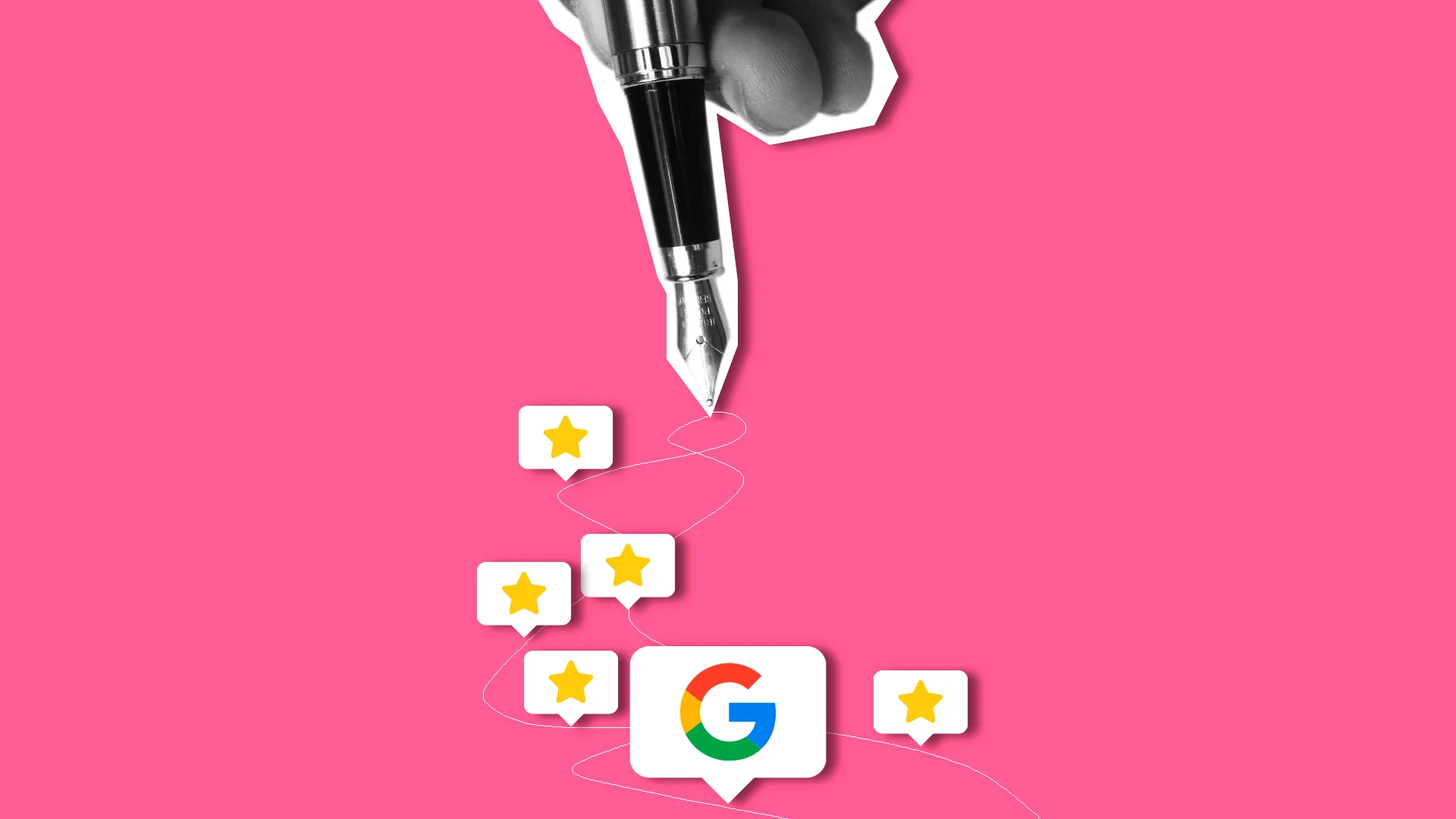
Google continues to be the go-to platform for everyday searches, whether it’s finding a restaurant, choosing the right camera, or anything else that comes to mind. We also rely on it to check reviews of places or products to make informed decisions. This guide will provide you with everything you need to know about Google Reviews in 2024.
Maintaining a positive image and gaining visibility on Google is crucial. Generating posts and accumulating reviews keeps your business active and visible on the world’s most popular search engine.
There are tools available that simplify working with Google and save time, such as Metricool, which helps manage your Google Business Profile account .
How to Write a Google Review
Did you recently enjoy a restaurant or have a negative experience at a hotel? You can leave reviews about almost any business or service on Google.
Here’s how to write a review on Google:
- Access your Google account: To write reviews and add ratings, sign in to your Google account with your email and password. If not logged in, Google will prompt you to sign in before proceeding.
- Find the business you want to review: You can review businesses on Google Search or Maps.
- Click on “Write a review”: Rate the place from 1 to 5 stars and share your experience.
Google Review Guidelines
Google’s Review Guidelines are a set of rules and policies that businesses must follow to maintain a legitimate and trustworthy review profile.
Here are some key aspects of Google Review guidelines to remember:
- Authenticity: Google emphasizes the importance of genuine reviews based on real experiences. Fake reviews, whether positive or negative, are strictly prohibited and can lead to severe consequences.
- No incentives: Businesses are not allowed to offer incentives in exchange for reviews. This includes monetary rewards, discounts, or any other form of compensation.
- Review gating: Google explicitly prohibits the practice of “review gating,” which involves selectively soliciting positive reviews while discouraging negative ones. All customers should be given an equal opportunity to leave reviews, regardless of their experience.
- Content restrictions: Reviews should not contain spam, off-topic content, or personal attacks. Google also prohibits sexually explicit remarks, illegal content, and comments from those with a conflict of interest (e.g., current or former employees).
- Multiple accounts: Businesses are not allowed to post reviews from multiple accounts or for multiple locations to manipulate ratings.
- Conflict of interest: Reviews from the business owner, employees, or competitors are not permitted.
- Relevance: Reviews should focus on the customer’s experience with the business and its products or services. General political or social commentary is not allowed.
Violating Google’s review guidelines can lead to serious consequences for businesses. If a business breaches these rules, Google may remove individual reviews or even all reviews from its profile. Repeated violations can result in the suspension of the business’s Google account, and in severe cases, the entire business listing may be removed from search results and Google Maps.
Additionally, engaging in deceptive practices, such as manipulating reviews, can attract legal scrutiny and damage the business’s reputation. Therefore, businesses need to understand and follow these guidelines to maintain a trustworthy online presence and avoid penalties that could significantly harm their visibility and credibility on Google.
Why You Need Google Reviews for Your Business
Nearly 90% of consumers read Google reviews before purchasing a product or service. These reviews are vital for persuading potential customers to choose your business. Positive reviews and high ratings on Google can help you gain new customers.
- Quality: High-quality reviews reassure customers about your business’s reliability and can improve your search engine ranking.
- Quantity: More reviews increase the likelihood of attracting new customers and building trust.
- Frequency: Recent reviews are more influential. Reviews older than a month may be seen as outdated by consumers.
How to Get More Google Reviews
If you haven’t yet done it, set up and optimize your Google Business Profile account, which is how your brand begins to appear in Google Maps and Search. This free tool allows you to manage your online presence effectively.
Once you have your Google Business Profile set up, create a Google review link that you can easily share through email, SMS, or social media platforms. Consider placing signs in your physical location that encourage customers to leave reviews. Including QR codes that link directly to your Google review page can further simplify the process for customers, making it convenient for them to provide feedback.
Encourage satisfied customers to leave positive reviews, as this will help build a strong online reputation. It’s also crucial to actively engage with your customers by responding to all reviews, whether they are positive or negative. Highlighting positive reviews on your website and social media not only serves as social proof but also motivates others to share their experiences. This demonstrates that you value customer feedback and fosters trust in your business.
Difficulties with Google Reviews
While Google Reviews are essential for business growth, many companies struggle to manage their online reputation effectively.
One common issue is that satisfied customers often don’t feel motivated to leave reviews, whereas unhappy customers are more likely to voice their complaints. Additionally, businesses may encounter fake reviews from competitors or disgruntled individuals, which can significantly harm their ratings and reputation. Identifying and removing these fraudulent reviews can be quite challenging.
Small businesses, in particular, often find it difficult to dedicate enough time and resources to review management while juggling other operational priorities.
How to Publish on Google Business Profile
Regular publications on Google Business Profile can enhance your local SEO, helping you rank higher and increase visibility:
- Improve local SEO: Local searches are on the rise, and Google uses your location to provide relevant results. Regular updates help improve your local search ranking.
- Increase visibility: An updated Google Business Profile profile with regular publications can help your business stand out from competitors.
- Get more reviews: Increased visibility and higher rankings lead to more reviews.
While maintaining an active presence on Google Business Profile can be challenging, Metricool’s calendar feature allows you to plan and schedule posts, saving you time and keeping your profile updated.
Manage Your Google Business Profile with Metricool
Metricool is an easy-to-use tool for managing your Google Business Profile (formerly Google My Business), alongside all your social media accounts.
You can manage your Google Business Profile with Metricool, thanks to features like:
✅ Content Scheduling:
One of the key features of Metricool is its content scheduling. This allows you to plan and schedule your text, photo, and video posts in advance, helping you to:
- Keep Your Profile Updated: Regularly post new content to keep your profile engaging.
- Save Time: Batch-schedule your content to focus on other important tasks.
- Diversify Your Posts: Share both text updates and visual content like photos and videos.
✅ Performance Analytics:
Metricool provides comprehensive analytics for your Google Business Profile, giving you valuable insights into its performance. You can track:
- Search Metrics: See how people find your business through direct, indirect, and chain searches.
- Profile Visibility: Monitor how many views your profile receives on Google Maps and Google Search.
- Customer Engagement: Check how often customers click on your listing buttons, such as your website, phone number, and address.
- Review Insights: Analyze your ratings, total reviews, and individual customer feedback.
- Media Performance: Get data on how your photos and videos are performing, including views and interactions.
- Post Performance: Evaluate how well your posts are doing in terms of reach and engagement.
✅ Google Review Management:
Managing customer reviews is crucial, and Metricool simplifies this process. You can:
- View All Reviews in One Place: Access and manage all your reviews without switching between platforms.
- Respond Quickly: Efficiently reply to customer feedback directly from the Metricool interface.
- Track Feedback: Monitor both positive and negative reviews to enhance your services.

✅ Automated Reporting:
Metricool makes reporting easy with customizable performance reports for your Google Business Profile. These reports can:
- Easily Downloaded: Choose between PDF or PPT formats for convenient sharing.
- Include Key Metrics: Access insights on reach, clicks, actions, media performance, and reviews.
- Be Customized: Add your logo and branding for a professional look.
- Be Automatically Delivered: Set up reports to be sent automatically to you or your clients.
Manage Your Google Business Profile with Metricool
Create and schedule content, analyze performance metrics, manage reviews, and grow your business online.

