How to Analyze Threads with Metricool

As the newest social media platform, Threads provides limited built-in analytics compared to more established networks like Instagram and Twitter. However, you don’t have to settle for the basic post-level metrics available within the Threads app. By leveraging the robust analytics capabilities of Metricool, you can gain deeper insights into your Threads performance and make data-driven decisions to optimize your content strategy.
Metricool’s comprehensive analytics dashboard gives you access to detailed metrics, audience demographics, and post-level data that go far beyond what Threads natively provides. With this powerful analytics suite at your fingertips, you can better understand your Threads account, identify top-performing content, and schedule future posts using data-driven insights – all from a single, streamlined platform.
Instagram Threads Analytics
Within the Threads app itself, you can access basic post-level metrics by clicking on a post and selecting “View activity”.
This will show you the number of views, likes, reposts, and quotes for that specific post. While these metrics are helpful for understanding how individual pieces of content perform, they don’t provide a comprehensive view of your overall Threads account health and growth.
This is where Metricool comes in.
How to Analyze Threads with Metricool
By connecting your Threads account to Metricool, you can access a wealth of analytics to measure your performance. Metricool is here to help you guide your brand’s Threads strategy, and enhance your social media performance with data-driven insights.
Here are some key Threads analytics offered by Metricool:
Community
The community section in Metricool shows your Threads account growth and number of followers over time. This gives you a high-level view of how your account is growing and how your content is resonating with your audience.
- Growth: Track your follower growth over time and see the balance of new followers gained vs. lost alongside your accounts total number of Threads posts.
- Balance of followers: View your average daily followers, posts per day, and other community engagement metrics.
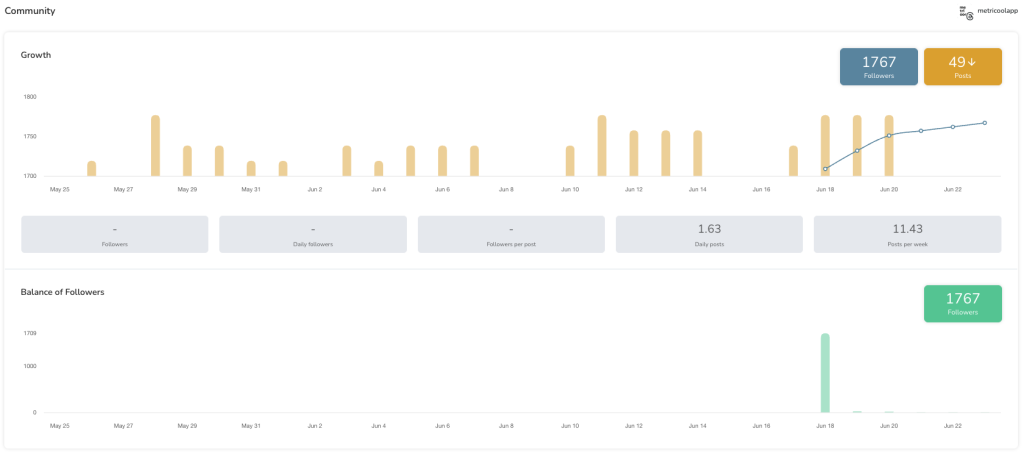
Demographics
Understand the geographic distribution of your Threads followers by country and city.
See where the highest percentage of your followers come from and make informed decisions. Like the best time to post on Threads for your audience to engage with your content. Knowing your audience demographics is key to creating content that resonates.
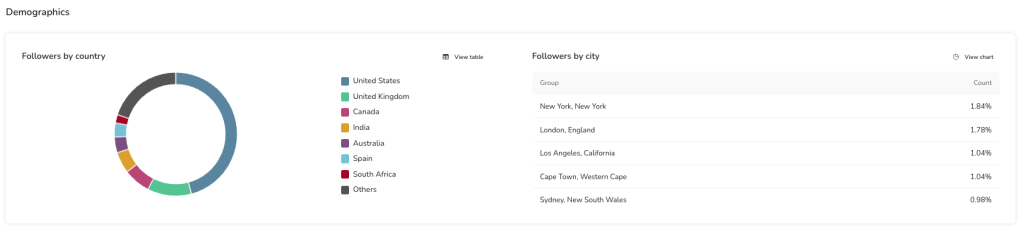
Posts in the Period
This section lets you deep dive into your Threads posts metrics, engagement, and interactions. With this granular post-level data you can identify top-performing content and understand what resonates with your audience.
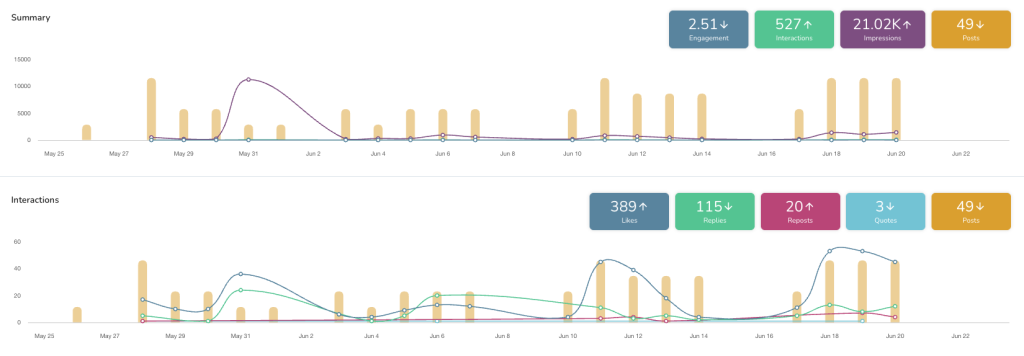
- Summary: Analyze overall engagement, impressions, and interactions for your Threads content.
- Interactions: Dive into the details of your audience interactions with your posts, including likes, replies, reposts, and more.
- Types: See the percentage of different types of posts you publish on Threads (text, reposts, videos, or images).
- List of posts: Dive into individual post types, impressions, engagement, and interactions.
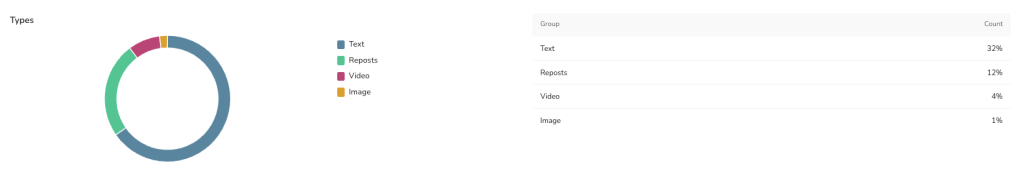
Custom & Automated Reporting
Advanced or Custom Metricool accounts can create custom, branded reports to share Threads performance with stakeholders. Metricool makes it easy to build professional-looking reports in minutes.
You can also schedule these reports to be automatically delivered regularly, keeping your team and clients informed without the manual effort.
The Benefits of Metricool
By leveraging Metricool’s robust Threads analytics, you can make data-driven decisions to optimize your content strategy and grow your Threads presence. Identify your top-performing content, understand your audience, and track your account growth over time.
But Metricool is more than just a Threads analytics tool. As an all-in-one social media management platform, Metricool also lets you schedule and plan your Threads posts, and content for all your social media accounts. Manage your entire social media content calendar in one place, analyze your accounts and content for each platform, and even create and manage ad campaigns for Meta, Google, and TikTok.
Save time, streamline your workflow, and make data-driven decisions to grow your Threads account and overall social media presence. Connect your Threads account to Metricool today and take your social media strategy to the next level.
Ready to Analyze Your Threads Account?
Connect to Metricool to get started!

