How to Grow on Threads: 9 Marketing Tips for Success

Threads is a newer microblogging social media platform, launched over a year ago by the team at Instagram. The youthful platform is embarking on its development, leaving marketers wondering if they should devote time and energy to this platform. Threads has recently hit 200 million users, a key milestone for the network. Before opening a new channel, these professionals want to ensure their brand is a match. How can your brand grow its presence on Threads?
As we know, opening a new marketing channel is not as simple as creating an account. For marketers, content creators, and brands, this involves research, strategic planning, and ensuring your ideal customers are active on the network. This article will debunk some of the common doubts and leave you feeling confident to create and execute your marketing strategy, so you can grow organically on the network.
The History of Meta’s Threads At A Glimpse
Meta’s newest product was finally released on July 5th, 2023, as its current name, Threads. The team behind Threads saw an opportunity in the public conversation space, given the growing demand for more choices in this area, beyond what was already available. Users flocked to download this new app, achieving 2 million sign-ups in just two hours.
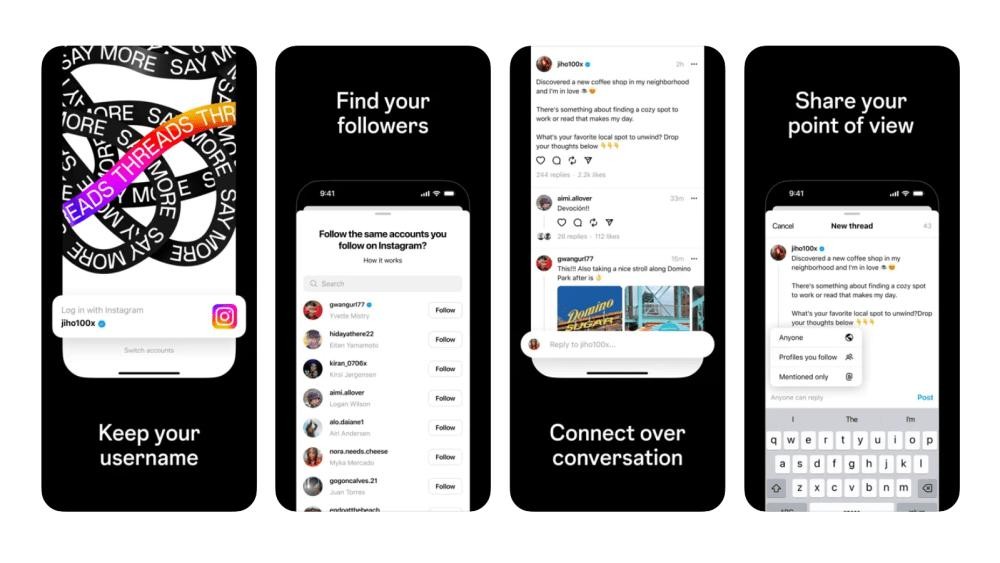
Source: App Store
Threads modeled the basics of other text-based platforms. Its engagement features include liking, commenting, reposting, and sharing. Meta has emphasized its “decentralized” nature, prioritizing user’s privacy settings and content consumption.
Threads is a feature of Instagram – which therefore allows users to automatically transfer profile data, rather than completely “starting from scratch” per se. If you’re new to the platform, make sure to read this to get comfortable with its interface before getting down to business.
Who is Using Threads?
We can expect that frequent Instagram users have at least opened an account on Threads. But, who exactly is using Threads? The countries with the highest percentage of downloads include India (19%), Brazil (16%), and the United States (14%). Reports also estimate that the app is comprised of 68% male and 32% female.
All major demographics are represented on Threads, with Gen Z, Millennials, and Generation X audiences represented. Considering that 96% of Threads users are active on Instagram and 80% are highly engaged on WhatsApp, we can assume that similar demographics live on Threads, according to Chriss Essey’s LinkedIn article.
For example, below is an example of Metricool’s Threads audience demographics. As shown, the highest age range is users 24-34 years old. Each brand/creator has unique audience demographics, making these analytics crucial for marketing strategies.
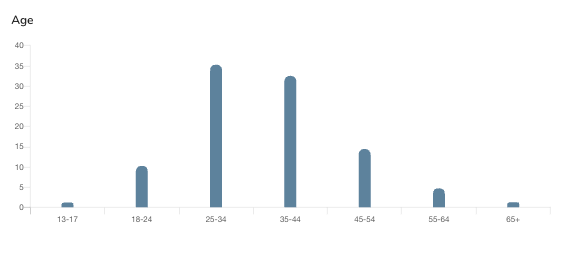
Metricool’s Threads audience age ranges
What Content Works Best on Threads?
While this platform is similar to X other text-based platforms, does the same content work on Threads? 63% of all Threads posts are text-only, and 1 in 4 posts contain a single image. Overall, it seems content that invites authentic conversations on the app, such as polls, works best. However, sharing photos carousels, and videos can also drive engagement.
Threads posts allow up to 500 characters, to which you can attach photos, videos, GIFs, voice audio, and polls. Posts without text are not discoverable via search and tags, so it’s important to capitalize on the character count and multimedia options. We recommend experimenting with a variety of content and approaches to see what works best for your brand and audience; every creator and audience is different.
9 Marketing Tips to Grow on Threads
While building your Threads marketing strategy, follow these 9 steps to grow and scale your presence on the platform
Understand how the algorithm works
Understanding the Threads algorithm is important for creating content that reaches your ideal audience. The “For You” feed shows content from profiles you follow, and recommended content.
What you see on your For You is personalized, based on several signals including what content and profiles you have interacted with, on both Threads and Instagram. The ranking system also considers post-recency, relevance, and the likelihood you will engage with a post or profile.
Capitalize on topic tags
Topis tags and the search function also play a role in the Threads algorithm, based on what you tag or search for on the network. Tags are similar to X’s trending topics, categorizing content based on specific keywords.

Source: Threads
This allows users to join in on trending topics and increase the chances of being found through the search feature. Adding a relevant content tag may help expand reach to those interested in that topic. Note that only one tag can be added per post on Threads, so it’s important to add relevant tags that have already been searched.
When creating a post, we recommend using the search feature to explore content related to your brand and see what keywords are added. Using irrelevant keywords could affect your engagement and distribution may suffer if your content isn’t shown to interested users.
Jump on trends and cultural moments
As we know, trends are a massive part of staying relevant on social media. While they shouldn’t be the base of all your marketing efforts, they can help boost visibility and relatability amongst users. Share your thoughts on cultural moments, pop culture, and current events likely to be at the audience’s top of mind.
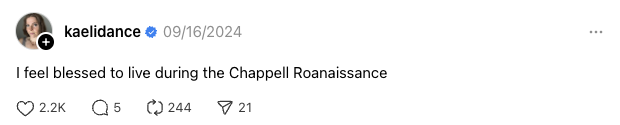
Source: Threads
If you’re not sure where to find Threads trends, consider looking at the “Trending now” section on the Search page. This shows popular conversations across the app that you can use to help leverage your content, based on your interactions and previous engagement.
Keep in mind this feature is currently only available in the U.S. and is limited to English. Of course, ensure to follow the network’s Community Guidelines to avoid profile restrictions or flagging.
Stay active and engaged with your audience
As with any other social media platform, posting regularly and staying engaged with audience replies is essential for growth. Not only should you interact with those who reply to your posts, but, you should join in on other conversations. Reply to threads that resonate with your brand, which can help expose your profile and potentially convert users into followers.
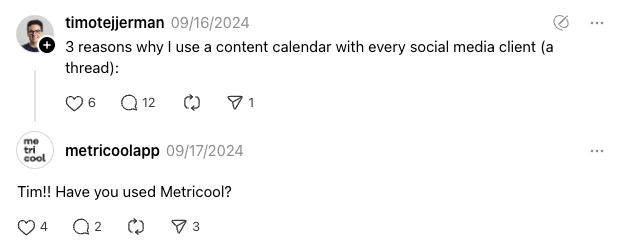
Source: Threads
Create original content
The Thread’s team recommends creating original content on the network to engage followers, grow your following, and reach new users on the app. Reusing content you share on other text-forward platforms can drive conversations, however, repurposing multimedia content may be interpreted as inauthentic.
If you’re starting on the app, you can cross-post to Threads from Instagram and Facebook to gather audience insights and maintain activity. With Metricool, you can also cross-post to X and Threads simultaneously, instead of manually publishing content to both platforms separately.
Try paid partnership collaborations
Paid collaborations on Threads may not seem like the most popular, but working with influencers can help maximize content reach. Threads’ Paid Partnership tool allows publishers to indicate when their content has been influenced by a brand through an exchange of value. This also adds a disclosure label in the form of #paidpartnership.

Source: Threads
Don’t know how to find the right influencers to work with for your brand? Make sure to check out this article:
Manage your interactions and comments
Regularly monitoring your Threads interactions will help foster a positive community and encourage further engagement. While we highly recommend responding and engaging with comments, Threads has also released moderation tools to help control and reduce noise. These include:
- Reply and Mention Controls
- Hide Likes Counts
- Sensitive Content Controls
- Blocking
We know that not all comments will be positive. Unfortunately, this is the nature of social media. However, you can manually hide replies that contain potentially offensive, misleading, or harmful content.
Moreover, Metricool’s inbox management allows you to manage and reply to all social media comments and private messages in one place. This eliminates jumping between platforms and accounts to respond to messages.
Analyze your Thread’s content performance
What isn’t analyzed cannot be improved. Tracking your content performance is vital to social media growth and community health. There are two ways to view your Threads performance:
- Threads insights: Access the app’s native insights to learn more about your profile’s followers and performance. Explore views by followers and non-followers, interactions, and audience demographics.
- Metricool Analytics: Analyze your social media metrics in one place, without leaving the platform. Metricool’s analytics offers community growth insights, demographics information (sex, age, location), post interactions (engagement, impressions, likes, replies, reposts, quotes), and a list of your top-performing content by the period.
Understanding what content resonates best with your audience will help enhance your content strategy and recognize what followers seek.
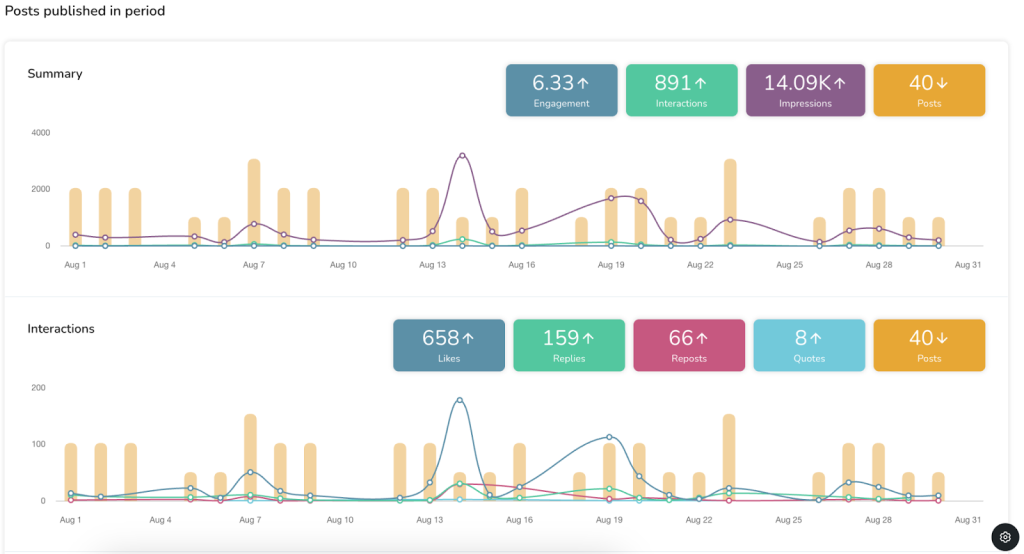
Plan and schedule your Threads content ahead of time
Managing multiple social media platforms can become overwhelming. Staying on top of your content plan needs organization. Metricool’s social media planner allows you to schedule content ahead of time, automatically publishing to the desired platform. Not only does this save you time, but it eliminates the stress of the last-minute posting scramble.
The best part is you can post to multiple platforms simultaneously, expanding your content reach and distribution. Meta also hopes to make scheduling posts available on threads.net soon, however, we recommend leveraging the Threads API to schedule and auto-publish content.
Post reviewed by Anniston Ward (English Market Content Writer at Metricool)

