Best Instagram Post Sizes Guide 2025
Size matters. This is a fact of life, but we’re especially talking about Instagram post sizes. Knowing the exact measurements of photos, videos, stories, and reels will improve your content, making it more engaging and impactful
With Instagram’s new dimensions and grid changes, you must consider which areas of the image or video you’d like to highlight and keep in frame. Read below to find the perfect Instagram post sizes for your content!
Instagram post sizes: Photos
| Post | Instagram photo size |
|---|---|
| Profile photo | 110×110 px (recommended 320 x 320) |
| Square photos | 1080 x 1080 px |
| Horizontal photos (landscape) | 1080 x 566 px |
| Vertical photos | 1080 x 1350 px |
| Square videos | 600 x 600 px |
| Horizontal videos | 600 x 315 px |
| Vertical videos | 600 x 750 px |
| Stories | 750 x 1334 px |
| Video Stories | 750 x 1334 px |
| Reels | 1080 x 1920 px |
| Square Ad | 1080 x 1080 px |
| Landscape format Ad | 1080 x 566 px |
| Vertical format Ad | 1080 x 1080 px |
Instagram profile photo size
Your profile picture is your trademark and that image will make you or your brand recognizable to your followers.
When it comes to your personal profile, we recommend using the same photo across all of your social networks so you can be easily remembered and recognized.
✅ Optimum size : 110px x 110px, recommended 320 x 320.
✅ Maximum resolution: 180px x 180px.
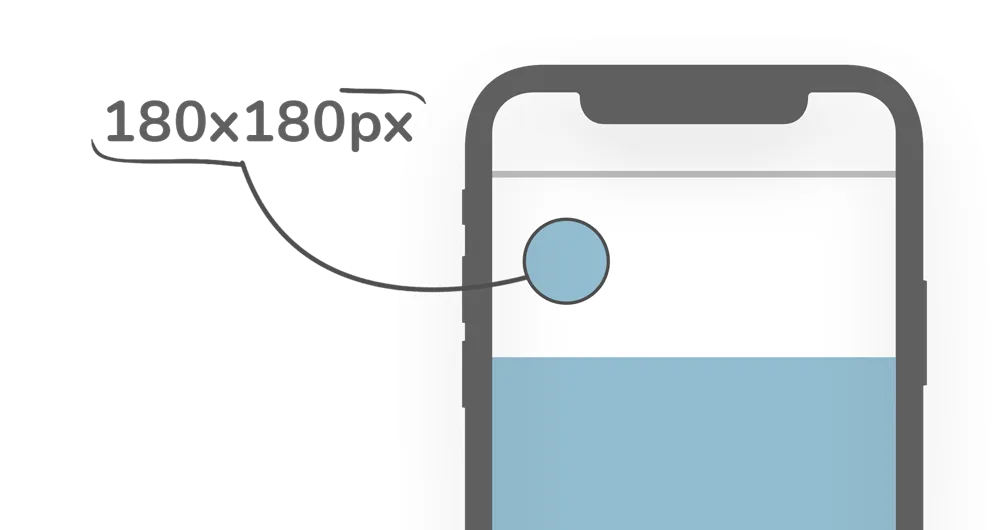
Instagram image size
You can upload horizontal (landscape), vertical (portrait), and square photos to Instagram, making posting much easier.
Square photos:
While Instagram now offers different dimension options, square images are one of the app’s original unique features… and they still get the job done today!
✅ 1:1 ratio aspect
✅ 1080px by 1080px, but Instagram will compress the file and display close to 600px by 600px.
Horizontal photos (landscape):
✅ Instagram recommends an aspect ratio of 1.91:1 however, you can go up to 16:9.
✅ 1080px by 566px but it is also possible to use a smaller size such as 600px by 400px.
Instagram vertical photos (portrait):
✅ Aspect ratio of 4:5
✅ 1080px by 1350px, however, Instagram will show it as a 480px x 600px image.
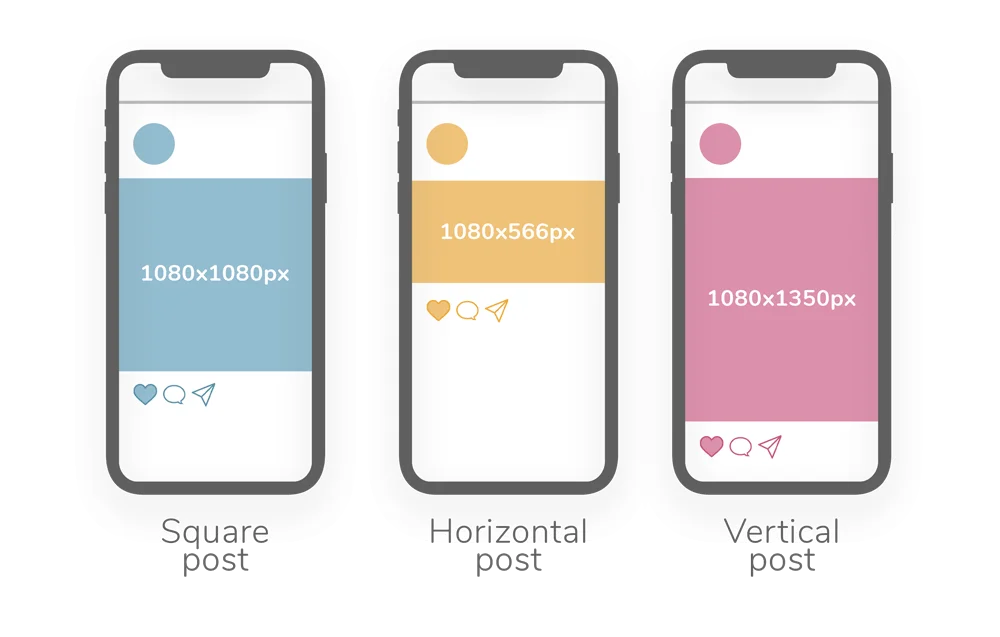
Instagram video post sizes
On Instagram, you can upload videos to your feed or share them on Instagram stories. The correct size to use depends on where you post it:
Square videos
✅ Aspect ratio of 1:1
✅ 600 x 600.
✅ Duration between 2 and 60 seconds
Horizontal videos: Landscape
✅ Aspect ratio between 1.91:1 and 16:9
✅ 600 x 315 px.
Vertical videos
✅ Size of vertical videos: 600 x 750 pixels
Instagram stories and new reel dimensions
Stories
✅ Aspect ratio of 9:16
✅ 750px x 1334px
Video stories
✅ 750px x 1334px
Instagram Reels
✅ Reels size: 1080 x 1920 px.
Instagram reels length
Instagram’s guidelines say that reels between 30 and 90 seconds long are more likely to be featured on your audience’s feeds and receive greater engagement. Reels over 90 seconds long aren’t usually recommended to non-followers.
Instagram Ads Sizes
When it comes to creating ads on Instagram, you must consider the size of your posts and different formats and be sure you stick to them!
✅ Square ad: [1:1 aspect ratio] 1080px x 1080px. Although it will appear as 640px x 640px.
✅ Landscape format: [1.91:1 aspect ratio] 1080px x 566px. It will display as 640px x400px.
✅ Vertical: [4:5 aspect ratio] 1080px x 1080px. It will display as 600px x 750px.
➡️ Pay special attention to the text you use in your ads. Instagram only allows
you to include text no greater than 20% of the image size ⬅️
✅ Photos work better than videos. Despite Insta’s growing trend of sharing videos, the stats speak for themselves.
Size Matters: Instagram’s New Dimensions
Instagram continues to evolve, and staying on top of the platform’s new dimensions is crucial for creators and businesses alike. Keeping your content looking its best means understanding the optimum sizes for various post types. While the standard square post remains a cornerstone, Instagram also supports landscape and portrait orientations. For single image and video posts, the ideal aspect ratios are typically 1:1 (square), 4:5 (portrait), and 1.91:1 (landscape). Recently, Instagram has been testing and rolling out subtle adjustments to how content is displayed, emphasizing taller aspect ratios in the main feed to better fill the screen on mobile devices. This shift encourages the use of portrait-oriented content to maximize visual impact and user engagement.
Yes, photo size matters on Instagram or any other social network. This is a key factor to:
- Attract your followers’ attention
- Create a brand and build a community
- Make striking ads to attract more clicks
Good quality images, not pixelated and properly cropped, will help you gain more followers and keep the existing ones.
2025 Instagram Grid Changes
You may have noticed recent Instagram grid changes affecting how your profile page appears. While the traditional three-column grid has been a long-standing feature, Instagram is experimenting with different layouts and the way previews are cropped. These changes often aim to provide a more immersive and visually cohesive profile experience. Here is a list of grid changes that were made in 2025:
- Taller grid images for better mobile compatibility: You can now customize thumbnails to show the part of the photo you want to be displayed in the grid.
- Highlights moved to the grid: You can now find highlights in a separate grid tab, rather than above, which caused the grid to be pushed further down the page.
Instagram Grid Changes Coming Soon
The changes don’t stop there! Instagram’s CEO @mosseri also announced the following changes that the platform hopes to roll out this year:
- Edit your grid: You’ll soon be able to drag your photos around to reorder your grid however you like.
- Post directly to grid: You will be able to choose to post photos to your grid without adding them to the feed.
Understanding these grid dynamics is important for planning your overall profile aesthetic and ensuring that key visual elements of your posts are still visible in the thumbnail previews. Keeping abreast of these platform updates ensures your content not only looks fantastic when viewed individually but also contributes effectively to your overall Instagram presence.
Congratulations 🥳
Now you know the best Instagram post sizes you should use. We’ve provided the measurements, now it’s up to you to add the creativity.
Now is the time to apply it to your social media strategy.
Scheduling Instagram Posts With Metricool
With Metricool, you can increase your presence on all your social channels including Instagram by scheduling and auto-publishing your content, then analyzing the performance of your posts and the evolution of your community.
Metricool allows you to schedule and plan your posts on your professional profile so the content can auto-publish on Instagram or through email or push notifications on your mobile phone.
Both free and premium plans have access to this feature, in addition to the best hours to publish.
Discover what Metricool can do for you for free. 👇🏻
