Boost Engagement & Growth: The Power of Metricool’s Instagram Analytics Tool
Instagram isn’t going anywhere. With considerable increases in impressions and reach last year (both over 20%), it is still the top dog when it comes to photo and video content. If you want to grow on Instagram and enjoy this increased engagement for your brand, understanding your account’s performance is critical. You need to understand what works, what doesn’t, and where to focus your efforts. Metricool’s Instagram Analytics Tool provides a comprehensive suite of metrics designed to help you gain actionable insights, refine your strategy, and grow your brand effectively. Let’s explore everything we offer for Instagram analytics and how our analytics tool can drive you towards your social media goals.
Community Analytics: Track Your Instagram Growth
Building and maintaining a thriving Instagram community is essential for long-term success, and Metricool’s Community Analytics provides all the tools you need to track, analyze, and optimize your audience growth. With its detailed metrics, you can gain a deep understanding of your community’s behavior, pinpoint what drives growth, and adjust your strategies accordingly. Here’s how to make the most of these insights:
- Follower Growth: Track your follower count over time and analyze trends. Use the follower growth graph to spot patterns. For example, spikes in growth might correlate with successful campaigns or viral posts.
- Following Count: See how many accounts you’re following. Track these accounts to ensure strategic follow-backs that align with your brand niche.
- Content Volume: Stay on top of how much content you’re publishing.
- Follower Balance: Understand the number of followers gained versus lost.
Metricool’s Community Analytics offers more than just numbers—it provides actionable insights that empower you to refine your Instagram strategy. By leveraging these tools to track follower growth, optimize your following count, balance content volume, and understand follower retention, you can build a thriving community that aligns with your brand goals.
With regular analysis and strategic adjustments, you can turn your Instagram account into a powerhouse for engagement, visibility, and growth. Whether you’re looking to grow steadily or achieve explosive results, Metricool equips you with the data to succeed.
Demographic Insights: Know Your Audience
Knowing who your audience is goes far beyond simple follower counts—it’s about understanding their preferences, behaviors, and interests. Metricool’s Demographic Insights gives you a window into your audience, breaking down data into gender, age groups, and geographic locations. With this information, you can craft content that resonates deeply with your followers, build stronger relationships, and achieve better engagement. Here’s how to maximize the value of these insights:
- Gender Distribution: Understand the gender makeup of your audience.
- Age Groups: See where your followers fall within key age ranges, from 13–17 to 65+.
- Geographic Data: Discover your followers’ countries and cities.
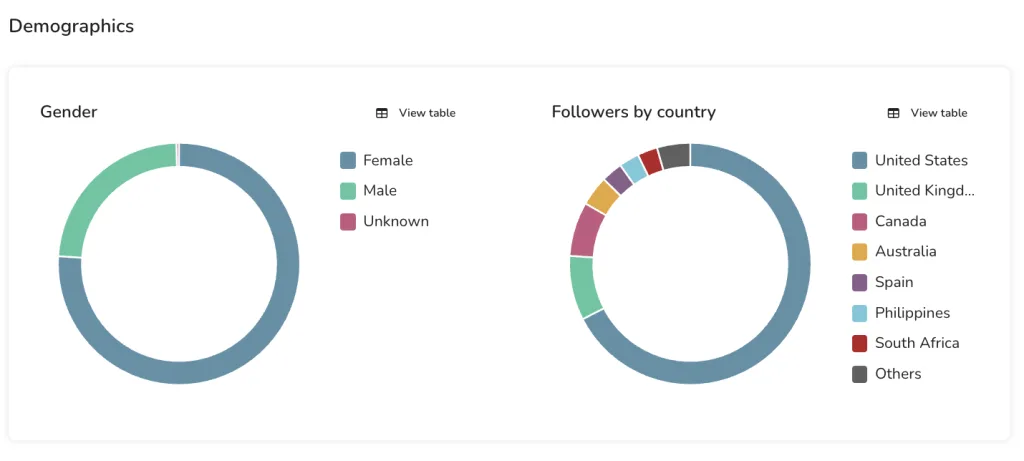
By analyzing gender, age, and geographic data, you can create tailored content that resonates deeply, attracts new followers, and fosters engagement.
Whether your goal is local outreach, generational connection, or global growth, Metricool provides the insights you need to make data-driven decisions. Leverage these tools to ensure your Instagram strategy isn’t just about growing numbers but about creating meaningful relationships with your audience.
Account Overview: Your Instagram at a Glance
Understanding your Instagram performance begins with having a comprehensive view of your profile’s key metrics. Metricool’s Account Overview provides just that, offering a snapshot of essential data points like profile impressions, reach, and click analytics. These insights allow you to assess your account’s performance, identify opportunities for improvement, and optimize your Instagram strategy.
Profile Metrics
- Impressions: See how often your profile is being viewed.
- Average Reach: Understand the number of unique accounts reached daily.
- Profile Views: Measure how often people visit your profile.
- Website Clicks: Track the number of clicks on your bio link.
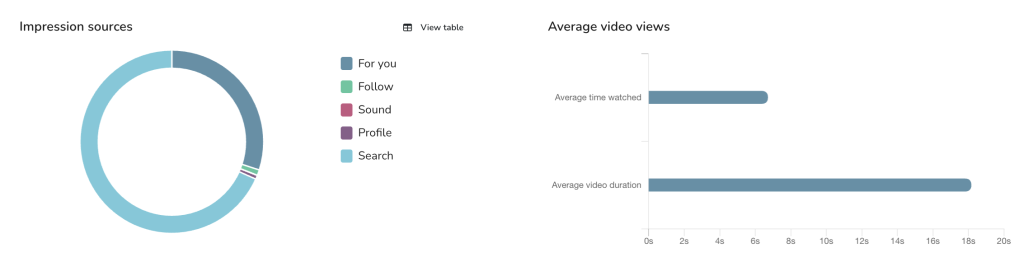
Click Analytics
Metricool goes deeper into Click Analytics, offering insights into how users interact with your profile features. These metrics measure actions like clicking on contact information, directions, and messaging options.
- Emails: The number of times users click on the email address in your bio.
- Directions: Clicks on your location to get directions to your physical store or office.
- Calls: How often users click to call your business directly from your profile.
- Messages: The number of DMs initiated through your profile.
These metrics provide a solid foundation to assess your profile’s performance and user interaction.
Post Performance: Dive into Content Analytics
Metricool’s Post Performance feature offers detailed insights to help you achieve your goals . By analyzing key metrics like engagement, reach, impressions, and hashtag performance, you can identify what resonates with your audience and optimize future posts. Let’s break down these features and explore actionable strategies for leveraging them to the fullest.
Organic Metrics
- Engagement Rate: Measure how effectively your audience interacts with your posts.
- Interactions: Track total likes, comments, and shares.
- Reach: Evaluate the average reach per post.
- Impressions: Understand how often your posts appear on screens.
Content Breakdown
- Assess content by post type: single images, carousels, or videos.
- Analyze impressions distribution (organic vs. promoted).
Hashtag Performance
Take a closer look at how your hashtags contribute to your content’s success:
- Track impressions per hashtag.
- See the number of posts using each hashtag.
- Measure likes and comments generated by hashtags.
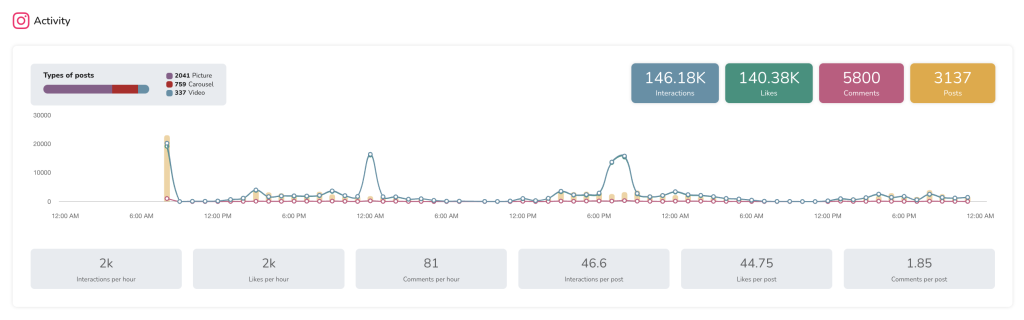
Instagram Reels Analytics: Master Short-Form Video Content
Instagram Reels are one of the most impactful tools to boost engagement and reach on the platform. They’re favored by Instagram’s algorithm, making them a must-have in any content strategy. Metricool’s Reels Analytics empowers you to evaluate and optimize your short-form video content by offering in-depth insights into performance, audience interactions, and engagement trends.
Reels Performance Summary:
- Engagement rate
- Average reach
- Video views
Reels Interactions:
- Likes
- Comments
- Saves
- Shares
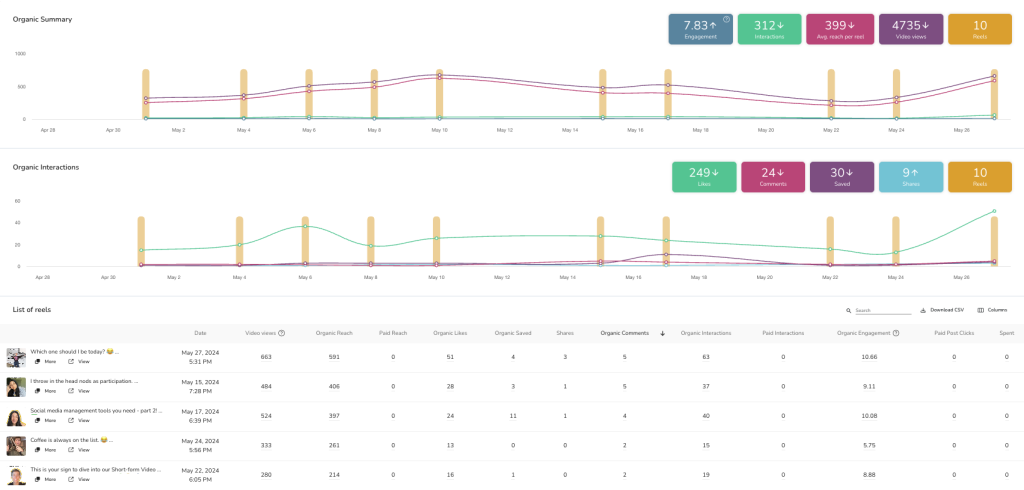
Instagram Stories Insights: Measure Temporary Content Success
Instagram Stories offer a unique, time-sensitive way to engage your audience, making them a valuable tool for building connections and driving immediate actions. With Metricool, you can track and evaluate the effectiveness of your Stories to understand their impact and refine your strategy for even better results.
- Evolution Metrics: A detailed overview of your Stories’ performance over a set period. By tracking impressions (the total number of times your stories were viewed) and average reach (the unique accounts that viewed each story), you can see how your content is performing and identify trends in audience behavior.
- Stories List: Break down performance for each individual story, providing detailed metrics such as views, engagement, swipes, and reactions. This gives you the ability to drill down into each piece of content and evaluate its specific impact.
Instagram Competitor Analysis: Benchmark Your Performance
To thrive on Instagram, it’s crucial to not only understand your own performance but also to keep a close eye on the competition. Metricool’s Competitor Analysis feature is a game-changer, offering a detailed view of how your account stacks up against others in your industry or niche. By comparing key metrics like follower count, post frequency, engagement rate, and more, you can uncover insights to refine your strategy, capitalize on trends, and maintain a competitive edge.
- Follower count
- Number of posts and Reels
- Likes and comments
- Engagement rate
These insights help you understand your market position and refine your content strategy to stay competitive. Here’s how:
- Identify Content Gaps: Analyze your competitors’ content for topics or formats they excel at and areas they neglect. Use this to create unique content that fills those gaps and differentiates your brand.
- Study Visual and Messaging Trends: Look for patterns in competitors’ successful posts, such as recurring design elements, color schemes, or messaging styles. Incorporate similar elements into your content while maintaining your brand identity.
- Track Campaign Effectiveness: Monitor how competitors launch campaigns, promotions, or collaborations. Evaluate their timing, frequency, and content to adapt your strategies and stay ahead.
- Leverage Competitor Hashtags: Observe which hashtags competitors frequently use and their performance. Add these to your hashtag strategy if they align with your brand.
- Analyze Audience Preferences: Competitor engagement metrics can reveal what your shared audience values. Adjust your content to reflect those preferences and build stronger connections.
Additional Features for Seamless Instagram Analytics
Metricool goes beyond basic metrics to offer a suite of advanced features designed to simplify your Instagram analytics experience and empower you to take actionable steps. These tools are not just add-ons; they are game-changers for professionals managing multiple accounts, teams, or campaigns. Here’s an in-depth look at how these features can boost your Instagram strategy.
- Custom Date Ranges: Focus on the metrics that matter most for specific time frames.
- Data Filtering and Sorting: Sort and filter data by various metrics to uncover trends.
- Visualization Tools: Choose between tables and charts for easy data interpretation.
- Automatic Reporting: Automatically create and send custom reports to clients, stakeholders, and your team.
Why Instagram Analytics Matter
You’re putting in the work—crafting posts, creating Reels, engaging with followers—but how do you know if your efforts are paying off? Without data, you’re guessing. With data, you’re making smart, strategic decisions that drive results.
A solid Instagram analytics tool gives you real-time insights into your content’s performance. It tells you which posts attract engagement, when your audience is most active, and how your follower count is growing. This means no more wasted effort on content that doesn’t bring results.
Why Use Metricool as Your Instagram Analytics Tool
Metricool’s Instagram Analytics Tool provides everything you need to monitor, analyze, and optimize your Instagram performance. From community growth and demographic insights to post and competitor analysis, Metricool empowers you to make data-driven decisions that amplify your social media impact. With it, you can take your strategy to the next level:
- Data-Driven Decisions: Eliminate guesswork with analytics that show you what works and what doesn’t.
- Audience Understanding: Insights help you tailor content to your followers’ preferences and demographics.
- Optimized Strategy: Analytics reveal trends, allowing you to refine your approach for maximum impact.
Extra Metricool Features
Yes, there’s more… as well as being a great analytics tool, Metricool will also help you:
- Save Time and improve team efficiency: You can schedule content as far ahead as you need to with the Metricool content planner, giving you more time for content creation and strategy. Do you collaborate with colleagues or clients? If so, you can also share previews and feedback before posts are uploaded.
- Learn the best times to post: You’ll receive daily data showing you exactly when your followers are most active, which you can use to maximize the impact of your content.
- Work smarter, not harder: We know your job can be tough, which is why we’ve developed advanced tools like our AI Assistant and Instagram Hashtag Generator, which you can enjoy with a FREE account.
Discover more ways Metricool will be the best PA you’ve ever had in the video below:
Metricool combines powerful analytics, intuitive tools, and seamless automation to help you unlock your Instagram account’s full potential. From tracking community growth to competitor benchmarking and personalized reporting, Metricool offers everything you need to make data-driven decisions that amplify your social media impact.
Start using Metricool today to turn insights into action and achieve measurable results for your Instagram strategy. Whether you’re building your audience, increasing engagement, or optimizing campaigns, Metricool is your ultimate Instagram analytics partner.
Optimize Your Instagram Strategy
Unlock the power of data-driven insights with Metricool’s Instagram analytics.
