Instagram Competitor Analysis and Benchmarking Guide
What sets the best brands apart on Instagram? A keen understanding of their competition. Competitor analysis and benchmarking go beyond imitation—they empower you to craft a strategy rooted in data, trends, and opportunities.
In this guide, we’ll break down how to study your competitors, track key metrics like engagement and follower growth, and leverage tools like Metricool to make smarter decisions for your brand’s success on Instagram.
What is Instagram Competitor Analysis?
Instagram competitor analysis is a systematic evaluation of how your brand’s performance compares to your competitors. It involves studying key aspects such as:
- Content Formats: Images, carousels, videos, and Reels
- Posting Frequency: How often they publish content
- Engagement Metrics: Likes, comments, shares, and saves
- Follower Growth: Rate of new follower acquisition
- Campaign Effectiveness: How their promotional efforts resonate
This analysis helps uncover what resonates with your audience and identify strategies to refine your approach.
Why Analyze and Benchmark Instagram Competitors?
Competitor analysis isn’t just limited to spying on your rivals, it’s a strategic way to improve your social media presence. Here’s why it matters:
- Understand Your Market Position: Benchmarking your performance helps you see where your brand stands in the industry and identify areas for growth.
- Identify Gaps in Your Content Strategy: Spot opportunities that your competitors are missing, enabling you to fill those gaps with unique content.
- Discover New Trends and Opportunities: Stay ahead by monitoring your competitors’ adoption of trends like Reels, AR filters, or shoppable posts.
- Set Realistic Performance Goals: Use industry benchmarks to define achievable KPIs tailored to your niche.
- Improve Your Instagram Strategy: Learn what works (and what doesn’t) by analyzing successful content and campaigns.
By keeping an eye on your competition, you can anticipate their next move and maintain a competitive edge.
Key Metrics to Benchmark for Instagram Competitor Analysis
To effectively analyze your competitors on Instagram and enhance your own strategy, it’s essential to track a combination of qualitative and quantitative metrics. Here’s a breakdown of key metrics to focus on, along with actionable insights and tips for leveraging them:
1. Engagement Rate
Engagement rate measures the interaction between an account and its audience—likes, comments, shares, and saves—relative to follower count. Unlike follower numbers alone, this metric reveals how well content resonates.
Pay attention to posts with unusually high engagement. These often indicate viral content or topics that deeply resonate with the audience. Analyze whether the engagement is driven by thoughtful comments, sharing, or a burst of likes, as each reflects different audience behaviors.
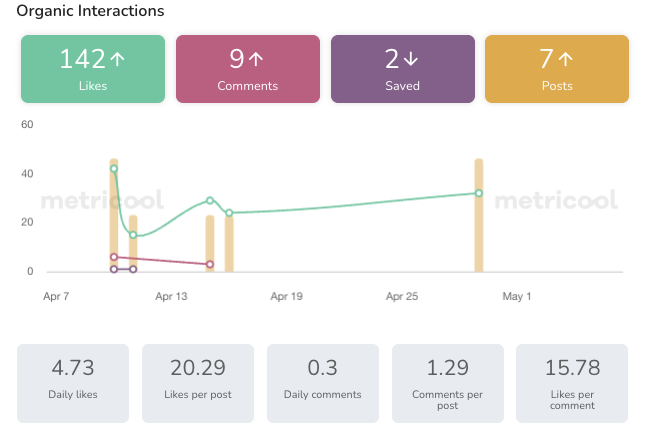
2. Follower Growth Rate
Follower growth rate highlights how quickly an account is gaining new followers, offering insights into successful campaigns or emerging popularity. Spikes in growth often correlate with specific actions, such as a collaboration with an influencer, a viral Reel, or a major product announcement.
Using tools like Metricool, you can track these patterns and map them to key events or strategies. Consider monitoring not just overall growth but also the speed of growth during specific campaigns.
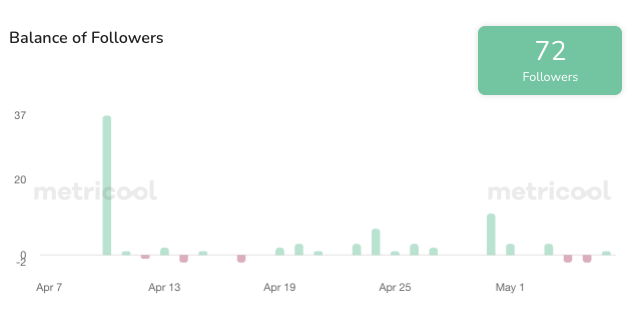
3. Post Frequency
How often your competitors post, and the consistency of their schedule, can significantly impact their visibility and engagement. Posting too little can cause followers to lose interest, while overposting might overwhelm them.
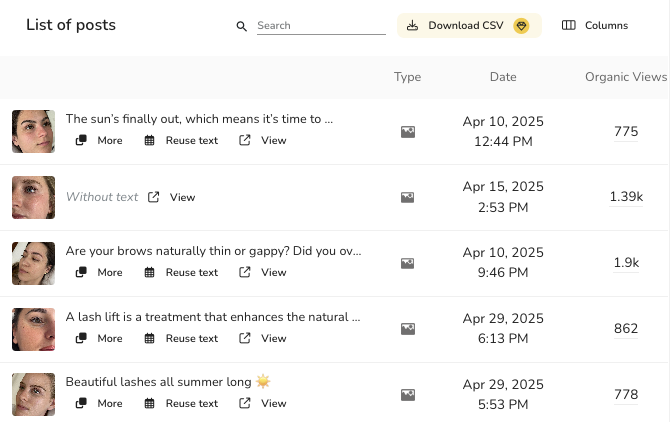
Compare competitors’ posting schedules to your own. Look for patterns, such as increased posting on weekends, holidays, or during audience peak activity times. Test similar schedules and monitor your performance to refine your approach.
4. Content Formats
How often your competitors post, and the consistency of their schedule, can significantly impact their visibility and engagement. Posting too little can cause followers to lose interest, while overposting might overwhelm them.
Compare competitors’ posting schedules to your own. Look for patterns, such as increased posting on weekends, holidays, or during audience peak activity times. Test similar schedules and monitor your performance to refine your approach.
5. Hashtag Usage
Hashtags are essential for increasing content discoverability. By studying your competitors’ hashtag strategies, you can identify both high-performing popular hashtags and niche-specific tags that resonate with your target audience.
Analyze how competitors blend broad, widely used hashtags with more specific ones. Also, look for unique branded hashtags they use to build a sense of community or promote campaigns. Tools like Metricool can help identify the hashtags driving the most engagement.
6. Video Performance
Video content, particularly Reels and IGTV, often receives higher engagement rates and longer retention times compared to static images or text posts. Examine your competitors’ successful videos to learn about their storytelling techniques, pacing, and production quality.
Analyze what makes these videos stand out—are they educational, entertaining, or emotionally resonant? Look for patterns in format, such as the use of text overlays, music, or transitions, to replicate their impact.
7. Impressions and Reach
Impressions indicate how often content is displayed, while reach measures the number of unique users who see it. Together, they provide insight into how effectively your competitors’ content spreads.
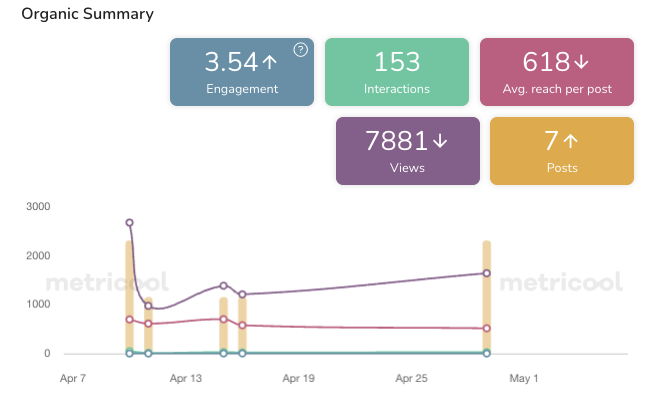
If competitors consistently achieve high reach and impressions, analyze their posting times, content formats, and hashtag usage. This can reveal strategies to increase your own visibility.
8. Click-Through Rate (CTR)
Click-Through Rate measures how well competitors convert Instagram engagement into external actions, such as website visits or product purchases. A strong CTR often indicates effective call-to-action (CTA) strategies, such as clear instructions or enticing offers.
Pay attention to how competitors frame their CTAs in posts, Stories, and bios. For example, do they use time-limited offers or emphasize exclusivity?
Additional Tips for Effective Benchmarking on Instagram
- Segment by Industry Standards: Compare your performance against competitors within the same industry for realistic benchmarks.
- Track Historical Trends: Monitor long-term trends to distinguish between short-lived successes and sustainable strategies.
- Make the most of Stories and Highlights: Don’t overlook competitors’ Stories and Highlights, as these often reveal behind-the-scenes content, promotions, or FAQs.
- Monitor Emerging Trends: Keep an eye on competitors’ adoption of new Instagram features (e.g., Collabs, interactive stickers) to stay ahead of the curve.
Systematically benchmarking these metrics and using tools like Metricool for deeper insights can empower you to create a data-driven Instagram strategy that resonates with your audience and keeps you ahead of the competition.
How to Conduct a Competitor Analysis on Instagram
Performing a detailed competitor analysis on Instagram is essential for understanding how to position your brand and refine your strategy. This process not only highlights what works for others in your niche but also uncovers gaps you can exploit to differentiate your brand. Here’s a step-by-step guide to conducting a thorough analysis:
1. Identify Competitors
Creating a list of competitors is the foundation of a successful analysis. Use these strategies to identify both direct and indirect competitors:
- Instagram’s Search Bar: Enter keywords related to your niche or industry (e.g., “sustainable fashion” or “fitness tips”). Switch to the “Accounts” tab to find profiles actively engaging in your space.
- Hashtag Exploration: Search trending hashtags relevant to your niche, such as #EcoFriendlyProducts or #VeganEats. Examine the top posts for recurring accounts that perform well.
- Follower Suggestions: When you follow an account, Instagram suggests similar profiles. Explore these recommendations to uncover potential competitors.
- Engagement Tags: Look at who your competitors tag, mention, or collaborate with in their posts or Stories. These accounts often share overlapping audiences or complementary offerings.
- Third-Party Tools and Research: Tools like Metricool, BuzzSumo, or SEMrush can identify competitors you may have missed. Additionally, check industry directories, event attendee lists, or award winners in your field.
💡 Pro Tip: Don’t ignore indirect competitors. For instance, if you sell athletic wear, accounts promoting fitness tips or nutrition advice may compete for the same audience.
2. Take Advantage of Analytics Tools
Using the right tools saves time and ensures you get accurate, actionable data. Consider these approaches:
- Metricool: A powerful tool that tracks essential metrics such as engagement rates, follower growth, content performance, and overall account activity.
- Free vs. Paid Tools: While free tools can provide basic insights, such as follower counts and average likes, premium options like Metricool offer advanced capabilities like growth trend analysis, content-specific performance metrics, and competitor comparisons.
- Real-Time Monitoring: Analytics tools update data frequently, so you can track competitors’ performance during major events, campaigns, or product launches.
3. Evaluate Content Strategy
Analyzing your competitors’ content strategy reveals what resonates with their audience and highlights areas where you can stand out. Focus on the following:
- Content Formats: Break down the type of posts competitors use—photos, carousels, Reels, Stories, or IGTV videos. For example, are they seeing higher engagement on educational Reels or product-focused Stories?
- Themes and Topics: Identify recurring themes in their posts. Are they focusing on storytelling, product tutorials, or aspirational lifestyle content?
- Brand Voice and Tone: Evaluate the tone used in captions and comments. Are they formal, conversational, or humorous? Ensure your brand’s tone is distinct yet relatable to your audience.
- Content Mix: Look at the balance of organic, user-generated, and promotional content. For instance, does their content lean heavily on influencer collaborations or community-driven initiatives?
💡 Actionable Tip: Use your findings to create a competitive content calendar, integrating successful themes and formats tailored to your unique brand identity.
4. Monitor Follower Trends
Follower trends provide insight into a competitor’s growth trajectory and audience behavior. Analyze the following:
- Growth Spikes: Identify moments when competitors see a surge in followers. Correlate these spikes with campaigns, collaborations, or viral content. For example, a competitor partnering with a prominent influencer may result in noticeable growth.
- Stagnation or Decline: Look for periods of slowed growth or follower loss. This might indicate ineffective content, poor engagement, or reputational issues.
- Audience Demographics: If tools provide demographic insights (e.g., age, location, interests), compare them to your target audience to refine your positioning.
💡 Strategy: Replicate success by analyzing the tactics competitors use during growth periods, such as giveaways, hashtag campaigns, or seasonal promotions.
5. Assess Engagement Rates
Engagement rates are a critical indicator of how well a competitor connects with their audience. Follower counts alone don’t tell the whole story. Dive deeper by focusing on:
- Engagement Rate Formula: Use the formula (Likes + Comments) ÷ Followers × 100 to calculate the average engagement rate.
- Content Performance: Determine which types of content (e.g., Reels vs. Stories) generate the most likes, shares, or comments.
- Audience Interaction: Go beyond numbers—assess the quality of comments. Are followers asking questions, tagging friends, or sharing meaningful feedback?
- Consistency: Check whether engagement is consistent across all post types or spikes with specific formats or themes.
How to Use an Instagram Competitor Analysis to Enhance Your Strategy
Competitor analysis offers actionable insights to elevate your Instagram strategy by revealing opportunities and best practices you can adapt for your brand. Here’s how to turn these insights into tangible results:
1. Identify Content Gaps
One of the most effective ways to stand out is by creating content your competitors have overlooked. Analyze their top-performing posts and identify areas they’ve underutilized.
- Example: If competitors heavily focus on product showcases, consider producing behind-the-scenes content, tutorials, or user-generated content that adds authenticity and a fresh perspective to your brand.
- Content Experimentation: Test content types like memes, storytelling carousels, or interactive Reels to engage your audience in new ways.
- Audience Feedback: Use polls or Q&A features in Stories to ask your audience what they’d like to see, ensuring your content aligns with their interests.
2. Optimize Posting Times
Timing can significantly impact engagement rates. By analyzing when competitors receive the highest engagement, you can adjust your posting schedule for maximum visibility.
- How to Identify Trends: Look for patterns in competitors’ posting schedules—do they post more frequently in the mornings, evenings, or weekends?
- Tools to Help: Use analytics platforms like Metricool to identify peak engagement times specific to your audience.
- Strategy: Combine insights from competitor analysis with your own audience data to create a posting schedule that outperforms theirs.
3. Refine Visual Branding
A cohesive and appealing visual identity can help your brand stand out on Instagram. Competitor analysis can inspire improvements to your aesthetic while maintaining originality.
- Evaluate Competitors’ Visuals: Analyze their use of colors, typography, filters, and overall themes.
- Differentiate Your Brand: If competitors use minimalistic visuals, experiment with bold, vibrant designs—or vice versa—to grab attention.
- Example: A skincare brand could incorporate customer testimonials in sleek, text-overlaid Stories if competitors focus only on product shots.
- Maintain Consistency: Use a consistent visual style across all posts, Stories, and Reels to build brand recognition.
4. Improve Hashtag Strategy
Competitor analysis can reveal hashtags driving the most engagement in your niche. Use this knowledge to refine your hashtag game.
- Start with Competitors’ Top Hashtags: Identify commonly used hashtags and determine if they align with your brand.
- Add Branded Hashtags: Create unique, branded hashtags to encourage user-generated content and improve discoverability. For instance, a travel company might use #WanderWithUs to engage its audience.
- Experiment with Niche Hashtags: Use less competitive hashtags alongside popular ones to reach more targeted audiences.
💡 Pro Tip: Use tools like Metricool’s hashtag tracker to measure the performance of your chosen hashtags over time.
5. Enhance Engagement Tactics
Engagement is more than just likes and comments—it’s about meaningful interactions with your audience. Learn from your competitors’ best-performing posts and strategies to boost engagement on your account.
- Interactive Features: Observe if competitors use Instagram polls, Q&A sessions, quizzes, or AR filters effectively.
- Community Engagement: Analyze how competitors respond to comments or direct messages. Personal replies can turn casual followers into loyal fans.
- Example: If a competitor sees success with polls asking about product preferences, try creating interactive content that invites feedback on your upcoming launches.
6. Identify Influencer Opportunities
Influencer collaborations are a powerful way to expand your reach. Competitor analysis can reveal influencers already aligned with your industry and audience.
- How to Identify Potential Influencers: Look at tagged posts, mentions, and campaign collaborations on competitors’ profiles.
- Assess Performance: Analyze how well these partnerships perform. Do they lead to high engagement or follower growth?
- Strategic Partnerships: Reach out to micro-influencers who have worked with competitors or discover untapped influencers who align with your brand values.
7. Adapt to Trends
Instagram’s features evolve quickly, and staying relevant means embracing new trends. Competitor analysis can help you identify emerging opportunities.
- Monitor Feature Adoption: Track how competitors use Instagram’s latest tools, like Reels, AR effects, or Guides.
- Example: If competitors see success with shoppable posts, ensure your product catalog is Instagram-ready to capture similar benefits.
- Don’t Ignore Seasonal Trends: Notice how competitors adapt their strategies for holidays, sales events, or cultural moments. Plan ahead to release content that aligns with these periods.
- Stay Ahead: Be an early adopter of new features to position your brand as innovative and cutting-edge.
Bonus: Test, Learn, and Iterate
Competitor analysis should inform but not dictate your strategy. Test ideas inspired by competitors, measure their performance, and tweak them based on your audience’s response. For example, if a competitor’s campaign involving giveaways boosts their engagement, try a giveaway tailored to your audience’s preferences.
By combining competitor insights with your unique brand vision, you can create a strategy that not only matches but surpasses the competition. Regularly update your analysis to keep pace with changing trends and ensure your Instagram efforts remain impactful and relevant.
Check out our video on how to spy on your competitors with Metricool:
Common Mistakes to Avoid with a Competitor Analysis
Avoid these pitfalls when analyzing competitors to ensure meaningful insights:
- Focusing Solely on Follower Count: Engagement metrics often matter more than the number of followers.
- Neglecting Indirect Competitors: Analyze accounts targeting similar audiences, even if they’re not direct competitors.
- Copying Instead of Innovating: Use competitor insights to inspire your unique strategy rather than replicate theirs.
- Inconsistent Updates: Regularly refresh your analysis to stay current with trends and changes in competitor strategies.
- Ignoring Niche-Specific Insights: Make sure your analysis considers the unique needs and preferences of your target audience.
How Metricool Simplifies Your Instagram Competitor Analysis
Metricool stands out as a robust Instagram competitor analysis tool, offering a suite of features designed to provide actionable insights and streamline your strategy. Here’s how Metricool helps you monitor, compare, and outperform your competitors on Instagram:
1. Comprehensive Metrics at Your Fingertips
Metricool provides a detailed overview of essential metrics, giving you a clear understanding of your competitors’ performance:
- Follower Growth: Track how your competitors’ follower counts evolve over time to spot trends and assess their campaigns’ success.
- Engagement Metrics: Analyze likes, comments, shares, and overall engagement rates to identify the type of content that resonates most with their audience.
- Content Metrics: Monitor posting frequency, post formats (photos, Reels, Stories, carousels), and their performance to refine your content strategy.
Regularly benchmark your metrics against competitors to identify gaps and opportunities for improvement.
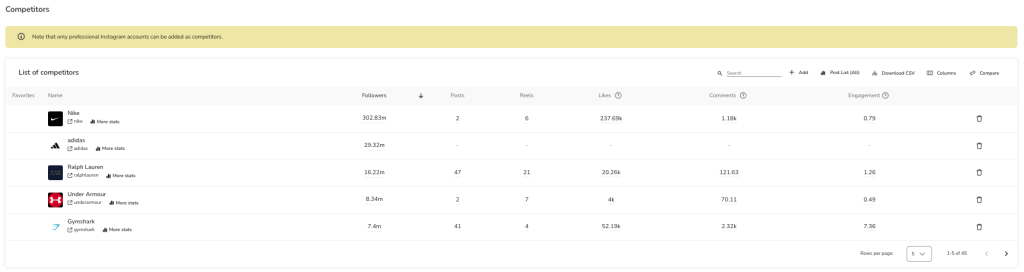
2. Detailed Post Analysis
With Metricool, you can dive deep into competitors’ content strategies to uncover what drives their success:
- Top-Performing Posts: Identify which posts generate the most engagement and analyze their themes, formats, and timing.
- Post Frequency Insights: Learn how often competitors post and how their frequency impacts audience interaction.
- Content Breakdown: Discover the ratio of different content types (e.g., Reels vs. carousels) to see where their focus lies.
3. Growth Tracking Made Easy
Metricool makes it simple to monitor competitors’ progress over time, allowing you to identify successful strategies or detect early signs of decline:
- Follower Trends: Correlate growth spikes with specific campaigns, partnerships, or viral content to understand what’s working for competitors.
- Content Evolution: Track how competitors adjust their strategies and content formats in response to trends or audience feedback.
- Seasonal Analysis: Compare performance during key seasons, holidays, or events to refine your own campaign planning.

4. Powerful Comparison Features
Metricool allows you to directly compare competitors side by side, providing a clear picture of where you stand in your niche:
- Performance Benchmarking: Assess how your follower growth, engagement rates, and content strategy measure up against industry leaders.
- Content Strategy Comparison: Identify content gaps by comparing competitors’ top-performing post types and hashtags to your own.
- Multiple Competitors: Monitor several competitors simultaneously to get a broader view of the market landscape.
💡 Pro Tip: Use these comparisons to define realistic performance goals for your brand based on industry benchmarks.
5. Custom Reports for Team Collaboration
Metricool’s reporting features make it easy to share competitor insights with your team or stakeholders:
- PDF and PPT Exports: Auto-generate and send professional reports that summarize key findings and trends. These are ideal for presenting to leadership or clients.
- Customizable Reports: Tailor the data included in reports to focus on specific metrics relevant to your goals.
- Collaborative Planning: Use the insights from reports to align your team on strategy and identify priorities.
💡 Tip: Create a monthly report highlighting your competitors’ best-performing campaigns and use these insights to guide your upcoming content plans.
6. Data Export for Deeper Analysis
Metricool allows you to export raw data in CSV format, enabling more advanced analysis:
- Cross-Platform Insights: Combine Instagram data with performance metrics from other platforms for a holistic view of your competitors’ digital presence.
- Custom Dashboards: Use tools like Excel or Google Sheets to create personalized dashboards that track trends over time.
- In-Depth Trend Analysis: Conduct deeper statistical analysis to uncover patterns that may not be immediately obvious.
Why Metricool Is a Game-Changer
Metricool simplifies the complex process of Instagram competitor analysis by automating data collection, providing actionable insights, and enabling seamless reporting. Whether you’re a solo marketer or part of a larger team, Metricool equips you with the tools to:
- Understand your competitive landscape.
- Make data-driven decisions.
- Stay ahead of industry trends.
With Metricool’s powerful analytics, your brand can refine its Instagram strategy and outshine the competition with data-driven decisions.
Track Your Competitor’s Instagram Strategy with Metricool
Keep an eye on your competition, and optimize your brand’s Instagram strategy with data-driven insights.
