Instagram Trial Reels: Everything You Need to Know

Instagram rolled out lots of new tools for creators and brands in 2025, many of which continue to gain momentum in 2026. Hot on the heels of Edits, the app for editing your Reels, the platform introduced “Trial Reels”, a (relatively) new weapon in the ongoing battle of creativity vs effectiveness.
What are Instagram Trial Reels?
We know that when the time comes to share a risky Reel, we are often assailed by doubts, wondering if it will connect with our audience. That’s why Instagram introduced Trial Reels.
Trial Reels on Instagram are a feature that helps you measure the impact of your content before posting it to your followers.
How do Trial Reels Work?
With this tool, you can share your Reels on a limited basis with people who don’t follow you to evaluate their performance. This allows you to see how they react and get a clearer idea of how your core audience might receive it. You can use this information to adjust and refine your Reels to maximize their impact before launching them to your followers.
How to Get Trial Reels
Instagram Trial Reels are available to any public account with at least 1,000 followers.
How to Post Trial Reels on Instagram
The process is very simple and similar to sharing any Reels. Just follow these steps:
- Open Instagram and tap the + icon in the bottom menu.
- Select the ‘Reel’ option.
- Choose a video from your phone or tap the camera icon to record a fresh reel.
- Edit the video if necessary and tap ‘Next’.
- Tap the ‘Test’ button to activate the trial feature and send it out to non-followers.
- Analyze the performance. After 24 hours, you’ll have access to interaction metrics (views, likes, comments, and shares) to give you an idea of how it performed. Instagram also provides statistics on the different tests, so you can see which one works best.
- If the Trial Reel has performed well, share it with your followers; if not, tweak it and try again. There is also an option for Instagram to share it automatically if it performs well in the trial (based on views).
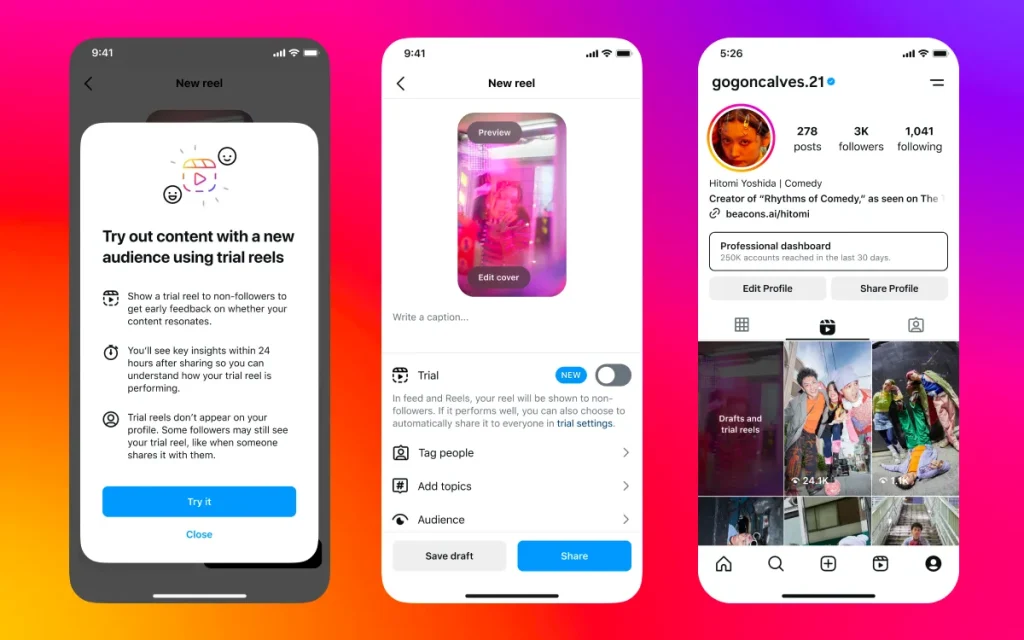
Source: Instagram
Do users know they are viewing a Trial Reel? Not at all, only you will know. When you use this feature, the content is visible like any other reel, but it is saved in your drafts so you can review and analyze it before sharing it on your profile.
How to Use Trial Reels on Instagram: Key Considerations
So, now you know how to post trial Reels, what’s the best way to use them and get the most benefits? Let’s go through it step by step.
Preparation: Crafting the Content
Before you even open the app, decide what you want to test. A Trial Reel is only useful if you change one variable at a time. It’s best not to test a new sound, a new posting time, and a new text overlay all in the same Trial Reel.
Focus on a single variable:
- Variable A: Testing a completely new music style.
- Variable B: Testing a new type of hook (e.g., changing “Watch until the end” to “You won’t believe step 3”).
- Variable C: Testing a post time three hours outside your normal schedule. (No need to test this, when you can just use Metricool’s Best Times to Post feature, of course 😉)
Analysis
After a few hours, check your Reel insights. The Trial Reel will provide specific performance metrics based on the test group’s behavior. Look closely at initial retention, click-through rates on the sound page, and early engagement rates. A strong performance here indicates that the content has the potential for a wider audience when published traditionally next time.
Use Case Examples for Strategic Testing
To truly benefit from using Trial Reels on Instagram, you need specific strategies. Here are targeted examples for different content goals:
Use Case 1: Testing Trending Audio Popularity
Goal: Determine if a currently viral, but unfamiliar, audio track resonates with your established audience before committing a high-effort video to it.
Test: Create two very simple Reels (low production effort, maybe a simple text screen or stock footage) with identical captions and hashtags.
- Reel 1 (Trial): Uses the viral, unfamiliar song.
- Reel 2 (Control): Uses a proven, high-performing song from your past content.
Use Case 2: Optimizing Posting Time for Niche Content
Goal: Find the absolute best posting time for a new, specialty content vertical (e.g., deep-dive tutorials if you usually post quick tips).
Test: Create two identical versions of the specialty tutorial Reel, including the same caption, cover photo, and audio.
- Reel 1 (Trial): Post at your historically worst performing time (e.g., 2 AM).
- Reel 2 (Trial): Post at a time you have never tried before (e.g., 6 PM on a Saturday).
Use Case 3: Comparing Different Hooks and Text Overlays
Goal: Discover which opening text hook generates the highest retention and best initial click-through rate.
Test: Take one high-quality, pre-recorded video clip and create two different Reels from it.
- Reel X (Trial): Overlay text says, “3 Mistakes You’re Making.”
- Reel Y (Trial): Overlay text says, “Stop Doing This Today.”
Strategies to Get The Most Out of Trial Reels
Want to get the most out of this feature? Here are some practical strategies to maximize the impact of trial reels:
- Explore new ideas: Don’t be afraid to try out templates, trending sounds, or those ideas you’ve been saving for later. This is the chance you’ve been waiting for. So be bold and test and measure the results of your edgiest content ideas before sharing them with your audience.
- Try different lengths: If you’re not sure what the ideal length for your reels is, experiment with short and longer content. The metrics will tell you what your audience likes.
- Improve your message: Include a hook at the beginning of the reel, add subtitles and CTAs to see if it piques the user’s interest.
- Try different posting times: Post at different times of the day and use engagement metrics to see when you get the best results. Remember, you can find the best times to post on Instagram based on your followers’ activity with Metricool.
Manage Your Trial Reels with Metricool
With Metricool, you can integrate your Instagram trial Reels into your content calendar and track how they perform during their first few days. Here’s how to do it.
How to Schedule Trial Reels with Metricool
If the trial Reels feature is enabled on your Instagram account, you can schedule them from Metricool just like any other Reel – directly from the planner.
Before you get started, keep this in mind:
- Your account must have at least 1,000 followers to schedule trial Reels.
- Collaborators cannot be added to this format.
- The availability of trial Reels depends on Instagram, not Metricool. Instagram rolls it out continuously.
- Even if you see the option in the tool, if Instagram hasn’t enabled it on your account yet, the post will fail.
Now, to schedule a trial reel from Metricool, follow these steps:
- Go to ‘Planning’.
- Click on ‘Create post’.
- Select Instagram as the social network and choose the ‘Trial Reel’ format.
- Upload the video you want to post and write your caption.
- Select the ‘Share with everyone automatically’ option. If the video performs well in the first 72 hours, it will automatically be shared publicly.
- Choose the date and time for it to be published.
- Click schedule, and done!
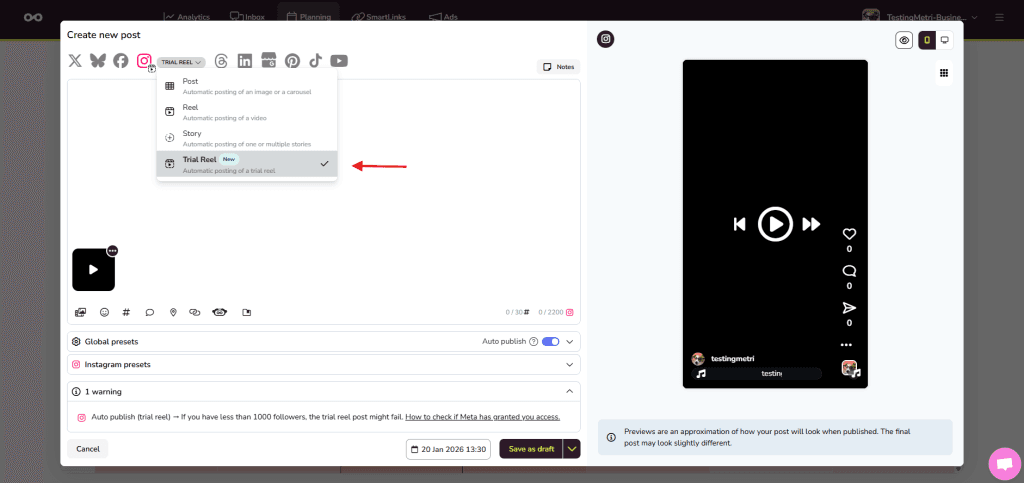
This way, you can plan your trial Reels in advance and forget about manual posting. You can test this feature in Metricool; all you need to do is create a free account.
Analyze the Performance of Trial Reels
If you’re on a Metricool Advanced plan, you can track how your content performs during those crucial first few days.
By connecting your Instagram account to Metricool, you get access to ‘Advanced Analytics’, where you can clearly see the evolution of each trial Reel: views, interactions, likes, comments, saves, and shares.
This analysis helps you:
- Understand in detail how your Reels perform during the test phase.
- Identify which formats, topics, or approaches pass that first filter.
- Use that data to create optimized Reels and repeat what really works.
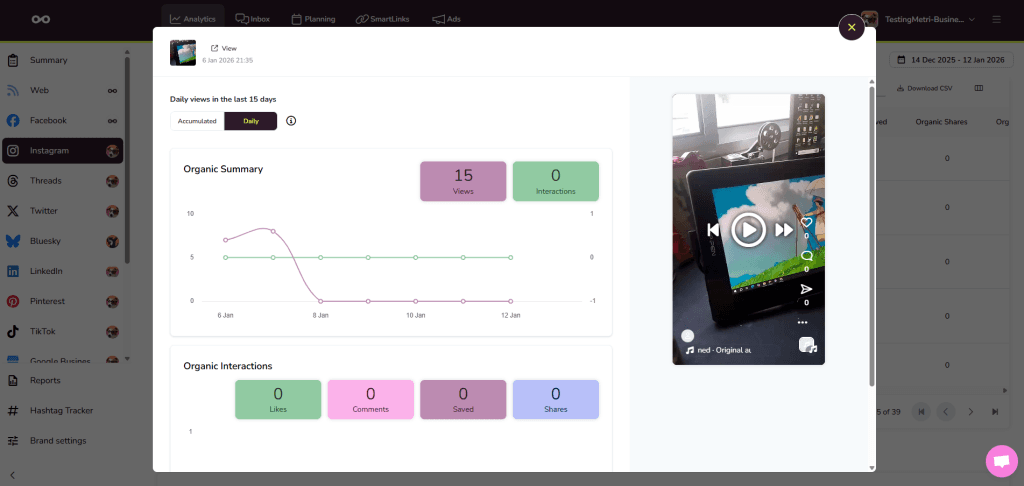
As you can see, Trial Reels are a great way to test a piece of content before it hits your main feed. Give it a try – it might just take the pressure off the moment you hit ‘publish’.
FAQ & Troubleshooting
Why is the Instagram Trial Reels option not showing?
The Trial Reels feature was initially part of a controlled rollout. However, the feature is now available to all private accounts with over 1,000 followers. If your account meets this criteria and you can’t access Trial Reels, I recommend contacting the Instagram Help Center.
What to Check: Ensure your Instagram app is updated to the very latest version. Occasionally, features are limited to those operating in specific geographic regions.
How to turn on Trial Reels on Instagram?
There is no general setting to “turn on” or request access to the Trial Reels feature across all accounts. If your account is eligible for the feature, the option will appear automatically within your settings menu on the final Reel sharing screen. You do not need to enable it via the main app settings.
Are Trial Reels worth it?
Absolutely, Trial Reels are worth the effort for any creator or business operating with a growth mindset. Their value is not measured in the immediate views they generate, but in the data they provide for your future content.
Wondering how this feature can benefit your content strategy? Here are the main benefits of using test Reels.
· Test with zero risk: Imagine you could test edgy fashion ideas in a place where nobody knows you before showing your friends. Experiment with different content ideas, formats, or styles without negatively affecting your profile. It’s the perfect opportunity to try out new ideas and see firsthand how users react.
· Data-driven decisions: Analyze what content resonates with your audience and make the right decisions with the data in hand. This way, you know what content works best before sharing it with your followers.
· Use feedback to improve your content: Test Reels allow you to make the necessary adjustments to get it right.
· Minimize errors: Another advantage is that it helps you identify errors before launching the Reel to your audience.
Should I use Trial Reels?
Yes, you should use Trial Reels strategically if the feature is available to you. Think of it as a free market research tool provided directly by Instagram.
When to Use Them: Use Trial Reels specifically when you are changing a core element of your content strategy:
· Testing a new content format (e.g., trying a voiceover for the first time).
· Testing an unfamiliar sound or trending audio.
· Testing a posting time that contradicts your established analytics.
· Testing a different language or caption style.

