5 Link-in-Bio Tools to Drive Traffic: All Your Links in One Place

As a creator, social media manager, or small business owner, social media is an effective way to promote your brand and products. When talking about conversions, social media can also serve as a powerful funnel to drive traffic to your website, shop, event, blog, etc. This is where a link-in-bio tool can facilitate your selling while boosting your brand awareness.
Yet, simply having a single link in your bio isn’t enough. The best way to make the most of this feature is to use it to drive further conversions. When used strategically, link-in-bio can be a page that puts all your links in one place. If you’re an influencer who wants to promote multiple affiliate links, link-in-bio tools give you an easy and trackable way to centralize these earning opportunities.
In this article, you will learn how to use a link-in-bio tool to your brand’s strengths and effortlessly guide your audience to the right sites.
What is a Link-in-Bio?
A link-in-bio is a clickable link featured in your profile bio that redirects your audience to a website of choice! Most social media platforms allow you to add a link to your bio when creating an account or editing your profile.
This feature looks and acts differently on each platform.
- For example, on platforms like Facebook and X, you can add a clickable link directly within your content.
- On the other hand, Instagram only allows you to insert one clickable link within your profile bio.
- With the introduction of TikTok Shop, you can link products to Shop; however, you can only include one link in your TikTok bio.
Instead of limiting yourself to just one link, a link-in-bio tool allows you to create customizable pages to host all your links in one place. Even if you don’t utilize a link-in-bio tool, taking advantage of that link space is crucial for generating traffic to your website.
What is a Link-in-Bio Tool?
A link-in-bio tool is a game-changer for marketers. This allows you to create a fully customizable page, including all your important links. Instead of constantly choosing between multiple links, you can host all links in one place, with just one URL.
Your website’s home page, an upcoming event, affiliate links, or any clickable link you want to feature is fair game. This way, you can offer your audience a resourceful page with all your vital links. Most link-in-bio tools offer an analytics aspect to track your clicks and see which links perform best.
Advantages of using a link-in-bio tool
While this may be a “workaround” to networks’ one-link rule, a link-in-bio tool is vital for generating sales via social media. Driving traffic is, of course, one of the main benefits of a link-in-bio tool; however, underneath the surface, there are a few game-changing advantages:
Promote multiple campaigns at once
Hosting multiple links in one place lets you promote multiple campaigns simultaneously. This eliminates manually sending URLs via DMs or email while increasing the longevity of campaigns. With a link-in-bio tool, generate traffic to multiple sites and get the most from your actions and campaigns. This also eliminates the need to replace an old link with a new one.
Increase profile visits
Increasing profile visits is a crucial element in building brand recognition. To get to these links in your bio, a user is forced to view your profile, and thus become more familiar with your brand. They might even watch your content, engage in a post, and follow your account. All signals that a user has resonated with your brand’s purpose. This can cause more quality leads and community growth.
Track link clicks and traffic
Content creators, affiliate marketers, and influencers wanting to track their sales, event sign-ups, or traffic to other content, such as a YouTube video, can do this with a link-in-bio tool. Many tools offer an analytics element, including statistics about your clicks, CTR, conversions, etc.
Boost sales
Last but not least, a link-in-bio tool is gold for increasing sales. Thanks to the ease of shopping and purchasing directly from social media, a link-in-bio tool can direct users to a checkout page for a seamless buying experience. And instead of seeing sales from one link, you can generate leads and sales for numerous products or services.
5 Link-in-Bio Tools to Drive and Measure Traffic
Now that you’re familiar with how a link-in-bio tool works, let’s see some options for your brand. Each of these platforms has a free plan, with an option to upgrade for more advanced features and functions.
Metricool’s SmartLinks
Metricool’s SmartLinks is a comprehensive link-in-bio tool that allows users to drive traffic to multiple sites or landing pages at once. As some social media platforms like Instagram don’t offer links inside feed posts, this option is perfect for brands looking to promote multiple offers on a single page. Plus, with Metricool’s SmartLinks, you can adapt your link pages per network profile, customizing the backgrounds, buttons, and media.
Metricool’s SmartLinks is included in each Premium plan, with the Starter plan starting at $18/month. This unlocks unlimited links in bio pages, advanced reporting, managing multiple brands at once, unlimited content scheduling, and more. Users can also analyze their button interactions, including organic clicks and CTR rates.
The biggest benefit of Metricool’s SmartLinks is that this tool is included in the Metricool dashboard, allowing social media managers and creators to use a single control centre for content creation, scheduling, and optimization on all your platforms.
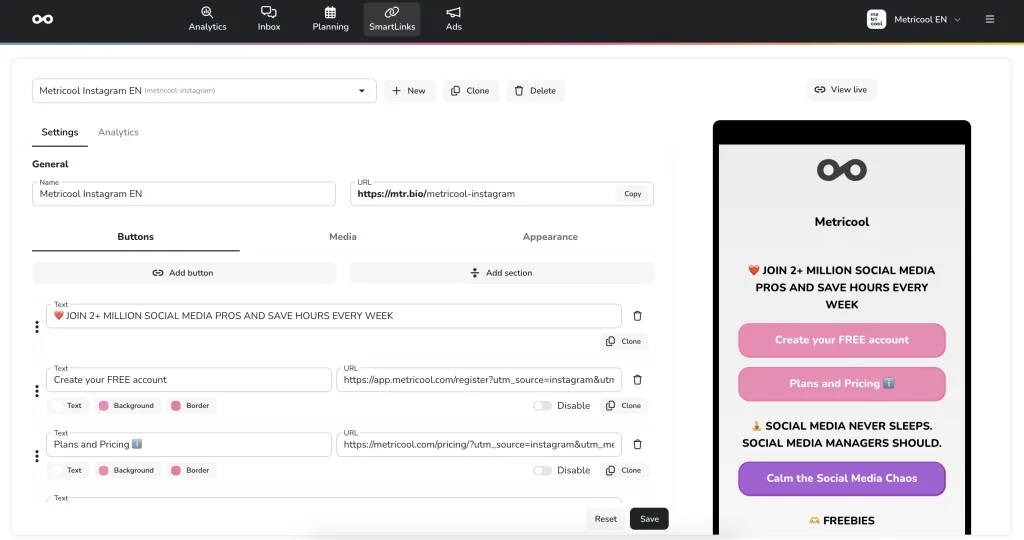
LinkTree
Linktree allows you to create your own personalized and customized page that allows you to insert all your links into one place. Instead of adding one link to your Instagram or TikTok bio, you can add the link to your LinkTree, where your audience can find all of your important links.
These are also always customizable so if a link needs to be updated, you can always swap them out. LinkTree offers several packages from free to paid. For the prices click here.
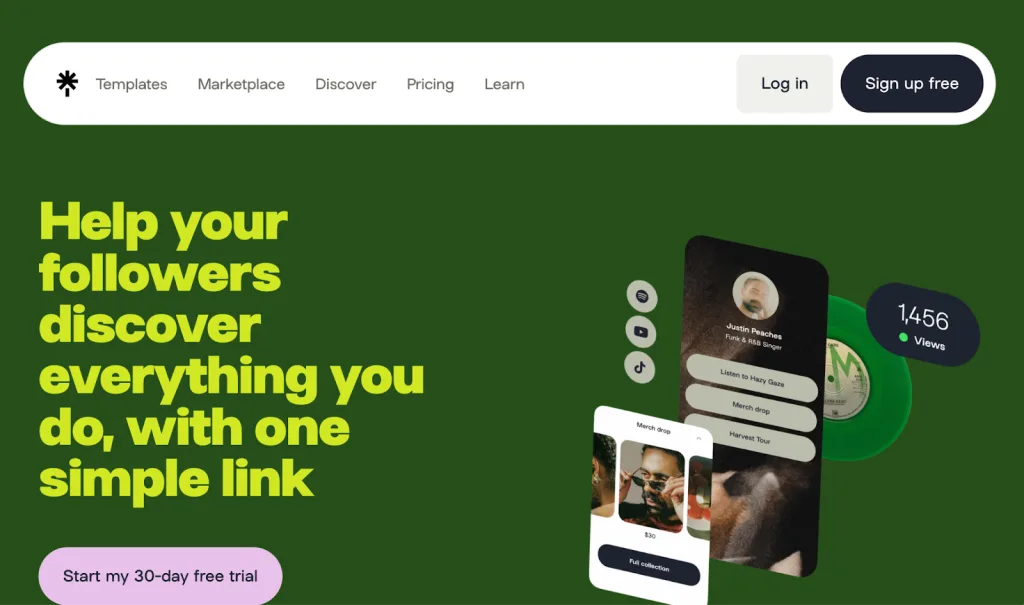
Beacons
Beacons is another link-in-bio solution where you can organize multiple links for your bios. Beacons offers a personalized landing page for all your chosen links to live. Beacons helps content creators, social media managers, etc. build a smaller website.
On this site, you can link things pages where users can buy your products or services directly from the page. This website also offers ‘Request Blocks’ where you can add specific requests for users to ask. For example, your audience can ask for a video message, social media shoutout, DM, Q&A, etc. Beacons offers two plans: the free Creator plan and the Entrepreneur plan. For pricing, click here.
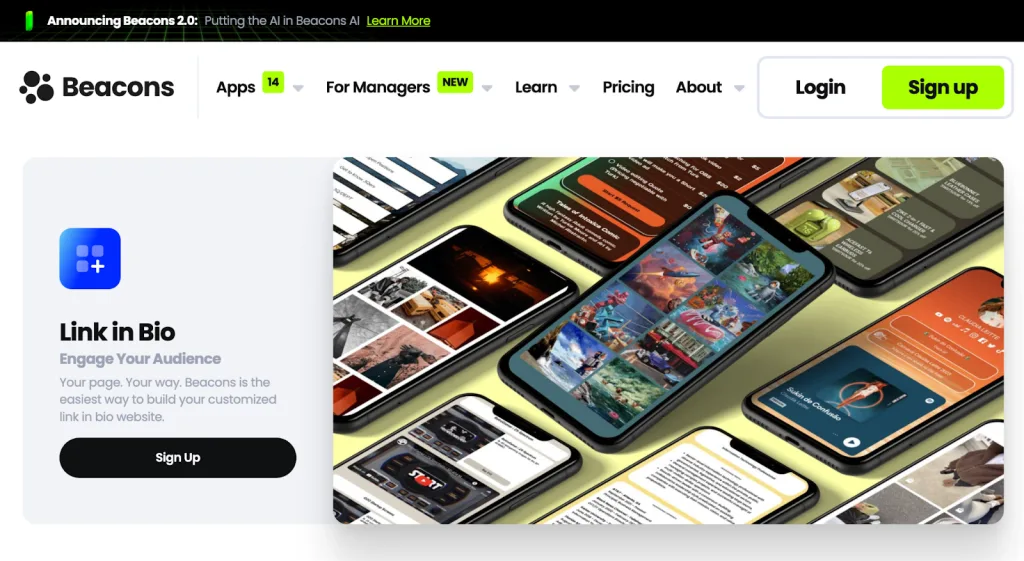
Feedlink
Feedlink is a unique link in bio tool that allows Instagram and TikTok users to generate specified links and link them to each post leading the audience to a specific landing page. Instead of adding an unclickable link to your caption, you can use Feedlink to tag the website or landing page associated with specific posts.
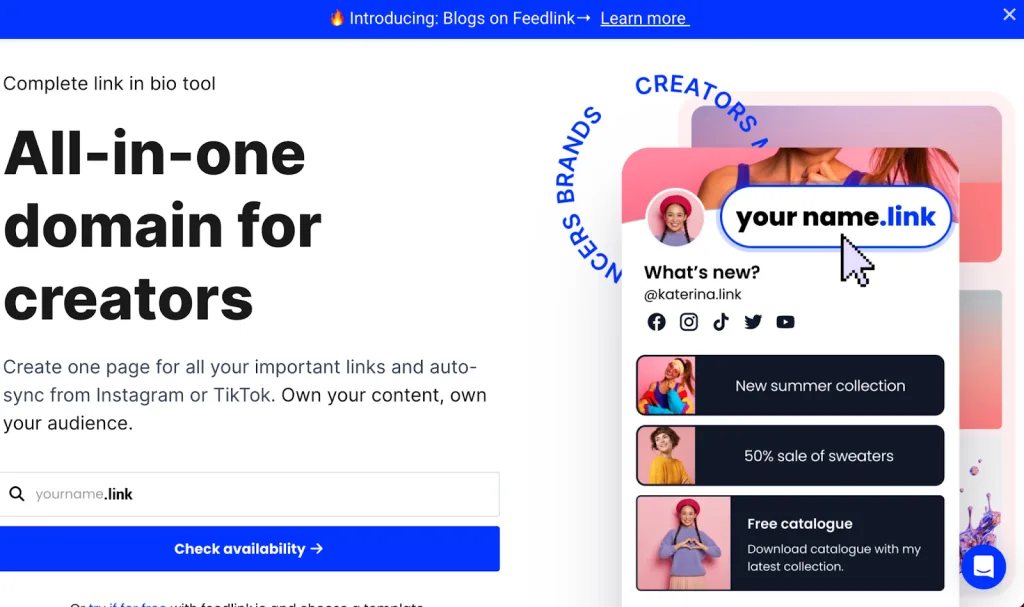
Lnk.Bio
On Lnk. Bio you can customize your page with as many links as you want with a chosen picture for each link as well. There is both a free version and two types of paid versions. This tool supports agencies and or those that manage multiple social media accounts, making it easy to manage all your link-in-bio pages at once. This tool also offers music, video, and audio content for an even more immersive user experience.
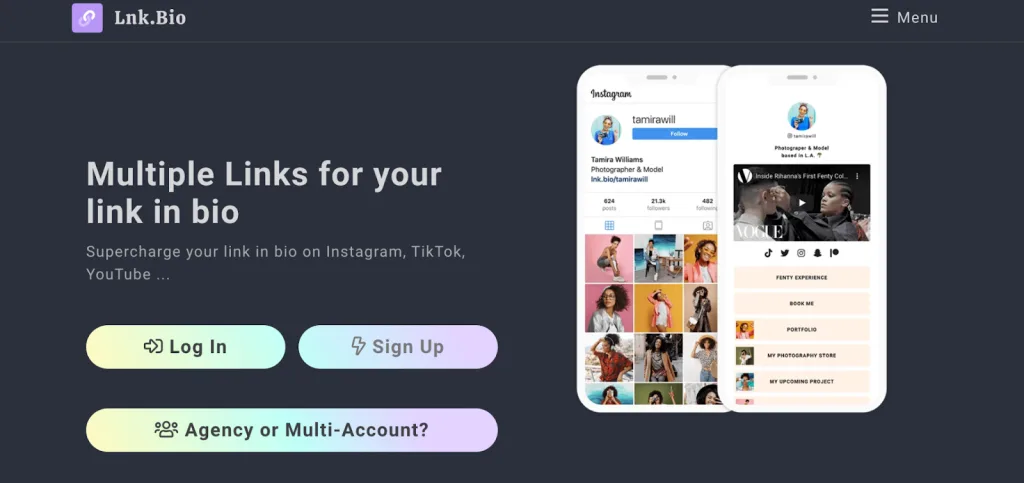
Wrapping Up
So, as you can see, while there are many link-in-bio tools to choose from, Metricool’s Smartlinks is the one for true social media pros. Sign up for your FREE Metricool account to start taking advantage of this great feature, or find out more about SmartLinks with the button below:

