LinkedIn Content Ideas for: 577,180 Posts Analyzed

Although LinkedIn has been around for a long time now, its recent boom can make it feel like a new platform. Once used almost exclusively for job-hunting purposes, it’s now another avenue for spreading your creative wings with engaging content. Our 2025 LinkedIn study showed increases in clicks (28%) and interactions (24%) when compared to 2024, so if you’re not already getting a piece of the pie, you should be.
But how do you get involved? What should you be posting on LinkedIn? Generic content is a definite no. To truly connect with your professional audience, you need engaging LinkedIn post ideas that spark conversation and provide value to your followers. That’s why we’ve studied 577,180 posts from 47,735 profiles to put together this comprehensive guide, full of LinkedIn content ideas from posts to carousels.
The LinkedIn Difference: Why Your Content Needs a Professional Touch
LinkedIn thrives on different kinds of interactions from other social media platforms. Here’s what sets it apart:
- Professional Focus: LinkedIn users are typically here for industry news, career growth, networking, and business solutions. Content should reflect this serious, yet engaging, tone. Does this mean no memes? Like, none? Absolutely not! It just means they need to be work/industry-related to be truly effective.
- Thought Leadership: Sharing insights, opinions, and deep dives into industry topics helps establish credibility and positions you or your brand as a leader.
- Networking and Community: Comments often lead to deeper and more varied discussions, direct messages, and real-world connections. Encourage dialogue.
- Algorithm Preferences: LinkedIn’s algorithm often rewards content that keeps users on the platform, sparks comments, and generates shares. Native video and document (carousel) uploads are often favored.
- Character Limits: While posts allow up to 3,000 characters, a strong hook and digestible formatting (short paragraphs, bullet points) are key, as posts truncate after about 200-250 characters. Gen Z slang and viral phrases are less prominent on LinkedIn than on other platforms like TikTok, Instagram, and X.
With these factors in mind, let’s explore some LinkedIn content ideas for your profile.
Fundamental LinkedIn Post Ideas for Any Business or Professional
In our study, we found that the average number of posts per month was 12.24 in the accounts we analyzed. For those currently at 0 per month, this number can seem daunting. If that sounds familiar, then check out these general LinkedIn post ideas that you can add to your content strategy. They’re suitable for most industries and professional goals.
1. Industry News & Analysis (Text Post or Carousel):
- Idea: Share a recent industry report, a significant market shift, or a new piece of legislation. Don’t just share the link – add your unique perspective, analysis, and a question to spark discussion.
- Why it works: Positions you as informed and thoughtful. It encourages debate and shows you’re staying current.
- Example: “Did you see the latest report on AI’s impact on X industry? My take: while it points to growth, the real challenge will be Y. What are your thoughts?”
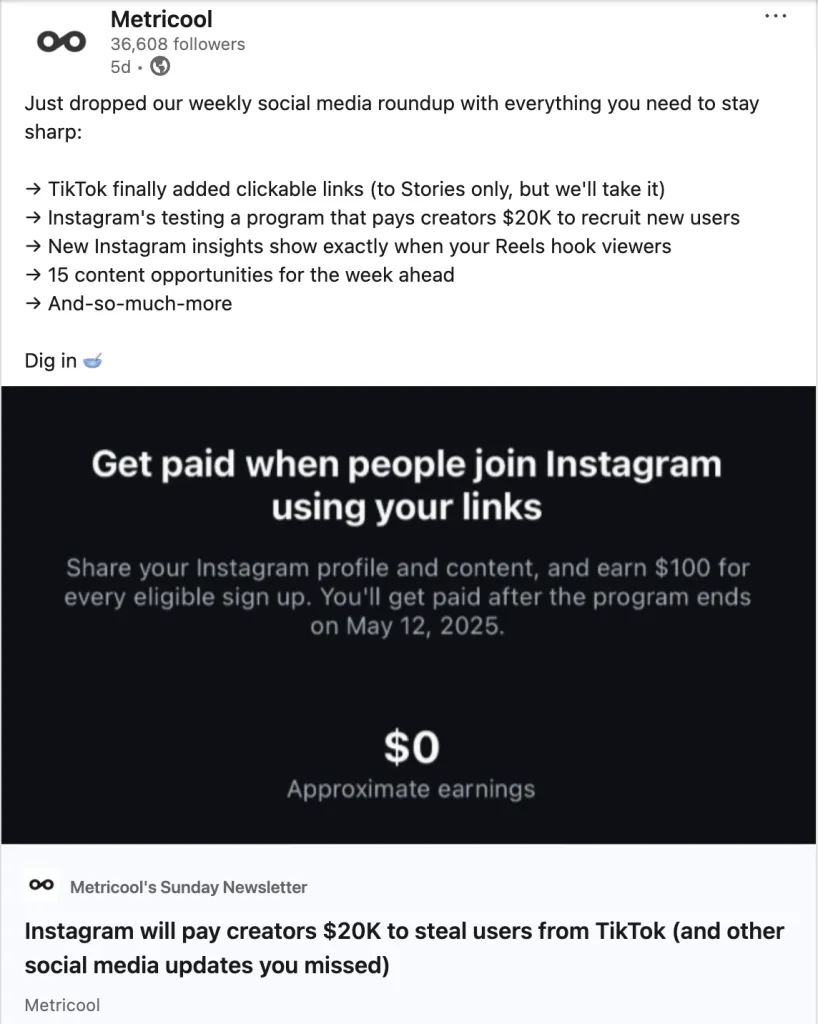
2. “How We Solved It” Case Studies (Carousel or Long-Form Post):
- Idea: Detail a client’s problem, your approach, and the measurable results. Focus on the journey and the lessons learned.
- Why it works: Demonstrates practical application of your expertise and shows tangible outcomes. People want to see how you achieve success.
- Example: “From struggling with lead gen to a 30% increase in MQLs: Here’s how we helped [Client Name] transform their sales pipeline. [Breakdown key steps].”
3. Thought-Provoking Questions / Polls (Text Post or Poll Feature):
- Idea: Ask a challenging question related to your industry, a common dilemma, or a future trend. Use LinkedIn’s poll feature for structured feedback.
- Why it works: Directly encourages engagement and provides valuable insights into your audience’s opinions.
- Example: “What’s the single biggest misconception about [your industry/role]? I’ll start: many think X, but the reality is Y. What’s yours?”
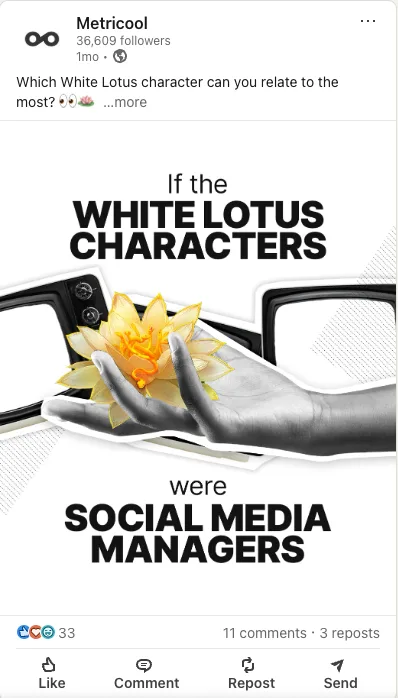
4. Behind-the-Scenes Insights (Photo or Short Video):
- Idea: Show a glimpse of your team at work, a company event, a product in development, or the culture of your organization.
- Why it works: Humanizes your brand and builds connection. Authenticity is important on LinkedIn.
- Example: “A busy Tuesday at the office as we finalize [project name]! So much passion goes into every detail. #CompanyCulture #TeamWork”
5. “Meet the Team” Spotlights (Photo + Text or Short Video):
- Idea: Introduce a team member, highlighting their role, expertise, and perhaps a fun fact.
- Why it works: Puts faces to names, builds trust, and showcases the talent within your organization.
- Example: “Meet Sarah, our Head of Product! With 10 years experience in [industry], Sarah leads our innovation. Her secret talent? Baking incredible sourdough. #TeamSpotlight #CompanyLeadership”
6. “Lessons Learned” from Successes or Failures (Text Post):
- Idea: Share a personal or company story where you gained a significant insight, whether from a triumph or a challenge.
- Why it works: Authenticity and vulnerability resonate. Professionals appreciate honesty and growth.
- Example: “We launched a new product last quarter that didn’t meet expectations. Here are the 3 biggest lessons we’re taking away from that experience…”
7. Resource Sharing & Curation (Text Post with Link in Comments, or live video):
- Idea: Compile a list of valuable articles, tools, or books related to your field. Briefly explain why each is worthwhile.
- Why it works: Provides direct value to your network and positions you as a helpful resource.
- Example: “My top 5 must-read articles on [topic] this week. (Links in comments!). These shaped my thinking on X, Y, and Z…”
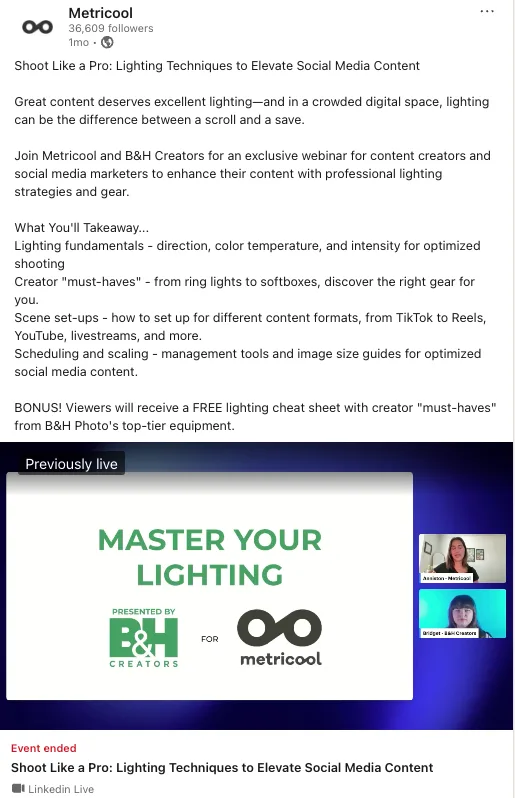
8. Professional Growth & Development (Text Post or Carousel):
- Idea: Share insights on career development, skill acquisition, mentorship, or work-life integration.
- Why it works: Taps into LinkedIn’s core purpose of professional advancement.
- Example: “I just completed a course on [new skill] and here are my top 3 takeaways. Continuous learning is essential for [reason].”
9. Company Milestones & Achievements (Photo or Short Video):
- Idea: Celebrate anniversaries, new hires, award wins, or significant project completions.
- Why it works: Builds brand prestige and shows progress. Positive news keeps your network informed and proud.
- Example: “Celebrating 5 years of [Company Name]! So much gratitude for our team and clients who’ve made this journey possible. Here’s to many more!”
10. “Unpopular Opinions” (Text Post or Poll):
- Idea: Share a well-reasoned, contrarian view on a common industry belief.
- Why it works: Sparks debate and often generates high engagement. It shows you’re not afraid to challenge the status quo.
- Example: “Unpopular opinion: [Common industry practice] is actually hurting businesses more than helping. Here’s why…”
These LinkedIn content ideas should be enough to get you started posting at least once or twice a week. LinkedIn’s editor in chief, Tequia Burt, says, “Companies that post on LinkedIn at least weekly see a 2x lift in engagement”, if you need further convincing.
10 LinkedIn Carousel Ideas: Tired of Going Round in Circles?
With an engagement rate of 45.85%, LinkedIn carousels were by far the most popular content format in our study. LinkedIn carousel ideas are a fantastic way to present information in an engaging, digestible, and highly shareable format. Think of them as mini-presentations that capture attention as users swipe through. LinkedIn generally accepts PDFs for carousels, so design your slides in tools like Canva or Google Slides and then export as a PDF.
Here’s why they work:
- Visual Appeal: Break up text with engaging graphics.
- Storytelling Format: Guide users through a narrative or a series of points.
- High Engagement: Users need to swipe, which signals deeper interaction to the algorithm.
- Actionable Content: Perfect for step-by-step guides, checklists, or data breakdowns.
- Reusability: Convert existing blog posts, webinars, or internal training materials into carousels.
Some potent LinkedIn carousel ideas:
- “How-To” Guides / Step-by-Step Instructions:
- Idea: Break down a complex process into simple, visual steps.
- Examples: “How to Optimize Your LinkedIn Profile in 5 Steps,” “A Quick Guide to Creating a Social Media Strategy,” “Implementing New Software: A Step-by-Step Approach.”
- “X Tips for Y” Lists:
- Idea: Present a series of actionable tips or best practices.
- Examples: “7 Tips for Effective Remote Work,” “10 Ways to Improve Your Public Speaking,” “5 Essential Skills for Marketing Professionals.”
- Myth vs. Fact / Debunking Common Misconceptions:
- Idea: Address prevalent myths in your industry with factual counter-arguments.
- Examples: “3 Common Marketing Myths Debunked,” “Financial Planning: Fact vs. Fiction,” “The Truth About [Industry Buzzword].”
- “Before & After” Transformations (Process-Oriented):
- Idea: Illustrate a transformation process, focusing on the steps and results.
- Examples: “Our Website Redesign Journey: From Concept to Launch,” “The Evolution of [Product Name],” “Client Success Story: From Challenge to Triumph.”
- Data Visualizations & Infographics:
- Idea: Present complex data, statistics, or trends in an easy-to-understand visual format.
- Examples: “Key Stats from the Latest Industry Report,” “Understanding Consumer Behavior: A Data Breakdown,” “Market Share Changes Over the Last Quarter.”
- Checklists / Workflows:
- Idea: Provide a downloadable checklist or a visual representation of a workflow.
- Examples: “Your Pre-Launch Marketing Checklist,” “The Ideal Client Onboarding Workflow,” “Daily Habits for Peak Productivity.”
- Problem / Solution Analysis:
- Idea: Identify a common pain point in your industry and present your solution or approach.
- Examples: “Struggling with [Problem]? Here’s Our Approach,” “Solving the [Industry Challenge] Dilemma,” “The 3 Biggest Obstacles in X, and How to Overcome Them.”
- Quotes & Insights (Visually Striking):
- Idea: Feature powerful quotes from industry leaders (or your own team) with striking visuals.
- Examples: “Inspirational Quotes for Business Growth,” “Our CEO’s Top 3 Insights on Innovation,” “Words of Wisdom from [Industry Expert].”
- Company Values / Mission Breakdown:
- Idea: Illustrate your company’s core values, breaking down what each means in practice.
- Examples: “Our Core Values: What Drives Us,” “Living Our Mission: A Visual Guide,” “The Principles Behind Our Work.”
- Product/Service Feature Deep Dive:
- Idea: Highlight a specific feature of your product or service and explain its benefits in detail.
- Examples: “Unpacking Our New Feature: [Feature Name],” “How [Product/Service] Simplifies Your Workflow,” “The Hidden Benefits of [Our Solution].”
The Power of Polls: The LinkedIn Secret Weapon You’re Neglecting
One of the most intriguing findings of our LinkedIn study was the fact that polls achieved the highest reach of all content formats, over 200% above the average. Despite this, they were the least-used format across the accounts we studied, which means many LinkedIn users are sitting on a reach goldmine! So if polls aren’t already part of your LinkedIn content pillars, adding them is your first order of business once you finish reading this article.
Best Practices for LinkedIn Content That Converts
Having great ideas for LinkedIn posts is crucial, but execution matters just as much. Here are some best practices to ensure your content hits the mark:
- Write Compelling Hooks: The first 2-3 lines of your text post are visible before the “see more” button. Make them count. Start with a question, a strong statement, or a surprising statistic to grab attention.
- Add a Call to Action (CTA): What do you want people to do after consuming your content? Comment, share, visit your website, download a resource, or connect with you? Be clear.
- Optimize for Mobile: Most LinkedIn users access the platform on their phones. Ensure your text is digestible (short paragraphs, bullet points) and visuals are clear on small screens.
- Use High-Quality Visuals: Whether it’s a photo, video, or carousel, clear, professional visuals are essential. For carousels, aim for consistent branding, readable fonts (minimum 18pt), and a clear message per slide.
- Engage in the Comments: Respond to every comment, ask follow-up questions, and keep the conversation going. This signals to the algorithm that your post is valuable and relevant.
- Include Relevant Hashtags: Use a mix of broad and niche hashtags (2-5 per post is generally a good range) to increase discoverability.
- Test Different Formats and Times: Use Metricool’s analytics to understand which types of LinkedIn content ideas perform best for your audience and at what times. A/B test different approaches.
- Be Consistent, Not Constant: Regular posting (e.g., 3-5 times a week) is more effective than sporadic bursts. Plan your LinkedIn post ideas using a content calendar.
- Show Your Personality (Professionally): While LinkedIn is professional, it’s still social. Don’t be afraid to show your human side, share personal anecdotes (where relevant), and connect authentically.
- Post Natively: Upload videos and documents directly to LinkedIn rather than sharing links to external platforms, as the algorithm often favors native content for better reach. While this can seem like a chore, with all the other platforms you manage, it’s easy to schedule and analyze your LinkedIn content with Metricool. Check out the video below:
Become a LinkedIn Pro

