LinkedIn SEO Guide: Boost Your Visibility in 2025

If it feels like everyone has been posting more on LinkedIn lately, it’s because they are. Our 2025 Social Media Study found that clicks on the platform are up 122%, interactions are up 99%, and engagement has jumped 51% in just one year. To stand out, you need a well-rounded LinkedIn SEO strategy.
These days, a basic profile won’t cut it. With more users and smarter algorithms, it’s essential to follow the right LinkedIn profile optimization tips. This guide will show you how LinkedIn search works in 2025, optimization techniques, and the tools that make it easier to track your analytics.
How LinkedIn Search Works in 2025
Think of LinkedIn’s search algorithm as a smart matchmaker. Its job is to connect people with the most relevant results, whether that’s a person, a company, a job, or a specific piece of content.
In 2025, this algorithm is sharper than ever, with LinkedIn favoring certain types of content and signals. The sections below will dive into exactly what LinkedIn prioritizes and how you can use that to enhance your LinkedIn SEO.
Make Your Content Relevant
Relevance is at the heart of social media SEO. The LinkedIn algorithm assesses how well your profile, page, or post aligns with users’ search queries, primarily through keywords. Using the right key terms plays a huge role in appearing at the top of search results.
Boost Engagement to Get Noticed
LinkedIn loves content that sparks real conversations. Reactions, comments, and shares, especially within an hour of posting, tell the algorithm your content is valuable. One of the top LinkedIn profile optimization tips is creating posts that encourage honest discussions and keep people interacting.
Focus on Professionalism and Value
While many social platforms encourage chasing viral trends, LinkedIn often prioritizes content that offers professional insights and actionable career advice. For example, sharing articles or newsletters directly on LinkedIn instead of linking out helps you gain more visibility.
Leverage Your Network and Connections
Your close professional connections and the industries you engage with matter. The algorithm personalizes your feed by showing content from people you interact with and topics relevant to your field.
Stay Recent and Consistent
Regular updates and consistent posting signal an active and valuable profile. The more you post and engage, the better LinkedIn understands your value as a user, which helps boost your SEO ranking. Consistency is a simple but powerful LinkedIn SEO tip you can’t overlook.
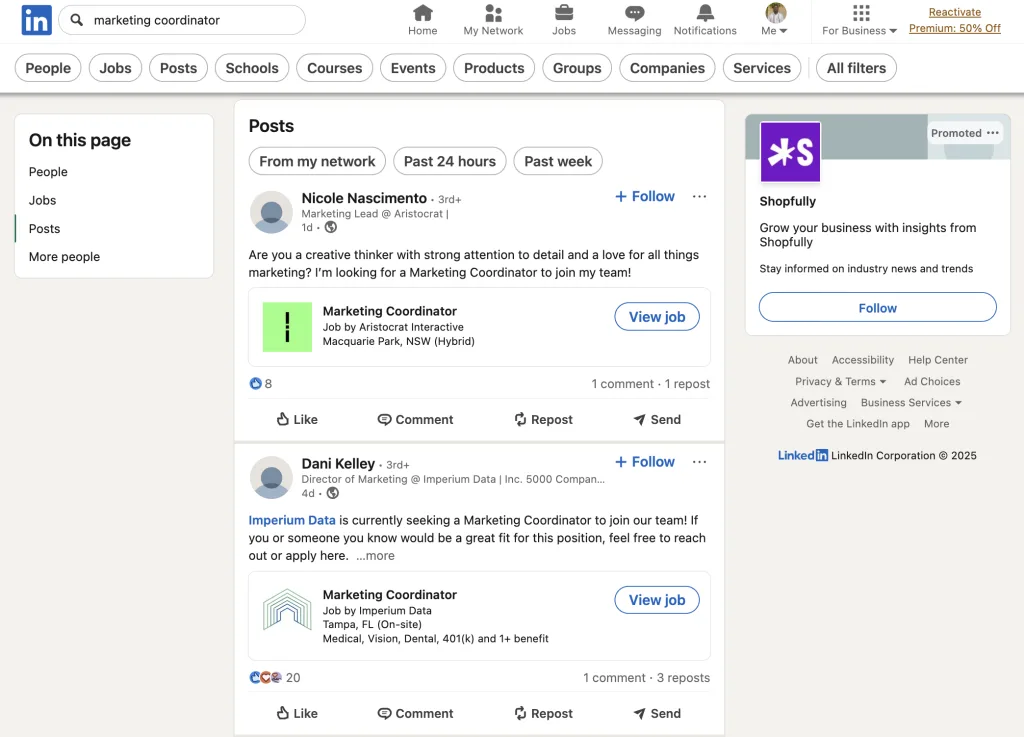
Essentially, LinkedIn wants to connect users with the most authoritative, relevant, and engaging professional content. Your goal is to signal to the algorithm that you fit this description.
Optimize Your LinkedIn Profile for SEO
Your LinkedIn profile is more than just a digital resume. It’s your biggest tool for getting noticed and gaining professional connections. Recruiters, clients, and collaborators often check your profile first. Making it stand out with these LinkedIn profile optimization tips can help your profile get the attention it deserves.
1) Craft a Keyword-Rich Headline
Your headline is arguably the most critical element for LinkedIn SEO keywords. It’s the first thing people see in search results and directly influences whether someone clicks on your profile. When creating your headline, don’t just stick to your job title. Use keywords that highlight your skills.
For example, instead of “Marketing Manager,” try something like “Digital Marketing Manager | Social Media Strategy | Content SEO | Data Analytics | Driving Brand Growth.” This includes your core role but also highlights specific skills and values. You’ve got up to 220 characters (as of early 2025), so make every word count!
2) Optimize Your About Section for LinkedIn SEO
This section is your chance to tell your professional story and naturally increase the amount of SEO keywords in your profile. To draft a successful about section on your profile, consider the following:
- Tell a story: Start with a compelling hook. What problems do you solve? What value do you bring? What experiences do you have?
- Integrate Top-Performing Keywords: Add primary and secondary keywords throughout the section. Think of variations of your main skills and industry terms.
- Readability: Use short paragraphs, bullet points, and white space to make it easy to read on any device.
- Call to Action: End with a clear call to action, inviting people to connect, visit your website, or learn more.
- Character Limit: You have 2,600 characters (370-650 words is a good target) to elaborate on your expertise.
3) Revamp Your Experience Section
Your experience section isn’t just a list of jobs. It’s a prime opportunity for LinkedIn SEO optimization. Each role you add gives you a better chance of showing up in searches. The goal is to go beyond basic job descriptions and showcase the impact you have made. Here are some key LinkedIn optimization tips to make your experience section shine:
- Use language that resonates with your industry
- Add keyword-rich job titles
- Include detailed descriptions with results
4) Include Skills & Endorsements
Did you know that your skills section is directly searchable on LinkedIn? This is a massive opportunity for LinkedIn SEO because it tells the algorithm exactly what you’re good at. Pair that with endorsements, and you’re not just listing abilities. You’re adding social proof that boosts your credibility. Here’s how to make the most of it:
- Relevant Skills: List all relevant skills, focusing on those most critical to your profession and those that people would search for. LinkedIn allows you to add up to 50 skills.
- Seek Endorsements: Actively ask colleagues and clients to endorse you for your top skills. Endorsements add credibility and signal to LinkedIn’s algorithm that your listed skills are accurate.
- Top Skills: Arrange your skills so the most important ones are at the top, as these are often prioritized in search.
5) Customize Your Profile URL
A clean, customized URL isn’t just good for branding; it’s also crucial for search visibility. Instead of keeping LinkedIn’s default string of numbers and letters, edit your URL to include your name or a variation that is easy to remember. For example, linkedin.com/in/yourname looks professional, is easier to share, and helps your profile appear more polished.
6) Complete Your Profile
LinkedIn rewards profiles that are fully completed. Fill out every section, including education, licenses & certifications, volunteer experience, and recommendations. A 100% complete profile sends a strong signal of activity and professionalism.
Finding the Right LinkedIn SEO Keywords
LinkedIn keywords are the bridge between your profile and the people you want to reach. However, these are not just random buzzwords; they’re the exact terms your target audience uses when searching for expertise like yours. Choosing them strategically increases your chances of appearing in relevant searches.
Here’s how to pinpoint the right ones for your profile:
- Use Industry-Specific Terms: Include the jargon and key concepts that are standard in your field to show you’re part of the conversation.
- Add Job Titles & Roles: What specific job titles do people often search for? Consider adding variations to your profile.
- Include Skills & Expertise: Highlight the in-demand abilities that set you apart, from technical to soft skills.
- Incorporate Problem-Solution Keywords: Frame your work around the challenges you solve and include keywords such as “lead generation,” “content strategy,” or “brand visibility.”
List Tools & Technologies: Name the platforms, software, or systems you use proficiently to strengthen your credibility.
Researching the Top LinkedIn SEO Keywords
Finding the right keywords starts with knowing the exact terms your target audience is using. Instead of guessing, it’s best to take a research-driven approach. The following insights will help you choose keywords that match your expertise and align with what people are searching for on LinkedIn.
- Use LinkedIn’s Search Bar: Start typing terms related to your field and see what LinkedIn’s auto-suggest feature recommends. This indicates popular searches.
- Do Competitor Analysis: Look at the profiles of successful professionals in your niche. What keywords do they use in their headlines, summaries, and experience sections?
- Analyze Job Descriptions: If you’re looking for a job or clients, analyze relevant job descriptions. What keywords appear repeatedly?
- Read Industry Publications & News: Stay updated with the terminology used in your industry’s leading publications.
- Use Metricool’s Insights (indirect): While Metricool doesn’t have a direct “LinkedIn Keyword Research” tool, understanding which of your content topics perform best can indirectly inform your keyword strategy. High-performing content topics likely align with terms your audience is already interested in.
Optimizing Your LinkedIn Content For SEO
Beyond the above LinkedIn profile optimization tips, the content you post is also a key opportunity to get noticed on LinkedIn. By combining relevant keywords, engaging formats, and interaction-driven posts, you can make your content more discoverable. Here are some LinkedIn profile optimization tips to help you create content that is optimized for SEO.
Keyword Inclusion
Naturally weave your target keywords into the first few sentences of your posts. These opening lines are crucial since they’re visible without clicking “see more.” This influences both reader engagement and algorithmic indexing.
Engagement Focus
As of 2025, LinkedIn’s algorithm heavily favors posts that spark meaningful conversations. To ensure your content keeps users interested in what you have to say, ask questions, share insights, and reply to comments quickly to keep the conversation flowing.
Content Format
Your content isn’t just about what you say. It is also about the format you post in. LinkedIn prioritizes content created directly on the platform. This includes text posts, videos uploaded natively, and, importantly, LinkedIn Articles and Newsletters. In addition, videos and carousels are especially engaging and are often rewarded by the algorithm.
Post Length
The length of your post matters! While long, value-driven text posts can perform well, ensure they are skimmable with short paragraphs and bullet points.
Hashtags
Do hashtags work on LinkedIn? Yes, hashtags are still a powerful tool on LinkedIn. They help categorize your posts, making it easier for the right audience to find your content. Here are some key benefits of using hashtags and how to use them effectively:
- Discoverability: Hashtags categorize your content and make it discoverable by users who follow those hashtags or search for them.
- Relevance: Use 3-5 relevant hashtags per post. A mix of broad and niche hashtags is generally recommended (e.g., #DigitalMarketing and #B2BSocialMediaStrategy).
- Placement: Place hashtags at the end of your post or naturally within the body, ensuring readability.
- Profile Integration: With Creator Mode enabled, you can select topics (hashtags) you frequently post about, making it easier for others to discover your content and follow you.
- What’s New in 2025: While users can still search for and click on hashtags, LinkedIn has removed the ability for users to follow hashtags directly. This suggests a slight shift towards AI-driven content recommendations, but hashtags still play a significant role in content categorization and search filtering.
Maximize Your Visibility With LinkedIn Articles and Newsletters
Many LinkedIn users overlook articles and newsletters, but they’re a hidden gem for boosting your LinkedIn SEO. These long-form formats give you more space to share insights and showcase expertise. Here’s why articles and newsletters are worth the effort:
- Google Indexing: Unlike regular posts, LinkedIn Articles are indexed by Google, giving them double the SEO potential. This means your articles can appear in both LinkedIn’s internal search and external Google search results.
- Thought Leadership: They allow you to demonstrate deep expertise and establish thought leadership.
- Keyword-Rich: Treat LinkedIn Articles like blog posts. Include your LinkedIn SEO keywords in the title, headings, and body.
- Evergreen Content: Articles have a longer shelf life than posts, continuously driving traffic over time.
LinkedIn Company Page SEO
For businesses, optimizing your LinkedIn company page is just as crucial as optimizing individual profiles. As you build your company page, keep the following LinkedIn profile optimization tips in mind:
- Create a Keyword-Rich “About Us” Section: Fill this out comprehensively, using relevant industry keywords to describe your services, mission, and values.
- Have a Custom URL: Create a clean, branded URL for your company page.
- Post Consistently: Regularly share updates, industry insights, and company news to signal activity and value to the algorithm.
- Encourage Employee Advocacy: Encourage employees to share company content. Posts shared by employees often receive significantly more engagement than those directly from the company page.
- Optimize the Services Tab: Fully utilize the “Services” tab to list your offerings with keyword-rich descriptions.
- Build Showcase Pages: Create specific Showcase Pages for different products or initiatives, each optimized with its keywords.
Does LinkedIn Have Analytics?
Absolutely! LinkedIn analytics are fundamental for any social media manager practicing LinkedIn optimization. Both personal profiles (especially with creator mode) and company pages offer robust analytics dashboards.
Analytics For Personal Profiles
For personal profiles, especially those with creator mode, LinkedIn provides valuable insights to help refine your SEO strategy. You can see how often your profile appears in searches and which keywords brought people there. You can also track profile views to spot trends, monitor post impressions to see what content resonates, and check video views to understand how your video content is performing.
Analytics For Company Pages
For company pages, LinkedIn analytics gives you a clear picture of your audience and content performance. You can explore follower demographics such as industry, role, seniority, and location. You can also track growth and view visitor data for non-followers as well.
Post analytics show impressions, clicks, reactions, comments, and shares, helping you identify your top-performing content. In 2025, new metrics like profile activity and link engagement provide deeper insights into how your posts are driving interest and conversions.
Metricool and LinkedIn Analytics:
While LinkedIn’s native analytics are powerful, a LinkedIn SEO tool like Metricool brings additional value. Metricool integrates directly with your LinkedIn Company Pages (and soon, potentially more personal profile data). Here’s how Metricool builds on LinkedIn’s analytics to strengthen your SEO strategy:
- Unified Dashboard: See all your LinkedIn company page data alongside other social media platforms in one convenient dashboard.
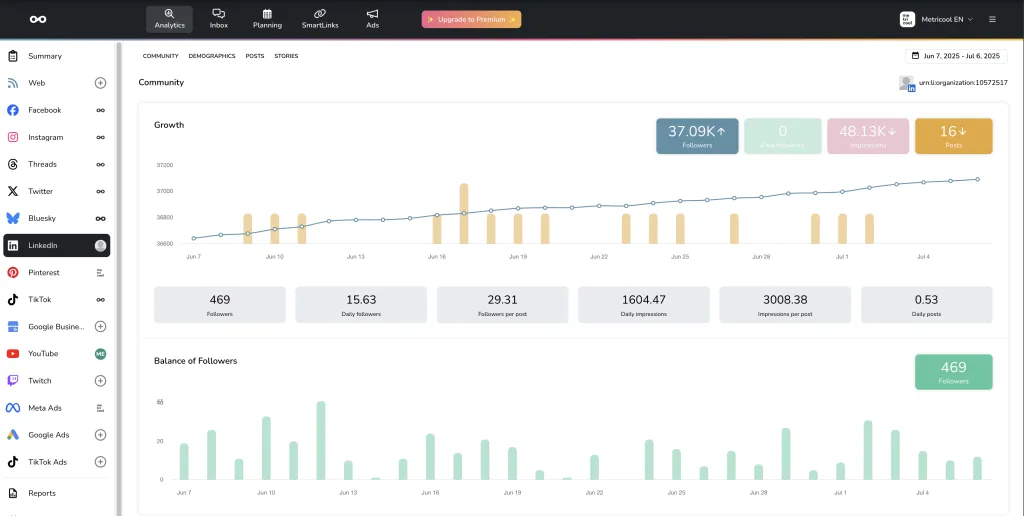
- Optimal Posting Times: Metricool helps you identify the best times to post based on when your audience is most active, maximizing the initial engagement window crucial for the LinkedIn algorithm.
- Performance Tracking: Easily track key metrics like reach, impressions, and engagement for your LinkedIn posts, allowing you to quickly identify what content is succeeding and refine your SEO strategy for LinkedIn posts.
- Competitor Analysis: Monitor competitor activity and performance, gleaning insights into their successful LinkedIn SEO strategies.
- Scheduling: Schedule your keyword-optimized content directly from Metricool, ensuring consistency and timely delivery, which the LinkedIn algorithm favors.
LinkedIn SEO Tools
While Metricool is an excellent all-in-one tool for scheduling and analytics, other LinkedIn SEO tools can assist with keyword research and content creation. Examples of these tools include:
- Traditional SEO Tools (SEMrush, Ahrefs, Google Keyword Planner): While primarily for web SEO, these can help you identify high-volume, relevant keywords for your industry that can then be adapted for LinkedIn.
- AnswerThePublic: Great for finding common questions and long-tail keywords related to your industry, which can inform your article and post topics.
- ChatGPT/AI Assistants: These tools can help you brainstorm LinkedIn SEO keywords, generate headline variations, and even draft keyword-rich content for your summary or posts, saving time and sparking ideas.
The Commitment to LinkedIn SEO
LinkedIn SEO isn’t a one-and-done task. It takes consistent effort that evolves with the platform’s algorithm and your audience’s search habits. Start with the above LinkedIn profile optimization tips. Then, reinforce your visibility by sharing keyword-rich, high-value content.
However, your SEO strategy doesn’t stop there! Tracking your progress is just as important as the optimization itself. That’s where free tools like Metricool come in. With Metricool, you can monitor your LinkedIn analytics, discover your best posting times, and fine-tune your content strategy all in one dashboard. Sign up for free today and start getting consistent results!

