How to Use Ray-Ban Meta AI Glasses on Facebook, Instagram & WhatsApp

Two of the world’s biggest brand names in eyewear and social media have teamed up to create one of the most innovative products we’ve seen in a while. The Ray-Ban Meta AI Glasses are here, and they’ve been the talk of the social media streets.
Wearable tech has been a hypebeast’s favorite for a while, as proven by the number of people wearing smartwatches on a day-to-day basis (I still prefer my Casio). But these sleek shades are kicking things up a notch, offering a revolutionary hands-free way to capture and share content. So we know they’re cool, but are Meta glasses worth it for social media managers? The short answer is yes. In this article, I’ll explain exactly why, as well as how you can strengthen your social media content pillars with Meta AI glasses.
What Can Meta AI Glasses Do? A Peek Behind the Lens
While they may look like regular shades, the Ray-Ban Meta AI glasses are so much more. Here are some of their most impressive features:
- Hands-Free Photo & Video Capture: This is the headline feature. With a 12MP ultrawide camera and a five-microphone array, you can capture high-quality photos and videos (up to 60 seconds, or 3 minutes when initiated by voice command) from your literal point of view, simply by pressing a button on the temple or using voice commands (“Hey Meta, take a photo!” or “Hey Meta, record a video!”). The built-in image stabilization is surprisingly effective, ensuring smooth footage even when you’re on the move.
- Immersive Open-Ear Audio: Integrated speakers deliver discreet, open-ear audio for listening to music, podcasts, or taking calls without blocking out ambient sound. This is crucial for staying aware of your surroundings – perfect for live event coverage or on-the-go content creation.
- Hands-Free Communication: Make calls, send texts, and even take video calls via Messenger, WhatsApp, and Instagram directly from your glasses, all controlled by voice.
- Meta AI Integration: The glasses are powered by Meta AI, allowing you to ask questions about what you’re seeing, get real-time information, generate creative ideas, and even translate languages on the fly. Imagine looking at a landmark and asking, “Hey Meta, tell me something interesting about this building,” and getting an instant audio response.
- Live Streaming: A game-changer for real-time engagement, you can livestream directly to Facebook and Instagram from your glasses.
- Companion App (Meta AI app, formerly Meta View): This is your hub for managing your glasses, importing and sharing content, and interacting with the Meta AI assistant.
The key takeaway? These glasses are designed for “capture-in-the-moment,” providing a seamless, hands-free way to document your world as you experience it, rather than through the barrier of a smartphone screen.
How to Use Meta AI Glasses on Facebook, Instagram, and WhatsApp: A Practical Guide
Integrating your Meta AI Glasses with Meta’s core social platforms is designed to be intuitive, so use the Meta AI app as your control center.
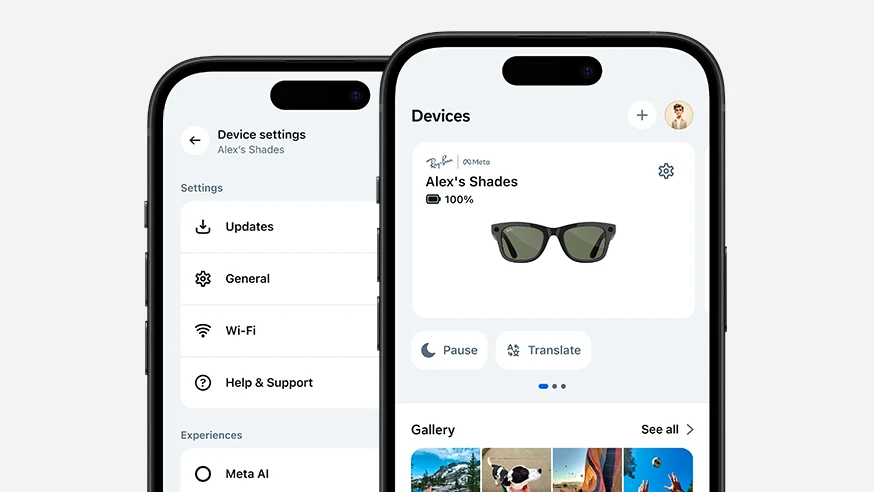
The Setup: Connecting Your Glasses to Your Meta Ecosystem
- Download the Meta AI App: Ensure you have the Meta AI app (formerly Meta View) downloaded on your smartphone (available for iOS and Android).
- Pair Your Glasses: Follow the app’s instructions to pair your Ray-Ban Meta AI Glasses via Bluetooth. This usually involves removing a tab from the case, charging the glasses, and pressing a button on the case until a blue light flashes.
- Connect Social Accounts: Within the Meta AI app settings, navigate to “Communication” or “Connected Accounts” and link your Facebook, Instagram, and WhatsApp profiles. This grants the necessary permissions for direct sharing and calling. Ensure you’re logged into the correct profiles on your phone’s respective apps.
Capturing & Sharing Content:
- Photos: A quick press of the capture button on the right temple, or simply say “Hey Meta, take a photo!”
- Videos: Press and hold the capture button, or say “Hey Meta, record a video!” (and “Hey Meta, stop recording!” to end it).
- Hands-free Sharing: Once captured, you can often use voice commands to share directly. For instance, “Hey Meta, share this to Instagram Story” or “Hey Meta, send this photo to [contact name] on WhatsApp.”
- Manual Sharing via App: All captured content is synced to the Meta AI app on your phone. From there, you can review, trim videos, add basic filters, and then manually share to your chosen platform, adding captions, stickers, or further edits within Facebook, Instagram, or WhatsApp.
Live Streaming:
For real-time, POV content.
- Ensure Glasses are Connected: Your glasses must be powered on and connected to the Meta AI app.
- Open Facebook or Instagram: On your phone, open the Facebook or Instagram app (ensure you have the latest version).
- Start a Live Video: Tap the “+” button to create content, then select “Live.”
- Connect to Glasses: Look for a glasses icon or prompt to connect to your Ray-Ban Meta glasses.
- Switch Camera (on Glasses): Double-press the capture button on your glasses to switch from your phone’s camera to the glasses’ camera.
- Go Live: Tap “Go Live” on your phone.
Hands-Free Calls & Messaging:
- Make a Call: “Hey Meta, call [Contact Name] on WhatsApp” or “Hey Meta, call [Contact Name] on Messenger.”
- Send a Message: “Hey Meta, send a message to [Contact Name] on WhatsApp” or “Hey Meta, send a message to [Contact Name] on Instagram.” You then dictate your message.
- Answer/Decline Calls: You’ll hear ringtones in your ear and can respond with voice commands.
- Share Your View on a Call: During a video call, double-tap the capture button to share your POV with the person on the other end.
Content Ideas for Social Media Managers with Meta AI Glasses
Now for the fun part! How can these glasses transform your content strategy on each platform?
Facebook: Building Community & Long-Form Engagement
Facebook, often the hub for community building and more detailed content, can benefit from the glasses’ hands-free capture and live streaming capabilities.
Content Ideas for Facebook:
- “Day in the Life” Vlogs (POV Style):
- Idea: Film a typical day at your office, behind the scenes of a product launch, or attending an industry event – all from your POV.
- Why it works: Humanizes your brand, offers transparency, and builds connection. The hands-free nature means you can interact naturally while filming.
- Execution: Record short video clips throughout your day, then stitch them together with text overlays, music, and voiceovers (recorded separately or directly via the glasses’ mic) in the Meta AI app or a video editor. Post as a long-form video or a series of Reels.
- Live Q&A Sessions (Industry Expertise):
- Idea: Go live from an industry conference, a product demo, or even your office, answering audience questions in real-time.
- Why it works: Positions your brand as a thought leader. The glasses allow you to interact with your surroundings (e.g., pointing out a product feature) while speaking, creating a more dynamic live experience than a static webcam.
- Execution: Announce the live session beforehand. During the live, answer questions as they come in, showing relevant visuals with your glasses’ camera. Remember to keep your phone close to see comments.
- Event Coverage (Immersive Experience):
- Idea: Provide an immersive experience of events, trade shows, or workshops.
- Why it works: People love feeling like they’re “there.” The POV footage captures the energy and details that a phone held up might miss.
- Execution: Capture short videos of key speakers, booths, or interactions. Livestream key moments. Post photo carousels with detailed captions or a video montage after the event.
- Product/Service Demonstrations (First-Person):
- Idea: Show how to use a product or service from the user’s perspective.
- Why it works: Highly practical and engaging. Helps overcome objections by clearly illustrating ease of use or benefits.
- Execution: Record yourself assembling a product, navigating software, or performing a task using your glasses. Add voiceover instructions.
Instagram: Visual Storytelling & Engaging Reels
Instagram is the realm of stunning visuals and dynamic short-form video. The Meta AI Glasses are practically tailor-made for it.
Content Ideas for Instagram:
- Behind-the-Scenes Reels (Fast-Paced & Authentic):
- Idea: Capture quick, unscripted moments of your team working, a product being made, or the chaotic-but-fun reality of your business.
- Why it works: Instagram thrives on authenticity. The glasses allow for candid, immediate capture without interrupting workflow or needing a dedicated videographer.
- Execution: Use voice commands (“Hey Meta, record a video”) to grab snippets throughout the day. Compile into a fast-paced Reel with trending audio.
- Product Showcase (POV “Unboxing” or “In-Use”):
- Idea: Show your product in action from the user’s perspective – cooking with a new kitchen gadget, using a skincare product, or styling an outfit.
- Why it works: More engaging than traditional product shots. Allows viewers to imagine themselves using the product.
- Execution: Film yourself interacting with the product. Use quick cuts, close-ups (captured by leaning in), and voiceover to highlight features and benefits. Share directly to Stories or as a Reel.
- “Day Trip” or “Location Scouting” Content:
- Idea: Document your travels, visiting new locations for shoots, or exploring interesting spots relevant to your brand.
- Why it works: Visually rich content that inspires and entertains. The hands-free nature allows you to truly experience the location while capturing it.
- Execution: Create a series of photos and short videos, showing different angles and perspectives. Combine into carousels, Reels, or an immersive Story.
- Tutorials & Quick Tips (Action-Oriented):
- Idea: Demonstrate quick tips or short tutorials for your audience.
- Why it works: Highly valuable and shareable. The POV angle makes it easy for viewers to follow along.
- Execution: For instance, a beauty brand could show a quick makeup application technique, a fitness brand could demonstrate a new exercise, or a tech brand could show a quick software shortcut.
- Event Livestreams (Short & Sweet):
- Idea: Go live for short bursts from exciting moments – a flash mob, a speaker hitting the stage, or a product reveal.
- Why it works: Creates urgency and exclusivity for your Instagram followers. The POV perspective makes it more immersive.
- Execution: Use the live streaming feature on the glasses for 15-30 second bursts to capture peak moments. Announce before going live.
WhatsApp: Direct Engagement & Exclusive Community Content
While not a traditional broadcast platform, WhatsApp’s growing use for community groups and direct customer communication presents unique opportunities for Meta AI Glasses.
Content Ideas for WhatsApp:
- Exclusive “Behind-the-Scenes” Snaps for VIP Groups:
- Idea: Share candid, unedited photos or short videos directly from your glasses to exclusive WhatsApp groups (e.g., loyal customers, beta testers, brand ambassadors).
- Why it works: Fosters a sense of exclusivity and direct access. Members feel valued getting raw, immediate content not seen elsewhere.
- Execution: Capture a quick photo of a new product prototype, a team brainstorming session, or an event setup. Use “Hey Meta, send this photo to [WhatsApp Group Name]” or manually share from the app.
- Quick Voice Notes with Visual Context:
- Idea: Send a voice note to a customer or group, explaining something visually (e.g., a product defect, a tricky installation step), while simultaneously sharing your POV.
- Why it works: Highly personalized and clear communication. Combines the intimacy of voice with the clarity of visuals.
- Execution: During a call or while recording a voice message, double-tap the capture button to share your view. This is great for customer support or detailed explanations.
- Real-time “Field Reports” for Internal Teams:
- Idea: If you have a social media team spread out, or need quick updates from an event or location, send POV videos and photos to internal WhatsApp chats.
- Why it works: Fast, efficient, and direct communication. Provides immediate visual context without needing to stop and fumble with a phone.
- Execution: “Hey Meta, record video,” then send to the relevant team chat.
- “Q&A” Snippets for Customer Support:
- Idea: For frequently asked questions, create short, pre-recorded POV videos demonstrating solutions.
- Why it works: Reduces repetitive customer service queries. Visuals make instructions clearer.
- Execution: Record a quick “how-to” video using your glasses. Store them in your phone’s gallery and share them as needed in WhatsApp chats.
Are Meta Glasses Worth It for Social Media Managers? The Verdict
This is the million-dollar question, and the answer, like most things in social media, is: it depends on your strategy, your budget, and your target audience.
Pros for Social Media Managers:
- Unparalleled Authenticity: The hands-free POV capture delivers raw, unedited, and incredibly authentic content that resonates deeply with audiences craving genuine connections. No more staged shots or fumbling for your phone.
- Real-time Responsiveness: The ability to livestream directly and capture spontaneous moments is a huge advantage for event coverage, breaking news reactions, or just showing the “real” behind-the-scenes.
- Efficiency & Speed: Capture content faster, reducing friction in your workflow. Less time spent fumbling with a phone means more time focusing on the moment.
- Unique Perspective: The first-person view offers a fresh narrative angle that a handheld camera simply can’t replicate, making your content stand out.
- Discreet Capture: While the glasses have a subtle LED indicator when recording, they are far less intrusive than pointing a smartphone camera at someone, leading to more natural interactions.
- AI Insights on the Go: The integrated Meta AI offers exciting potential for quick research, content inspiration, and even translation in live scenarios, adding another layer of utility.
- Hands-Free Communication: For busy social media managers, the ability to take calls or send messages without grabbing your phone is a significant convenience.
Cons for Social Media Managers:
- Cost: Ray-Ban Meta AI Glasses are an investment. While they offer significant features, the price point might be a barrier for some smaller businesses or solo social media managers.
- Battery Life: While improved, continuous heavy use (especially video recording and AI interaction) can drain the battery, requiring frequent charging.
- Privacy Concerns: Despite the LED indicator, some individuals may feel uncomfortable being recorded by smart glasses. Social media managers must be hyper-aware of privacy and consent. Always ask for permission if people are identifiable.
- Learning Curve for AI: While intuitive, using the Meta AI features to their full potential for content creation will require some experimentation and learning.
- Limited Editing on Device: Most in-depth editing still happens on your phone or desktop.
- Not a Replacement for Professional Gear: For highly polished, cinematic content, traditional cameras and lighting setups are still superior. The glasses excel at raw, authentic capture.
The Verdict: A Strategic Tool, Not a Universal Necessity
For social media managers whose strategies lean heavily into:
- Authentic, unscripted, and POV content.
- Live streaming from events or real-time scenarios.
- Behind-the-scenes glimpses and daily vlogs.
- Creating a personal brand or humanizing a corporate brand.
- Businesses that operate in dynamic, hands-on environments.
…then yes, Meta AI Glasses are absolutely worth considering as a powerful addition to your toolkit. They offer a distinct competitive advantage in capturing the kind of content that audiences crave today.
For those whose strategies are primarily static images, highly produced videos, or strictly text-based content, the immediate ROI might be less obvious. However, even then, the ability to capture quick, authentic moments for Stories or internal use shouldn’t be underestimated.
Frame Your Content, Strategically
The Ray-Ban Meta AI Glasses represent a significant leap forward in wearable technology for content creation. They empower social media managers to move beyond the limitations of traditional phone-based capture, offering an unparalleled level of authenticity, immediacy, and a truly first-person perspective. By mastering how to use Meta AI glasses across Facebook, Instagram, and WhatsApp, and by strategically integrating their unique capabilities into your content pillars, you can unlock new creative avenues and deepen audience engagement.

