Pinterest Engagement: Trends, Average Engagement Rate, and How to Improve It

Pinterest has evolved into a powerful platform for brands, creators, and businesses looking to drive traffic, increase brand awareness, and connect with an engaged audience. Unlike other social media networks, Pinterest functions more like a search engine, where content has a longer shelf life and can continue generating traffic months after being posted.
But to make the most of Pinterest, you need to focus on engagement—the interactions users have with your Pins. A high engagement rate means your content resonates with your audience, increases visibility, and drives more clicks to your website.
In this guide, we’ll cover everything you need to know about Pinterest engagement, from key metrics and recent trends to actionable strategies for improving your results.
What Is Pinterest Engagement?
Pinterest engagement refers to all interactions users have with your Pins. These interactions indicate how well your content resonates with your audience and can help you assess the effectiveness of your Pinterest strategy.
Key Pinterest Engagement Metrics
Engagement on Pinterest includes:
- Saves (Repins): When a user saves your Pin to one of their boards, making it visible to their followers and extending its reach.
- Pin Clicks: When someone clicks on your Pin for a closer look.
- Outbound Clicks: Clicks that direct users to your website, landing page, or product page.
- Carousel Card Swipes: When users interact with multi-image Pins by swiping through the content.
- Secondary Creative Clicks: Clicks on elements in collection-style Pins, such as shopping tags or additional images.
Tracking these metrics helps you understand what type of content resonates most with your audience.
Pinterest Engagement Rate: How to Measure It
Your Pinterest engagement rate helps you gauge how interactive your content is. It’s calculated using this formula:
📌 (Total engagements ÷ Total impressions) × 100
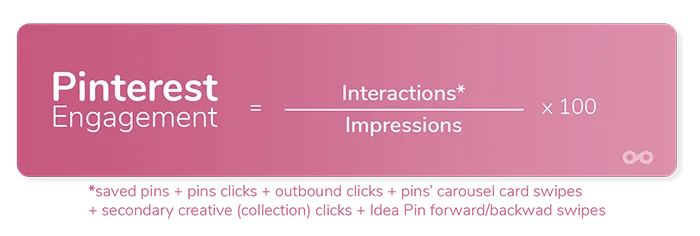
For example, if your Pin gets 10,000 impressions and 300 engagements, your engagement rate would be 3%.
What’s a Good Engagement Rate on Pinterest?
A strong engagement rate on Pinterest typically falls between 1% and 2%, but this can vary by industry. Brands in home decor, fashion, DIY, and food often see higher engagement rates due to the platform’s visually driven nature.
To benchmark your performance, compare your engagement rate to competitors in your niche rather than relying on a general percentage.
Recent Trends in Pinterest Engagement (2023-2024)
According to Metricool’s Social Media Study, Pinterest engagement has seen a significant increase:
- Overall engagement increased by 32%
- Clicks to external websites rose by 55%
- Total interactions grew by 17.4%
These trends show that Pinterest is becoming an even more valuable platform for businesses and creators looking to drive website traffic and conversions.
How to Improve Your Pinterest Engagement: Tips and Best Practices
Want to increase saves, clicks, and overall interaction? Here are proven strategies to improve your Pinterest engagement.
1. Optimize Your Pins for Maximum Visibility
Pinterest is a visual discovery platform, so the way your Pins look directly impacts their performance. Eye-catching, high-quality designs are more likely to be saved, clicked, and shared. Here’s what works best:
- Use vertical images with a 2:3 aspect ratio (e.g., 1000×1500 pixels) to ensure your Pins display properly in users’ feeds.
- Bright, high-contrast colors help your content stand out against Pinterest’s predominantly soft-toned aesthetic.
- Add text overlays to give users a reason to engage—titles, headlines, or short descriptions can make your Pin more informative at a glance.
- Choose clear, easy-to-read fonts that are mobile-friendly, as most users browse Pinterest on their phones.
2. Use Calls-to-Action (CTAs) in Your Pins
A simple call-to-action (CTA) can significantly increase engagement. In fact, Pins with CTAs receive 80% more interactions than those without.
Encourage users to take the next step by including direct CTAs in your Pin designs or descriptions, such as:
- “Click to see more” – Great for blog posts and product pages.
- “Save this for later” – Encourages users to repin your content.
- “Tap to shop” – Ideal for e-commerce brands.
- “Download the free guide” – Works well for lead generation.
3. Leverage Rich Pins
Rich Pins automatically sync details from your website, making your Pins more informative and interactive. They update in real time and provide extra context that can drive more clicks. There are four main types:
- Product Pins: Show up-to-date pricing, stock availability, and direct shopping links.
- Recipe Pins: Include ingredients, cooking instructions, and nutritional details.
- Article Pins: Feature headlines, descriptions, and author names—perfect for blog content.
- App Pins: Provide a direct download button for mobile apps.
By enabling Rich Pins, you make your content more actionable, increasing the likelihood of engagement.
4. Pin at the Right Time
Like any social platform, timing matters on Pinterest. Posting when your audience is active improves the chances of your Pins being seen and engaged with. The best times to post are:
- Evenings and weekends – When users are more likely to browse and save content.
- Peak engagement hours: 8-11 PM (local time).
Using a scheduling tool like Metricool can help you analyze when your audience is online and automate posting for optimal engagement.
5. Use Pinterest SEO
Pinterest functions as a visual search engine, meaning SEO is crucial for making your Pins discoverable. Here’s how to improve your Pinterest SEO:
- Use relevant keywords in Pin titles, descriptions, and board names. Think about what your audience is searching for.
- Research trending topics with Pinterest Trends to create content that aligns with user interests.
- Add hashtags to categorize your Pins and increase visibility in search results.
Pinterest SEO isn’t just about stuffing keywords—it’s about making sure the right people find your content when they need it.
6. Create Valuable Content
The more useful and inspiring your content is, the more likely users are to save and share it. Some of the most engaging types of Pins include:
- Step-by-step tutorials and how-to guides – People love learning new things on Pinterest.
- Infographics – Easy-to-digest visuals that summarize valuable information.
- Product showcases and gift guides – Perfect for e-commerce brands.
- Behind-the-scenes content and brand storytelling – Helps build a connection with your audience.
Creating evergreen content that remains useful over time can also lead to consistent engagement long after you’ve published it.
7. Engage With Your Audience
Pinterest isn’t just about posting—it’s about connecting. Engagement goes both ways, and interacting with users can help you build a loyal audience. Try these strategies:
- Reply to comments on your Pins to encourage conversation.
- Repin relevant content from other creators in your niche.
- Join and contribute to group boards to expand your reach.
When users see you actively engaging, they’re more likely to interact with your content as well.
8. Post Consistently
Pinterest rewards consistent content creators. The more active you are, the more likely your content is to appear in users’ feeds and search results. A strong posting strategy includes:
- Pinning 5-15 new Pins per day to maintain a steady flow of content.
- Scheduling Pins throughout the day when your audience is most active to maximize reach.
- Using tools like Metricool to automate posting and ensure consistency.
You don’t need to create 25 brand-new pieces of content daily—repurposing existing content into different Pin formats can help you stay consistent without extra workload.
Emerging Pinterest Trends in 2026
Pinterest continues to evolve, introducing new features and technologies that enhance user experience and engagement. Here are some of the biggest trends shaping the platform this year:
- AR Pins: Pinterest’s augmented reality (AR) feature lets users virtually try on products, enhancing shopping for industries like fashion, beauty, and home decor. Brands using AR Pins offer a more immersive experience, increasing engagement and conversions.
- AI-Powered Personalization: AI improves Pinterest’s recommendation engine, offering personalized content based on browsing, saved Pins, and search history. Brands optimizing visuals and keywords can reach their target audience more effectively.
- Shoppable Pins: Pinterest’s Shoppable Pins make it easier for users to buy products directly, with real-time pricing, availability, and checkout links. Brands using this feature can reach high-intent shoppers and enhance their sales strategy.
- Video Pins and Idea Pins: Video content is gaining traction, with increased engagement on Video Pins and Idea Pins. Brands should create dynamic, engaging videos that stand out in feeds and encourage interaction.
Pinterest Analytics with Metricool
Monitoring your Pinterest performance is key to improving engagement, and Metricool makes it easy to track your progress. With a comprehensive analytics dashboard, you can gain valuable insights and refine your strategy based on real data.
Here’s how Metricool helps you maximize your Pinterest results:
- Analyze Performance Metrics: Track impressions, clicks, saves, and engagement rates to see what’s working.
- Automate and Schedule Pins: Plan and publish content at optimal times to maintain consistency without the manual effort.
- Generate In-Depth Reports: Create detailed reports to measure growth and refine your strategy.
- Manage Multiple Social Platforms in One Place: Streamline your content strategy across Pinterest, Instagram, Facebook, and more.
By using data-driven insights, you can make smarter decisions, improve engagement, and grow your brand on Pinterest more effectively.
Boost Your Pinterest Engagement with Metricool
Track your performance, understand what resonates with your audience, and optimize your strategy with real-time insights.

