How to Schedule and Auto-Publish Instagram Stories

Although reach and impressions of the format fell in 2024, Instagram stories are still essential in 2025. With over hundreds of millions of Instagrammers using Stories every day, this format is a powerful way to build an engaged community, share behind-the-scenes content, and drive traffic to your website. But for a busy professional, the demand for consistent, high-quality Stories can be overwhelming. The manual process of creating and posting Stories in real time is not only time-consuming but also often leads to missed opportunities.
This is why learning how to schedule Instagram Stories is an essential skill. By planning and scheduling your Stories in advance, you can free up valuable time, maintain a consistent posting schedule, and ensure your content goes live at the precise moment your audience is most active. In this comprehensive guide, we’ll explore why a strategic approach to Stories scheduling is so important and walk you through the best methods for how to auto-post Instagram Stories using a social media management tool.
The Benefits of Scheduled Stories
Using a tool to schedule Stories on Instagram transforms your workflow from reactive to proactive, providing a number of benefits for your social media presence.
- Cohesive Storytelling: The ability to plan your Stories in a calendar view allows you to see how each piece of content fits together. You can rearrange visuals, refine your narrative, and ensure a smooth flow from one Story to the next, creating a more professional and compelling experience for your viewers.
- Significant Time Savings: By creating and scheduling your Stories in batches, you can complete a week’s or even a month’s worth of content in one dedicated session. This frees up your time for other important tasks, like engaging with your community, analyzing performance, or creating new products.
- Improved Consistency: Scheduling ensures that you maintain a regular posting frequency. This helps you stay at the forefront of your followers’ minds and builds a loyal audience that knows when to expect new content from you.
- Targeted Timing: Metricool tells you when your audience is most active. You can then schedule your Stories to publish at these times, guaranteeing that your content has the best chance of being seen and interacted with.
Can You Schedule Instagram Stories? The Answer Is Yes!
While the Instagram app itself doesn’t offer a native scheduling function for Stories, there are two primary methods for professionals who want to schedule Stories on Instagram.
Method 1: Using Meta Business Suite
Meta Business Suite is a free tool provided by Meta that allows you to manage your Facebook and Instagram accounts from a single dashboard. It provides the ability to schedule Instagram Stories on Meta Business Suite.
How it works:
- Log in to Meta Business Suite from a desktop or mobile device.
- Select “Create Story“.
- Upload your photo or video.
- From the “Share to” menu, you can choose which profiles you want to post to.
- Instead of “Share Now,” select the “Schedule” option and choose your desired date and time.
- The Story will then automatically post at the scheduled time.
Limitations of Meta Business Suite:
While it’s a free and reliable option, Meta Business Suite has some limitations.
- You cannot add popular interactive stickers like polls, quizzes, or question boxes directly within the scheduler.
- The dashboard can feel clunky and is not as user-friendly as some third-party tools.
- The reporting and analytics are often not as comprehensive as what a specialized tool provides.
Method 2: The Easiest and Most Professional Way… Metricool
For social media managers, agencies, and creators who need a more robust and flexible solution, a dedicated social media management platform is the best option. Metricool is the best app to schedule Instagram Stories, with full-featured dashboards and a focus on efficiency and data-driven decisions. Metricool is a powerful example of such a tool.
Why Metricool is better:
- Visual Calendar: A visual calendar allows you to see your entire content plan at a glance, including posts, Reels, and Stories, on all your social networks.
- Streamlined Workflow: You can create, schedule, and auto-publish Instagram Stories from a single interface, eliminating the need to switch between multiple apps or platforms.
- Auto Post Functionality: Metricool allows you to auto-post Instagram Stories, meaning your content will go live at the scheduled time without any manual intervention. This is a massive time-saver.
- Comprehensive Analytics: The best tools will provide a full analytics suite, allowing you to track the performance of your Stories, see what resonates with your audience, and refine your strategy over time.
How to Auto Post Instagram Stories with Metricool
Using Metricool to schedule your Instagram Stories is a straightforward process that will streamline your content creation workflow. Here is a step-by-step guide:
Step 1: Connect Your Instagram Account
First, create a free Metricool account and connect your Instagram Business Profile. This takes just a few clicks and gives Metricool permission to post on your behalf.
Step 2: Go to the Planning Section
In your Metricool dashboard, navigate to the “Planning” section. This is your content calendar, where you can see all your scheduled and published posts across all your connected social media profiles.
Step 3: Create a New Story
Click on the calendar to create a new post. When the post composer window appears, select your Instagram profile and choose “Story” as the content type.
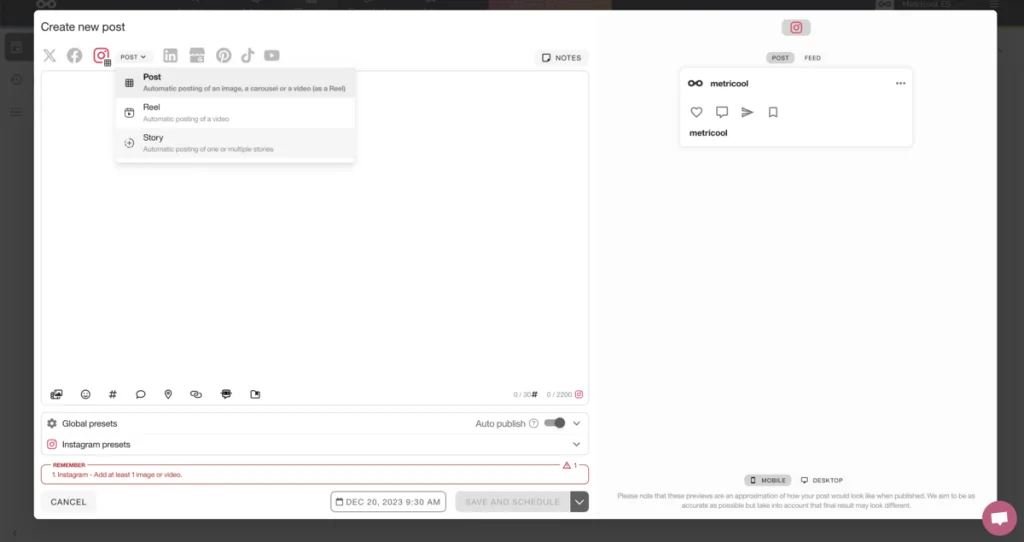
Step 4: Upload Your Content and Auto Publish
Upload the photo or video you want to post. You can upload multiple files to create a series of Stories. Metricool provides an option to auto-publish Instagram Stories, which means once you set the time, the content will go live without you having to do anything else.
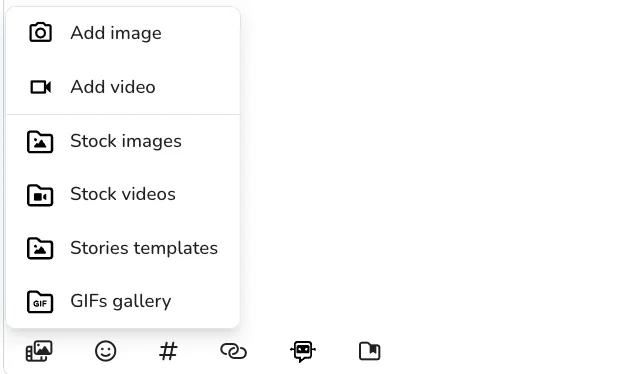
Step 5: Plan Your Narrative
The Metricool planning calendar allows you to visually organize your Stories. You can see how one Story flows to the next, giving you a chance to refine your narrative before you commit to a schedule. This is crucial for creating a compelling story that keeps viewers engaged.
Step 6: Schedule for Optimal Time
Metricool provides a feature that tells you the best times to post based on your audience’s activity. This is a powerful tool for ensuring your content gets maximum visibility. You can then schedule your Story to go live at this recommended time.
How to Schedule Stories with Interactive Stickers and Features
A common question is whether you can auto-publish Instagram Stories with stickers like polls, quizzes, or question boxes.
The answer is, in most cases, no. Due to Instagram’s API limitations, social media management tools cannot automatically post Stories with interactive stickers. For these types of posts, most tools will use a “mobile notification” method. Here’s how it works.
- You create your Story, including the caption and any hashtags, with Metricool.
- Before posting, toggle the auto-publish slider off
- When it’s time to post, you will receive a push notification or email on your phone.
- When you tap the notification, the tool will open Instagram and the video will be downloaded to your phone’s camera roll.
- You will then have to manually add the interactive stickers (polls, quizzes, etc.) and post the story yourself.
While this method isn’t fully automatic, it still saves you a lot of time by handling the scheduling and content transfer for you. It’s an excellent workaround for a limitation imposed by Instagram itself.
The Role of a Consistent Story Strategy
Beyond the technical aspect of how to schedule Instagram Stories, having a consistent strategy is what truly makes a difference. Your Stories should serve a purpose, whether it’s to:
- Drive traffic to a new blog post or product page.
- Build a community by answering questions.
- Share behind-the-scenes content that humanizes your brand.
- Educate your audience with tutorials or tips.
- Create excitement about a new launch.
By planning your Stories in a tool like Metricool, you can make sure that every piece of content has a clear goal and contributes to your overall social media objectives.
For social media managers, agencies, creators, and entrepreneurs, time is a valuable resource. The ability to schedule Stories on Instagram is a critical component of an efficient and purposeful social media workflow. While Meta Business Suite offers a free, basic solution, a dedicated social media management tool like Metricool provides a complete and powerful approach, allowing you to auto-post Instagram Stories, plan your content visually, and analyze your performance all in one place. By making scheduling a consistent part of your routine, you can build a more organized, strategic, and successful social media presence.

