Schedule and Auto-Publish Instagram Stories with Metricool
In our 2023 social media networks study, we found that Instagram Stories impressions and reach have increased across all account sizes. This content format is great for keeping your audience up-to-date, posting quick announcements, or getting them excited for an upcoming event.
And now, auto-publishing stories are a reality! Let’s go! This is a great option to optimize your work and get the most out of your day when it comes to scheduling content.
Stories are undoubtedly content that usually takes time to develop: for example, thinking about what you will talk about or when it is better to share them, especially if it is an important day. That is, you must pay attention to any details.
Scheduling stories on Instagram is a simple solution that will allow you to manage your time more efficiently and improve your performance.
How can you do it? With Metricool, it’s a piece of cake.
How to Schedule Instagram Stories
The process of planning your content ahead of time with Metricool is straightforward. You can do it with both free and paid accounts and after connecting your professional Instagram profile to Metricool. To view all of Metricool’s features and capabilities, check out this mega-tutorial:
If you already use Metricool, skip this step and go to Planning, Ready? Let’s get started!
Create a new post
Click on ‘New post’ and select Instagram. You can also click on the calendar directly and choose the hours when your audience is more active on Instagram (a darker hue indicates the best time to post).
Check the Story option in the Instagram section that appears in the drop-down menu.
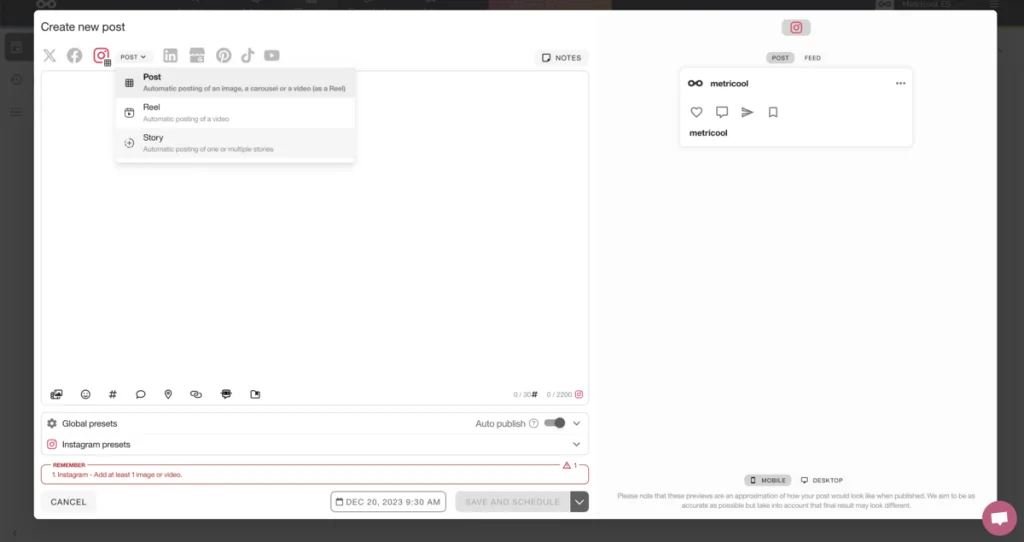
Upload the images or videos for your Instagram Stories
Add the files you want to upload to your post and remember that the Instagram stories format must always be vertical.
For both video and photo, the file size should be 750 x 1334 pixels, and the maximum length of a story that you can schedule is 60 seconds.
Use Metricool’s templates
Within the Planner you have extra help with Metricool’s templates. Create your story from the template design, provided by Metricool. To choose one, just click on the gallery icon button (located at the bottom left) and select the Stories templates option.
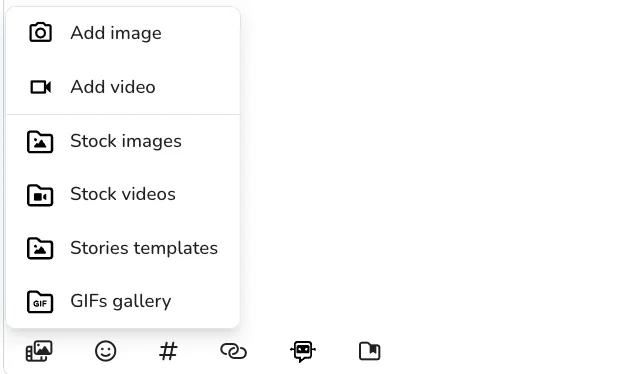
From Metricool’s options, choose the one that best fits what content you want to post, edit it to your liking and that’s all!
Preview your story
Before scheduling, you can preview how your story will look on both mobile and desktop devices. This is extremely useful in terms of your profile’s health across all device types. You want to make sure your content is compatible with both.
Schedule and auto-publish your stories
Choose the time and date you want to publish the content by clicking on the clock on the bottom right.
When you have selected the publication time, click on ‘Save and schedule’ so that the Story is saved in the Planner and Metricool will publish the content automatically. If you need to send this content for review, you can click on ‘Save and send to review‘ where you can select a client or team member to review the content. You can also save this as a draft to come back to later.
💡 EXTRA TIP:
With Canva, you can integrate your designs and schedule the content directly to Metricool. This option can help you be more efficient in managing your social media content, because you can design the content in Canva and schedule it to Metricool, without leaving the page.
If you want to access our Stories templates and edit them in Canva, you can also utilize this document to customize your designs.
Click on the share button in Canva and finish scheduling the content in the Metricool Planner.
Now you have everything ready to program stories on Instagram with Metricool. Plan and organize your editorial calendar and manage your time more efficiently.
Tips for Instagram Stories
Stories are low-stake content that you can create more spontaneously, allowing for more authentic content.
- The addition of buttons and links within Stories helps brands drive traffic and increase conversions, with minimal effort and editing.
- Utilizing polls, quizzes, and “Add Yours” provokes conversations and engagement with users.
- Showcase new products or lines to give an exclusive sneak peek.
- Promote flash sales or discounts to create a sense of FOMO and urgency.
- Leverage your authority with thought-leadership POV’s and industry news.
Want more ideas for your Instagram Stories? Follow this guide for 22 Instagram Stories ideas for 2024:
