How to See Bookmarks on Twitter (X)
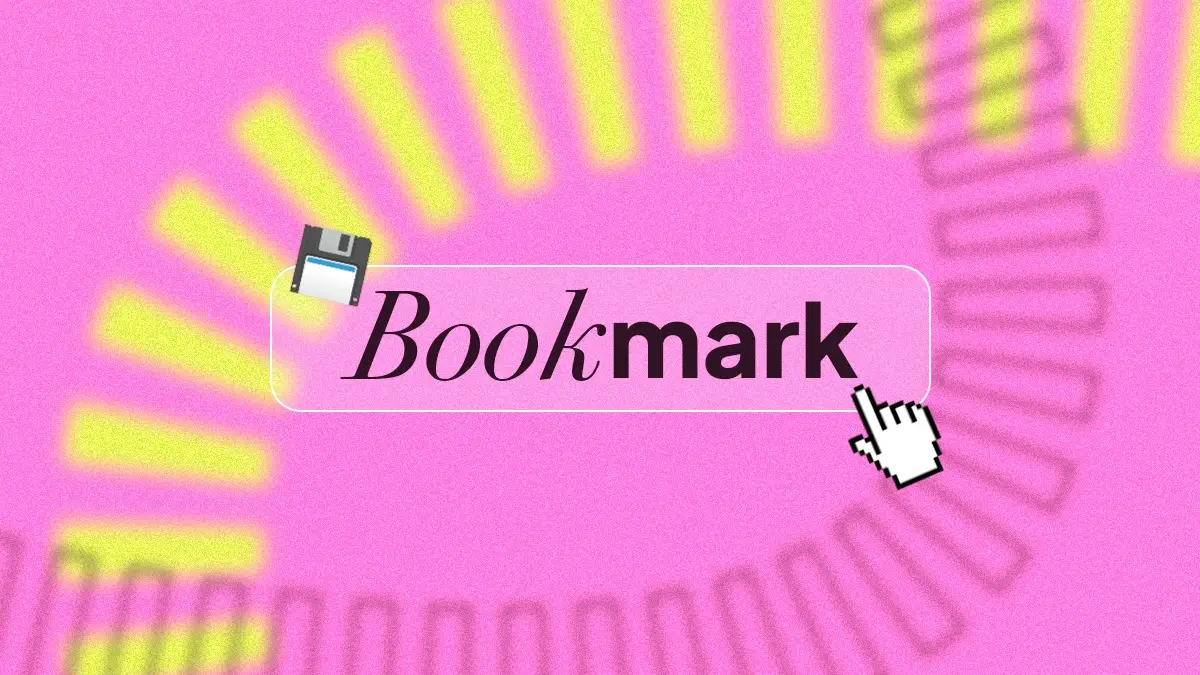
Twitter is full of shareable, and savable content. Let’s say you find a post that you want to keep forever in one place that is easy to find. Say hello to Twitter (X) Bookmarks.
What Are Twitter (X) Bookmarks?
Bookmarks on Twitter are exactly how they sound. Picture this, you are reading one of the best books you have ever read, but your friend knocks on your door to visit you. You would want to keep your place in your book, so you usually would put a bookmark into the book.
Twitter bookmarks are similar. If you are scrolling through your Twitter feed, and you find a post that you want to save somewhere where you can easily locate it, save it to your bookmarks, and find the post again later.
How to Save A Twitter Post to Bookmarks
Saving a post to your bookmarks is very simple all you have to do is:
- Open your Twitter (X) account.
- Scroll through your feed or locate a specific post you want to bookmark.
- Click on the Bookmark icon at the bottom of the post.

- The post will automatically be saved to your Bookmarks.
- If you want to organize your bookmarks, click Add to Folder.
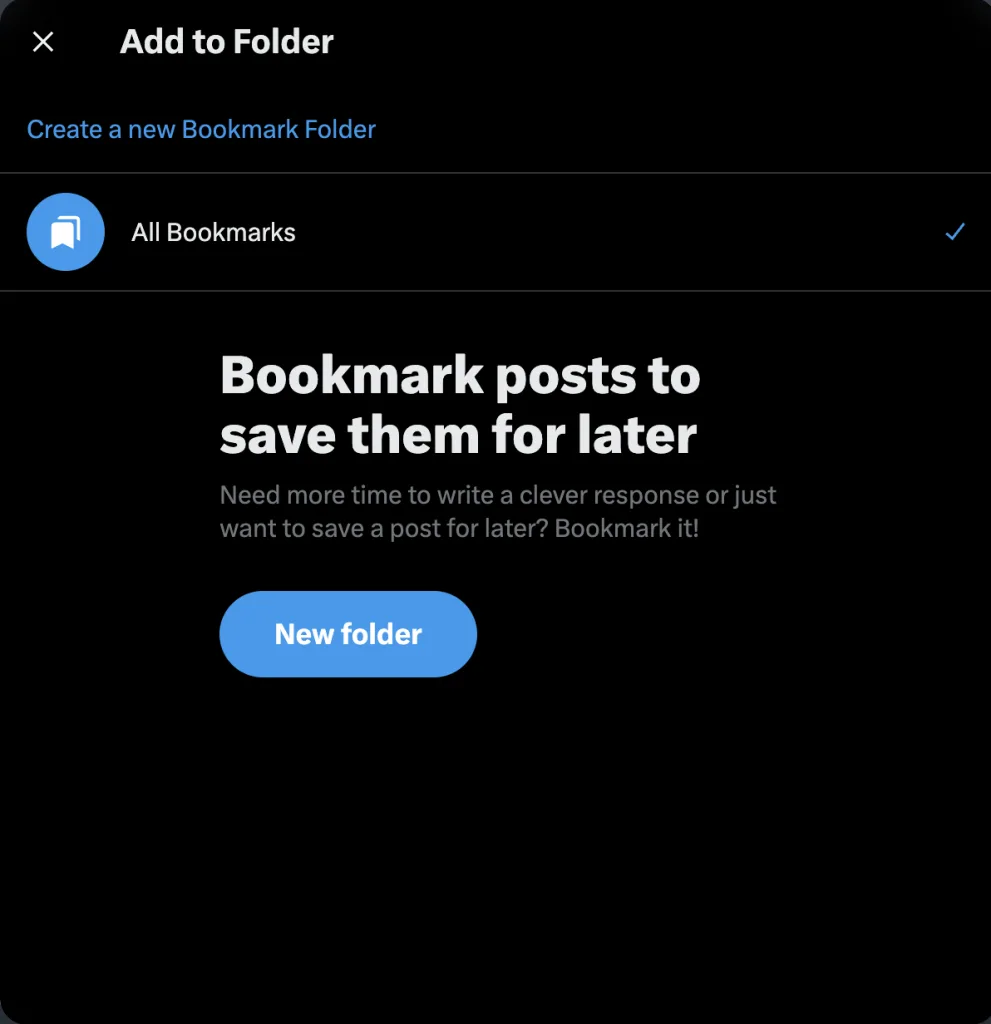
- If you do not have a folder yet, press the + and you can create folders and categorize them by name.
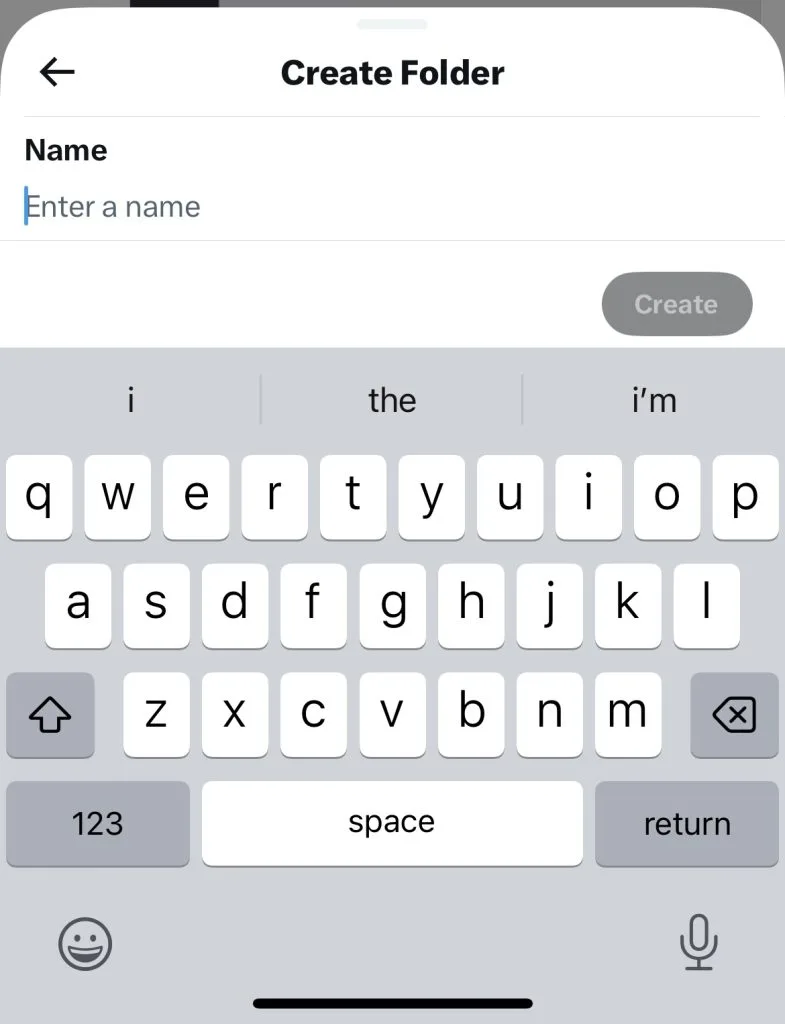
How to Remove a Bookmark on Twitter (X)
To remove a saved Bookmark, tap the share icon from the post within your Bookmarks timeline and select Remove post from Bookmarks.
How to Locate Your Twitter (X) Bookmarks
If you want to reference back to one of your bookmarks, you can do this on both your phone and your computer.
To access bookmarks on your phone:
- Open the Twitter (X) app.
- Click on your profile picture in the top left corner.
- Click on Bookmarks and choose which folder you saved it in.
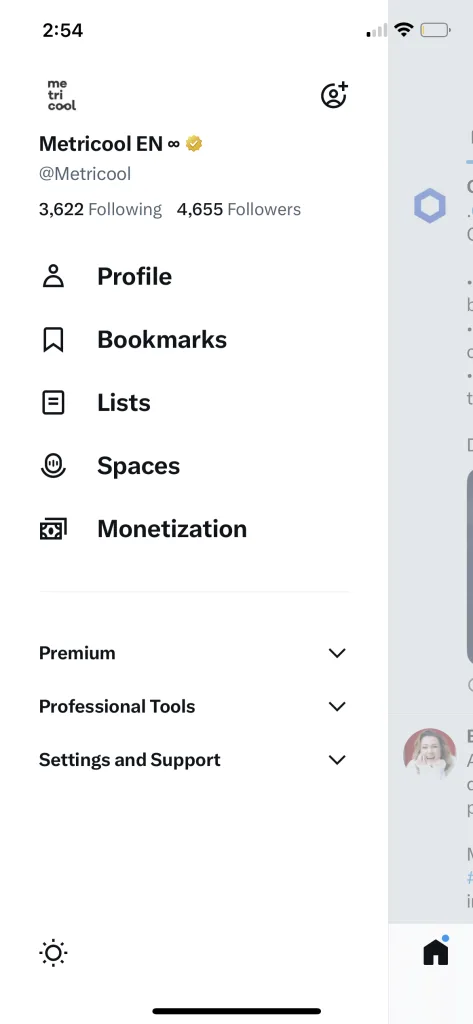
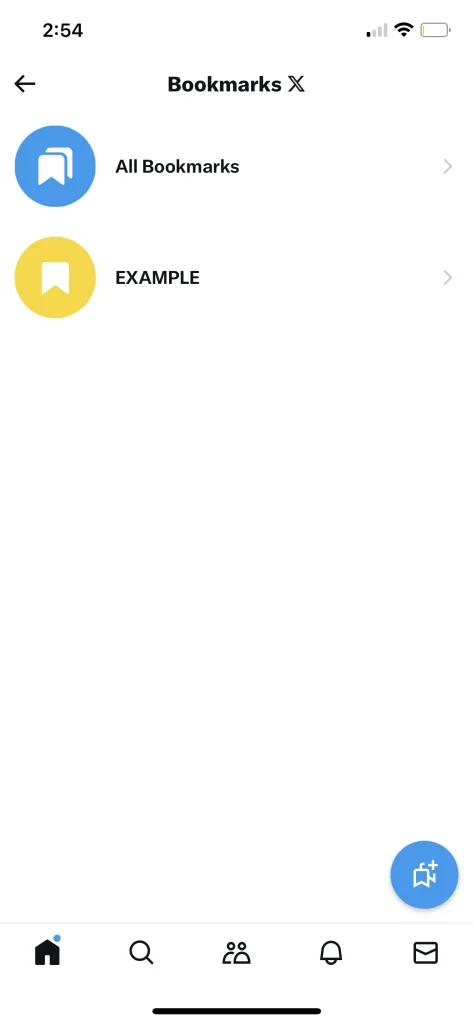
To access your bookmarks from your computer:
- Open up the X site on your computer.
- Go to our profile.
- Click on the three dots on the left side of your screen.
- Click on Bookmarks.
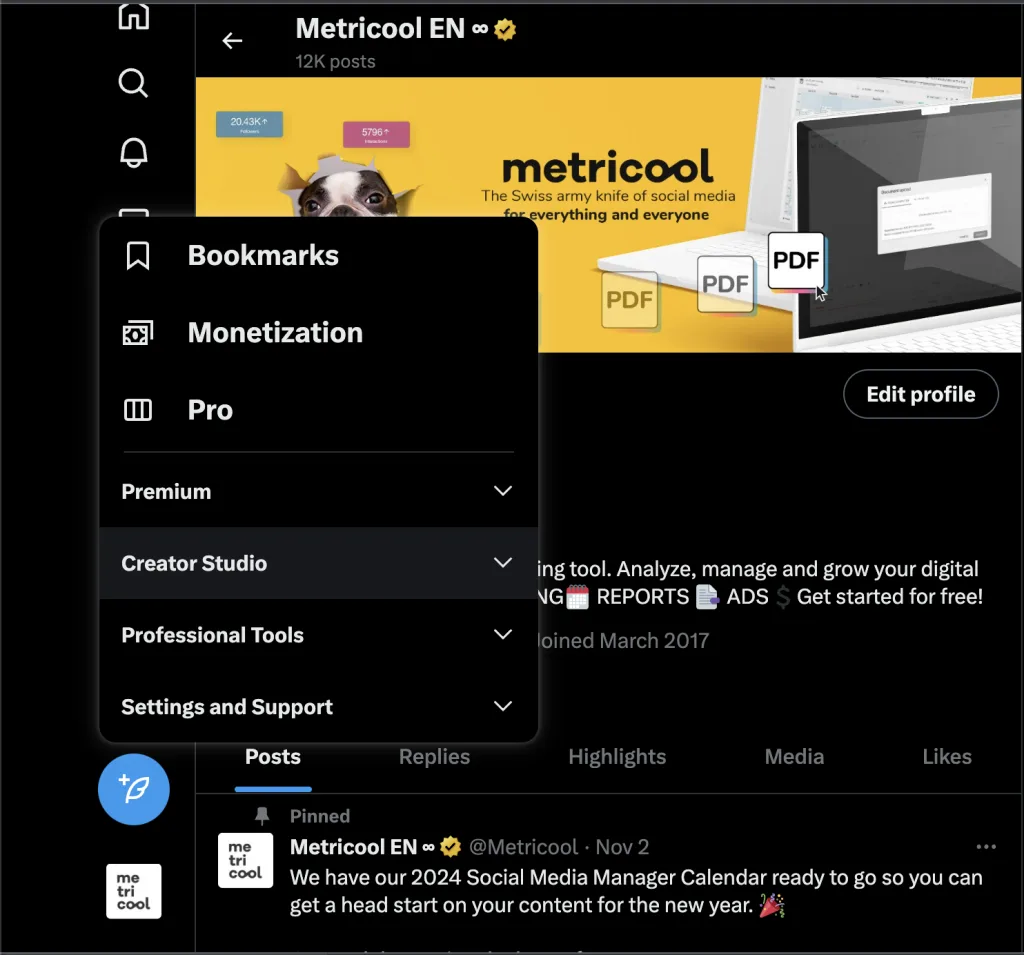
- Click on the folder that you saved your bookmark in.
How to See Someone’s Bookmarks on Twitter (X)
As of right now, you are unable to see anyone’s bookmarks on Twitter and nobody can see yours either. Twitter bookmarks are completely private and only accessible to yourself. YOu can only see the number of bookmarks users have not the specific accounts or posts they have saved.
If you want to see someone’s Bookmark count you will find it within the rest of the metrics including retweets, likes, and quotes. See the screenshot below, as you can see this specific tweet has 784 bookmarks.

Is There a Limit To Bookmarks on Twitter?
There is a limit to the amount of Bookmarks that you are able to save. On Twitter (X), you are only allowed to save up to 1,000 bookmarks. After that, you must remove some if you want to add more.
To learn more about the intricate app once called Twitter, now known as X, a good place to start would be to understand the X algorithm. We walk you through everything you need to know at the button below:

